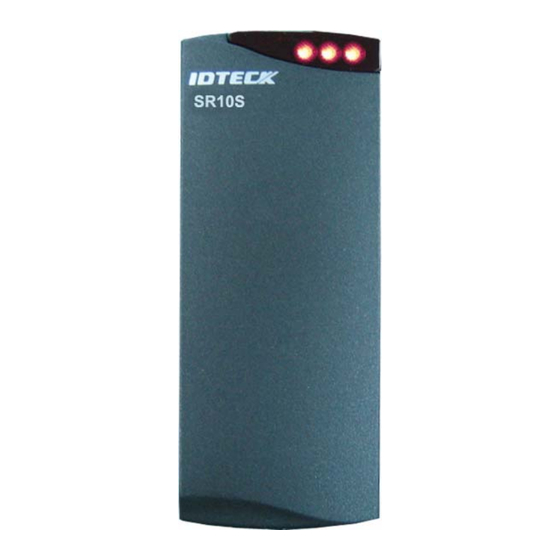
Summary of Contents for IDTECK SR10S
- Page 1 User’s Manual SR10S 13.56MHz [MIFARE] Contactless IDTECK Credential Smart Card Reader...
-
Page 2: Table Of Contents
Table of Contents 1. Important Safety Instructions ....................3 2. Product Overview ........................4 3. Features ..........................4 4. Package Contents ......................... 4 5. Specifications ........................5 6. Installation ..........................5 7. Wire Colors ..........................7 8. Output Format ........................8 9. -
Page 3: Important Safety Instructions
1. Important Safety Instructions When using the 13.56MHz [MIFARE] Contactless IDTECK Credential Smart Card Reader, basic safety precautions should always be followed to reduce the risk of fire, electrical shock, and injury to persons. In addition, the following should also be followed: 1. -
Page 4: Product Overview
10 cm. The IDTECK SR10S can read not only the serial number of the card but the data stored in the memory area as well, if operation settings are performed using the PRG2000S. -
Page 5: Specifications
5. Specifications 8bit Microprocessor Frequency 13.56MHz Read Range ISC80S : Up to 4 inch(10cm) Reading Time (Card) Less than 1s Power / Current DC 12V, Max. 100mA Input Port 2ea(External LED Control, External Buzzer Control) 34 bit Wiegand & RS232 (Default) Output Format With PRG2000S, various Wiegand &... - Page 6 Figure: Installation Layout 6-4. Cautions during Installation 1. Installing Reader on Metal The read range may get reduced if the reader is installed on a metallic surface. To avoid this read range reduction, install a Spacer between the metallic surface and the reader, as shown below. Figure: Spacer Installation 2.
-
Page 7: Wire Colors
Figure: Minimum Length When Installing More than 2 Readers 7. Wire Colors Signal Color Main Power (+12V) Power Ground (GND) Black ABA Track II CP Out Orange Wiegand Data 0 Out / Green ABA Track II Data Out Wiegand Data 1 Out / White ABA Track II Clock Out Buzzer Control In... -
Page 8: Output Format
8. Output Format 8-1 Wiegand Data format (34-bit) Bit 1: Even parity from Bit 2 to Bit 17 Bit 2 to Bit 33: 4-byte ID number Bit 34: Odd parity from Bit 18 to Bit 33 Timing diagram Data 1 3.5V 0.5V 100uS... -
Page 9: Connection
10. Operations 10-1. When power is applied, the SR10S beeps and turns on the LEDs in the order of red > green > red > green. Then, the LEDs turn off for a while and turn on in red again, one by one, from left to right while the buzzer beeps. - Page 10 10-5. Issuance Information Setting In the initial state after power-on, the SR10S is set to read the serial number of a card that is presented to the unit. Refer to the PRG2000S manual or the PRG2000S Programmer manual to find...
-
Page 11: Appendix
11. Appendix Troubleshooting Cards won’t be recognized. Due to not using standard voltage (DC12V) or due to an incompatible card type. CAUSE 1. Confirm the standard voltage information in the User Manual or the Catalog. 2. Make sure that the card is a PHILIPS MIFARE card. >>... -
Page 12: Fcc Registration Information
12. FCC Registration Information FCC REQUIREMENTS PART 15 Caution: Any changes or modifications in construction of this device which are not expressly approved by the manufacturer for compliance could void the user's authority to operate the equipment. NOTE: This device complies with Part 15 of the FCC Rules. Operation is subject to the following two conditions;... -
Page 13: Warranty Policy And Limitation Of Liability
4) to any losses, defects, or damages caused by lightning or other electrical discharge, natural disaster, misuse, accident or neglect. This Limited Warranty is in lieu of all other warranties, obligations, or liabilities on the part of IDTECK, and IDTECK DISCLAIMS ANY AND ALL WARRANTY, WHETHER EXPRESS OR IMPLIED, OF MERCHANTABILITY OR FITNESS FOR A PARTICULAR PURPOSE.IDTECK does not, and cannot,... -
Page 14: How To Make Rma Request (After Sales Service)
14. How to Make RMA Request (After Sales Service) To make the RMA request, the product must be initially registered on IDTECK webpage. Please attach the RMA request form on the product and send it to IDTECK RMA Center. Please follow the instructions below: 1. - Page 15 MEMO...
- Page 16 The specifications contained in this manual are subject to be changed without notice. 5F, Ace Techno Tower B/D, 684-1, Deungchon-Dong, Gangseo-Gu, Seoul, 157-030, Korea Tel : +82-(2)-2659-0055 Fax : +82-(2)-2659-0086 E-mail : webmaster@idteck.com Feb. 2010. Copyright ©20010 IDTECK Co., Ltd.

















Need help?
Do you have a question about the SR10S and is the answer not in the manual?
Questions and answers