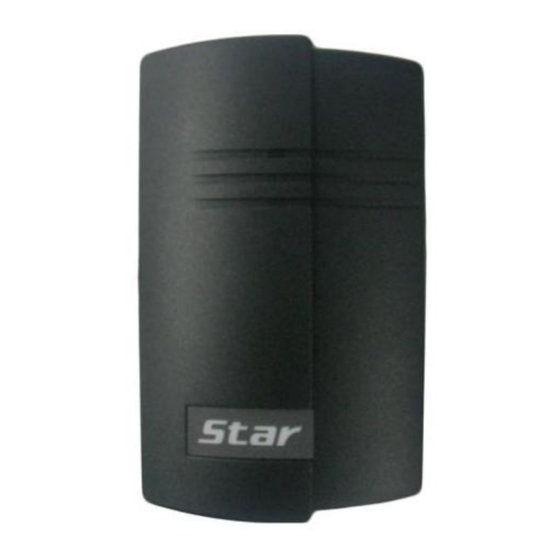
Advertisement
Table of Contents
- 1 Table of Contents
- 2 Important Safety Instructions
- 3 General
- 4 Features
- 5 Specification
- 6 Identifying Supplied Parts
- 7 Installation
- 8 Wire Color Table of the RF 10 / RF 20
- 9 Wire Connection to Access Controller
- 10 Operation
- 11 FCC Registration Information
- 12 Warranty Policy and Limitation of Liability
- 13 How to Make RMA Request (after Sales Service)
- Download this manual
Advertisement
Table of Contents

Summary of Contents for IDTECK Star RF10
- Page 1 User’s Manual Proximity Card Reader...
-
Page 2: Table Of Contents
User’s Manual Table of Contents 1. Important Safety Instructions ..........4 2. General ....................5 3. Features ..................... 5 4. Specification ..................6 5. Identifying Supplied Parts ............6 6. Installation ..................7 7. Wire Color Table of the RF 10 / RF 20 ......... 7 8. -
Page 3: Important Safety Instructions
User’s Manual 1. Important Safety Instructions The description below is to keep user’s safety and prevent any product damage. Please fully read these instructions and use the product properly. Danger: This symbol indicates that incorrect handling of the product may result in serious injury or death. -
Page 4: General
User’s Manual . General The Star RF10/20 is an elegant looking proximity reader. It can be easily mounted on door frame (mullion) or flat wall surface. The Star RF10/20 is a credible product with epoxy potting that enables you to install it outside. -
Page 5: Specification
User’s Manual Specification Model RF10 RF20 8bit Microprocessor IDK50 / IMC125: Up to 2 inches (5cm) Read Range IDC80: Up to 2.8 inches (7cm) IDC170: Up to 4 inches (10cm) Reading Time (Card) 30ms Power / Current DC 12V / Max.150mA Input Port 2ea (External LED Control, External Buzzer Control) Output Format... -
Page 6: Installation
User’s Manual Installation 6-1. Mullion/Wall Mount Drill two 3.5*40 or 3.5*25 screw holes in the designated location of the wall 83.8mm(3.3") apart vertically and drill one 12mm(0.47”) hole for the controller cable in the center of the two holes. 6-2. Pass the reader cable through the center hole and install the reader module by using two 3.5*40 or 3.5*25 screws. -
Page 7: Wire Connection To Access Controller
User’s Manual 8. Wire Connection to Controller Access Controller Main Power (+12V) BLACK Power Ground (GND) ORANGE Not Connect GREEN Wiegand Data 0 Out WHITE Wiegand Data 1 Out BLUE Buzzer Control In YELLOW LED Control In BROWN RS232 (TX) 9. -
Page 8: Fcc Registration Information
User’s Manual 10. FCC Registration Information FCC REQUIREMENTS PART 15 Caution: Any changes or modifications in construction of this device which are not expressly approved by the responsible for compliance could void the user's authority to operate the equipment. NOTE: This device complies with Part 15 of the FCC Rules. Operation is subject to the following two conditions;... -
Page 9: Warranty Policy And Limitation Of Liability
4) to any losses, defects, or damages caused by lightning or other electrical discharge, natural disaster, misuse, accident or neglect. This Limited Warranty is in lieu of all other warranties, obligations, or liabilities on the part of IDTECK, and IDTECK DISCLAIMS ANY AND ALL WARRANTY, WHETHER EXPRESS OR IMPLIED, OF MERCHANTABILITY OR FITNESS FOR A PARTICULAR PURPOSE.IDTECK does not, and cannot,... -
Page 10: How To Make Rma Request (After Sales Service)
(Please refer to the IDTECK webpage for more details.) 2. RMA Code will be issued after the RMA Center reviews the RMA request form. 3. Enclose the product along with the RMA Code and send it to IDTECK RMA Center. (Product without RMA Code is not accepted.) If you have any questions or problems regarding the RMA services, please contact us using the contact information below. - Page 11 User’s Manual MEMO...
- Page 12 The specifications contained in this manual are subject to change without notice. 5F, Ace Techno Tower B/D, 684-1, Deungchon-Dong, Gangseo-Gu, Seoul, 157-030, Korea Tel : +82-2-2659-0055 Fax : +82-2-2659-0086 E-mail : webmaster@idteck.com Jan. 2011 Copyright © 2011 IDTECK Co., Ltd.
















Need help?
Do you have a question about the Star RF10 and is the answer not in the manual?
Questions and answers