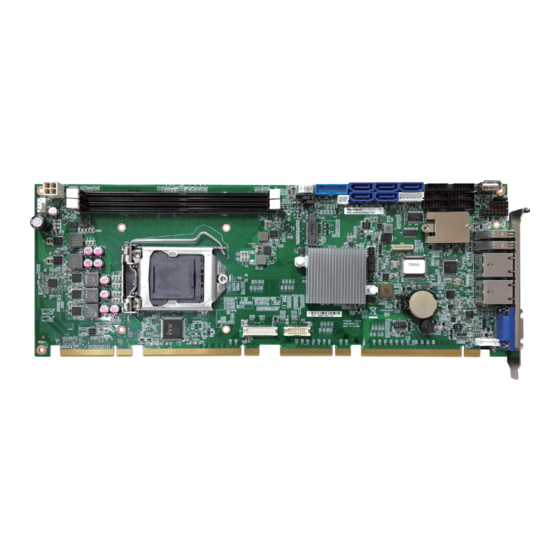
Subscribe to Our Youtube Channel
Summary of Contents for Nexcom PEAK 888
- Page 1 NEXCOM International Co., Ltd. Intelligent Platform & Services Business Unit PICMG Single Board Computer (PICMG 1.3) PEAK 888 User Manual NEXCOM International Co., Ltd. www.nexcom.com Published January 2018...
-
Page 2: Table Of Contents
COM3 RS232 Box Header Connector ..........17 COM4 RS232 Box Header Connector ..........18 Chapter 2: Jumpers and Connectors USB 2.0 Connector ................18 Before You Begin ..................6 USB 2.0 Connector ................19 Copyright © 2016 NEXCOM International Co., Ltd. All Rights Reserved. PEAK 888 User Manual... - Page 3 Default Configuration ................29 Entering Setup ..................29 Legends ....................29 BIOS Setup Utility ..................31 Main ....................31 Advanced ..................32 Chipset ....................41 Security .....................46 Boot ....................47 Save & Exit ..................48 Copyright © 2016 NEXCOM International Co., Ltd. All Rights Reserved. PEAK 888 User Manual...
-
Page 4: Preface
No describes how to keep the system CE compliant. part of this manual may be reproduced, copied, translated or transmitted in any form or by any means without the prior written consent from NEXCOM Declaration of Conformity International Co., Ltd. -
Page 5: Rohs Compliance
(Cr6+) < 0.1% or 1,000ppm, Polybrominated biphenyls (PBB) < 0.1% or 1,000ppm, and Polybrominated diphenyl Ethers (PBDE) < 0.1% or 1,000ppm. In order to meet the RoHS compliant directives, NEXCOM has established an engineering and manufacturing task force to implement the introduction of green products. -
Page 6: Warranty And Rma
(manuals, cable, etc.) and any components from the card, such as CPU and RAM. If the components were suspected as part of the problems, ▪ If RMA goods can not be repaired, NEXCOM will return it to the customer please note clearly which components are included. Otherwise, NEXCOM without any charge. - Page 7 ESD workstation. If no such station is available, you can provide some ESD protection by wearing an antistatic wrist strap and attaching it to a metal part of the computer chassis. Copyright © 2016 NEXCOM International Co., Ltd. All Rights Reserved. PEAK 888 User Manual...
-
Page 8: Safety Information
There is a danger of explosion if battery is incorrectly replaced. Replace only with the same or equivalent type recommended by the manufacturer. Discard used batteries according to the manufacturer’s instructions. viii Copyright © 2016 NEXCOM International Co., Ltd. All Rights Reserved. PEAK 888 User Manual... -
Page 9: Safety Precautions
RECOMMENDED BY THE MANUFACTURER. DISCARD USED BATTERIES ACCORDING TO THE MANUFACTURER’S INSTRUCTIONS. 10. All cautions and warnings on the equipment should be noted. Copyright © 2016 NEXCOM International Co., Ltd. All Rights Reserved. PEAK 888 User Manual... -
Page 10: Technical Support And Assistance
Preface Technical Support and Assistance Conventions Used in this Manual 1. For the most updated information of NEXCOM products, visit NEXCOM’s Warning: website at www.nexcom.com. Information about certain situations, which if not observed, can cause personal injury. This will prevent injury to yourself 2. -
Page 11: Global Service Contact Information
13F, No.920, Chung-Cheng Rd., ZhongHe District, Beijing, 100094, China New Taipei City, 23586, Taiwan, R.O.C. Tel: +86-10-5704-2680 Tel: +886-2-8226-7796 Fax: +86-10-5704-2681 Fax: +886-2-8226-7792 Email: sales@nexcom.cn Email: sales@nexcom.com.tw www.nexcom.cn www.nexcom.com.tw Copyright © 2016 NEXCOM International Co., Ltd. All Rights Reserved. PEAK 888 User Manual... - Page 12 Hui Yin Ming Zun Building Room 1108, Building No. 11, 599 Yunling Road, Putuo District, Shanghai, 200062, China Tel: +86-21-6125-8282 Fax: +86-21-6125-8281 Email: frankyang@nexcom.cn www.nexcom.cn Copyright © 2016 NEXCOM International Co., Ltd. All Rights Reserved. PEAK 888 User Manual...
-
Page 13: Package Contents
Preface Package Contents Before continuing, verify that the PEAK 888 package that you received is complete. Your package should have all the items listed in the following table. Item Part Number Name Description 60233SIO03X00 USB Cable CONNTEK:A02-B001-V01 USB CONx2 + Bracket to JST 6-pin 2.5mm... -
Page 14: Ordering Information
Preface Ordering Information The following information below provides ordering information for PEAK 888. PEAK 888VL2-Q (P/N: 10P00088801X0) PICMG 1.3 Full-size SBC, Q170, Intel LGA1151, DDR4 DIMM, VGA x1, ® LAN x2, USB 3.0 x4, SATA 3.0 x5 PEAK 888VL2-H (P/N: 10P00088800X0) PICMG 1.3 Full-size SBC, H110, Intel... -
Page 15: Chapter 1: Product Introduction
Q170/H110 PCH chipset PICMG 1.3 specification ® ▪ Support Intel ▪ Support dual channel DDR4 with non-ECC DIMMs 1866/2133MHz up AMT 11 & TPM 1.2/2.0 (optional) ® to 32GB Copyright © 2016 NEXCOM International Co., Ltd. All Rights Reserved. PEAK 888 User Manual... -
Page 16: Hardware Specifications
▪ DP: Resolution up to 4096*2304 pixels @60MHz – Parallel Port: 26-pin box header x 1 * Supporting 4K display requires two DDR channels of same size Copyright © 2016 NEXCOM International Co., Ltd. All Rights Reserved. PEAK 888 User Manual... - Page 17 ▪ Storage temperatures: -20°C to 85°C ▪ Relative humidity: 0% to 90% (operating, non-condensing) 0% to 95% (non-operating, non-condensing) Certifications ▪ CE approval ▪ FCC Class A ▪ CB/CCC certification Copyright © 2016 NEXCOM International Co., Ltd. All Rights Reserved. PEAK 888 User Manual...
-
Page 18: Knowing Your Peak 888
ATX-4P M.2 Socket SYS Fan SATA PWR RI Select CPU Fan PWR/Reset/HDD LED USB 3.0 CMOS Clear DVI/HDMI DisplayPort Debug Port DIP Switch K/B & MS Copyright © 2016 NEXCOM International Co., Ltd. All Rights Reserved. PEAK 888 User Manual... -
Page 19: Knowing Your Peak 888Vl2-H
ATX-4P M.2 Socket SYS Fan SATA PWR RI Select CPU Fan PWR/Reset/HDD LED USB 3.0 CMOS Clear DVI/HDMI DisplayPort Debug Port DIP Switch K/B & MS Copyright © 2016 NEXCOM International Co., Ltd. All Rights Reserved. PEAK 888 User Manual... -
Page 20: Chapter 2: Jumpers And Connectors
Static electricity can damage many of the electronic ▪ Use correct screws and do not over tighten screws. components. Humid environments tend to have less static electricity than Copyright © 2016 NEXCOM International Co., Ltd. All Rights Reserved. PEAK 888 User Manual... -
Page 21: Jumper Settings
(on) and open (off). Two-Pin Jumpers: Open (Left) and Short (Right) Three-Pin Jumpers: Pins 1 and 2 are Short Copyright © 2016 NEXCOM International Co., Ltd. All Rights Reserved. PEAK 888 User Manual... -
Page 22: Locations Of The Jumpers And Connectors
Chapter 2: Jumpers and Connectors Locations of the Jumpers and Connectors The figure below shows the location of the jumpers and connectors for PEAK 888. JUSB1 SATA1 SATA3 SATA5 LPT1 USB1 SFAN1 CON1 JRI1 ATX1 JUSB2 JHDA1 SATA2 SATA4 COM1... -
Page 23: Jumpers
Connector location: ATX1 Settings Settings 1-2 On Normal 1-2 On ATX Mode 2-3 On Clear BIOS Setting 2-3 On AT Mode 1-2 On: default 1-2 On: default Copyright © 2016 NEXCOM International Co., Ltd. All Rights Reserved. PEAK 888 User Manual... -
Page 24: Pcie X16 Select
Connector location: JCFG2 Settings Settings 1-2 On 1(CFG1) 1-2 On 1(CFG5) 2-3 On 2-3 On 1-2 On: default 1-2 On: default Definition Definition VCCIO VCCIO CPU_CFG6_C CPU_CFG5_C Copyright © 2016 NEXCOM International Co., Ltd. All Rights Reserved. PEAK 888 User Manual... -
Page 25: Ri Select
Connector type: 1x5 5-pin header Connector location: JRI1 Settings 1-2 On VCC5 2-3 On +12V 2-3 On +12V 4-5 On 4-5 On: default Definition VCC5 COM1_RI#_T VCC12 COM1_RI#_T COM1_RI# Copyright © 2016 NEXCOM International Co., Ltd. All Rights Reserved. PEAK 888 User Manual... -
Page 26: Connector Pin Definitions
RED_VGA GREEN_VGA LAN2_MDI0P LAN2_MDI0N BLUE_VGA LAN2_MDI1P LAN2_MDI1N AVDD12_PHY2 LAN2TCTG LAN2_MDI2P LAN2_MDI2N VGA_+5V LAN2_MDI3P LAN2_MDI3N DDC_DATA_VGA LAN2_LINK1G# LAN2_LINK100# HSYNC_VGA VSYNC_VGA LAN2_LED_ACT# V_3P3_LAN DDC_CLK_VGA CHASSIS_GND CHASSIS_GND CHASSIS_GND CHASSIS_GND Copyright © 2016 NEXCOM International Co., Ltd. All Rights Reserved. PEAK 888 User Manual... -
Page 27: Lan2 Port
CHASSIS_GND MDI_PLUS2_C_0 MDI_MINUS2_C_0 CHASSIS_GND MDI_PLUS3_C_0 MDI_MINUS3_C_0 LAN0_LED2+ LED2_100#_C_0 USB3 LED0_ACT_C_0 LAN0_LED1+ Definition Definition CHASSIS_GND CHASSIS_GND P5V_OC01_C USB_0N_C USB_0P_C USB3_RX1_N_C USB3_RX1_P_C USB3_TX1_N_C USB3_TX1_P_C CHASIS_GND CHASIS_GND CHASIS_GND CHASIS_GND Copyright © 2016 NEXCOM International Co., Ltd. All Rights Reserved. PEAK 888 User Manual... -
Page 28: Internal Connectors
Connector type: 2x2 4-pin header, 4.2mm pitch Connector type: 1x4 4-pin header, 2.54mm pitch Connector location: CON1 Connector location: CFAN1 Definition Definition Definition Definition +12V +12V +12V FAN TAC FAN CTL Copyright © 2016 NEXCOM International Co., Ltd. All Rights Reserved. PEAK 888 User Manual... -
Page 29: System Fan Connector
Connector location: SFAN1 Connector location: JFP1 Definition Definition Definition Definition +12V SATA_LED_P PWR_LED_P FAN TAC FAN CTL SATA_LED# PWRBT_N RST_BTN# SPKR_OUT SMB_CLK_MAIN SMB_DATA_MAIN S1_SYSTIN SPKR_IN HW_AGND Copyright © 2016 NEXCOM International Co., Ltd. All Rights Reserved. PEAK 888 User Manual... -
Page 30: Debug Port
Connector location: JDB1 Connector location: COM1 Definition Definition Definition Definition LPC_SERIRQ COM_DCD#1 COM_RXD1 RST_SIO_N COM_TXD1 COM_DTR#1 CLK_PCI_P80 LPC_FRAME# COM_DSR#1 LPC_AD3 LPC_AD2 COM_RTS#1 COM_CTS#1 LPC_AD1 LPC_AD0 COM_RI#1 VCC3 VCC3 Copyright © 2016 NEXCOM International Co., Ltd. All Rights Reserved. PEAK 888 User Manual... -
Page 31: Com2 Rs232/422/485 Box Header Connector
Connector location: COM2 Connector location: COM3 Definition Definition Definition Definition COM_DCD#2 COM_RXD2 COM_DCD#3 COM_RXD3 COM_TXD2 COM_DTR#2 COM_TXD3 COM_DTR#3 COM_DSR#2 COM_DSR#3 COM_RTS#2 COM_CTS#2 COM_RTS#3 COM_CTS#3 COM_RI#2_con COM_RI#3 Copyright © 2016 NEXCOM International Co., Ltd. All Rights Reserved. PEAK 888 User Manual... -
Page 32: Com4 Rs232 Box Header Connector
Connector type: 1x6 6-pin header, 2.5mm pitch Connector location: COM4 Connector location: JUSB2 Definition Definition Definition Definition COM_DCD#4 COM_RXD4 P5V_OC45_C USB4- COM_TXD4 COM_DTR#4 USB4+ USB5- COM_DSR#4 USB5+ COM_RTS#4 COM_CTS#4 COM_RI#4 Copyright © 2016 NEXCOM International Co., Ltd. All Rights Reserved. PEAK 888 User Manual... -
Page 33: Usb 2.0 Connector
Connector location: JUSB1 Definition Definition Definition Definition P5V_OC10_C USB10- P5V_OC23_C USB3_RX4_N_C USB10+ USB3_RX4_P_C CHASIS_GND CHASIS_GND USB3_TX4_N_C USB3_TX4_P_C USB_3N_R USB_3P_R USB_2P_R USB_2N_R USB3_TX3_P_C USB3_TX3_N_C USB3_RX3_P_C USB3_RX3_N_C P5V_OC23_C Copyright © 2016 NEXCOM International Co., Ltd. All Rights Reserved. PEAK 888 User Manual... -
Page 34: Hda Pin Header
Connector type: Standard Serial ATA 7P (1.27mm, SATA-M-180) Connector location: JHDA1 Connector location: SATA1 Definition Definition Definition Definition S_HDA_SDO VCC5 SATA2_SEL R_SATA_TXP2 S_HDA_RST# R_SATA_TXN2 S_HDA_SYNC +12V B_SATA_RXN2 B_SATA_RXP2 S_HDA_SDI0 S_HDA_SDI1 S_HDA_BCLK Copyright © 2016 NEXCOM International Co., Ltd. All Rights Reserved. PEAK 888 User Manual... -
Page 35: Sata Power Connector
Connector type: 1x2 2-pin header, 2.5mm pitch Connector type: Standard Serial ATA 7P (1.27mm, SATA-M-180) Connector location: J7 Connector location: SATA2 Definition Definition Definition SATA3_SEL R_SATA_TXP0 VCC5 R_SATA_TXN0 B_SATA_RXN0 B_SATA_RXP0 Copyright © 2016 NEXCOM International Co., Ltd. All Rights Reserved. PEAK 888 User Manual... -
Page 36: Sata3 Connector
Connector type: Standard Serial ATA 7P (1.27mm, SATA-M-180) Connector location: SATA3 Connector location: SATA4 Definition Definition Definition Definition R_SATA_TXP0 R_SATA_TXP4 R_SATA_TXN0 R_SATA_TXN4 B_SATA_RXN0 B_SATA_RXP0 B_SATA_RXN4 B_SATA_RXP4 Copyright © 2016 NEXCOM International Co., Ltd. All Rights Reserved. PEAK 888 User Manual... -
Page 37: Sata5 Connector
Connector type: 1x6 6-pin header, 2.0mm pitch Connector location: SATA5 Connector location: J6 Definition Definition Definition Definition R_SATA_TXP5 K/M_VCC LKBDAT R_SATA_TXN5 LKBCLK LMDAT B_SATA_RXN5 B_SATA_RXP5 LMCLK GND_BLK Copyright © 2016 NEXCOM International Co., Ltd. All Rights Reserved. PEAK 888 User Manual... -
Page 38: Dvi/Hdmi Pin Header
HDMI_CTRL_CLK S1_LPTBUSY S1_LPTPE DPC_L2_P_R S1_LPTSLCT S1_LPTAFD# DPC_L2_N_R HDMI_CTRL_DATA S1_LPTERR# S1_LPTINIT# S1_LPTSLIN# GND_P1 DPC_L3_P_R GND_P1 GND_P1 DPC_L3_N_R GND_P1 GND_P1 HDMI_HPD GND_P1 GND_P1 GND_P1 DVI_GND DVI_GND DVI_GND DVI_GND Copyright © 2016 NEXCOM International Co., Ltd. All Rights Reserved. PEAK 888 User Manual... -
Page 39: Switch 1
DDI3_TXN_R3 DDI3_TXP_R1 DDI3_TXP_R3 Default setting: PCIe x4 SW1.1: OFF DDI3_TXN_R0 DDI3_TXN_R2 SW1.2: OFF DDI3_TXP_R0 DDI3_TXP_R2 Definition Definition DPD_AUX_P_R DPD_HPD_R CB_CFG3 CB_CFG3 DPD_AUX_N_R DP_GND CBCFG3 DP_GND DP_GND Copyright © 2016 NEXCOM International Co., Ltd. All Rights Reserved. PEAK 888 User Manual... -
Page 40: M.2 Connector
PERN3 PERP3 PETN0 PETP0 RST_M2M_N PETN3 NGFF1_3V3 PCIEREQ#1_NGFF_R PETP3 NGFF1_3V3 REFCLKN NGFF1_3V3 REFCLKP PERN2 NGFF1_3V3 PERP2 PETN2 PETP2 PERN1 SATA_PCIE_SEL NGFF1_3V3 PERP1 NGFF1_3V3 NGFF1_3V3 PETN1 PETP1 Copyright © 2016 NEXCOM International Co., Ltd. All Rights Reserved. PEAK 888 User Manual... -
Page 41: Block Diagram
(SATA3.0 x 1) H/W Monitor +3.3V, +5V, +12V, Vcore SUPER I/O KB/MS JST Connector IT8786E/AX-L COM1,2,3,4 BOX HEADER Parallel Port COM2 RS232/RS422/RS485 26-pin Header x 1 (2.0mm) Copyright © 2016 NEXCOM International Co., Ltd. All Rights Reserved. PEAK 888 User Manual... -
Page 42: Chapter 3: Bios Setup
The settings made in the setup program affect how the computer performs. PEAK 888. The BIOS screens provided in this chapter are for reference only and It is important, therefore, first to try to understand all the setup options, and may change if the BIOS is updated in the future. -
Page 43: Default Configuration
Powering on the computer and immediately pressing <Del> allows you to enter Setup. Load optimized default values. Press the key to enter Setup: Saves and exits the Setup program. Press <Enter> to enter the highlighted sub-menu Copyright © 2016 NEXCOM International Co., Ltd. All Rights Reserved. PEAK 888 User Manual... - Page 44 When “” appears on the left of a particular field, it indicates that a submenu which contains additional options are available for that field. To display the submenu, move the highlight to that field and press Copyright © 2016 NEXCOM International Co., Ltd. All Rights Reserved. PEAK 888 User Manual...
-
Page 45: Bios Setup Utility
Version 2.17.1255. Copyright (C) 2016 American Megatrends, Inc. hours from 00 to 23. Minute displays minutes from 00 to 59. Second displays seconds from 00 to 59. Copyright © 2016 NEXCOM International Co., Ltd. All Rights Reserved. PEAK 888 User Manual... -
Page 46: Advanced
Security Device. TCG EFI protocol and INT1A interface will not be available. F2: Previous Values F3: Optimized Defaults F4: Save & Exit ESC: Exit Version 2.17.1255. Copyright (C) 2016 American Megatrends, Inc. Copyright © 2016 NEXCOM International Co., Ltd. All Rights Reserved. PEAK 888 User Manual... -
Page 47: Acpi Settings
Select the highest ACPI sleep state the system will enter when the suspend button is pressed. The options are Suspend Disabled and S3 (Suspend to RAM). Copyright © 2016 NEXCOM International Co., Ltd. All Rights Reserved. PEAK 888 User Manual... -
Page 48: Serial Port 1 Configuration
Onboard Serial Port Mode Configures the serial port mode to RS232, RS422, RS485 or RS485 Auto. Terminal 120 Ohm Enables or disables serial port terminal resistance. Copyright © 2016 NEXCOM International Co., Ltd. All Rights Reserved. PEAK 888 User Manual... -
Page 49: Serial Port 3 Configuration
Version 2.17.1255. Copyright (C) 2016 American Megatrends, Inc. Version 2.17.1255. Copyright (C) 2016 American Megatrends, Inc. Serial Port Serial Port Enables or disables the serial port. Enables or disables the serial port. Copyright © 2016 NEXCOM International Co., Ltd. All Rights Reserved. PEAK 888 User Manual... -
Page 50: Parallel Port Configuration
Device Mode Configures the operating mode of the parallel port. The options are Standard Parallel Port Mode, EPP Mode, ECP Mode, EPP Mode & ECP Mode. Copyright © 2016 NEXCOM International Co., Ltd. All Rights Reserved. PEAK 888 User Manual... -
Page 51: Hardware Monitor
Detects and displays the current system temperature. CPU Temperature Detects and displays the current CPU temperature. CPU Fan Speed Detects and displays the current CPU fan speed. Copyright © 2016 NEXCOM International Co., Ltd. All Rights Reserved. PEAK 888 User Manual... -
Page 52: Cpu Configuration
When this field is set to Enabled, the VMM can utilize the additional Enable CPU C States Support for power saving. hardware capabilities provided by Vanderpool Technology. Copyright © 2016 NEXCOM International Co., Ltd. All Rights Reserved. PEAK 888 User Manual... -
Page 53: Sata Configuration
F4: Save & Exit Software Preserve Unknown ESC: Exit Port 5 [Enabled] Version 2.17.1255. Copyright (C) 2016 American Megatrends, Inc. SATA Controller(s) Enables or disables the SATA controller. Copyright © 2016 NEXCOM International Co., Ltd. All Rights Reserved. PEAK 888 User Manual... -
Page 54: Software Feature Mask Configuration
This is a workaround for OSs that does not support XHCI hand-off. The XHCI ownership change should be claimed by the XHCI driver. USB Mass Storage Driver Support Enables or disables USB mass storage driver support. Copyright © 2016 NEXCOM International Co., Ltd. All Rights Reserved. PEAK 888 User Manual... -
Page 55: Chipset
VT-d Enables or disables VT-d function on MCH. Version 2.17.1255. Copyright (C) 2016 American Megatrends, Inc. Setting incorrect field values may cause the system to malfunction. Copyright © 2016 NEXCOM International Co., Ltd. All Rights Reserved. PEAK 888 User Manual... -
Page 56: Graphics Configuration
SG for switchable GFx. Primary PEG Select which PEG device should be the primary PEG. Primary PCIE Select which PCIE device should be the primary PCIE. Copyright © 2016 NEXCOM International Co., Ltd. All Rights Reserved. PEAK 888 User Manual... -
Page 57: Lcd Control
Max Link Speed appear based on your selection. VGA modes will be supported only on Select the maximum link speed of the PEG device. primary display Copyright © 2016 NEXCOM International Co., Ltd. All Rights Reserved. PEAK 888 User Manual... -
Page 58: Memory Configuration
Version 2.17.1255. Copyright (C) 2016 American Megatrends, Inc. PCH LAN Controller Enables or disables onboard NIC. Restore on AC Power Loss Select AC power state when power is re-applied after a power failure. Copyright © 2016 NEXCOM International Co., Ltd. All Rights Reserved. PEAK 888 User Manual... - Page 59 RTC RAM lockdown. Disabled HD audio will be unconditionally disabled. Enabled HD audio will be unconditionally enabled. Auto HD audio will be enabled if present, disabled otherwise. Copyright © 2016 NEXCOM International Co., Ltd. All Rights Reserved. PEAK 888 User Manual...
-
Page 60: Security
Version 2.17.1255. Copyright (C) 2016 American Megatrends, Inc. Administrator Password Select this to reconfigure the administrator’s password. User Password Select this to reconfigure the user’s password. Copyright © 2016 NEXCOM International Co., Ltd. All Rights Reserved. PEAK 888 User Manual... -
Page 61: Boot
NumLock on wherein the function of the numeric keypad is the number keys. When set to Off, the function of the numeric keypad is the arrow keys Copyright © 2016 NEXCOM International Co., Ltd. All Rights Reserved. PEAK 888 User Manual... -
Page 62: Save & Exit
Restore Defaults To restore the BIOS to default settings, select this field then press <Enter>. A dialog box will appear. Confirm by selecting Yes. Copyright © 2016 NEXCOM International Co., Ltd. All Rights Reserved. PEAK 888 User Manual...











Need help?
Do you have a question about the PEAK 888 and is the answer not in the manual?
Questions and answers