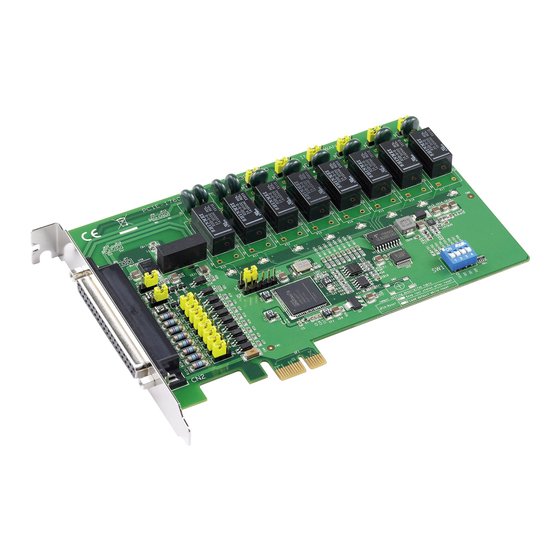
Summary of Contents for Advantech PCIE-1760
- Page 1 User Manual PCIE-1760 8-ch Isolated Digital Input & 8-ch Relay Output PCI Express Card...
- Page 2 No part of this manual may be reproduced, copied, translated or transmitted in any form or by any means without the prior written permission of Advantech Co., Ltd. Information provided in this manual is intended to be accurate and reliable. How- ever, Advantech Co., Ltd.
-
Page 3: Declaration Of Conformity
This product has passed the CE test for environmental specifications when shielded cables are used for external wiring. We recommend the use of shielded cables. This kind of cable is available from Advantech. Please contact your local supplier for ordering information. -
Page 4: Safety Instructions
If one of the following situations arises, get the equipment checked by service personnel: The power cord or plug is damaged. Liquid has penetrated into the equipment. The equipment has been exposed to moisture. PCIE-1760 User Manual... - Page 5 The sound pressure level at the operator's position according to IEC 704-1:1982 is no more than 70 dB (A). Safety Precaution - Static Electricity DISCLAIMER: This set of instructions is given according to IEC 704-1. Advantech disclaims all responsibility for the accuracy of any statements contained herein.Safety Precaution - Static Electricity Follow these simple precautions to protect yourself from harm and the products from damage.
- Page 6 PCIE-1760 User Manual...
-
Page 7: Table Of Contents
Table 3.2: Board ID setting (SW1)..........15 Signal Connections ................. 16 Figure 3.2 Isolated DI Connection ..........17 Figure 3.3 Relay Output Connection ......... 17 Appendix A Specifications ........19 Specifications ..................20 A.1.1 PCIE-1760 .................. 20 Appendix B Block Diagram ........23 PCIE-1760....................24 PCIE-1760 User Manual... - Page 8 PCIE-1760 User Manual viii...
-
Page 9: Chapter 1 Overview
Chapter Overview... -
Page 10: Introduction
It durably withstands voltage up to 2,500 , preventing your host system from any incidental harm. If connected to an exter- nal input source with surge-protection, the PCIE-1760 can offer up to a maximum of 2,000 V ESD (Electrostatic Discharge) protection. - Page 11 Board ID The PCIE-1760 has a built-in DIP Switch that helps define each card’s ID when multi- ple PCIE-1760 cards have been installed on the same PC chassis. The board ID set- ting function is very useful when users build their system with multiple PCIE-1760 cards.
- Page 12 PCIE-1760 supports two output types: pulse and toggled. See figure below as exam- ple, the desired frequency is 3 MHz. The internal clock is 20 MHz, so PCIE-1760 will periodically generate output signal and interrupt every 6 pulses of the internal clock.
- Page 13 5. Delay Pulse Generation: Using PCIE-1760 internal clock, you can generate a sin- gle pulse after a specific period, starting from a trigger signal connecting to counter gate input. For example, if you define the count equals to 3 (as figure below), a single pulse will be generated after 3 pulses of internal clock signals pass, after a trigger signal from counter gate becomes high.
- Page 14 Digital Filter for Digital Input Channels The PCIE-1760 includes a programmable digital filter on each digital input channel to eliminate the unexpected signal or noise from the card's inputs. When the digital filter is enabled, the state of the corresponding input channel will not update immediately until one high/low signal has lasted for a period which is programmed by the user.
-
Page 15: Applications
Software Overview Advantech offers device drivers, SDKs, third-party driver support and application software to help fully exploit the functions of your PCIE-1760 card. All these software packages are available on the companion CD-ROM or you can browse Advantech website to get the latest update: http://www.advantech.com/. -
Page 16: Accessories
Accessories Advantech offers a complete set of accessory products to support the PCIE-1760 card. These accessories include: Wiring Cable The PCL-10137 shielded cable is specially designed for PCIE-1760 cards to provide high resistance to noise. To achieve better signal quality, the signal wires are twisted in such a way as to form a “twisted-pair cable”, reducing cross-talk and noise from... -
Page 17: Chapter 2 Hardware Installation
Chapter Hardware Installation... -
Page 18: Installation
This chapter gives users a package item checklist, proper instructions about unpack- ing and step-by-step procedures for both driver and card installation. Unpacking After receiving your PCIE-1760 package, please inspect its contents first. The pack- age should contain the following items: ... -
Page 19: Driver Installation
Make sure you have installed the driver first before you install the card. After the device driver installation is completed, you can now go on to install the PCIE-1760 card in any PCI Express slot on your computer. Follow the steps below to install the card on your system. -
Page 20: Figure 2.1 Device Manager
After the PCIE-1760 card is installed, you can verify whether it is properly installed on your system through the Device Manager: 1. Access the Device Manager through Control Panel/System/Device Manager. 2. The device name of the PCIE-1760 should be listed on the Device Manager tab as follows. Figure 2.1 Device Manager... -
Page 21: Chapter 3 Signal Connections
Chapter Signal Connections... -
Page 22: Overview
PC and other hardware devices. This chapter provides useful information about how to connect input and output signals to the PCIE-1760 via the I/O connector. Switch and Jumper Settings Figure 3.1 Card Connector, Jumper and Switches Table 3.1: Summary of Jumper Settings... -
Page 23: Table 3.2: Board Id Setting (Sw1)
Set PWM output channel 1 voltage level to isolated DO 1, 2 pin short (5-40 V JP16 Set PWM output channel 1 voltage level to 5V/TTL compatible 2, 3 pin short (default) Table 3.2: Board ID setting (SW1) Board ID Note: On: 1, Off: 0 PCIE-1760 User Manual... -
Page 24: Signal Connections
Signal Connections PCIE-1760 Pin Assignments Description of pin use: IGND IDI 7+ IDIn+ (n=0 ~ 7): IDI 7- IDI 6+/ GATE 1+ Isolated digital input + IDI 6-/ GATE 1- 3 IDI 5+ IDIn- (n=0 ~ 7): IDI 5- IDI 4+/ CLK 1+... -
Page 25: Figure 3.2 Isolated Di Connection
Figure 3.2 shows the internal and external circuitry, with both wet and dry contact components connected as an input source for one of the PCIE-1760's isolated digital input channels. Figure 3.2 Isolated DI Connection Relay Output... - Page 26 500 mA. TTL Digital Output The two isolated output pins for PCIE-1760 can also be configured as TTL digital out- put using JP15 and JP16. (See Table 3.1) The following figure shows connections to exchange digital signals with other TTL devices.
- Page 27 Appendix Specifications...
-
Page 28: Appendix A Specifications
5 ms (maximum) Release Time 3.5 ms (maximum) 3 x 10 cycles (minimum): 2 A @ 30 V , 1 A @ 125 V Life Expectancy cycles (minimum): 1 A @ 30 V , 0.5 A @ 125 V PCIE-1760 User Manual... - Page 29 +12 V @ 30 mA Power Consumption Max. +3.3 V @ 490 mA +12V @ 60 mA Operation 0~+60°C (32~140°F) (refer to IEC 60068-2-1, 2 Temperature Storage -25~+85°C (-4~185°F) Relative Humidity 5~95%RH non-condensing (refer to IEC 60068-2-3) Certification CE certified PCIE-1760 User Manual...
- Page 30 PCIE-1760 User Manual...
-
Page 31: Appendix B Block Diagram
Appendix Block Diagram... -
Page 32: Pcie-1760
PCIE-1760 PCIE-1760 User Manual... - Page 33 PCIE-1760 User Manual...
- Page 34 No part of this publication may be reproduced in any form or by any means, electronic, photocopying, recording or otherwise, without prior written permis- sion of the publisher. All brand and product names are trademarks or registered trademarks of their respective companies. © Advantech Co., Ltd. 2013...

















Need help?
Do you have a question about the PCIE-1760 and is the answer not in the manual?
Questions and answers