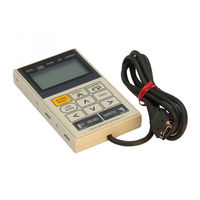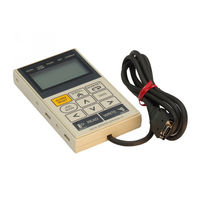User Manuals: YASKAWA JUSP-OP05A-1-E AC Servo Drive
Manuals and User Guides for YASKAWA JUSP-OP05A-1-E AC Servo Drive. We have 2 YASKAWA JUSP-OP05A-1-E AC Servo Drive manuals available for free PDF download: Operating Manual, User Manual
YASKAWA JUSP-OP05A-1-E Operating Manual (216 pages)
AC Servo Drive Digital Operator
Brand: YASKAWA
|
Category: Servo Drives
|
Size: 1 MB
Table of Contents
Advertisement
YASKAWA JUSP-OP05A-1-E User Manual (145 pages)
AC Servo Drives
Brand: YASKAWA
|
Category: Servo Drives
|
Size: 1 MB
Table of Contents
Advertisement