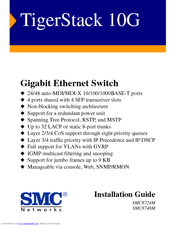User Manuals: SMC Networks 8724M INT Ethernet Switch
Manuals and User Guides for SMC Networks 8724M INT Ethernet Switch. We have 3 SMC Networks 8724M INT Ethernet Switch manuals available for free PDF download: User Manual, Installation Manual
SMC Networks 8724M INT User Manual (113 pages)
TigerSwitch 100 8-port Fast Ethernet Switches
Brand: SMC Networks
|
Category: Switch
|
Size: 0 MB
Table of Contents
Advertisement
SMC Networks 8724M INT Installation Manual (86 pages)
TigerStack 10/100 48-Port 10/100Mbps Stackable Managed Switch
Brand: SMC Networks
|
Category: Switch
|
Size: 4 MB
Table of Contents
SMC Networks 8724M INT Installation Manual (86 pages)
SMC Networks OWNERS MANUAL Hub/Switch 10G
Brand: SMC Networks
|
Category: Switch
|
Size: 2 MB
Table of Contents
Advertisement