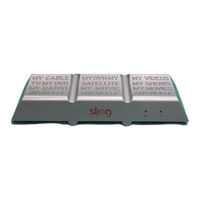Sling Media SlingPlayer Manuals
Manuals and User Guides for Sling Media SlingPlayer. We have 8 Sling Media SlingPlayer manuals available for free PDF download: User Manual, Reference Manual
Sling Media SlingPlayer User Manual (112 pages)
SlingMedia Slingbox Digital Media Reciever: User Guide
Brand: Sling Media
|
Category: TV Receiver
|
Size: 3 MB
Table of Contents
Advertisement
Sling Media SlingPlayer User Manual (65 pages)
for the Macintosh
Brand: Sling Media
|
Category: Software
|
Size: 1 MB
Table of Contents
Sling Media SlingPlayer User Manual (45 pages)
For Windows Smartphone
Brand: Sling Media
|
Category: Software
|
Size: 0 MB
Table of Contents
Advertisement
Sling Media SlingPlayer User Manual (30 pages)
for Symbian S60
Brand: Sling Media
|
Category: Software
|
Size: 0 MB
Table of Contents
Sling Media SlingPlayer User Manual (7 pages)
for Palm OS
Brand: Sling Media
|
Category: Software
|
Size: 0 MB
Table of Contents
Sling Media SlingPlayer Reference Manual (2 pages)
for Windows Smartphone
Brand: Sling Media
|
Category: Software
|
Size: 0 MB
Table of Contents
Sling Media SlingPlayer Reference Manual (6 pages)
with Apple TV, Front Row or an iPod
Brand: Sling Media
|
Category: Software
|
Size: 0 MB
Table of Contents
Sling Media SlingPlayer Reference Manual (2 pages)
for Pocket PC
Brand: Sling Media
|
Category: Software
|
Size: 0 MB