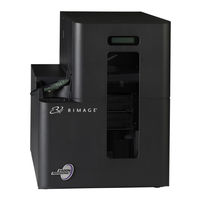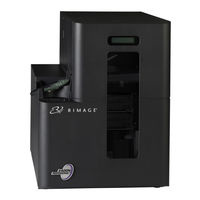Rimage Professional 5400N Manuals
Manuals and User Guides for Rimage Professional 5400N. We have 8 Rimage Professional 5400N manuals available for free PDF download: User Manual, Setup And Installation Manual, Diagnostic Manual, Upgrade Installation
Advertisement
Advertisement
Rimage Professional 5400N Diagnostic Manual (14 pages)
Brand: Rimage
|
Category: Disc Duplicator
|
Size: 0 MB
Table of Contents
Rimage Professional 5400N Setup And Installation Manual (14 pages)
CD/DVD Publisher
Brand: Rimage
|
Category: Disc Duplicator
|
Size: 2 MB
Rimage Professional 5400N Upgrade Installation (4 pages)
Install the Output Bin Upgrade
Brand: Rimage
|
Category: Disc Duplicator
|
Size: 2 MB