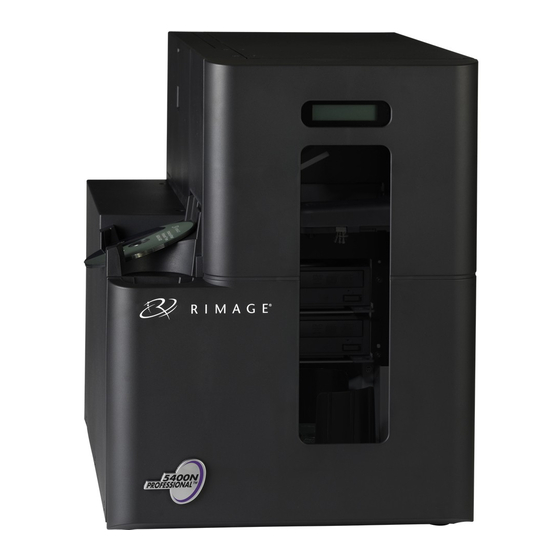
Rimage Professional 3400 Upgrade Installation
Install the output bin upgrade
Hide thumbs
Also See for Professional 3400:
- User manual (283 pages) ,
- Diagnostic manual (14 pages) ,
- User manual (41 pages)
Advertisement
Quick Links
Professional
Series 3400, 3410, 5400N, and 5410N
TM
Install the Output Bin Upgrade
Use this procedure to install the output bin upgrade on the Rimage Professional 3400, 3410, 5400N, and 5410N.
Operator: Rimage approved parts must be used for this process. The product warranty may become void if parts not
approved by Rimage are used; equipment or parts are tampered with, misused, neglected, or modified in any respect
without the written consent of Rimage.
Caution! Some cable connectors in this system are latched. Equipment damage may occur if cables are not
n
disconnected appropriately.
Notes:
Your system may not look exactly like the system pictured.
•
The term "Disc Publisher" is used throughout this document to refer to the Professional 5400N, 5410N, 3400, and
•
3410 systems.
Before you Begin
1. Stop or pause all jobs.
2. Power off the embedded PC using the PC Power
Button (5400N/5410N only) or power off the external
control center (PC).
3. Power off the Disc Publisher (rear power switch).
4. Disconnect the Power Cord from the Disc Publisher.
2002183_E
For more information visit
Required Tools
Phillips screwdriver
#
rimage.com/support
Operator
1
1
Advertisement

Subscribe to Our Youtube Channel
Summary of Contents for Rimage Professional 3400
- Page 1 Install the Output Bin Upgrade Use this procedure to install the output bin upgrade on the Rimage Professional 3400, 3410, 5400N, and 5410N. Operator: Rimage approved parts must be used for this process. The product warranty may become void if parts not approved by Rimage are used;...
- Page 2 Disc Publisher. ii. Unplug the sensor from the sensor cable and discard. Tip: Hold on to the sensor and pull on the wire to disconnect the sensor cable from the sensor. Sensor Cable Sensor 2002183_E For more information visit rimage.com/support...
- Page 3 Sensor Opening b. Push the output bin securely in place. 3. Secure the new output bin to the Rimage system. a. Insert the Phillips screw that was removed from the system in step 1. b. Tighten the screw to secure the output bin to the system.
- Page 4 Log in and select the Ask a Question tab • Exact error message received My Rimage Product Information Copy this information from your Rimage product for future reference. Note: Make sure you update the Serial Number here anytime you receive a replacement system. Serial Number:...













Need help?
Do you have a question about the Professional 3400 and is the answer not in the manual?
Questions and answers