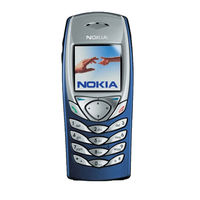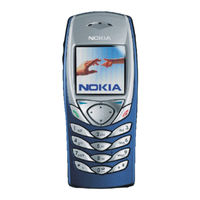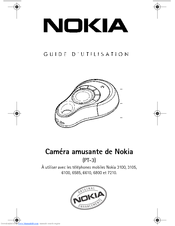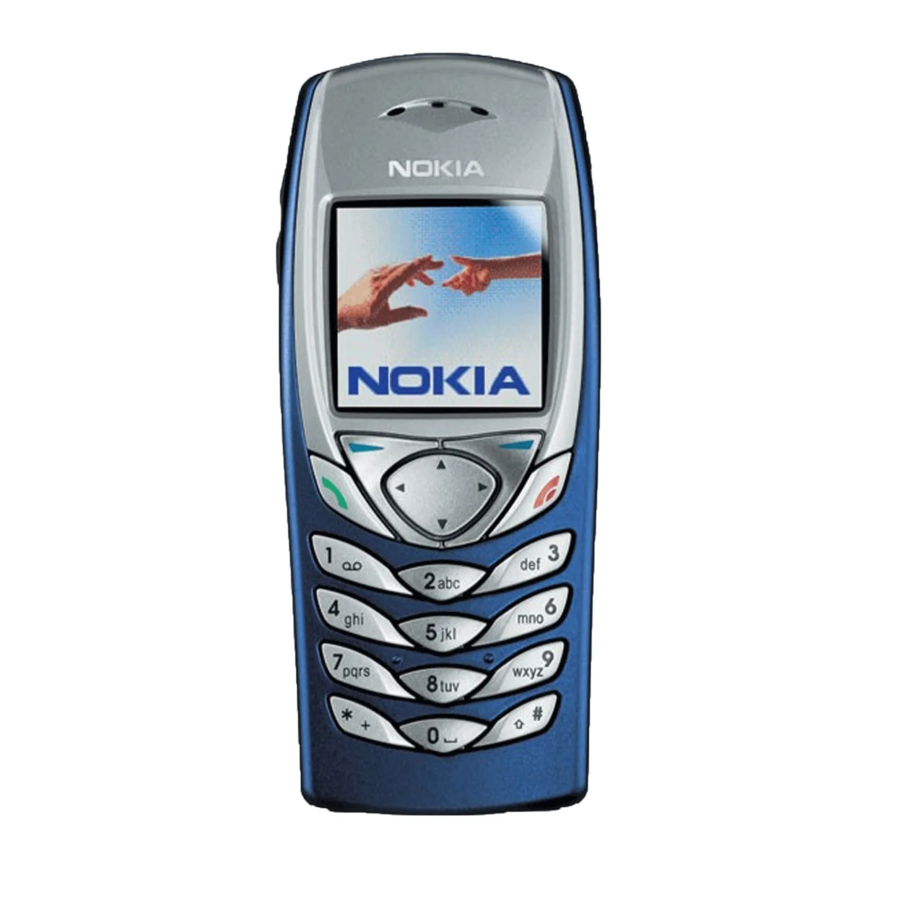
Nokia 6100 - Cell Phone 725 KB Manuals
Manuals and User Guides for Nokia 6100 - Cell Phone 725 KB. We have 7 Nokia 6100 - Cell Phone 725 KB manuals available for free PDF download: User Manual, Manual, Manual D'utilisation
Nokia 6100 - Cell Phone 725 KB User Manual (193 pages)
Nokia Cell Phone User Guide
Brand: Nokia
|
Category: Cell Phone
|
Size: 2 MB
Table of Contents
-
-
Get Help24
-
-
5 Text Entry
45 -
-
-
-
E-Mail76
-
-
-
Call Settings102
-
Phone Settings107
-
Display Settings110
-
Tone Settings112
-
Gallery (Menu 6)
116-
Open the Gallery116
-
View Folders117
-
-
-
Calendar118
-
Monthly View118
-
Go to a Date119
-
-
Games (Menu 8)
124-
Launch a Game124
-
Game Options125
-
-
Extras (Menu 10)
129-
Wallet135
-
-
Use Bookmarks148
-
GPRS Icons149
-
Advertisement
Nokia 6100 - Cell Phone 725 KB User Manual (128 pages)
User Guide
Brand: Nokia
|
Category: Cell Phone
|
Size: 1 MB
Table of Contents
-
1 Your Phone
19 -
-
-
Chat58
-
-
Speed Dials70
-
Info Numbers70
-
My Numbers71
-
-
-
-
Wallpaper79
-
Screen Saver80
-
-
-
Calculator94
-
Stopwatch96
-
Wallet97
-
-
-
Infrared100
-
Gprs101
-
GPRS Connection101
-
-
-
-
Cookie Settings109
-
Bookmarks110
-
Service Inbox111
-
The Cache Memory111
-
Browser Security113
-
Security Module113
-
Certificates113
-
-
Go to (Menu 14)115
-
Nokia 6100 - Cell Phone 725 KB User Manual (131 pages)
Brand: Nokia
|
Category: Cell Phone
|
Size: 1 MB
Table of Contents
-
1 Your Phone
19 -
-
Speed Dials46
-
Info Numbers46
-
My Numbers46
-
-
-
Chat64
-
-
-
-
Wallpaper78
-
Screen Saver79
-
-
-
-
Calculator95
-
Stopwatch97
-
Wallet98
-
-
-
Infrared102
-
Gprs103
-
GPRS Connection103
-
-
-
-
Cookie Settings112
-
Bookmarks113
-
Service Inbox114
-
The Cache Memory115
-
Browser Security116
-
Security Module116
-
Certificates117
-
-
Advertisement
Nokia 6100 - Cell Phone 725 KB User Manual (110 pages)
Mobile Phone Nokia
Brand: Nokia
|
Category: Cell Phone
|
Size: 1 MB
Table of Contents
-
-
1 Your Phone
12 -
-
Speed Dials32
-
Info Numbers32
-
My Numbers32
-
-
-
-
Memory Full46
-
Chat47
-
Welcome Note57
-
-
Calendar64
-
To-Do List66
-
-
-
Calculator71
-
Stopwatch72
-
Wallet73
-
-
-
Bookmarks84
-
-
11 Patents
93 -
Appendix
100
-
Nokia 6100 - Cell Phone 725 KB User Manual (94 pages)
Brand: Nokia
|
Category: Cell Phone
|
Size: 1 MB
Table of Contents
-
Access Codes11
-
Loudspeaker14
-
Your Phone15
-
Power Saving16
-
Screen Saver16
-
Standby Mode16
-
Changing the22
-
Call Waiting25
-
Loudspeaker26
-
Writing Text27
-
Chat39
-
-
Speed Dials48
-
Info Numbers49
-
My Numbers49
-
-
Calendar59
-
To-Do List61
-
Calculator66
-
Stopwatch67
-
Wallet68
-
Gprs70
-
Infrared70
-
Bookmarks77
-
PC Suite83
-
Applications84
-
Battery86
-
Indoor86
-
Vehicle87
-
Index93
Nokia 6100 - Cell Phone 725 KB Manual (52 pages)
Brand: Nokia
|
Category: Cell Phone
|
Size: 1 MB
Table of Contents
-
Make a Call10
-
Wap Games43
(French) Nokia 6100 - Cell Phone 725 KB Manual D'utilisation (19 pages)
User Guide
Brand: Nokia
|
Category: Cell Phone Accessories
|
Size: 1 MB
Table of Contents
Advertisement