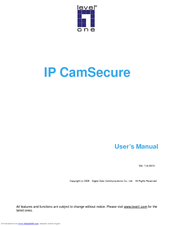LevelOne IP CamSecure Manuals
Manuals and User Guides for LevelOne IP CamSecure. We have 3 LevelOne IP CamSecure manuals available for free PDF download: User Manual
LevelOne IP CamSecure User Manual (195 pages)
Level One IP CamSecure User’s Manual
Table of Contents
Advertisement
LevelOne IP CamSecure User Manual (112 pages)
LevelOne CamCon FCS-1060: User Guide
Table of Contents
Advertisement