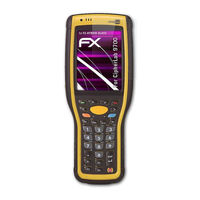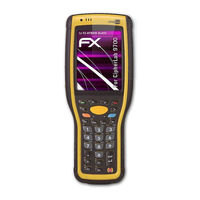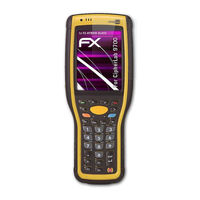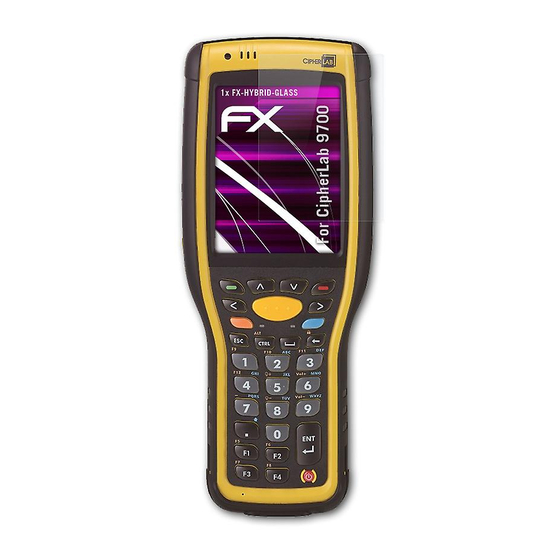
CipherLab 9700 Manuals
Manuals and User Guides for CipherLab 9700. We have 7 CipherLab 9700 manuals available for free PDF download: Reference Manual, Owner Reference Manual, User Manual, Quick Start Manual
CipherLab 9700 Reference Manual (260 pages)
Mobile Computer Windows Embedded Compact 6.0
Table of Contents
Advertisement
CipherLab 9700 Reference Manual (237 pages)
Windows Embedded Handheld 6.5 Mobile Computer
Table of Contents
Advertisement
CipherLab 9700 User Manual (36 pages)
WITH MOBILE ASSISTANT APPLICATION
Brand: CipherLab
|
Category: Barcode Reader
|
Size: 1 MB
Table of Contents
CipherLab 9700 Quick Start Manual (2 pages)
Mobile Computer with Pistol Grip
Brand: CipherLab
|
Category: Barcode Reader
|
Size: 2 MB
Table of Contents
CipherLab 9700 Quick Start Manual (2 pages)
4-Slot Terminal Cradle
Brand: CipherLab
|
Category: Accessories
|
Size: 10 MB
Table of Contents
CipherLab 9700 Quick Start Manual (2 pages)
Charging & Comm. Cradle
Brand: CipherLab
|
Category: Battery Charger
|
Size: 1 MB