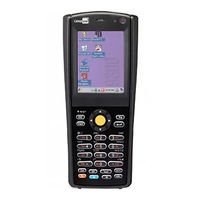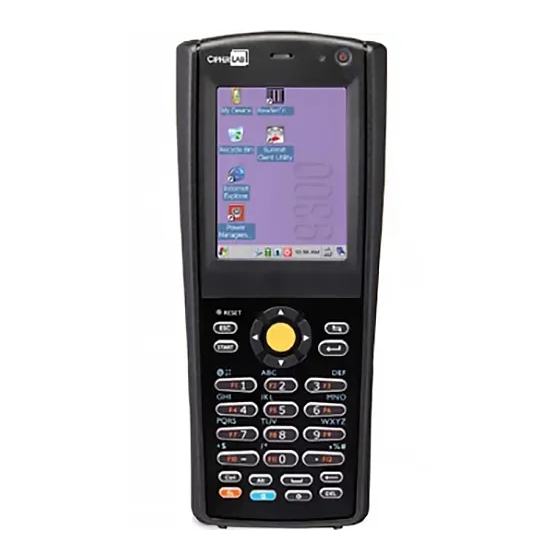
User Manuals: CipherLab 9300 Series Mobile Computer
Manuals and User Guides for CipherLab 9300 Series Mobile Computer. We have 3 CipherLab 9300 Series Mobile Computer manuals available for free PDF download: Reference Manual, User Manual
CipherLab 9300 Series Reference Manual (161 pages)
Windows CE 6.0; reads 1D and 2D barcodes
Table of Contents
Advertisement
Advertisement