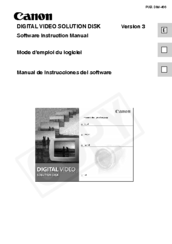Canon 7920A001 - GL 2 Camcorder Digital Manuals
Manuals and User Guides for Canon 7920A001 - GL 2 Camcorder Digital. We have 8 Canon 7920A001 - GL 2 Camcorder Digital manuals available for free PDF download: Instruction Manual, Software Manual, Specifications
Canon 7920A001 - GL 2 Camcorder Instruction Manual (163 pages)
Canon Instruction Manual DIGITAL VIDEO CAMCORDER DIM-462
Table of Contents
Advertisement
Canon 7920A001 - GL 2 Camcorder Instruction Manual (74 pages)
DIGITAL VIDEO SOLUTION DISK Ver.3 Software Instruction Manual
Brand: Canon
|
Category: Camcorder Accessories
|
Size: 2 MB
Table of Contents
Advertisement
Canon 7920A001 - GL 2 Camcorder Instruction Manual (57 pages)
DV Messenger Ver 1.0 Instruction Manual
Canon 7920A001 - GL 2 Camcorder Instruction Manual (2 pages)
Dual Battery Charger/Holder
Brand: Canon
|
Category: Battery Charger
|
Size: 1 MB
Table of Contents
Canon 7920A001 - GL 2 Camcorder Instruction Manual (2 pages)
Power Adapter CB-920 Instruction Manual
Canon 7920A001 - GL 2 Camcorder Instruction Manual (2 pages)
System Case
Brand: Canon
|
Category: Carrying Case
|
Size: 0 MB
Canon 7920A001 - GL 2 Camcorder Specifications (1 page)
Canon GL1: Specifications
Advertisement
Related Products
- Canon 7994a001
- Canon 70 MC - ZR70MC MiniDV Digital Camcorder
- Canon 700F - CanoScan LiDE
- Canon 7345 - LV - LCD Projector
- Canon 50D w/ 18-55mm & 75-300mm 24GB - EOS 50D SLR Digital Camera
- Canon 7822A001 - i 950 Color Inkjet Printer
- Canon EOS ELAN 7NE 30V DATE
- Canon EOS ELAN 7N 33V
- Canon 7816A003AA
- Canon 7816A005AA