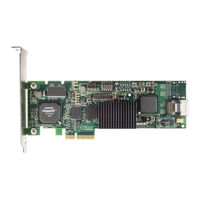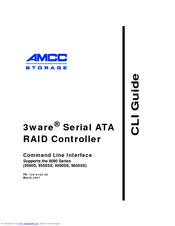3ware 9590SE Series Manuals
Manuals and User Guides for 3ware 9590SE Series. We have 8 3ware 9590SE Series manuals available for free PDF download: User Manual, Manual, Cli Manual, Quick Install Manual, User Manual Addendum
3ware 9590SE Series User Manual (302 pages)
Serial ATA RAID Controller
Brand: 3ware
|
Category: Computer Hardware
|
Size: 8 MB
Table of Contents
-
-
-
-
-
-
-
Boot Volume Size104
-
Naming a Unit115
-
Deleting a Unit130
-
Removing a Unit133
-
Adding a Drive139
-
Removing a Drive140
-
-
Background Tasks152
-
-
-
Update Firmware208
-
Scheduling Page209
-
Maintenance Page212
-
Unit Information214
-
-
Alarms Page220
-
Remote Access227
-
-
Web Resources228
-
Command Logging230
-
Advertisement
3Ware 9590SE Series User Manual (272 pages)
Serial ATA RAID Controller
Brand: 3Ware
|
Category: Controller
|
Size: 6 MB
Table of Contents
-
-
-
-
-
-
-
-
Boot Volume Size109
-
Naming a Unit120
-
Deleting a Unit135
-
Removing a Unit138
-
Adding a Drive144
-
Removing a Drive145
-
-
-
-
Unit Statuses150
-
Drive Statuses152
-
Background Tasks157
-
Rebuilding Units165
-
-
-
-
SMART Data207
-
Scheduling Page211
-
Maintenance Page214
-
Unit Maintenance215
-
Unit Information216
-
-
Alarms Page222
-
-
Page Refresh228
-
Http Settings229
-
Remote Access229
3Ware 9590SE Series User Manual (272 pages)
Serial ATA RAID Controller 9000 series
Brand: 3Ware
|
Category: Controller
|
Size: 3 MB
Table of Contents
-
-
-
-
-
SMART Data103
-
-
Unit Names106
-
Scheduling Page108
-
Maintenance Page110
-
Unit Maintenance112
-
Alarms Page119
-
-
Remote Access124
-
Http Settings124
-
Page Refresh124
-
-
-
Naming a Unit151
-
-
Deleting a Unit167
-
Removing a Unit171
-
Removing a Drive179
Advertisement
3ware 9590SE Series Manual (150 pages)
SAS/SATA RAID Controller
Brand: 3ware
|
Category: Controller
|
Size: 1 MB
Table of Contents
-
-
-
Terminology32
-
-
Focus Object35
-
Commit35
-
Flush36
-
Rescan36
-
Show36
-
Show Diag37
-
Show Rebuild37
-
Show Ver39
-
Show Verify39
-
-
-
CX Show41
-
-
CX Show Bios46
-
CX Show Pcb53
-
CX Show All55
-
CX Show Diag57
-
CX Show Phy57
-
CX Commit72
-
CX Flush72
-
-
-
CX/Ux Show90
-
-
CX/Ux Flush100
-
9105
-
-
[Autoverify]107
-
-
-
-
CX/Px Show114
-
-
CX/Px Show Model117
-
CX/Px Show Ncq117
-
CX/Px Show Smart117
-
CX/Px Show All118
-
-
-
CX/Bbu Show126
-
-
CX/Bbu Show Cap127
-
CX/Bbu Show Fw127
-
CX/Bbu Show Pcb127
-
CX/Bbu Show Temp129
-
CX/Bbu Show Volt129
-
CX/Bbu Show All129
-
CX/Bbu Enable130
-
-
-
CX/Ex Show132
-
-
CX/Ex Show Slots134
-
CX/Ex Show Fans134
-
CX/Ex Show Temp135
-
CX/Ex Show Pwrs135
-
CX/Ex Show All136
-
CX/Ex/Slotx Show136
-
CX/Ex/Fanx Show138
-
CX/Ex/Pwrsx Show139
-
CX/Ex/Tempx Show140
-
CX/Ex/Almx Show141
-
-
Help Commands142
-
Help144
-
Help Show145
-
Help Flush145
-
Help Rescan145
-
Help Update146
-
Help Commit146
-
Help Focus146
-
Help /CX146
-
Help /CX/Phyx146
-
Help /CX/Ux146
-
Help /CX/Px146
-
Help /CX/Bbu147
-
Help /CX/Ex147
-
Help /CX/Ex/Fanx147
-
Help /CX/Ex/Almx148
-
Command Logging148
-
Return Code150
3ware 9590SE Series Manual (135 pages)
SAS/SATA RAID Controller
Brand: 3ware
|
Category: Controller
|
Size: 0 MB
Table of Contents
-
-
-
Terminology30
-
-
Focus Object33
-
Commit34
-
Flush34
-
Rescan34
-
Show34
-
Show Diag35
-
Show Rebuild36
-
Show Ver37
-
Show Verify37
-
-
-
CX Show39
-
-
CX Show Bios44
-
CX Show Pcb51
-
CX Show All53
-
CX Show Diag55
-
CX Show Phy55
-
Version56
-
P3 OK U057
-
P5 OK57
-
CX Commit67
-
CX Flush67
-
-
-
CX/Ux Show82
-
-
CX/Ux Flush92
-
996
-
-
[Autoverify]97
-
-
-
-
CX/Px Show104
-
-
CX/Px Show Model106
-
CX/Px Show Ncq107
-
CX/Px Show Smart107
-
CX/Px Show All108
-
-
-
CX/Bbu Show115
-
-
CX/Bbu Show Cap116
-
CX/Bbu Show Fw116
-
CX/Bbu Show Pcb116
-
CX/Bbu Show Temp118
-
CX/Bbu Show Volt118
-
CX/Bbu Show All118
-
CX/Bbu Enable119
-
-
-
CX/Ex Show121
-
-
CX/Ex Show Slots122
-
CX/Ex Show Fans123
-
CX/Ex Show Temp123
-
CX/Ex Show Pwrs124
-
CX/Ex Show All124
-
CX/Ex/Slotx Show124
-
CX/Ex/Fanx Show125
-
CX/Ex/Pwrsx Show126
-
CX/Ex/Tempx Show127
-
-
Help Commands128
-
Help131
-
Help Show131
-
Help Flush131
-
Help Rescan132
-
Help Update132
-
Help Commit132
-
Help Focus132
-
Help /CX132
-
Help /CX/Phyx132
-
Help /CX/Ux132
-
Help /CX/Px133
-
Help /CX/Bbu133
-
Help /CX/Ex133
-
Help /CX/Ex/Fanx133
-
Command Logging134
-
Return Code135
3Ware 9590SE Series Cli Manual (103 pages)
Serial ATA RAID Controller
Brand: 3Ware
|
Category: Computer Hardware
|
Size: 0 MB
Table of Contents
-
-
-
-
Focus Object30
-
Show31
-
Show Ver32
-
Show Diag32
-
Show Rebuild32
-
Show Verify33
-
Flush34
-
Rescan34
-
Commit34
-
-
-
CX Show35
-
CX Commit36
-
CX Flush36
-
CX Show Bios38
-
CX Show Pcb39
-
CX Show All45
-
CX Show Diag52
-
-
-
CX/Ux Show66
-
CX/Ux Flush74
-
-
-
CX/Px Show83
-
-
-
CX/Bbu Show88
-
-
-
Help99
-
Help Show100
-
Help Flush100
-
Help Rescan100
-
Help Update100
-
Help Commit100
-
Help Focus101
-
Help /CX101
-
Help /CX/Ux101
-
Help /CX/Px101
-
Help /CX/Bbu101
-
Help /Ex101
-
Help /Ex/Slotx101
-
Help /Ex/Fanx102
-
Help /Ex/Tempx102
-
Command Logging102
-
Return Code102
3ware 9590SE Series Quick Install Manual (36 pages)
Serial ATA RAID Controller
Brand: 3ware
|
Category: Controller
|
Size: 5 MB
Table of Contents
-
-
Finishing up24
3ware 9590SE Series User Manual Addendum (1 page)
SATA RAID Controller Version 9.4.3
Brand: 3ware
|
Category: Controller
|
Size: 0 MB
Table of Contents
Advertisement