Table of Contents

Summary of Contents for IEI Technology KINO-DBT Series
-
Page 1: User Manual
KINO-DBT Mini-ITX SBC MODEL: KINO-DBT Series Mini-ITX SBC with 22nm Intel® Atom™ or Celeron® SoC, Dual GbE, DDR3, DVI, VGA, DisplayPort, USB 3.0, RS-232/422/485, SATA 3Gb/s, and RoHS User Manual Page i Rev. 1.00 – January 8, 2015... - Page 2 KINO-DBT Mini-ITX SBC Revision Date Version Changes January 8, 2015 1.00 Initial release Page ii...
- Page 3 KINO-DBT Mini-ITX SBC Copyright COPYRIGHT NOTICE The information in this document is subject to change without prior notice in order to improve reliability, design and function and does not represent a commitment on the part of the manufacturer. In no event will the manufacturer be liable for direct, indirect, special, incidental, or consequential damages arising out of the use or inability to use the product or documentation, even if advised of the possibility of such damages.
-
Page 4: Table Of Contents
KINO-DBT Mini-ITX SBC Table of Contents 1 INTRODUCTION......................1 1.1 I ......................2 NTRODUCTION 1.2 M ....................3 ODEL ARIATIONS 1.3 B ........................4 ENEFITS 1.4 F ........................4 EATURES 1.5 C ......................5 ONNECTORS 1.6 D ....................... 6 IMENSIONS 1.7 D ........................ - Page 5 KINO-DBT Mini-ITX SBC 3.2.10 Keyboard and Mouse Connector ..............27 3.2.11 LAN LED Connectors..................28 3.2.12 Memory Card Slots ..................29 3.2.13 PCIe x4 Slot ....................30 3.2.14 PCIe Mini Card Slot ..................30 3.2.15 Power Button ....................32 3.2.16 Power Connector ................... 33 3.2.17 Reset Button Connector .................
- Page 6 KINO-DBT Mini-ITX SBC 4.3.4 mSATA/SATA Selection..................58 4.3.5 USB Power Select .................... 59 4.4 I ............59 NTERNAL ERIPHERAL EVICE ONNECTIONS 4.4.1 SATA Drive Connection ................... 59 4.4.2 USB Cable Connection ..................60 5 BIOS ..........................62 5.1 I ......................63 NTRODUCTION 5.1.1 Starting Setup....................
- Page 7 KINO-DBT Mini-ITX SBC 6 SOFTWARE DRIVERS .................... 102 6.1 A ................103 VAILABLE OFTWARE RIVERS 6.2 S ..................103 OFTWARE NSTALLATION A BIOS OPTIONS ......................105 B TERMINOLOGY...................... 108 C DIGITAL I/O INTERFACE..................112 C.1 I .......................113 NTRODUCTION C.2 A 1................114 SSEMBLY ANGUAGE AMPLE...
- Page 8 KINO-DBT Mini-ITX SBC List of Figures Figure 1-1: KINO-DBT Series......................2 Figure 1-2: Connectors ........................5 Figure 1-3: KINO-DBT Series Main Dimensions (mm) ..............6 Figure 1-4: Data Flow Diagram......................7 Figure 3-1: Connectors and Jumpers (Front Side) ..............17 Figure 3-2: Audio Connector Location ..................20 Figure 3-3: Battery Connector Location..................21...
- Page 9 KINO-DBT Mini-ITX SBC Figure 3-27: TPM Connector Location..................43 Figure 3-28: USB 2.0 Connector Locations ................44 Figure 3-29: External Peripheral Interface Connector ..............45 Figure 3-30: Audio Connector .....................46 Figure 3-31: DVI-I Connector .......................47 Figure 3-32: Ethernet Connector....................47 Figure 3-33: Ethernet Connector....................49 Figure 3-34: Serial Port Pinouts ....................50 Figure 3-35: VGA Connector .......................51 Figure 4-1: SO-DIMM Installation ....................55...
- Page 10 KINO-DBT Mini-ITX SBC List of Tables Table 1-1: Model Variations ......................3 Table 1-2: KINO-DBT Series Specifications................10 Table 2-1: Packing List.........................13 Table 3-1: Peripheral Interface Connectors ................19 Table 3-2: Rear Panel Connectors ....................19 Table 3-3: Audio Connector Pinouts ..................20 Table 3-4: Battery Connector Pinouts ..................21 Table 3-5: Chassis Intrusion Connector Pinouts ..............22...
- Page 11 KINO-DBT Mini-ITX SBC Table 3-28: USB1 Pinouts ......................44 Table 3-29: USB2 Pinouts ......................44 Table 3-30: DVI Connector Pinouts.....................47 Table 3-31: LAN2 Ethernet Connector Pinouts .................47 Table 3-32: Connector LEDs......................48 Table 3-33: USB 2.0 Port Pinouts....................48 Table 3-34: LAN1 Ethernet Connector Pinouts .................48 Table 3-35: Connector LEDs......................49 Table 3-36: USB 3.0 Port Pinouts....................49 Table 3-37: Serial Port Pinouts....................50...
- Page 12 KINO-DBT Mini-ITX SBC BIOS Menus BIOS Menu 1: Main ........................65 BIOS Menu 2: Advanced ......................67 BIOS Menu 3: ACPI Configuration ....................68 BIOS Menu 4: Super IO Configuration..................69 BIOS Menu 5: Serial Port n Configuration Menu...............69 BIOS Menu 6: iWDD Hardware Monitor ..................78 BIOS Menu 7: Smart Fan Function .....................79 BIOS Menu 8: RTC Wake Settings ....................81 BIOS Menu 9: Serial Port Console Redirection .................82...
-
Page 13: Introduction
KINO-DBT Mini-ITX SBC Chapter Introduction Page 1... -
Page 14: Introduction
1.1 Introduction Figure 1-1: KINO-DBT Series The KINO-DBT series is a Mini-ITX form factor single bard computer. It has an on-board 22nm Intel® Atom™ or Celeron® processor, and supports two 204-pin 1333/1066 MHz dual-channel unbuffered DDR3 Low Voltage (DDR3L) SDRAM SO-DIMM with up to 8.0 GB of memory. -
Page 15: Model Variations
KINO-DBT Mini-ITX SBC 1.2 Model Variations There are eight models of the KINO-DBT series. The model variations are listed in Table 1-1. Model On-board SoC Memory microSD Size (Max.) Standard KINO-DBT-J19001 Intel® Celeron® processor J1900 8 GB (2 GHz, quad-core, 2 MB cache) KINO-DBT-N29301 Intel®... -
Page 16: Benefits
Powerful graphics with multiple monitors Staying connected with both wired LAN connections Speedy running of multiple programs and applications 1.4 Features Some of the KINO-DBT series motherboard features are listed below: Mini-ITX form factor RoHS compliant On-board 22nm Intel® Atom™ or Celeron® processor Two 204-pin 1333/1066 MHz dual-channel unbuffered DDR3L (1.35 V) -
Page 17: Connectors
KINO-DBT Mini-ITX SBC 1.5 Connectors The connectors on the KINO-DBT series are shown in the figure below. *microSD card slot is only available on E38xx1 model Figure 1-2: Connectors Page 5... -
Page 18: Dimensions
KINO-DBT Mini-ITX SBC 1.6 Dimensions The main dimensions of the KINO-DBT series are shown in the diagram below. Figure 1-3: KINO-DBT Series Main Dimensions (mm) Page 6... -
Page 19: Data Flow
KINO-DBT Mini-ITX SBC 1.7 Data Flow F igure 1-4 shows the data flow between the system chipset, the CPU and other components installed on the motherboard. Figure 1-4: Data Flow Diagram Page 7... -
Page 20: Technical Specifications
KINO-DBT Mini-ITX SBC 1.8 Technical Specifications The KINO-DBT series technical specifications are listed below. Specification/Model KINO-DBT Series Mini-ITX Form Factor Standard On-board SoC Intel® Celeron® processor J1900 (2GHz, quad-core, 2MB cache, TDP=10W) Intel® Celeron® processor N2930 (1.83GHz, quad-core, 2MB cache, TDP=7.5W) Intel®... - Page 21 KINO-DBT Mini-ITX SBC Specification/Model KINO-DBT Series Fintek F81866D-I Super I/O Controller Embedded Controller ITE IT8528E/FX Software programmable supports 1 sec–255 sec system reset Watchdog Timer Expansion PCIe One PCIe x4 (x1 mode) slot PCIe Mini One PCIe Mini card slot supports mSATA, co-lay SATA 2...
-
Page 22: Table 1-2: Kino-Dbt Series Specifications
12V@1.64A (Intel® Atom™ J1900 with 4 GB 1333 MHz DDR3L Power Consumption memory) -20ºC–70ºC Operating Temperature -30ºC–85ºC Storage Temperature 5%–95% (non-condensing) Humidity Physical Specifications Dimensions 170 mm x 170 mm Weight GW/NW 900 g / 400 g Table 1-2: KINO-DBT Series Specifications Page 10... -
Page 23: Packing List
KINO-DBT Mini-ITX SBC Chapter Packing List Page 11... -
Page 24: Anti-Static Precautions
Only handle the edges of the PCB: Don't touch the surface of the motherboard. Hold the motherboard by the edges when handling. 2.2 Unpacking Precautions When the KINO-DBT series is unpacked, please do the following: Follow the antistatic guidelines above. Make sure the packing box is facing upwards when opening. -
Page 25: Packing List
If any of the components listed in the checklist below are missing, do not proceed with the installation. Contact the IEI reseller or vendor the KINO-DBT series was purchased from or contact an IEI sales representative directly by sending an email to s ales@ieiworld.com... -
Page 26: Optional Items
KINO-DBT Mini-ITX SBC 2.4 Optional Items The following are optional components which may be separately purchased: Item and Part Number Image Keyboard and mouse Y cable (P/N: 32006-000300-100-RS) RS-232 cable (P/N : 32205-002700-100-RS) RS-422/485 cable (P/N: 32205-003800-300-RS) DisplayPort to DisplayPort converter board for IEI iDP connector (P/N: DP-DP-R10) DisplayPort to DVI-D converter board for IEI iDP connector... - Page 27 KINO-DBT Mini-ITX SBC Item and Part Number Image Infineon TPM module, v3.17 firmware (P/N: TPM-IN01-R11) Page 15...
-
Page 28: Connectors
KINO-DBT Mini-ITX SBC Chapter Connectors Page 16... -
Page 29: Peripheral Interface Connectors
KINO-DBT Mini-ITX SBC 3.1 Peripheral Interface Connectors This chapter details all the jumpers and connectors. 3.1.1 KINO-DBT Layout The figures below show all the connectors and jumpers. *microSD card slot (CN1) is only available on E38xx1 model Figure 3-1: Connectors and Jumpers (Front Side) Page 17... -
Page 30: Peripheral Interface Connectors
KINO-DBT Mini-ITX SBC 3.1.2 Peripheral Interface Connectors The table below lists all the connectors on the board. Connector Type Label Audio connector 10-pin header FRONT-PANEL1 Battery connector 2-pin wafer BAT1 Chassis intrusion connector 2-pin header CHASSIS1 Digital I/O connector 10-pin header DIO1 DisplayPort connector 20-pin box header... -
Page 31: External Interface Panel Connectors
COM1 VGA connector D-sub 15, female VIDEO1 Table 3-2: Rear Panel Connectors 3.2 Internal Peripheral Connectors The section describes all of the connectors on the KINO-DBT series. 3.2.1 Audio Connector CN Label: FRONT-PANEL1 10-pin header, p=2.54 mm CN Type: CN Location:... -
Page 32: Battery Connector
KINO-DBT Mini-ITX SBC CN Pinouts: See Table 3-3 This connector connects to speakers, a microphone and an audio input. Figure 3-2: Audio Connector Location Description Description MIC2-L MIC2-R Presence# LINE2-R MIC2-JD FRONT-IO LINE2-L LINE2-JD Table 3-3: Audio Connector Pinouts 3.2.2 Battery Connector CAUTION: Risk of explosion if battery is replaced by an incorrect type. -
Page 33: Chassis Intrusion Connector
KINO-DBT Mini-ITX SBC CN Location: See Figure 3-3 CN Pinouts: See Table 3-4 A system battery is placed in the battery holder. The battery provides power to the system clock to retain the time when power is turned off. Figure 3-3: Battery Connector Location Description VBATT Table 3-4: Battery Connector Pinouts... -
Page 34: Digital I/O Connector
KINO-DBT Mini-ITX SBC Figure 3-4: Chassis Intrusion Connector Location Description +V3.3A_EC CHASSIS_EC Table 3-5: Chassis Intrusion Connector Pinouts 3.2.4 Digital I/O Connector CN Label: DIO1 CN Type: 10-pin header, p=2.00 mm CN Location: See Figure 3-5 See Table 3-6 CN Pinouts: The digital I/O connector provides programmable input and output for external devices. -
Page 35: Displayport Connector
KINO-DBT Mini-ITX SBC PIN NO. DESCRIPTION PIN NO. DESCRIPTION DOUT3 DOUT2 DOUT1 DOUT0 DIN3 DIN2 DIN1 DIN0 Table 3-6: Digital I/O Connector Pinouts 3.2.5 DisplayPort Connector CN Label: 20-pin header, p=2.00 mm CN Type: CN Location: See Figure 3-6 CN Pinouts: See Table 3-7 The internal DisplayPort connector supports HDMI, LVDS, VGA, DVI, DP connections with up to 3840 x 2160 resolutions. -
Page 36: Ec Debug Connector
KINO-DBT Mini-ITX SBC Description Description LANE0N LANE1N LANE2P +3.3V LANE3P LANE2N Table 3-7: DisplayPort Connector Pinouts 3.2.6 EC Debug Connector CN Label: 18-pin header, p=2.00 mm CN Type: CN Location: See Figure 3-7 CN Pinouts: See Table 3-8 The EC debug connector is used for EC debug. Figure 3-7: EC Debug Connector Location Description Description... -
Page 37: Fan Connector (Cpu)
KINO-DBT Mini-ITX SBC Description Description EC_EPP_PD5 EC_EPP_BUSY EC_EPP_PD6 EC_EPP_KSI5 EC_EPP_PD7 EC_EPP_KSI4 Table 3-8: EC Debug Connector Pinouts 3.2.7 Fan Connector (CPU) CN Label: CPU_FAN1 CN Type: 4-pin wafer, p=2.54 mm CN Location: See Figure 3-8 CN Pinouts: See Table 3-9 The fan connector attaches to a CPU cooling fan. -
Page 38: Fan Connector (System)
KINO-DBT Mini-ITX SBC 3.2.8 Fan Connector (System) CN Label: SYS_FAN1 4-pin wafer, p=2.54 mm CN Type: CN Location: See Figure 3-9 CN Pinouts: See Table 3-10 Each fan connector attaches to a system cooling fan. Figure 3-9: System Fan Connector Location PIN NO. -
Page 39: Keyboard And Mouse Connector
KINO-DBT Mini-ITX SBC Figure 3-10: Front Panel Connector Location FUNCTION DESCRIPTION FUNCTION DESCRIPTION Power LED PWR_LED+ Speaker Speaker+ IPMI LED IPMI_LED+ PWR_LED- IPMI_LED- Power Button PWR_BTN+ Speaker Speaker- PWR_BTN- HDD LED HDD_LED+ Reset Button Reset+ HDD_LED- Reset- Table 3-11: Front Panel Connector Pinouts 3.2.10 Keyboard and Mouse Connector CN Label: KB_MS1... -
Page 40: Lan Led Connectors
KINO-DBT Mini-ITX SBC Figure 3-11: Keyboard and Mouse Connector Location Description Mouse Data Mouse Clock Keyboard Data Keyboard Clock Table 3-12: Keyboard and Mouse Connector Pinouts 3.2.11 LAN LED Connectors CN Label: LED_LAN1, LED_LAN2 CN Type: 2-pin header, p=2.54 mm F igure 3-12 CN Location: CN Pinouts:... -
Page 41: Memory Card Slots
KINO-DBT Mini-ITX SBC Figure 3-12: LAN LED Connector Locations Description +3.3 V LAN1_LINK_ACT- Table 3-13: LAN1 LED Connector Pinouts Description +3.3 v LAN2_LINK_ACT- Table 3-14: LAN2 LED Connector Pinouts 3.2.12 Memory Card Slots CN Label: DIMM1, DIMM2 CN Type: DDR3 SO-DIMM slot CN Location: F igure 3-13 The SO-DIMM slots are for installing DDR3 Low Voltage SO-DIMM memory modules. -
Page 42: Pcie X4 Slot
KINO-DBT Mini-ITX SBC Figure 3-13: Memory Card Slot Locations 3.2.13 PCIe x4 Slot CN Label: PCIEX4_1 CN Type: PCIe x4 slot CN Location: See Figure 3-14 The PCIe x4 interface provides x1 speed for PCIe expansion cards. Figure 3-14: PCIe x4 Slot Location 3.2.14 PCIe Mini Card Slot CN Label: CN Type:... -
Page 43: Figure 3-15: Pcie Mini Card Slot Location
KINO-DBT Mini-ITX SBC CN Pinouts: See Table 3-15 The PCIe Mini card slot is for installing PCIe Mini expansion cards, such as mSATA modules or Wi-Fi modules. Figure 3-15: PCIe Mini Card Slot Location Description Description PCIE_WAKE# +3.3 V +1.5 V MSATA_CLK- MSATA_CLK+ PLTRST_N... -
Page 44: Power Button
KINO-DBT Mini-ITX SBC Description Description SATA_TX- SMBD_ATA SATA_TX+ USB_DATA- USB_DATA+ +3.3 V +3.3 V +3.3 V CLINK_CLK CLINK_DATA +1.5 V CLINK_RST# MSATA_DET +3.3 V Table 3-15: PCIe Mini Card Slot Pinouts 3.2.15 Power Button CN Label: PWR_SW1 CN Type: Push button See Figure 3-16 CN Location: The on-board power button controls system power. -
Page 45: Power Connector
KINO-DBT Mini-ITX SBC 3.2.16 Power Connector CN Label: 4-pin connector, p=4.2 mm CN Type: CN Location: See Figure 3-17 CN Pinouts: See Table 3-16 The power input connector provides power to the system. Figure 3-17: Power Connector Location Description Description +12 V +12 V Table 3-16: Power Connector Pinouts... -
Page 46: Sata 3Gb/S Drive Connectors
KINO-DBT Mini-ITX SBC Figure 3-18: Reset Button Connector Location Description Reset+ Reset- Table 3-17: Reset Button Connector Pinouts 3.2.18 SATA 3Gb/s Drive Connectors CN Label: SATA1, SATA2 CN Type: 7-pin SATA drive connectors CN Location: See Figure 3-19 CN Pinouts: See Table 3-18 The SATA drive connectors can be connected to SATA drives. -
Page 47: Sata Power Connectors
KINO-DBT Mini-ITX SBC Figure 3-19: SATA 3Gb/s Drive Connector Locations Description SATA_TX+ SATA_TX- SATA_RX- SATA_RX+ Table 3-18: SATA 3Gb/s Drive Connector Pinouts 3.2.19 SATA Power Connectors CN Label: SATA_PWR1, SATA_PWR2 4-pin wafer, p=2.54 mm CN Type: CN Location: See Figure 3-20 CN Pinouts: See Table 3-19 Use the SATA Power Connector to connect to SATA device power connections. -
Page 48: Serial Port Connectors, Rs-232
KINO-DBT Mini-ITX SBC Figure 3-20: SATA Power Connector Locations Description +12 V +5 V Table 3-19: SATA Power Connector Pinouts 3.2.20 Serial Port Connectors, RS-232 CN Label: COM3, COM5, COM6 CN Type: 10-pin header, p=2.00 mm CN Location: See Figure 3-21 See Table 3-20 CN Pinouts: The connector provides RS-232 port connection. -
Page 49: Serial Port Connector, Rs-422/485
KINO-DBT Mini-ITX SBC Figure 3-21: RS-232 Serial Port Connector Locations PIN NO. DESCRIPTION PIN NO. DESCRIPTION Table 3-20: RS-232 Serial Port Connector Pinouts 3.2.21 Serial Port Connector, RS-422/485 CN Label: COM4 CN Type: 4-pin wafer, p=2.00 mm CN Location: See Figure 3-22 CN Pinouts: See Table 3-21 Used for RS-422/485 communications. -
Page 50: Smbus Connector
KINO-DBT Mini-ITX SBC Figure 3-22: RS-422/485 Connector Location PIN NO. DESCRIPTION RXD422- RXD422+ TXD422+/TXD485+ TXD422-/TXD485- Table 3-21: RS-422/485 Connector Pinouts Use the optional RS-422/485 cable to connect to a serial device. The pinouts of the D-sub 9 connector are listed below. RS-422 Pinouts RS-485 Pinouts Table 3-22: RS-422/485 Pinouts of D-sub 9 Connector... -
Page 51: Spdif Connector
KINO-DBT Mini-ITX SBC CN Location: See Figure 3-23 CN Pinouts: See Table 3-23 The SMBus (System Management Bus) connector provides low-speed system management communications. Figure 3-23: SMBus Connector Location DESCRIPTION SMB_DATA SMB_CLK +5 V Table 3-23: SMBus Connector Pinouts 3.2.23 SPDIF Connector CN Label: SPDIF1 5-pin header, p=2.54 mm... -
Page 52: Spi Flash Connector
KINO-DBT Mini-ITX SBC Figure 3-24: SPDIF Connector Location Description +5 V SPDIF OUT SPDIF IN Table 3-24: SPDIF Connector Pinouts 3.2.24 SPI Flash Connector CN Label: JSPI1 CN Type: 6-pin wafer, p=1.25 mm CN Location: See Figure 3-25 CN Pinouts: See Table 3-25 The SPI flash connector is used to flash the SPI ROM. -
Page 53: Spi Flash Connector, Ec
KINO-DBT Mini-ITX SBC Figure 3-25: SPI Flash Connector Location PIN NO. DESCRIPTION PIN NO. DESCRIPTION +1.8 V SPI_CLK SPI_CS# SPI_SI SPI_SO Table 3-25: SPI Flash Connector Pinouts 3.2.25 SPI Flash Connector, EC CN Label: JSPI2 CN Type: 6-pin wafer, p=1.25 mm CN Location: See Figure 3-26 CN Pinouts:... -
Page 54: Tpm Connector
KINO-DBT Mini-ITX SBC Figure 3-26: SPI EC Flash Connector Location PIN NO. DESCRIPTION PIN NO. DESCRIPTION +1.8 V SPI_CLK SPI_CS# SPI_SI SPI_SO Table 3-26: SPI EC Flash Connector Pinouts 3.2.26 TPM Connector CN Label: TPM1 CN Type: 20-pin header, p=2.54 mm CN Location: See Figure 3-27 CN Pinouts:... -
Page 55: Usb 2.0 Connectors
KINO-DBT Mini-ITX SBC Figure 3-27: TPM Connector Location Description Description LPC_CLK LPC_FRAME# BUF_PLT_RST# LPC_AD3 LPC_AD2 +3.3V LPC_AD1 LPC_AD0 SMB_CLK SMB_DATA +3.3 V INT_SERIRQ PM_GLKRUN# +3.3 V TPM_DRQ# Table 3-27: TPM Connector Pinouts 3.2.27 USB 2.0 Connectors CN Label: USB1, USB2 CN Type: 8-pin header, p=2.00 mm CN Location:... -
Page 56: Figure 3-28: Usb 2.0 Connector Locations
KINO-DBT Mini-ITX SBC Figure 3-28: USB 2.0 Connector Locations PIN NO. DESCRIPTION PIN NO. DESCRIPTION +VCC_USB45 DATA4- DATA5+ DATA4+ DATA5- +VCC_USB45 Table 3-28: USB1 Pinouts PIN NO. DESCRIPTION PIN NO. DESCRIPTION +VCC_USB67 DATA6- DATA7+ DATA6+ DATA7- +VCC_USB67 Table 3-29: USB2 Pinouts Page 44... -
Page 57: External Peripheral Interface Connector Panel
KINO-DBT Mini-ITX SBC 3.3 External Peripheral Interface Connector Panel The figure below shows the external peripheral interface connector (EPIC) panel. The EPIC panel consists of the following: Figure 3-29: External Peripheral Interface Connector 3.3.1 Audio Connector CN Label: CN13 CN Type: Audio jacks CN Location: See Figure 3-29... -
Page 58: Dvi Connector
KINO-DBT Mini-ITX SBC Figure 3-30: Audio Connector 3.3.2 DVI Connector CN Label: DVI1 CN Type: DVI-I connector CN Location: See Figure 3-29 See Figure 3-31 and Table 3-30 CN Pinouts: The 24-pin Digital Visual Interface (DVI) connector connects to high-speed, high-resolution digital displays. -
Page 59: Ethernet And Usb 2.0 Combo Connector
KINO-DBT Mini-ITX SBC Analog Horizontal Sync Analog GND Table 3-30: DVI Connector Pinouts Figure 3-31: DVI-I Connector 3.3.3 Ethernet and USB 2.0 Combo Connector CN Label: LAN2_USB2 CN Type: RJ-45 and USB 2.0 connector CN Location: See Figure 3-29 CN Pinouts: See Table 3-31 and Table 3-33 A 10/100/1000 Mb/s connection can be made to a Local Area Network. -
Page 60: Ethernet And Usb 3.0 Combo Connector
KINO-DBT Mini-ITX SBC Description Description on: linked off: 10 Mb/s blinking: data is being sent/received green: 100 Mb/s orange: 1000 Mb/s Table 3-32: Connector LEDs The USB 2.0 connector can be connected to a USB 2.0 device. Description Description USB_DATA- USB_DATA- USB_DATA+ USB_DATA+... -
Page 61: Serial Port Connectors (Com1 And Com2)
KINO-DBT Mini-ITX SBC Figure 3-33: Ethernet Connector Description Description on: linked off: 10 Mb/s blinking: data is being sent/received green: 100 Mb/s orange: 1000 Mb/s Table 3-35: Connector LEDs The USB 3.0 connector can be connected to a USB device. Description Description USB_DATA-... -
Page 62: Vga Connector
KINO-DBT Mini-ITX SBC The serial port connects to a RS-232 serial communications device. Description Description Table 3-37: Serial Port Pinouts Figure 3-34: Serial Port Pinouts 3.3.6 VGA Connector CN Label: CRT1 D-sub 15 female CN Type: CN Location: See Figure 3-29 CN Pinouts: See Table 3-38 and Figure 3-35 The VGA connector can be connected to monitors that accept standard VGA input for... -
Page 63: Figure 3-35: Vga Connector
KINO-DBT Mini-ITX SBC DDCCLK Table 3-38: VGA Connector Pinouts Figure 3-35: VGA Connector Page 51... -
Page 64: Installation
KINO-DBT Mini-ITX SBC Chapter Installation Page 52... -
Page 65: Anti-Static Precautions
KINO-DBT Mini-ITX SBC 4.1 Anti-static Precautions WARNING: Failure to take ESD precautions during the installation of the KINO-DBT may result in permanent damage to the KINO-DBT and severe injury to the user. Electrostatic discharge (ESD) can cause serious damage to electronic components, including the KINO-DBT. - Page 66 KINO-DBT Mini-ITX SBC WARNING: The installation instructions described in this manual should be carefully followed in order to prevent damage to the components and injury to the user. Before and during the installation please DO the following: Read the user manual: The user manual provides a complete description of the KINO-DBT installation instructions and configuration options.
-
Page 67: So-Dimm Installation
KINO-DBT Mini-ITX SBC 4.2.1 SO-DIMM Installation To install an SO-DIMM, please follow the steps below and refer to Figure 4-1. Figure 4-1: SO-DIMM Installation Step 1: Locate the SO-DIMM socket on the solder side of the KINO-DBT. Place the board on an anti-static mat. Step 2: Align the SO-DIMM with the socket. -
Page 68: Figure 4-2: Pcie Mini Card Retention Screw Removal
KINO-DBT Mini-ITX SBC Step 1: Locate the PCIe Mini card slot. Remove the preinstalled retention screw on the screw pillar of the PCIe Mini card slot as shown in ( F igure 4-2). Figure 4-2: PCIe Mini Card Retention Screw Removal Step 2: Line up the notch on the PCIe Mini card with the notch on the connector. -
Page 69: System Configuration
KINO-DBT Mini-ITX SBC 4.3 System Configuration The KINO-DBT is a jumperless single board computer. The system configuration is controlled by buttons and switches. The system configuration must be performed before installation. 4.3.1 AT/ATX Power Mode Setting The AT and ATX power mode selection is made through the AT/ATX power mode switch which is shown in Figure 4-4. -
Page 70: Flash Descriptor Security Override
KINO-DBT Mini-ITX SBC 4.3.3 Flash Descriptor Security Override The Flash Descriptor Security Override jumper (J_FLASH1) specifies whether to override the flash descriptor. Setting Description Short 1-2 No override Short 2-3 Override Table 4-1: Flash Descriptor Security Override Jumper Settings Figure 4-6: Flash Descriptor Security Override Jumper Location 4.3.4 mSATA/SATA Selection Use the J_SATA1 switch to select whether to automatically detect mSATA devices. -
Page 71: Usb Power Select
KINO-DBT Mini-ITX SBC Figure 4-7: mSATA/SATA Switch Location 4.3.5 USB Power Select The USB power selection is made through the BIOS options in “Chipset South Bridge” BIOS menu. Use the USB SW1 and the USB SW2 BIOS options to configure the power source to the corresponding USB ports (see Table 4-3). -
Page 72: Usb Cable Connection
KINO-DBT Mini-ITX SBC Step 2: Insert the cable connector. Insert the cable connector into the on-board SATA drive connector and the SATA power connector. See Figure 4-8. Figure 4-8: SATA Drive Cable Connection Step 3: Connect the cable to the SATA disk. Connect the connector on the other end of the cable to the connector at the back of the SATA drive. -
Page 73: Figure 4-9: Dual Usb Cable Connection
KINO-DBT Mini-ITX SBC WARNING: If the USB pins are not properly aligned, the USB device can burn out. Step 2: Align the connectors. The cable has two connectors. Correctly align pin 1on each cable connector with pin 1 on the KINO-DBT USB connector. Step 3: Insert the cable connectors. -
Page 74: Bios
KINO-DBT Mini-ITX SBC Chapter BIOS Page 62... -
Page 75: Introduction
KINO-DBT Mini-ITX SBC 5.1 Introduction The BIOS is programmed onto the BIOS chip. The BIOS setup program allows changes to certain system settings. This chapter outlines the options that can be changed. NOTE: Some of the BIOS options may vary throughout the life cycle of the product and are subject to change without prior notice. -
Page 76: Getting Help
KINO-DBT Mini-ITX SBC Function Decrease the numeric value or make changes Esc key Main Menu – Quit and not save changes into CMOS Status Page Setup Menu and Option Page Setup Menu -- Exit current page and return to Main Menu F1 key General help, only for Status Page Setup Menu and Option Page Setup Menu... -
Page 77: Main
KINO-DBT Mini-ITX SBC The following sections completely describe the configuration options found in the menu items at the top of the BIOS screen and listed above. 5.2 Main The Main BIOS menu (BIOS Menu 1) appears when the BIOS Setup program is entered. The Main menu gives an overview of the basic system information. - Page 78 KINO-DBT Mini-ITX SBC Build Date and Time: Date and time the current BIOS version was made Memory Information The Memory Information lists a brief summary of the system memory. The fields in Memory Information cannot be changed. The items shown in the system overview include: Total Memory: Current total memory of the system TXE Information...
-
Page 79: Advanced
KINO-DBT Mini-ITX SBC 5.3 Advanced Use the Advanced menu (BIOS Menu 2) to configure the CPU and peripheral devices through the following sub-menus: WARNING! Setting the wrong values in the sections below may cause the system to malfunction. Make sure that the settings made are compatible with the hardware. -
Page 80: Bios Menu 3: Acpi Configuration
KINO-DBT Mini-ITX SBC Aptio Setup Utility – Copyright (C) 2013 American Megatrends, Inc. Advanced ACPI Settings Select the highest ACPI sleep state the system ACPI Sleep State [S3 (Suspend to RAM)] will enter when the SUSPEND button is pressed. ---------------------- : Select Screen ↑... -
Page 81: Super Io Configuration
KINO-DBT Mini-ITX SBC 5.3.2 Super IO Configuration Use the Super IO Configuration menu (BIOS Menu 4) to set or change the configurations for the serial ports. Aptio Setup Utility – Copyright (C) 2013 American Megatrends, Inc. Advanced Super IO Configuration Set Parameters of Serial Port 1 (COMA) Super IO Chip... - Page 82 KINO-DBT Mini-ITX SBC 5.3.2.1.1 Serial Port 1 Configuration Serial Port [Enabled] Use the Serial Port option to enable or disable the serial port. Disabled Disable the serial port Enable the serial port Enabled EFAULT Change Settings [Auto] Use the Change Settings option to change the serial port IO port address and interrupt address.
- Page 83 KINO-DBT Mini-ITX SBC 5.3.2.1.2 Serial Port 2 Configuration Serial Port [Enabled] Use the Serial Port option to enable or disable the serial port. Disabled Disable the serial port Enable the serial port Enabled EFAULT Change Settings [Auto] Use the Change Settings option to change the serial port IO port address and interrupt address.
- Page 84 KINO-DBT Mini-ITX SBC IO=2E8h; Serial Port I/O port address is 2E8h and the interrupt IRQ=3, address is IRQ3, 4, 5, 6, 7, 9, 10, 11, 12 5, 6, 7, 9, 10, 11, 12 5.3.2.1.3 Serial Port 3 Configuration Serial Port [Enabled] Use the Serial Port option to enable or disable the serial port.
- Page 85 KINO-DBT Mini-ITX SBC IO=3E8h; Serial Port I/O port address is 3E8h and the interrupt IRQ=3, address is IRQ3, 4, 5, 6, 7, 9, 10, 11, 12 5, 6, 7, 9, 10, 11, 12 Serial Port I/O port address is 2E8h and the interrupt IO=2E8h;...
- Page 86 KINO-DBT Mini-ITX SBC IO=2E8h; Serial Port I/O port address is 2E8h and the interrupt IRQ=10 address is IRQ10 Serial Port I/O port address is 3F8h and the interrupt IO=3F8h; address is IRQ3, 4, 5, 6, 7, 9, 10, 11, 12 IRQ=3, 5, 6, 7, 9, 10, 11, 12...
- Page 87 KINO-DBT Mini-ITX SBC Disabled Disable the serial port Enable the serial port Enabled EFAULT Change Settings [Auto] Use the Change Settings option to change the serial port IO port address and interrupt address. Auto The serial port IO port address and interrupt address EFAULT are automatically detected.
- Page 88 KINO-DBT Mini-ITX SBC IO=2E0h; Serial Port I/O port address is 2E0h and the interrupt IRQ=3, address is IRQ3, 4, 5, 6, 7, 9, 10, 11, 12 5, 6, 7, 9, 10, 11, 12 5.3.2.1.6 Serial Port 6 Configuration Serial Port [Enabled] Use the Serial Port option to enable or disable the serial port.
-
Page 89: Iwdd Hardware Monitor
KINO-DBT Mini-ITX SBC IO=3E8h; Serial Port I/O port address is 3E8h and the interrupt IRQ=3, address is IRQ3, 4, 5, 6, 7, 9, 10, 11, 12 5, 6, 7, 9, 10, 11, 12 Serial Port I/O port address is 2E8h and the interrupt IO=2E8h;... -
Page 90: Bios Menu 6: Iwdd Hardware Monitor
KINO-DBT Mini-ITX SBC Aptio Setup Utility – Copyright (C) 2013 American Megatrends, Inc. Advanced PC Health Status Smart Fan Mode Select :+34 °C CPU temperature :+31 °C System temperature --------------------- CPU_FAN1 Speed :N/A : Select Screen ↑ ↓: Select Item SYS_FAN1 Speed :N/A Enter Select... -
Page 91: Smart Fan Mode Configuration
KINO-DBT Mini-ITX SBC 5.3.3.1 Smart Fan Mode Configuration Use the Smart Fan Mode Configuration submenu (BIOS Menu 7) to configure smart fan temperature and speed settings. Aptio Setup Utility – Copyright (C) 2013 American Megatrends, Inc. Advanced Smart Fan Mode Configuration Smart Fan mode select CPU_FAN1 Smart Fan Control [Auto Mode]... - Page 92 KINO-DBT Mini-ITX SBC Auto Mode The fan adjusts its speed using Auto Mode EFAULT settings. Auto mode fan start temperature Use the + or – key to change the Auto mode fan start temperature value. Enter a decimal number between 1 and 100. Auto mode fan off temperature Use the + or –...
-
Page 93: Rtc Wake Settings
KINO-DBT Mini-ITX SBC 5.3.4 RTC Wake Settings The RTC Wake Settings menu (BIOS Menu 8) configures RTC wake event. The RTC wake function is supported in ACPI (S3/S4/S5) and APM soft off modes. Aptio Setup Utility – Copyright (C) 2013 American Megatrends, Inc. Advanced Wake System with Fixed Time [Disabled]... -
Page 94: Serial Port Console Redirection
KINO-DBT Mini-ITX SBC Enabled If selected, the following appears with values that can be selected: *Wake up every day *Wake up date *Wake up hour *Wake up minute *Wake up second After setting the alarm, the computer turns itself on from a suspend state when the alarm goes off. - Page 95 KINO-DBT Mini-ITX SBC Console Redirection [Disabled] Use Console Redirection option to enable or disable the console redirection function. Disabled the console redirection function Disabled EFAULT Enabled Enabled the console redirection function The following options are available in the Console Redirection Settings submenu when the Console Redirection option is enabled.
-
Page 96: Cpu Configuration
KINO-DBT Mini-ITX SBC Sets the data bits at 8. EFAULT Parity [None] Use the Parity option to specify the parity bit that can be sent with the data bits for detecting the transmission errors. No parity bit is sent with the data bits. None EFAULT Even... -
Page 97: Bios Menu 10: Cpu Configuration
KINO-DBT Mini-ITX SBC Aptio Setup Utility – Copyright (C) 2013 American Megatrends, Inc. Advanced CPU Configuration When enabled, a VMM can utilize the additional Intel(R) Celeron(R) CPU N2930 @ 1.83GHz hardware capabilities CPU Signature 30678 provided by Vanderpool Microcode Patch Technology Max CPU Speed 1830 MHz... - Page 98 KINO-DBT Mini-ITX SBC Intel Virtualization Technology [Disabled] Use the Intel Virtualization Technology option to enable or disable virtualization on the system. When combined with third party software, Intel® Virtualization technology allows several OSs to run on the same system at the same time. Disabled Disables Intel Virtualization Technology.
-
Page 99: Ide Configuration
KINO-DBT Mini-ITX SBC 5.3.7 IDE Configuration Use the IDE Configuration menu (BIOS Menu 11) to change and/or set the configuration of the SATA devices installed in the system. Aptio Setup Utility – Copyright (C) 2013 American Megatrends, Inc. Advanced IDE Configuration Enable / Disable Serial Serial-ATA (SATA) [Enabled]... -
Page 100: Trusted Computing
KINO-DBT Mini-ITX SBC 5.3.8 Trusted Computing Use the Trusted Computing menu (BIOS Menu 13) to configure settings related to the Trusted Computing Group (TCG) Trusted Platform Module (TPM). Aptio Setup Utility – Copyright (C) 2013 American Megatrends, Inc. Advanced Configuration Enables or Disables BIOS Security Device Support [Disabled]... -
Page 101: Usb Configuration
KINO-DBT Mini-ITX SBC 5.3.9 USB Configuration Use the USB Configuration menu (BIOS Menu 13) to read USB configuration information and configure the USB settings. Aptio Setup Utility – Copyright (C) 2013 American Megatrends, Inc. Advanced USB Configuration Enables Legacy USB support. -
Page 102: Chipset
KINO-DBT Mini-ITX SBC Disabled Legacy USB support disabled Legacy USB support disabled if no USB devices are Auto connected 5.4 Chipset Use the Chipset menu (BIOS Menu 14) to access the North Bridge and South Bridge subsystem configuration menus. WARNING! Setting the wrong values for the Chipset BIOS selections in the Chipset BIOS menu may cause the system to malfunction. -
Page 103: North Bridge
KINO-DBT Mini-ITX SBC 5.4.1 North Bridge Use the North Bridge menu (BIOS Menu 15) to configure the north bridge parameters. Aptio Setup Utility – Copyright (C) 2013 American Megatrends, Inc. Chipset > Intel IGD Configuration Intel IGD Configuration Memory Information Total Memory 4096 MB (LPDDR3) Memory Slot0... - Page 104 KINO-DBT Mini-ITX SBC Primary Display [Auto] Use the Primary Display option to select which IGD/PCI graphics device will be the primary display or to select SG for switchable Gfx. Configuration options are listed below. Auto EFAULT DVMT Pre-Allocated [256M] Use the DVMT Pre-Allocated option to specify the amount of system memory that can be used by the internal graphics device.
-
Page 105: South Bridge
KINO-DBT Mini-ITX SBC Display Port 5.4.2 South Bridge Use the South Bridge menu (BIOS Menu 17) to configure the south bridge parameters. Aptio Setup Utility – Copyright (C) 2013 American Megatrends, Inc. Chipset > Azalia HD Audio Azalia HD Audio Options >... -
Page 106: Table 5-2: Bios Options And Configured Usb Ports
KINO-DBT Mini-ITX SBC Enabled Power Saving Function support enabled Power Saving Function support disabled Disabled EFAULT USB SW1 [+5V DUAL] Use the USB SW1 BIOS option to configure the USB power source for the corresponding USB connector (Table 5-2). Set the USB power source to +5V Set the USB power source to +5V dual +5V DUAL EFAULT... -
Page 107: Azalia Hd Audio
KINO-DBT Mini-ITX SBC 5.4.2.1 Azalia HD Audio Use the Azalia HD Audio submenu (BIOS Menu 18) to configure the High Definition Audio codec. Aptio Setup Utility – Copyright (C) 2013 American Megatrends, Inc. Chipset Audio Configuration Control Detection of the Audio Controller [Enabled] Azalia device. -
Page 108: Pci Express Configuration
KINO-DBT Mini-ITX SBC 5.4.2.2 PCI Express Configuration Use the PCI Express Configuration submenu (BIOS Menu 19) to configure the PCI Express slots. Aptio Setup Utility – Copyright (C) 2013 American Megatrends, Inc. Chipset PCI Express Configuration Configure PCIe Port Speed PCI-E Mini/M-SATA(CN8) Speed [Auto]... -
Page 109: Security
KINO-DBT Mini-ITX SBC 5.5 Security Use the Security menu (BIOS Menu 20) to set system and user passwords. Aptio Setup Utility – Copyright (C) 2013 American Megatrends, Inc. Main Advanced Chipset Security Boot Save & Exit Password Description Set Administrator Password If ONLY the Administrator’s password is set, then this only limits access to Setup and is... -
Page 110: Boot
KINO-DBT Mini-ITX SBC 5.6 Boot Use the Boot menu (BIOS Menu 21) to configure system boot options. Aptio Setup Utility – Copyright (C) 2013 American Megatrends, Inc. Main Advanced Chipset Security Boot Save & Exit Boot Configuration Select the keyboard Bootup NumLock State [On] NumLock state... - Page 111 KINO-DBT Mini-ITX SBC Quiet Boot [Enabled] Use the Quiet Boot BIOS option to select the screen display when the system boots. Normal POST messages displayed Disabled Enabled OEM Logo displayed instead of POST messages EFAULT Option ROM Messages [Force BIOS] Use the Option ROM Messages option to set the Option ROM display mode.
-
Page 112: Exit
KINO-DBT Mini-ITX SBC 5.7 Exit Use the Exit menu (BIOS Menu 22) to load default BIOS values, optimal failsafe values and to save configuration changes. Aptio Setup Utility – Copyright (C) 2013 American Megatrends, Inc. Main Advanced Chipset Security Boot Save &... - Page 113 KINO-DBT Mini-ITX SBC Save as User Defaults Use the Save as User Defaults option to save the changes done so far as user defaults. Restore User Defaults Use the Restore User Defaults option to restore the user defaults to all the setup options. Page 101...
-
Page 114: Software Drivers
KINO-DBT Mini-ITX SBC Chapter Software Drivers Page 102... -
Page 115: Available Software Drivers
Visit the IEI website or contact technical support for the latest updates. All the drivers for the KINO-DBT series are on the utility CD that came with the system. The utility CD contains drivers for Windows 7 and Windows 8 operating systems. Please select the corresponding drivers for the system. -
Page 116: Figure 6-1: Available Drivers
KINO-DBT Mini-ITX SBC Step 1: Insert the CD into a CD drive connected to the system. NOTE: If the installation program doesn't start automatically: Click "Start->My Computer->CD Drive->autorun.exe" Step 2: The driver main menu appears. Step 3: Click KINO-DBT. Step 4: A new screen with a list of available drivers appears (Figure 6-1). -
Page 117: Abios Options
KINO-DBT Mini-ITX SBC Appendix BIOS Options Page 105... - Page 118 KINO-DBT Mini-ITX SBC Below is a list of BIOS configuration options in the BIOS chapter. BIOS Information .........................65 Memory Information ......................66 TXE Information ........................66 System Date [xx/xx/xx] ......................66 System Time [xx:xx:xx] .......................66 ACPI Sleep State [S3 (Suspend to RAM)]................68 ...
- Page 119 KINO-DBT Mini-ITX SBC EIST [Enabled]........................86 Serial-ATA (SATA) [Enabled] ....................87 SATA Mode [IDE Mode] .......................87 Security Device Support [Disabled]...................88 USB Devices .........................89 Legacy USB Support [Enabled]..................89 Primary Display [Auto] ......................92 DVMT Pre-Allocated [256M] ....................92 ...
-
Page 120: B Terminology
KINO-DBT Mini-ITX SBC Appendix Terminology Page 108... - Page 121 KINO-DBT Mini-ITX SBC AC ’97 Audio Codec 97 (AC’97) refers to a codec standard developed by Intel® in 1997. ACPI Advanced Configuration and Power Interface (ACPI) is an OS-directed configuration, power management, and thermal management interface. AHCI Advanced Host Controller Interface (AHCI) is a SATA Host controller register-level interface.
- Page 122 KINO-DBT Mini-ITX SBC DIMM Dual Inline Memory Modules are a type of RAM that offer a 64-bit data bus and have separate electrical contacts on each side of the module. The digital inputs and digital outputs are general control signals that control the on/off circuit of external devices or TTL devices.
- Page 123 KINO-DBT Mini-ITX SBC LVDS Low-voltage differential signaling (LVDS) is a dual-wire, high-speed differential electrical signaling system commonly used to connect LCD displays to a computer. POST The Power-on Self Test (POST) is the pre-boot actions the system performs when the system is turned-on. Random Access Memory (RAM) is volatile memory that loses data when power is lost.
-
Page 124: C Digital I/O Interface
KINO-DBT Mini-ITX SBC Appendix Digital I/O Interface Page 112... -
Page 125: Introduction
KINO-DBT Mini-ITX SBC C.1 Introduction The DIO connector on the KINO-DBT is interfaced to GPIO ports on the Super I/O chipset. The DIO has both 4-bit digital inputs and 4-bit digital outputs. The digital inputs and digital outputs are generally control signals that control the on/off circuit of external devices or TTL devices. -
Page 126: Assembly Language Sample 1
KINO-DBT Mini-ITX SBC C.2 Assembly Language Sample 1 AX, 6F08H ;setting the digital port as input AL low byte = value AH – 6FH Sub-function: AL – 9 :Set the digital port as OUTPUT :Digital I/O input value C.3 Assembly Language Sample 2 AX, 6F09H ;setting the digital port as output BL, 09H... -
Page 127: D Watchdog Timer
KINO-DBT Mini-ITX SBC Appendix Watchdog Timer Page 115... - Page 128 KINO-DBT Mini-ITX SBC NOTE: The following discussion applies to DOS environment. Contact IEI support or visit the IEI website for specific drivers for other operating systems. The Watchdog Timer is provided to ensure that standalone systems can always recover from catastrophic conditions that cause the CPU to crash. This condition may have occurred by external EMIs or a software bug.
- Page 129 KINO-DBT Mini-ITX SBC NOTE: When exiting a program it is necessary to disable the Watchdog Timer, otherwise the system resets. EXAMPLE PROGRAM: ; INITIAL TIMER PERIOD COUNTER W_LOOP: AX, 6F02H ;setting the time-out value BL, 30 ;time-out value is 48 seconds ;...
-
Page 130: E Hazardous Materials Disclosure
KINO-DBT Mini-ITX SBC Appendix Hazardous Materials Disclosure Page 118... -
Page 131: Hazardous Materials Disclosure Table For Ipb Products Certified As Rohs Compliant Under 2002/95/Ec Without Mercury
KINO-DBT Mini-ITX SBC E.1 Hazardous Materials Disclosure Table for IPB Products Certified as RoHS Compliant Under 2002/95/EC Without Mercury The details provided in this appendix are to ensure that the product is compliant with the Peoples Republic of China (China) RoHS standards. The table below acknowledges the presences of small quantities of certain materials in the product, and is applicable to China RoHS only. - Page 132 KINO-DBT Mini-ITX SBC Part Name Toxic or Hazardous Substances and Elements Lead Mercury Cadmium Hexavalent Polybrominated Polybrominated Biphenyls Diphenyl (Pb) (Hg) (Cd) Chromium (CR(VI)) (PBB) Ethers (PBDE) Housing Display Printed Circuit Board Metal Fasteners Cable Assembly Fan Assembly Power Supply Assemblies Battery This toxic or hazardous substance is contained in all of the homogeneous materials for the part is...
- Page 133 KINO-DBT Mini-ITX SBC 此附件旨在确保本产品符合中国 RoHS 标准。以下表格标示此产品中某有毒物质的含量符 合中国 RoHS 标准规定的限量要求。 本产品上会附有”环境友好使用期限”的标签,此期限是估算这些物质”不会有泄漏或突变”的 年限。本产品可能包含有较短的环境友好使用期限的可替换元件,像是电池或灯管,这些元 件将会单独标示出来。 部件名称 有毒有害物质或元素 铅 汞 镉 六价铬 多溴联苯 多溴二苯 醚 (Pb) (Hg) (Cd) (CR(VI)) (PBB) (PBDE) 壳体 显示 印刷电路板 金属螺帽 电缆组装 风扇组装 电力供应组装 电池 O: 表示该有毒有害物质在该部件所有物质材料中的含量均在 SJ/T11363-2006 标准规定的限量要求以下。 X: 表示该有毒有害物质至少在该部件的某一均质材料中的含量超出 SJ/T11363-2006 标准规定的限量要求。 Page 121...
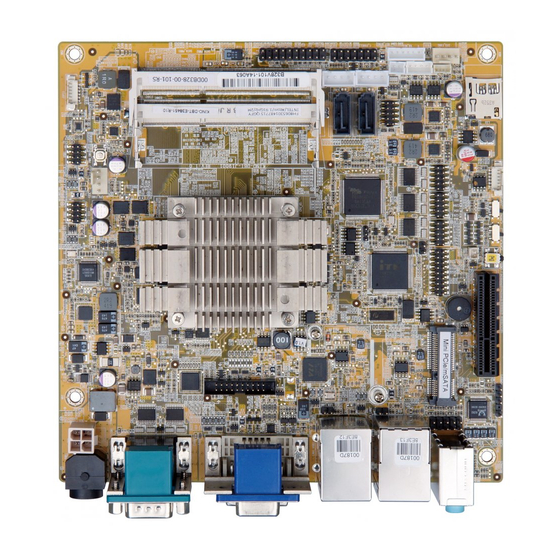








Need help?
Do you have a question about the KINO-DBT Series and is the answer not in the manual?
Questions and answers