Table of Contents
Advertisement
Advertisement
Table of Contents
Troubleshooting

Summary of Contents for HP FM064UT#ABA
- Page 1 HP Z400 Workstation Maintenance and Service Guide...
- Page 2 Copyright Information Warranty Trademark Credits Hewlett-Packard Company shall not be Microsoft, Windows, and XP are U.S. liable for technical or editorial errors or registered trademarks of Microsoft omissions contained herein or for incidental Corporation in the U.S. and other countries.
-
Page 3: About This Guide
About this guide This guide provides service and maintenance information for the HP Z400 Workstation. It includes these topics: Guide topics Product overview on page 1 Setting up the operating system on page 18 Restoring the operating system on page 24 System management on page 30 Replacing components on page 63 Diagnostics and troubleshooting on page 163... - Page 4 About this guide ENWW...
-
Page 5: Table Of Contents
Table of contents 1 Product overview ......................1 Product features ........................1 System board architecture ..................2 Processor technology .................. 3 Memory technology ..................3 Graphics ....................3 Expansion card slots ................... 4 Additional features ..................4 Workstation components .................... 5 Chassis components ................... - Page 6 Installing and customizing Red Hat-enabled workstations ..........21 Verifying hardware compatibility ............... 21 Setting up Novell SLED ......................21 Updating the workstation ......................21 Updating the workstation after first boot ..............21 Upgrading the BIOS ....................21 Determining current BIOS ................22 Upgrading BIOS ..................
- Page 7 Proactive Change Notification .................. 48 Subscriber's Choice ....................48 ROM Flash ......................49 Remote ROM Flash ................... 49 HPQFlash ....................49 FailSafe Boot Block ROM ..................50 Recovering the workstation from Boot Block Recovery mode ......50 Workstation security ....................51 Asset tracking ..................
- Page 8 Special handling of components ................68 Cables and connectors ................68 Hard disk drives ..................69 Lithium coin cell battery ................69 Customer self-repair ........................ 69 Removing and installing components ..................70 Component locations ....................71 Predisassembly procedures ..................74 Disassembly order ....................
- Page 9 Installing the rear system fan assembly ............99 Removing the front fan assembly ..............99 Installing the front fan assembly ............... 103 Airflow guide ....................... 109 Removing the airflow guide ..............109 Installing the airflow guide ..............110 Memory ....................... 115 DIMM installation guidelines ..............
- Page 10 6 Diagnostics and troubleshooting ................... 163 Calling technical support ....................... 164 Locating ID labels ......................... 164 Locating warranty information ....................165 Diagnosis guidelines ......................167 Diagnosis at startup ....................167 Diagnosis during operation ..................168 Troubleshooting checklist ....................... 169 HP troubleshooting resources and tools ................... 169 HP Support Assistant ....................
- Page 11 Diagnostic codes and errors ....................194 Diagnostic LED and audible (beep) codes ..............194 LED color definitions ....................198 POST error messages .................... 200 7 Configuring RAID devices ....................206 Maximum hard drive configurations ..................206 Configuring SATA RAID devices .................... 207 Attaching SATA HDDs ...................
- Page 12 Index ..........................240 ENWW...
-
Page 13: Product Overview
Product overview This chapter presents an overview of the hardware components of the workstation. It includes these topics: Topics Product features on page 1 Workstation specifications on page 8 Product features The following sections describe the workstation system board architecture and components, and includes these topics: Topics System board architecture on page 2... -
Page 14: System Board Architecture
System board architecture This section describes the workstation system architecture. The following figures show the typical system board block diagram for 4–DIMM and 6–DIMM Z400 workstations. Figure 1-1 4–DIMM system board block diagram NOTE: The x1, x4, x8, and x16 designators describe the mechanical length of the slot. The number in parentheses lists the number of electrical PCIe lanes routed to the expansion slot. -
Page 15: Processor Technology
Figure 1-2 6–DIMM system board block diagram Processor technology This workstation uses the Intel® X58 Express chipset to support the latest Quad Core Intel® Xeon™ processor W3500 Series, including processors up to 130W. These processors incorporate an integrated 3-channel memory controller, microarchitecture improvements and large L3 cache to provide superior performance. -
Page 16: Expansion Card Slots
Expansion card slots The workstation implements one Intel X58 I/O chip to provide a total of six high-performance graphics and I/O slots. In addition to the two full x16 PCIe Gen2 slots, two additional PCIe x8 (4) slots (x8 mechanically, x4 electrically) provide extra I/O bandwidth for high speed I/O cards. Open ended PCIe x8 connectors let the user install x16 physical size cards in the x8 (4) slots. -
Page 17: Workstation Components
Workstation components This section describes workstation components, including front and rear panel components. For complete and current information on supported accessories and components for the workstation, see http://partsurfer.hp.com. Chassis components The following image shows the components of a typical workstation configuration. Drive configurations can vary. -
Page 18: Front Panel Components
Front panel components The following figure shows the front panel of a typical workstation configuration. Figure 1-4 Front panel Table 1-2 Front panel connectors Item Symbol Description Item Symbol Description Optical drive manual eject Headphone connector Optical drive eject button Microphone connector Power button 1394a connector (optional and... -
Page 19: Rear Panel Components
Rear panel components The following figure shows the rear panel of a typical workstation configuration. Figure 1-5 Rear panel NOTE: The rear panel connectors are labeled with industry-standard icons and colors to assist in connecting peripheral devices. Table 1-3 Rear panel connectors Item Symbol Description... -
Page 20: Workstation Specifications
Workstation specifications This section provides workstation chassis, power supply, and environmental specifications. Physical characteristics The following table lists the workstation physical characteristics. Weight (Typical configuration) 13.5-19.6 kg (29.8-43.2 lb.) Chassis Dimensions Height: 45.0 cm (17.7 in.) Width: 17.0 cm (6.7 in.) Depth: 44.5 cm (17.5 in.) Power supply description The workstation includes a 475-W 85% efficient power supply to provide power for the workstation. -
Page 21: Power Supply Currents
Power supply currents Table 1-5 Maximum current per rail Voltage rail 475W maximum continuous current +12 V-CPU 17.5A +12 V-B 17.5A +12 V-D 18.0A V12N 0.30A +5 V-SB 2.25A 3.3V 15.0A 5.1V 21.0A CAUTION: Do not exceed 475 watts of total continuous output power. Maximum combined power on 3.3V and 5.1V is 110W. -
Page 22: Power Supply Specifications
Power supply specifications Table 1-6 Power supply specifications Item Description Power supply 475W Wide Ranging, Active PFC and 85% efficient Operating voltage range 90 – 269 VAC Rated voltage range 100–240 VAC 118 VAC Rated line frequency 50–60 Hz 400 Hz Operating line frequency range 47–66 Hz 393–407 Hz... -
Page 23: Diagnostics And Troubleshooting On
System fans This workstation includes: One rear system fan ● One CPU heatsink fan ● One power supply fan ● Additional fans may include: Optional front system fan for special environments. ● CPU voltage regulator fan for Z400s equipped with liquid cooling solution. ●... -
Page 24: Environmental Specifications
Environmental specifications The following table lists the environmental specifications of HP Workstations. Table 1-7 HP Workstation environmental specifications Operating: 5 to 35°C (40 to 95°F) Non-operating: -40 to 60°C (-40 to 140°F) Temperature NOTE: Derate by one degree C (1.8 degrees F) for every 305m (1,000 ft.) altitude over 1,524m (5,000 ft.). -
Page 25: Energy Star Qualification
Environmental Protection Agency (EPA) ENERGY STAR specifications for computers. The EPA ENERGY STAR logo does not imply endorsement by the EPA. As an ENERGY STAR Partner, Hewlett-Packard Company has determined the products marked with the ENERGY STAR logo are ENERGY STAR qualified per the applicable ENERGY STAR guidelines for energy efficiency. -
Page 26: Erp Compliance Mode
ERP compliance mode This computer provides a European Union ERP Lot 6 (Energy-Related Products Directive) compliance mode. When enabled, this feature lets the workstation shut down to the lowest possible power state by removing all power to the system board. When disabled, the workstation powers down conventionally. -
Page 27: Sata Power Management
SATA Power Management SATA Power Management enables or disables SATA bus and/or device power management. Intel Turbo Boost Technology The HP Z Workstation series supports Intel® Turbo Boost Technology. When the workload does not require all CPU cores, this feature diverts power from inactive cores to active cores, increasing their performance. -
Page 28: Ensuring Proper Ventilation
Ensuring proper ventilation Proper ventilation for the system is important for workstation operation. Follow these guidelines to ensure adequate ventilation: Operate the workstation on a sturdy, level surface. ● Place the workstation in an area with adequate ventilation. Provide at least 15.24 CM (6 inches) ●... - Page 29 Never restrict the incoming or outgoing airflow of the workstation by blocking any vents or air ● intakes as shown in the following figure. Figure 1-7 Proper workstation placement ENWW Workstation specifications...
-
Page 30: Setting Up The Operating System
Setting up the operating system This chapter provides setup and update information for the workstation operating system. It includes these topics: Topics Setting up the Microsoft operating system on page 19 Setting up Red Hat Enterprise Linux on page 20 Setting up Novell SLED on page 21 Updating the workstation on page 21 This chapter also includes information on how to determine that you have the latest BIOS, drivers, and... -
Page 31: Setting Up The Microsoft Operating System
Setting up the Microsoft operating system NOTE: If you ordered a downgrade from Windows 7 or Windows Vista to Windows XP Professional operating system, your system will be preinstalled with Windows XP Professional operating system. With this configuration, you will receive recovery media for the Windows 7 or Windows Vista operating system only. -
Page 32: Setting Up Red Hat Enterprise Linux
Setting up Red Hat Enterprise Linux HP offers an HP Installer Kit for Linux (HPIKL) to supplement Red Hat box sets and help HP Linux customers customize their system image. The HPIKL contains the HP driver CD and device drivers to successfully setup up the Red Hat Enterprise Linux (RHEL) operating system, The HP Installer Kit for Linux CDs are currently available for download at http://www.hp.com/support/workstation_swdrivers. -
Page 33: Installing And Customizing Red Hat-Enabled Workstations
Installing and customizing Red Hat-enabled workstations Linux-enabled workstations require the HP Installer Kit and the purchase of a Red Hat Enterprise Linux box set. The Installer kit includes the HP CDs necessary to complete the installation of all versions of the Red Hat Enterprise Linux box set that have been qualified to work on an HP workstation. -
Page 34: Determining Current Bios
Determining current BIOS To determine the current BIOS of the workstation during system power up: Wait for F10=setup to appear on the lower right corner of the screen. Press to enter the F10 Setup utility. The F10 Setup utility displays the workstation BIOS version under File > System Information. Note the workstation BIOS version so that you can compare it with the BIOS versions that appear on the HP website. -
Page 35: Upgrading Bios
Upgrading BIOS To find and download the latest available BIOS, which includes the latest enhancements: Go to http://www.hp.com/go/workstationsupport. Select Download Drivers and Software from the left menu column under Tasks. Follow the instructions to locate the latest BIOS available for the workstation. If the BIOS on the Web site is the same as the version on your system, no further action is required. -
Page 36: Restoring The Operating System
Restoring the operating system This chapter describes how to restore the Windows or Linux operating system. It includes these topics: Topics Restore methods on page 24 Ordering backup software on page 25 Restoring Windows 7 or Windows Vista on page 25 Restoring Windows XP Professional on page 26 Restoring Novell SLED on page 28 Restore methods... -
Page 37: Ordering Backup Software
Ordering backup software If you cannot create system recovery CDs or DVDs, you can order a recovery disk set from the HP support center. To obtain the support center telephone number for your region see http://www.hp.com/support/contactHP. Restoring Windows 7 or Windows Vista This section describes how to restore Windows 7 or Windows Vista. -
Page 38: Restoring Windows Xp Professional
Restoring Windows XP Professional This section describes how to restore the Windows XP Professional operating system. NOTE: The workstation must have a CD or DVD writer installed to create the media set. Creating RestorePlus! media The RestorePlus! kit can be created using the files contained on the hard drive. To create the restore media: Boot the workstation. -
Page 39: Creating Hp Backup And Recovery (Hpbr) Media
Creating HP Backup and Recovery (HPBR) media NOTE: HPBR is only supported on Windows XP systems. For details, refer to the documentation on the Supplemental Software - HP Backup and Recovery CD included with the workstation. The documentation can be accessed during installation. The Initial Recovery Point can be burned to optical media and used to recover a system. -
Page 40: Restoring The Operating System
Restoring the operating system CAUTION: Before you restore the operating system, back up your data. When you run RestorePlus! from media, the process deletes all information on the primary hard drive, including all partitions. If you run RestorePlus! from the recovery partition, only the root (C:) partition is affected. -
Page 41: Creating Restore Media
Creating restore media THE SUSE Linux Enterprise Desktop preload includes a SUSE ISO icon on the desktop. You can click this icon to go to the /iso directory. The /iso directory contains all iso images used to preload your workstation. To recover or restore the original image, follow the instructions in the readme file in the / iso directory to copy the ISO image file onto CDs. -
Page 42: System Management
System management This section describes the tools and utilities that provide system management for the workstation. It includes these topics: Topics BIOS ROM on page 31 The Computer Setup (F10) Utility on page 31 Workstation management on page 42 Chapter 4 System management ENWW... -
Page 43: Bios Rom
BIOS ROM The BIOS ROM is a collection of machine language applications stored as firmware in ROM. It includes functions such as POST, PCI device initialization, Plug and Play support, power management, and the Computer Setup (F10) Utility. The BIOS ROM is a 1-MB Serial Peripheral Interface (SPI) port. http://www.hp.com/go/quickspecs to review the latest BIOS ROM specifications. - Page 44 other nonerror text messages. If a POST error occurs, the error is displayed regardless of the mode selected. To manually switch to POST Messages Enabled during POST, press any key except through F12. Specify an Ownership Tag, which appears when the workstation is powered on or restarted. ●...
-
Page 45: Accessing The Computer Setup (F10) Utility
Accessing the Computer Setup (F10) Utility To access the Computer Setup (F10) Utility menu: Power on or restart the workstation. When the display is active and F10=Setup appears in the lower right corner of the screen, press F10. If you do not press at the appropriate time, try again. -
Page 46: The Computer Setup (F10) Utility Menu
The Computer Setup (F10) Utility menu The following table describes the functions available in the Computer Setup (F10) utility menu. NOTE: With new BIOS releases, the following content is subject to change, so the menu might be different than shown. Table 4-1 Computer Setup (F10) Utility menu descriptions Heading... - Page 47 Table 4-1 Computer Setup (F10) Utility menu descriptions (continued) Heading Option Description Default Setup Provides these options: ● Save Current Settings as Default—Saves the current settings as default settings for the next operation. Restore Factory Settings as Default—Restores the factory settings as the default settings for the ●...
- Page 48 Table 4-1 Computer Setup (F10) Utility menu descriptions (continued) Heading Option Description Storage Options Provides these options: Removable Media Boot—Enables and disables the ability to start the workstation from ● removable media. Legacy Diskette Write—Enables and disables the ability to write data to removable media. ●...
- Page 49 Table 4-1 Computer Setup (F10) Utility menu descriptions (continued) Heading Option Description Security Setup Password Enables you to set and enable a setup password for the administrator. If you create a setup password, you must use it to change workstation setup options, to flash the ROM, and to make changes to certain Plug and Play settings under Windows.
- Page 50 Table 4-1 Computer Setup (F10) Utility menu descriptions (continued) Heading Option Description Embedded This option becomes available if Embedded Device is set to Available. Security Device Embedded Security Device (Hidden or Available) turns the Trusted Platform Mechanism (TPM) on and off. Device Hidden is the default. If this option is made available, the following options become available: Power-On Authentication Support—Enables and disables an authentication feature that ●...
- Page 51 Table 4-1 Computer Setup (F10) Utility menu descriptions (continued) Heading Option Description To enable the Embedded Security Device and to access any security features associated with the device, you must enter a setup password. Setting a device to Available lets the operating system access the device. Hidden makes the device unavailable.
- Page 52 Table 4-1 Computer Setup (F10) Utility menu descriptions (continued) Heading Option Description Advanced Power-On Lets you set the following: Options POST Messages—Enables or disables the splash screen during POST. ● ● F9 Prompt (Displayed or Hidden)—Selecting Displayed displays the F9=Boot Menu during POST.
- Page 53 Table 4-1 Computer Setup (F10) Utility menu descriptions (continued) Heading Option Description Chipset/ Enable/disable these options: Memory PCI SERR# Generation (Enable or Disable)—Controls PCI SERR# generation for ill-behaved ● PCI add-in cards (that can generate SERR# spuriously). PCI VGA Palette Snooping (Enable or Disable)—Controls PCI VGA Palette Snooping for ●...
-
Page 54: Workstation Management
Workstation management This section summarizes capabilities, features, and key components of workstation management, including: Topics Initial workstation configuration and deployment on page 43 Installing a remote system on page 43 Replicating the setup on page 44 Updating and managing software on page 46 HP Client Manager Software on page 46 Altiris Client Management Solutions on page 46 System Software Manager on page 48... -
Page 55: Initial Workstation Configuration And Deployment
Initial workstation configuration and deployment The workstation includes a preinstalled system software image. After a brief software unbundling process, the workstation is ready to use. If you prefer to replace the preinstalled software image with a customized set of system and application software, several methods are available for deploying a customized software image, including: ●... -
Page 56: Replicating The Setup
Replicating the setup This section provides information about replicating the workstation setup. Copying a setup configuration to a single workstation CAUTION: A setup configuration is model-specific. File system corruption can result if source and target workstations are not the same model. To copy a setup configuration: Select a setup configuration to copy, and then restart the workstation. -
Page 57: Copying A Setup Configuration To Multiple Workstations
Copying a setup configuration to multiple workstations CAUTION: A setup configuration is model-specific. If source and target workstations are not the same model, file system corruption can result. For example, do not copy the setup configuration from an HP xw8600 Workstation to an HP Z400 Workstation. This method takes longer to prepare the configuration diskette, but copying the configuration to target workstations is fast. -
Page 58: Updating And Managing Software
Updating and managing software HP provides several tools for managing and updating software on desktops and workstations: HP Client Manager Software ● System Software Manager ● Altiris Client Management Solutions ● Proactive Change Notification ● Subscriber’s Choice ● HP Client Manager Software The HP Client Manager Software offers these services: Detailed views of hardware inventory for asset management ●... -
Page 59: Hp Softpaq Download Manager
HP SoftPaq Download Manager HP SoftPaq Download Manager is a free, easy-to-use interface for locating and downloading software updates for the HP client PC models in your environment. By specifying your models, operating system, and language, you can quickly locate, sort, and select the softpaqs you need. To download HP SoftPaq Download Manager, visit http://h20331.www2.hp.com/Hpsub/cache/509658-0-0-225-121.html. -
Page 60: System Software Manager
System Software Manager System Software Manager (SSM) is a utility available on Windows workstations that lets you update system-level software on multiple systems simultaneously. When executed on a PC client system, SSM detects hardware and software versions and then updates the software from a central repository, known as a file store. -
Page 61: Rom Flash
ROM Flash HP workstations include a programmable flash ROM. By establishing a setup password in the Computer Setup (F10) Utility, you can protect the ROM from being inadvertently updated or overwritten. This function is important to ensure the operating integrity of the workstation. To upgrade the ROM, download the latest SoftPaq images from http://www.hp.com/support/ workstation_swdrivers. -
Page 62: Failsafe Boot Block Rom
FailSafe Boot Block ROM The FailSafe Boot Block ROM enables system recovery in the unlikely event of a ROM flash failure. For example, if a power failure occurs during a ROM upgrade, the Boot Block uses a flash-protected section of the ROM to verify a valid system ROM flash when power is restored to the workstation. If the system ROM is valid, the workstation starts normally. -
Page 63: Workstation Security
Workstation security This section provides information about providing system security through asset tracking, password security, hard disk drive locking, and chassis locks. Asset tracking Asset tracking features incorporated into the workstation provide asset tracking data that can be managed using HP Systems Insight Manager (HP SIM), HP CMS, or other systems-management applications. -
Page 64: Sata Hard Disk Drive Security
Table 4-2 Security features overview (continued) Feature Purpose How it is established Setup Password Prevents reconfiguration of the workstation From the Computer Setup (F10) (use of the Setup utility) until the password is Utility menu entered Network Server Mode Provides unique security features for From the Computer Setup (F10) workstations used as servers Utility menu... -
Page 65: Drivelock Applications
DriveLock applications The most practical use of DriveLock is in a corporate environment. The system administrator would be responsible for configuring the hard disk drive, which involves setting the DriveLock master password and a temporary user password. If you forget the user password or if the equipment is passed on to another employee, the master password can be used to reset the user password and regain access to the hard disk drive. - Page 66 Enabling DriveLock To enable and set the DriveLock user password: Power on or restart the workstation. As soon as the workstation is powered on, press and hold until you enter the Computer Setup (F10) Utility. Press Enter to bypass the title screen, if necessary. If you do not press at the appropriate time, you must restart the workstation, and then press and hold...
-
Page 67: Password Security
Password security The power-on password prevents unauthorized use of the workstation by requiring entry of a password to access applications or data when the workstation is powered on or restarted. The setup password specifically prevents unauthorized access to the Computer Setup (F10) Utility and can also override the power-on password. -
Page 68: Establishing A Power-On Password Using Workstation Setup
Establishing a power-on password using workstation setup Establishing a power-on password through the Computer Setup (F10) Utility prevents access to the workstation when power is connected, unless you specify the password. When a power-on password is set, the Computer Setup (F10) Utility presents Password Options in the Security menu. The password options include Network Server Mode and Password Prompt on Warm Boot. -
Page 69: Entering A Setup Password
Entering a setup password If a setup password has been established on the workstation, you will be prompted to enter it each time you run the Computer Setup (F10) Utility. To enter a setup password: Restart the workstation. As soon as the workstation is powered on, press and hold until you enter the Computer Setup (F10) Utility. -
Page 70: Deleting A Power-On Or Setup Password
Deleting a power-on or setup password To delete a power-on or setup password: Power on or restart the workstation. Choose from the following: To delete the power-on password, go to step 4. ● To delete the setup password, as soon as the workstation is powered on, press and hold ●... -
Page 71: Clearing Passwords
Clearing passwords If you forget the password, you cannot access the workstation. For instructions about clearing passwords, see Configuring password security and resetting CMOS on page 215. Chassis security Side access panel sensor (Smart Cover Sensor) (optional) The optional Side access panel sensor is a combination of hardware and software technology that can alert you when the workstation side access panel has been removed (if the sensor has been configured in the Computer Setup (F10) Utility). - Page 72 The solenoid lock FailSafe Key–available from HP–is is a device for manually disabling the solenoid lock. You will need the FailSafe Key in case of forgotten password, power loss, or workstation malfunction. Chapter 4 System management ENWW...
-
Page 73: Cable Lock (Optional)
Cable lock (optional) To prevent theft, the rear chassis panel of the workstation accommodates a keyed cable lock. This cable lock attaches to the chassis and secures it to the work area. Fault notification and recovery Fault notification and recovery features combine innovative hardware and software technology to prevent the loss of critical data and minimize unplanned downtime. -
Page 74: Dual-State Power Button
Dual-state power button With ACPI enabled, the power button can function as an on/off switch or as a button. This feature does not completely turn off power, but instead causes the workstation to enter a low-power standby state. This lets you go to standby without closing applications or return to the same operational state without any data loss. -
Page 75: Replacing Components
Replacing components This chapter presents removal and installation procedures for most internal workstation components. It includes these topics: Topics Warnings and cautions on page 64 Service considerations on page 65 Customer self-repair on page 69 Removing and installing components on page 70 Product recycling on page 162 ENWW... -
Page 76: Warnings And Cautions
Warnings and cautions WARNING! Any surface or area of the equipment marked with this symbol indicates the presence of a hot surface or hot component. If this surface is contacted, the potential for injury exists. To reduce the risk of injury from a hot component, let the surface cool before touching. WARNING! Any surface or area of the equipment marked with this symbol indicates the presence of an electrical shock hazard. -
Page 77: Service Considerations
NOTE: HP accessories are for use in HP Workstation products. They have been extensively tested for reliability and are manufactured to high quality standards. Service considerations Review the following sections, which describe service considerations, before removing and replacing system components. WARNING! Do not use the front bezel as a handle or lifting point when lifting or moving the workstation. -
Page 78: Preventing Esd Equipment Damage
Preventing ESD equipment damage Many electronic components are sensitive to ESD. Circuitry design and structure determine the degree of sensitivity. The following packaging and grounding precautions are necessary to prevent damage to electric components and accessories: Transport products in static-safe containers such as tubes, bags, or boxes, to avoid hand contact. ●... -
Page 79: Grounding The Work Area
Grounding the work area To prevent static damage in the work area: Cover the work surface with approved static-dissipative material. Use a wrist strap connected to ● the work surface, and properly grounded tools and equipment. Use static-dissipative mats, foot straps, or air ionizers to give added protection. ●... -
Page 80: Tools And Software Requirements
Tools and software requirements The tools necessary for workstation component removal and installation are: Torx T-15 driver ● Flat blade and cross-tip screwdrivers ● Diagnostics software ● Special handling of components The components included in this section require special handling when servicing the workstation. WARNING! Do not use the front bezel as a handle or lifting point when lifting or moving the workstation. -
Page 81: Hard Disk Drives
Hard disk drives Hard disk drives are fragile, precision components. Avoid subjecting them to physical shock and vibration. The following guidelines apply to all drives, including failed drives, replacement drives, and spares. Do not remove hard disk drives from the shipping package for storage. Keep hard disk drives in ●... -
Page 82: Removing And Installing Components
Removing and installing components This section includes these topics: Topics Component locations on page 71 Power button assembly on page 86 Expansion card slot identification on page 120 Predisassembly procedures Optical disk drive (mini-tower Expansion card on page 123 on page 74 configuration) on page 88 Disassembly order on page 75 Optical disk drive (desktop... -
Page 83: Component Locations
Component locations The following illustration and table identify workstation system board components. Figure 5-1 4-DIMM configuration system board components Table 5-2 4-DIMM system board components ID Item Component Item Component Item Component CPU fan Clear CMOS button PCI 32/33 Rear chassis fan Front power button/LED PCIe2 x16 CPU power... - Page 84 Table 5-2 4-DIMM system board components ID (continued) Item Component Item Component Item Component Password jumper Speaker Serial Chassis intrusion switch Front audio Figure 5-2 6-DIMM configuration system board components Table 5-3 6-DIMM system board components ID Item Component Item Component Item Component...
- Page 85 Table 5-3 6-DIMM system board components ID (continued) Item Component Item Component Item Component Main power SATA ports Audio Battery Internal USB 2 Network/USB Floppy disk drive Front USB Password jumper Speaker Keyboard/mouse Chassis intrusion switch Front 1394a Serial For related system architecture information, see System board architecture on page ENWW Removing and installing components...
-
Page 86: Predisassembly Procedures
Predisassembly procedures NOTE: Read Warnings and cautions on page 64 before servicing this component. Perform the following steps before servicing a workstation: Review the safety information and precautions in Warnings and cautions on page 64 and the Safety and Regulatory Information for the workstation. Locate and clear a suitable work area. -
Page 87: Disassembly Order
Disassembly order For convenience, disassembly procedures should be followed in a particular order. Use the following table to determine the sequence in which to access major workstation components. Table 5-4 Workstation component installation To install/ Remove... Then Then Then Then Then Then replace... - Page 88 Unlock it and pull it out of the cable lock slot as shown in the following figure. Figure 5-3 Removing the cable lock Chapter 5 Replacing components ENWW...
-
Page 89: Side Access Panel
Side access panel Before accessing the internal components of the workstation, you must remove the side access panel. This section describes how to remove and install the side access panel. Removing the side access panel To remove the side access panel: WARNING! Before removing the workstation side access panel, be sure that the workstation is powered off and that the power cord is disconnected from the electrical outlet. -
Page 90: Side Access Panel Sensor (Optional)
Side access panel sensor (optional) The side access panel sensor (also called the hood sensor or Smart Cover Sensor) is a switch that detects when the side access panel is opened. The side access panel sensor is mounted either on a metal bracket attached to the front chassis or on the front fan holder/card guide. -
Page 91: Installing The Side Access Panel Sensor
To remove the side access panel sensor (front fan holder mounting): Power down the workstation (see Predisassembly procedures on page 74). Disconnect power from the workstation (see Predisassembly procedures on page 74). Remove the side access panel (see Removing the side access panel on page 77). - Page 92 NOTE: The metal bracket where the sensor resides is part of the sensor kit and must be installed before installing a sensor for the first time. Installing a front fan or some full-length expansion cards may require that you install a front fan holder/card guide instead of the mounting bracket. See Installing the front fan assembly on page 103 for details on installing the side access panel sensor with the fan...
-
Page 93: Side Access Panel Solenoid Lock
Side access panel solenoid lock The side access panel solenoid lock provides a method to lock the side access panel by means of a local or remote signal-controlled solenoid. This section describes how to remove and install the side access panel solenoid lock. Removing the side access panel solenoid lock To remove the side access panel solenoid lock: Power down the workstation (see... -
Page 94: Bezel
Bezel This section describes how to remove and install the front chassis bezel. Removing the front bezel To remove the front bezel: Remove the side access panel (see Removing the side access panel on page 77). Lift the release tabs (1), and then rotate the front bezel off the chassis (2). Figure 5-9 Removing the front bezel Installing the front bezel... - Page 95 Remove the front bezel (see Removing the front bezel on page 82). Remove the top set of fastening screws from the I/O device assembly (1), as shown in the following figure. Figure 5-10 Removing the front panel I/O device assembly Remove the bottom set of fastening screws from the I/O device assembly (2).
- Page 96 Disconnect the front panel I/O device assembly cables from the system board as shown below. NOTE: Z400s with 6 DIMM slots have an additional cable from the front panel to the 1394a connector on the system board that you must also disconnect. Figure 5-11 Disconnecting the front panel I/O cables Carefully guide the front panel I/O device assembly from the chassis.
-
Page 97: Installing The Front Panel I/O Device Assembly
Installing the front panel I/O device assembly To install the front panel I/O device assembly: Guide the front panel I/O device assembly cables through the chassis openings from which they were removed. Place the front panel I/O device assembly in the chassis. Install the fastening screws in the reverse order from which they were removed. -
Page 98: Power Button Assembly
Power button assembly This section describes how to remove and install the power button assembly. Removing the power button assembly To remove the power button assembly: Power down the workstation (see Predisassembly procedures on page 74). Disconnect power from the workstation (see Predisassembly procedures on page 74). -
Page 99: Installing The Power Button Assembly
Pull the power button assembly (2) from the chassis. Figure 5-14 Removing the power button assembly Installing the power button assembly To replace the power button assembly, reverse the previous steps. ENWW Removing and installing components... -
Page 100: Optical Disk Drive (Mini-Tower Configuration)
Optical disk drive (mini-tower configuration) This section describes how to remove and install an optical disk drive in the workstation mini-tower configuration. Removing an optical disk drive from the optical bay (mini-tower configuration) Power down the workstation (see Predisassembly procedures on page 74). - Page 101 Lift the green drive-lock release lever (1) and gently slide the drive out of the chassis (2) as shown in the following figure. Figure 5-16 Removing the optical disk drive After removing the drive, remove the four guide screws on the sides of the drive (two per side) if you plan to install another drive.
-
Page 102: Installing An Optical Disk Drive In The Optical Bay (Mini-Tower Configuration)
Installing an optical disk drive in the optical bay (mini-tower configuration) To install an optical disk drive: Power down the workstation (see Predisassembly procedures on page 74). Disconnect power from the workstation (see Predisassembly procedures on page 74). Remove the side access panel (see Removing the side access panel on page 77). - Page 103 Connect the optical disk drive data cable to the appropriate SATA port on the system board as shown in the following figure. Figure 5-18 Connecting power and data cables Reverse steps 1–5 to replace the components you removed during installation. ENWW Removing and installing components...
-
Page 104: Optical Disk Drive (Desktop Configuration)
Optical disk drive (desktop configuration) This section describes how to remove and install an optical disk drive in the workstation desktop configuration. Removing an optical drive (desktop configuration) Power down the workstation (see Predisassembly procedures on page 74). Disconnect power from the system (Predisassembly procedures on page 74), Remove the side access panel... - Page 105 Press down on the yellow drive-lock release lever (1) and gently slide the drive out of the chassis (2). Figure 5-20 Removing the optical drive from chassis After removing the drive (1), remove the four guide screws from the drive (2) if you plan to install another drive.
-
Page 106: Installing An Optical Drive (Desktop Configuration)
Installing an optical drive (desktop configuration) Power down the workstation (see Predisassembly procedures on page 74). Disconnect power from the system (Predisassembly procedures on page 74), Remove the side access panel (Removing the side access panel on page 77), If your system has an airflow guide, remove it (see Removing the airflow guide on page 109). - Page 107 Connect the data (1) and power (2) cables from the system board to the optical disk drive as shown in the following figure. (See the service label on the side access panel for component locations in your model of Z400.) Figure 5-23 Connecting the optical drive cables Reverse steps 1–5 to replace the components you removed during installation.
-
Page 108: Workstation Speaker
Workstation speaker This section describes how to remove and install the workstation speaker. Removing the workstation speaker To remove the workstation speaker: Power down the workstation (see Predisassembly procedures on page 74). Disconnect power from the workstation (see Predisassembly procedures on page 74). -
Page 109: Power Supply
Power supply This section describes how to remove and install a power supply. Removing the power supply To remove the power supply: Power down the workstation (see Predisassembly procedures on page 74). Disconnect power from the workstation (see Predisassembly procedures on page 74). -
Page 110: Power Connections
Power connections For help with identifying power cables, see the following figure and table. Make sure that you route or tie all cables so they cannot interfere with the processor heatsink fan. Figure 5-26 Power connector identification for a typical configuration Table 5-5 Power connector description Item... -
Page 111: Fan Assemblies
Fan assemblies This section describes how to remove and install the front or rear system fan assemblies. Removing the rear system fan assembly To remove the rear system fan assembly: Power down the workstation (see Predisassembly procedures on page 74). Disconnect power from the workstation (see Predisassembly procedures on page 74). - Page 112 Remove the side access panel (see Removing the side access panel on page 77). Remove the front bezel (see Removing the front bezel on page 82). To have adequate clearance to remove the fan assembly, remove any full-length expansion cards (see Removing an expansion card on page 123).
- Page 113 When the top tabs release, rotate the top of the fan holder/card guide into the chassis (1) so that the bottom tabs release from the metal grid on the chassis, and then slide the guide away from the front panel (2). Figure 5-29 Freeing the fan assembly from the chassis ENWW...
- Page 114 Rotate the fan holder/card guide assembly slightly to one side (1), and then lift it up and out of the chassis (2). Figure 5-30 Removing the fan holder/card guide assembly Chapter 5 Replacing components ENWW...
-
Page 115: Installing The Front Fan Assembly
Remove the fan from the fan holder/card guide. Figure 5-31 Removing the fan Installing the front fan assembly NOTE: Only computers having non-factory-integrated, high power PCI cards require the additional cooling provided by the optional front chassis fan included in this kit. This front fan is not recommended for use on computers that have hard drives mounted in the optical bays if your environmental temperature exceeds 27°C (80°F). - Page 116 Insert the fan unit into the fan holder/card guide. Align the fan with the label facing inward. If an airflow indicator is present on the fan, make sure it points toward the holder and the rear of the chassis. Position the power cable so that it has the maximum length to reach the system board. Figure 5-32 Inserting the fan into the fan holder/card guide If a side access panel sensor is present:...
- Page 117 Insert the side access panel sensor into the slot provided on the fan holder/card guide. Figure 5-33 Inserting the side access panel sensor into the fan holder/card guide ENWW Removing and installing components...
- Page 118 Route the front chassis cables so that they will clear the fan holder/card guide: Route the front USB and power switch cables along the bottom of the drive bay (1). ● Route the speaker cable along the side wall of the chassis (2). ●...
- Page 119 Insert the fan holder/card guide assembly. Make sure that the fan cable can reach the power receptacle on the system board. TIP: Rotate the fan assembly slightly from side to side to fit it into the chassis. CAUTION: Clamping a cable between the card guide and the chassis might damage the cable. Figure 5-35 Inserting the fan holder/card guide assembly Finish installing the fan holder/card guide assembly, as shown in the following illustration:...
- Page 120 (If installing side access panel sensor) Carefully route the side access panel sensor cable along the drive bay and plug it into the HSENSE connector on the system board (4). NOTE: To locate system board components, see the service label on the side access panel Figure 5-36 Installing the fan holder/card guide assembly Make sure that none of the cables are pinched by the fan holder/card guide assembly.
-
Page 121: Airflow Guide
Airflow guide This section describes how to remove and install the airflow guide used in the 6–DIMM versions of the workstation. Removing the airflow guide Power down the workstation (see Predisassembly procedures on page 74). Disconnect power from the workstation (see Predisassembly procedures on page 74). -
Page 122: Installing The Airflow Guide
Installing the airflow guide Power down the workstation (see Predisassembly procedures on page 74). Disconnect power from the workstation (see Predisassembly procedures on page 74). Remove the side access panel (see Removing the side access panel on page 77). Press the power cables, including P1, down toward the system board between the DIMM slots and the internal bay, as shown in the following figure. - Page 123 Set the airflow guide into the chassis. Place the edge of the airflow guide (1) between DIMM socket #6 and the CPU heatsink. Figure 5-39 Installing the airflow guide Route the power and data cables through the opening next to the internal bay (2). ENWW Removing and installing components...
- Page 124 Route the CPU power cable (P3) through the opening next to the power supply as shown in the following figure. Figure 5-40 Routing the CPU power cable Chapter 5 Replacing components ENWW...
- Page 125 Secure the airflow guide in the chassis. Insert the tab on the airflow guide into the slot next to the yellow ODD release lever (1), and then press down as shown in the following figure. Figure 5-41 Securing the airflow guide Ensure that the airflow guide secures even with the end of the FDD bay, and that the latch (2) engages with the slot in the internal bay cover.
- Page 126 Ensure that the latch on the top of the airflow guide snaps under the edge of the chassis frame as shown in the following figure. Figure 5-42 Securing the airflow guide latch Replace all components that were removed in preparation for component installation. Chapter 5 Replacing components ENWW...
-
Page 127: Memory
Memory This section presents memory module (DIMM) configuration information and removal/installation procedures. DIMM installation guidelines Install only HP-approved unbuffered DDR3 DIMMs. See http://www.hp.com/go/quickspecs ● find which DIMMs are compatible with the workstation CAUTION: HP ships only DIMMs that are electrically and thermally compatible with this workstation. -
Page 128: Supported Dimm Configurations
Figure 5-44 6–DIMM load order Supported DIMM configurations The workstation supports these DIMM arrangements, depending on which Z400 product you order: Up to six DIMM slots ● Memory range from 1 GB to 16GB for the 4-DIMM product ● Memory range from 1 GB to 24GB for the 6-DIMM product ●... -
Page 129: Removing A Dimm
Removing a DIMM To remove a DIMM: Power down the workstation (see Predisassembly procedures on page 74). Disconnect power from the workstation (see Predisassembly procedures on page 74). CAUTION: To prevent electrical damage to the DIMMs during removal or installation, power off the workstation and unplug the power cord from the AC power outlet. -
Page 130: Installing A Dimm
Installing a DIMM To install the DIMM: Power down the workstation (see Predisassembly procedures on page 74). Disconnect power from the workstation (see Predisassembly procedures on page 74). CAUTION: To prevent electrical damage to the DIMMs during removal or installation, power off the workstation and unplug the power cord from the AC power outlet. - Page 131 Align the DIMM connector key with the DIMM socket key, and then seat the DIMM firmly in the socket (1), as shown in the following figure. CAUTION: DIMMs and their sockets are keyed for proper installation. To prevent socket or DIMM damage, align these guides properly when installing DIMMs.
-
Page 132: Expansion Card Slot Identification
Expansion card slot identification This section identifies and describes workstation expansion card slots, and presents card configuration information. Slot identification and description The following figure identifies workstation expansion card slots. Figure 5-48 Identifying expansion card slots The following table describes the workstation PCIe card slots. Table 5-6 PCI slots Slot... -
Page 133: Card Configuration Restrictions For Power Supplies
NOTE: The x1, x4, x8, and x16 designators describe the mechanical length of the slot. The number in parentheses shows how many electrical PCIe lanes are routed to the expansion slot. For example, x16(8) means that the expansion slot is mechanically a x16 length connector, with eight PCIe lanes connected. -
Page 134: Choosing An Expansion Card Slot
Choosing an expansion card slot Whenever possible, use the following tips to help you select the proper slot for an expansion card: Insert the primary graphics card in a PCIe x16 slot intended for graphics. ● Insert a second graphics card in a second PCIe x16 slot intended for a secondary graphics card. ●... -
Page 135: Expansion Card
Expansion card PCIe I/O slots can support other PCIe cards with less bus bandwidth than what is physically defined for the slot. Expansion card slot description NOTE: The x1, x4, x8, and x16 designators describe the mechanical length of the slot. The number in parentheses shows how many electrical PCIe lanes are routed to the expansion slot. - Page 136 Remove the expansion card support, if installed. Some workstation models use a bar support; remove the two screws (1) and lift up on the support (2). Figure 5-49 Removing expansion card support Other workstation models use a hold down clamp; grasp the top of the clamp (1), squeeze the release handles until the bottom of the clamp releases from the clamp rail (2) (it should click when it releases), and swing the clamp out from the back panel (3).
- Page 137 Push down on the expansion card retention clamp levers on the inside of the chassis to open the retention clamp (1) as shown below. Figure 5-51 Removing the expansion card Release the expansion card slot latch (2), and then carefully lift the card from the chassis (3). Install an expansion slot cover and close the expansion card retention clamp.
-
Page 138: Installing An Expansion Card
Installing an expansion card Visit http://www.hp.com/go/quickspecs to learn which graphics cards are supported in the workstation, how much memory each graphics card includes, and graphics card power requirements. To install an expansion card: Power down the workstation (see Predisassembly procedures on page 74). -
Page 139: Battery
Battery This section describes how to remove and install the battery. The battery that comes with the workstation provides power to the real-time clock and has a minimum lifetime of about three years. WARNING! This workstation includes a lithium battery. There is a risk of fire and chemical burn if the battery is handled improperly. -
Page 140: Installing The Battery
Pull the tab (1) on the battery holder, and then lift it straight up (2), as shown in the following figure. Figure 5-53 Removing the battery Installing the battery To install the battery: Confirm the polarity (positive or negative) of the battery to position it correctly in the battery holder. -
Page 141: Installing The Hard Disk Drive
Lift the green hard disk drive release lever (1), then slide the hard disk drive (2) from the chassis as shown. Figure 5-54 Removing the drive from the chassis Replace the side access cover when finished. Installing the hard disk drive Installation guidelines The workstation typically ships with an HDD, but additional drives can be added to expand data storage:... -
Page 142: Installation
The cables plug into the system board connectors in the following manner: SATA HDD cables are plugged into SATA ports, starting at SATA port zero. ● SAS HDD cables do not plug into system board connectors, but into a separate SAS controller ●... - Page 143 If installing a SAS drive, attach a SAS-to-SATA cable adapter to the connector on the SAS hard drive as shown in the following figure. NOTE: SAS Drives require a separate SAS Controller plug-in card. Figure 5-57 Attaching the cable adapter ENWW Removing and installing components...
- Page 144 Push the hard disk drive into the selected bay until it snaps into place (1), as shown in the following figure. Figure 5-58 Installing the HDD drive Attach a power cable (2) to the drive, and attach a data cable (3) from the SATA port or SAS controller to the hard disk drive.
-
Page 145: Liquid Cooling Solution
Liquid cooling solution This section describes how to remove and install a processor liquid cooling solution (LCS). NOTE: The LCS is not eligible for Customer Self-Repair. Call HP Support for further instructions before attempting to remove or repair this system. Removing the liquid cooling solution Disconnect power from the system (Predisassembly procedures on page... - Page 146 Remove the two LCS VR fan assembly bracket screws and remove the assembly from the chassis, as shown in the following figure. Figure 5-60 Removing the LCS VR fan assembly Chapter 5 Replacing components ENWW...
- Page 147 Disconnect the rear system fan cable from the system board as shown in the following figure. Figure 5-61 Disconnecting the rear system fan cable ENWW Removing and installing components...
- Page 148 Remove the screws and the LCS radiator assembly from the chassis as shown in the following figure. Figure 5-62 Removing the LCS radiator assembly Chapter 5 Replacing components ENWW...
- Page 149 Disconnect the LCS pump cable from the system board as shown in the following figure. Figure 5-63 Disconnecting the LCS pump cable ENWW Removing and installing components...
- Page 150 Remove the cold plate assembly. Slowly and evenly loosen one pair of diagonally opposite screws (1) on the LCS cold plate assembly until the screw shanks disengage from the system board, and then loosen the remaining pair (2), as shown below. Figure 5-64 Loosening the LCS cold plate screws in sequence Lift the cold plate assembly from the CPU, and then remove the entire LCS unit from the...
- Page 151 With the LCS unit removed, gently twist the cold plate assembly (1), and remove it from the retention ring (2), as shown in the following figure. Figure 5-65 Removing the cold plate assembly from the retention ring Use alcohol and a soft cloth to clean the thermal interface residue from the CPU and the cold plate assembly, allowing the alcohol to dry completely afterward.
- Page 152 Remove the rear system fan from the LCS radiator fan holder by lifting the fan holder tabs (1), and then rotating the fan out of the holder (2), as shown in the following figure. (Release the tabs when the fan is removed.) Figure 5-66 Removing the rear system fan from the radiator fan holder Reinstall the rear system fan (see...
-
Page 153: Installing A Liquid Cooling Solution
Installing a liquid cooling solution Disconnect power from the system (Predisassembly procedures on page 74), Remove the side access panel (see Removing the side access panel on page 77). If your system has an airflow guide, remove it (see Removing the airflow guide on page 109). - Page 154 Set the cold plate retention ring on the CPU heatsink mounting base, and then slightly tighten a single retention screw (see Installing the CPU heatsink on page 154) as shown in the following figure. CAUTION: Do not scratch the system board while maneuvering the cold plate assembly or you might damage components.
- Page 155 Install the LCS cold plate. Remove the plastic cover from the bottom of the cold plate as shown in the following figure. Figure 5-69 Removing the protective cap Perform one of the following tasks: If you are reusing the original LCS unit, apply thermal compound to the center of the ●...
- Page 156 Lift the edge of the LCS cold plate retention ring, align the tabs on the retention ring with the slots in the cold plate, and then set the cold plate into the retention ring on the CPU as shown in the following figure. TIP: Ensure that the HP logo is positioned horizontally as shown in the figure.
- Page 157 Carefully tighten the four cold plate retention screws a little at a time in diagonal pairs—first set (1), and then set (2)—to 6 in.-lbs. of torque. CAUTION: Do not overtighten the heatsink screws. If you overtighten them, you might strip the threads in the system board tray.
- Page 158 Connect the LCS pump cable to the system board as shown in the following figure. Figure 5-72 Connecting the LCS pump cable Chapter 5 Replacing components ENWW...
- Page 159 Install the LCS radiator with attached rear system fan in the chassis. as shown in the following figure. Align the LCS radiator assembly in the chassis as shown in the following figure. TIP: Align the radiator assembly with the rear system fan screw holes in the chassis. Figure 5-73 Aligning the LCS radiator assembly ENWW...
- Page 160 Fasten the LCS radiator assembly to the chassis as shown in the following figure. Figure 5-74 Fastening the LCS radiator assembly Chapter 5 Replacing components ENWW...
- Page 161 Connect the rear system fan cable to the system board as shown in the following figure. Figure 5-75 Connecting the rear system fan cable ENWW Removing and installing components...
- Page 162 Install the LCS VR fan in the chassis. Place the LCS VR fan in the chassis so that the fan bracket holes align with the holes in the chassis as shown in the following figure. Figure 5-76 Aligning the LCS VR fan bracket Chapter 5 Replacing components ENWW...
- Page 163 Fasten the LCS VR fan assembly to the chassis as shown in the following figure. Figure 5-77 Fastening the LCS VR fan ENWW Removing and installing components...
- Page 164 Connect the LCS VR fan cable to the system board as shown in the following figure. Figure 5-78 Connecting the LCS VR fan cable Reinstall all removed components and reconnect any cables that have been disconnected. Chapter 5 Replacing components ENWW...
-
Page 165: Cpu Heatsink
CPU heatsink This section describes how to remove and install a CPU heatsink. Removing the CPU heatsink To remove a heatsink: Power down the workstation (see Predisassembly procedures on page 74). Disconnect power from the workstation (see Predisassembly procedures on page 74). -
Page 166: Installing The Cpu Heatsink
Disconnect the CPU heatsink fan cable from the system board (1), as shown in the following figure. Figure 5-80 Disconnecting the heatsink fan cable Before lifting the heatsink, gently twist the heatsink to break the thermal compound between the CPU and the heatsink. Lift the CPU heatsink out of the chassis (2). - Page 167 Align the four mounting screws with the mounting holes in the system board and carefully place the heatsink on the CPU. Ensure that the heatsink is placed properly with the fan positioned toward the front, facing the memory DIMMs. CAUTION: Do not overtighten the heatsink screws.
-
Page 168: Cpu
This section describes how to remove and install a CPU. Removing a CPU To remove a CPU: Power down the workstation (see Predisassembly procedures on page 74). Disconnect power from the workstation (see Predisassembly procedures on page 74). Remove the side access panel (see Removing the side access panel on page 77). -
Page 169: Installing A Cpu
Installing a CPU NOTE: HP recommends that you do not swap processors (CPUs) from one system board to another. To install a CPU: Power down the workstation (see Predisassembly procedures on page 74). Disconnect power from the workstation (see Predisassembly procedures on page 74). -
Page 170: System Board
System board This section describes replacing the system board. Removing the system board To remove the system board: Power down the workstation (see Predisassembly procedures on page 74). Disconnect power from the workstation (see Predisassembly procedures on page 74). Remove the side access panel (see Removing the side access panel on page 77). -
Page 171: Installing The System Board
TIP: If you leave the heatsink installed, you can grasp it and use it to guide the system board out of the chassis. Installing the system board To install the system board: Insert the system board with the rear chassis side of the board tilted slightly downward. Push back on the board while maintaining downward pressure on the board to clear the release mechanism. -
Page 172: Converting To Desktop Configuration
Converting to desktop configuration This workstation can be operated in the mini-tower or the desktop configuration. Follow these steps to convert to desktop configuration operation: With power removed from the workstation, remove the side access panel (see Removing the side access panel on page 77). - Page 173 On the back of the front bezel, squeeze the HP logo mounting tabs (1), and then press the logo outward (2), as shown in the following figure. Figure 5-87 Rotating the HP logo Rotate the HP logo 90 degrees counterclockwise, and then release the logo and press it back into place in the front bezel.
-
Page 174: Product Recycling
Rotate the EMI filler panels and the optical drive 90 degrees as shown in the figure below, and then reinstall them (see Installing an optical drive (desktop configuration) on page Figure 5-88 Reinstalling the optical drive Replace the front bezel (see Installing the front bezel on page 82) and the side access panel (see Installing the side access panel on page... -
Page 175: Diagnostics And Troubleshooting
Diagnostics and troubleshooting This chapter describes the tools available for diagnosing and troubleshooting system issues, and includes these topics: Topics Calling technical support on page 164 Locating ID labels on page 164 Locating warranty information on page 165 Diagnosis guidelines on page 167 Troubleshooting checklist on page 169 HP troubleshooting resources and tools on page 169 Troubleshooting scenarios and solutions on page 172... -
Page 176: Calling Technical Support
Calling technical support At times you might encounter an issue that requires technical support. When you call technical support: Have the workstation readily accessible. ● Write down the workstation serial numbers, product numbers, model names, and model numbers ● and have them in front of you. Note any applicable error messages. -
Page 177: Locating Warranty Information
Each HP Workstation has two unique serial number labels (1) and a Certificate of Authentication (COA) label (2) as shown in the figure below. Figure 6-1 Workstation label locations In general, the serial number labels can be found on the top panel or on the side of the workstation and at the rear of the workstation (your workstation may look different). - Page 178 Under Select your product, click on Workstations. Workstations, click on HP Z400 Workstation. This displays information about Under Personal warranties, upgrades, extensions. Chapter 6 Diagnostics and troubleshooting ENWW...
-
Page 179: Diagnosis Guidelines
Diagnosis guidelines If you encounter a problem with the workstation, monitor, or software, the following sections provide a list of general suggestions that help you isolate and focus on the problem before taking further action. Diagnosis at startup ● Verify that the workstation and monitor are plugged into a working electrical outlet. Remove all diskettes, CDs, or USB drive keys from your system before turning it on. -
Page 180: Diagnosis During Operation
Diagnosis during operation Look for blinking LEDs on the front of the workstation. The blinking lights are error codes that will ● help you diagnose the problem. Refer to the Diagnostic LED and audible (beep) codes on page 194 section of this document for information on interpreting diagnostic lights and audible codes. -
Page 181: Troubleshooting Checklist
Troubleshooting checklist Before running diagnostic utilities, use the following checklist to find possible solutions for workstation or software problems. Is the workstation and monitor connected to a working electrical outlet? ● Is the workstation powered on? ● Is the green power light illuminated? ●... -
Page 182: E-Support
NOTE: The customized HP Help and Support Center is not available on Windows XP Professional x64 Edition or on Linux. NOTE: Currently, HP Help and Support Center does not work on Windows Vista. E-support Online access and support resources include Web-based troubleshooting tools, technical knowledge databases, driver and patch downloads, online communities, and product change notification services. -
Page 183: Customer Advisories, Customer And Security Bulletins, And Customer Notices
Customer Advisories, Customer and Security Bulletins, and Customer Notices To find advisories, bulletins, and notices: Visit http://www.hp.com/go/workstationsupport. Select the desired product. Under Resources for <your selected product>, select See more…. Under Self-Help resources: in the center of the window, choose the desired action and appropriate information in the scroll list to view the index. -
Page 184: Customizing The Monitor Display
Wake the workstation by pressing any key on the keyboard or the power button. If the system ● remains in suspend mode, shut down the system by pressing and holding the power button for at least four seconds, then press the power button again to restart the system. If the system does not shut down, unplug the power cord, wait a few seconds, then plug it in again. - Page 185 Table 6-1 Minor problems (continued) Problem Cause Possible Solution Workstation seems to be Program in use has If possible, use the Windows Task Manager to isolate and frozen. stopped responding to terminate the offending process. commands. Attempt the normal Windows shutdown procedure. Restart the workstation using the power button.
-
Page 186: Solving Power Supply Problems
Table 6-1 Minor problems (continued) Problem Cause Possible Solution CAUTION: Internal components might be powered even when the workstation is off. To prevent damage, disconnect the workstation power cord before you remove a component. Diagnose faulty device To verify the presence of a faulty device, you must disconnect all devices one at a time, removing the graphics card last: Disconnect AC power to the computer. -
Page 187: Testing Power Supply
Testing power supply Before replacing the power supply, use the Built-In Self-Test (BIST) feature to learn if the power supply still works. To test the power supply: Disconnect the AC power. Remove the internal power supply cables from the system board. (You do not need to remove the power supply from the chassis.) If necessary, disconnect the PCIe power cable from the graphics card. -
Page 188: Solving Diskette Problems
Table 6-2 Power supply problems (continued) Problem Cause Solution Replace the device causing the failure Continue adding devices one at a time to verify that all devices are functioning. Verify power supply functionality. Disconnect AC power. Remove the internal power supply cables from the system board. - Page 189 Table 6-3 Diskette problems (continued) Problem Cause Solution Diskette drive cannot write to a Diskette is not formatted. Format the diskette. diskette. Diskette is write-protected. Use another diskette or remove the write protection. Writing to the wrong drive. Verify the drive letter in the path statement. There is not enough space on Use another diskette.
-
Page 190: Solving Hard Drive Problems
Solving hard drive problems Table 6-4 Hard drive problems Problem Cause Solution Hard drive error occurs. Hard disk has bad sectors or Locate and block the usage of bad sectors. If necessary, has failed. reformat the hard disk. If the drive is detected by the BIOS, run DPS Self-test. Disk transaction problem. - Page 191 Table 6-4 Hard drive problems (continued) Problem Cause Solution Nonsystem disk or NTLDR missing System is trying to start from a Remove the diskette from the drive. message. nonbootable diskette. System is trying to start from a Insert a bootable diskette into the drive and restart damaged hard drive.
-
Page 192: Solving Display Problems
Solving display problems Table 6-5 Display problems Problem Cause Solution Blank screen (no video). The cable connections are not Verify the cable connections from the monitor to the correct. workstation and to a working electrical outlet. The monitor is off. Turn the monitor on (LED is on). - Page 193 Table 6-5 Display problems (continued) Problem Cause Solution Dim characters The brightness and contrast Adjust the monitor brightness and contrast controls. controls are not set properly. Cables are not properly Verify that the graphics cable is connected to the graphics connected.
-
Page 194: Solving Audio Problems
Solving audio problems Table 6-6 Audio problems Problem Cause Solution Sound does not come out of the Software volume control is Double-click the Speaker icon on the taskbar and use the speaker or headphones. turned down. volume slider to adjust the volume. The external speakers are not Turn on the external speakers. -
Page 195: Solving Printer Problems
Self-troubleshooting with HP Vision Diagnostics Hewlett-Packard Vision Field Diagnostics let you view information about the hardware configuration and perform hardware troubleshooting for HP Desktop and Workstation systems. These tools let you isolate potential issues and determine if problems relate to the operating system or the hardware. These diagnostics run outside the operating system by DVD, CD, or USB flash drive, making them easy to access and use. -
Page 196: Overview
Memory size and configuration ◦ Processor information ◦ Storage device information and configuration ◦ Graphics / audio / communications information and configuration ◦ And more... ◦ Comprehensive list of diagnostic test available with new added features: ● Highly configurable testing options: quick / complete / custom / interactive / non-interactive ◦... -
Page 197: Downloading And Accessing Hp Vision Diagnostics
Downloading and accessing HP Vision Diagnostics Follow these steps to download the HP Vision Diagnostics utility from the HP Web site to a CD, DVD, or USB flash drive. Then use the disk or drive to perform diagnostics on the workstation: Go to http://www.hp.com. -
Page 198: Accessing Hp Vision Diagnostics On The Workstation
Accessing HP Vision Diagnostics on the workstation The following procedures describe how to access the HP Vision Diagnostics utilities included in the workstation software. Creating and using a bootable USB key This section describes how to use a USB key to access the HP Vision Diagnostics. NOTE: Using a USB key is the most convenient method to access the HP Vision Diagnostics. - Page 199 Restart the workstation with the with the DVD installed in the optical drive. The workstation boots to the DVD and initiates the memory diagnostic utility. Follow the diagnostic prompts to troubleshoot workstation memory. ENWW Self-troubleshooting with HP Vision Diagnostics...
-
Page 200: User Interface
User interface The HP Vision Diagnostics application provides six major functions, accessible through Tabs. These functions are: Survey — Your current system hardware information. ● Test — List all diagnostics available for your system. Tests are started there. ● Status — This screen shows progress and status of currently running diagnostics. ●... - Page 201 Input Devices — Shows user input devices such as all connected mice and keyboards. ● Memory — Shows system memory information. ● Miscellaneous — List any devices or data that don't belong to any other Category. ● Processors - Shows system processors. ●...
-
Page 202: Test Tab
Test tab The Test tab lists all available diagnostics. The lists have been tailored according to your system configuration. You can select or unselect different Test Modes: Quick — Performs quick-performance tests that cover your entire hardware. You cannot change ●... - Page 203 Choose how you want the test to be executed, either Number of Loops or Total Test Time. When choosing to run the test over a specified number of loops, enter the number of loops to perform. If you want the diagnostic test for a specified time period, enter the amount of time in minutes.
-
Page 204: Status Tab
Status tab The Status tab shows the overall progress and status of the test scenario as well as the progress and status of each test. The color coded status are black, blue, green, red, and orange. The Status tab colors are: Waiting (black) —... -
Page 205: Help Tab
The Reason section describes the likely cause of the error. ● The Recommended Repair will give a recommended action that should be performed to resolve the ● failed hardware. The Warranty ID is a unique error code associated with the specific error on your computer. ●... -
Page 206: Saving And Printing Information In Hp Vision Diagnostics
Saving and printing information in HP Vision Diagnostics You can save the information displayed in the HP Vision Diagnostics Survey, History and Errors tabs to a diskette or a USB flash drive. You can not save to the hard drive. The system will automatically create an html file that has the same appearance as the information displayed on the screen. - Page 207 Table 6-8 Diagnostic lights and audible codes Activity Possible cause Recommended action Blue Power LED on. No Workstation on. beeps. Blue Power LED blinks every Workstation in Sleep mode two seconds. No beeps. (S3-Suspend to RAM). Select models only. Blue Power LED is off. No Workstation in Hibernate beeps.
- Page 208 Table 6-8 Diagnostic lights and audible codes (continued) Activity Possible cause Recommended action Red Power LED blinks four Power failure (power supply CAUTION: Internal components might be powered even when the times, once every second, is overloaded) workstation is off. To prevent damage, disconnect the workstation power followed by a two-second cord before you remove a component.
- Page 209 Table 6-8 Diagnostic lights and audible codes (continued) Activity Possible cause Recommended action Red Power LED blinks seven System board failure (ROM Clear CMOS. times, once every second, detected failure prior to NOTE: Refer to the Maintenance and Service Guide for the followed by a two- second video).
-
Page 210: Led Color Definitions
Table 6-8 Diagnostic lights and audible codes (continued) Activity Possible cause Recommended action Red Power LED blinks nine System powers on but does The system board might have a problem. Contact HP for assistance. times, once every second, not start. The CPU might have a problem. - Page 211 Table 6-9 LED color definitions (continued) LED state LED color System status Flashing Blue System is in Standby. Solid or flashing System has experienced an error. (See POST error messages on page 200.) None No light System is in Hibernate, or is off. ENWW Diagnostic codes and errors...
-
Page 212: Post Error Messages
POST error messages The Power-On Self Text (POST) is a series of diagnostic tests that runs automatically when the workstation is powered on. Audible and visual messages occur before the operating system starts if the POST encounters a problem. POST checks the following items to ensure that the workstation system is functioning properly: Keyboard ●... - Page 213 Table 6-10 POST error messages (continued) Screen message Probable cause Recommended action 164—Memory Size Error Memory configuration is incorrect. Run the Computer Setup (F10) Utility or the Windows utilities. Verify that the memory modules are installed properly. If third-party memory has been added, test the memory configuration using HP memory.
- Page 214 Table 6-10 POST error messages (continued) Screen message Probable cause Recommended action 213—Incompatible Memory A memory module in the memory Verify the memory module type. Modules socket identified in the error message Insert the DIMM in another memory socket. is missing critical SPD information, or is incompatible with the chipset.
- Page 215 Table 6-10 POST error messages (continued) Screen message Probable cause Recommended action 513—Front Chassis fan not Front fan missing, disconnected, or Reseat the fan cable. detected defective. Reseat the fan. Replace the fan. 514—Memory fan not Memory fan missing, disconnected, or Reseat the fan cable.
- Page 216 Table 6-10 POST error messages (continued) Screen message Probable cause Recommended action 914— Hood Lock Coil is not Mechanism is missing or is not Reconnect or replace the missing mechanism. Connected connected. Reseat or replace the missing mechanism cable. 916—Power Button Not Power button cable is disconnected Reconnect the cable and restart.
- Page 217 Table 6-10 POST error messages (continued) Screen message Probable cause Recommended action 1720—SMART Hard Drive Hard drive is about to fail. (Some hard Determine if the hard disk drive is giving a correct Detects Imminent Failure disk drives have a firmware patch that error message.
-
Page 218: Configuring Raid Devices
Configuring RAID devices This chapter describes how to configure SAS and SATA RAID devices, and includes these topics: Topics Maximum hard drive configurations on page 206 Configuring SATA RAID devices on page 207 Configuring SAS RAID devices on page 210 For additional information about configuring RAIDs, see http://www.hp.com/support/RAID_FAQs. -
Page 219: Configuring Sata Raid Devices
Configuring SATA RAID devices This section describes how to use the Intel Matrix Storage Manager option ROM Configuration utility to set up and manage SATA RAID volumes. The following SATA RAID configurations are supported on this workstation: Up to the workstation-specific maximum number of internal SATA hard disk drives and eSATA ●... -
Page 220: Configuring System Bios
Configuring system BIOS Configure the system BIOS to enable embedded SATA RAID functionality. To enter the system BIOS setup, press F10. Use the arrow keys to highlight the desired language, and then press Enter. Use the arrows to highlight Storage>Storage Options, and then press Enter. Use the up or down arrow key to highlight SATA Emulation. -
Page 221: Creating Raid Volumes
Creating RAID volumes To create RAID volumes, use the Intel Matrix Storage Manager option ROM Configuration utility. To enter the Intel Matrix Storage Manager option ROM Configuration utility, press Ctrl+l when prompted If required, refer the workstation Maintenance and Service Guide to make available enough physical drives to create the RAID volume. -
Page 222: Configuring Sas Raid Devices
Configuring SAS RAID devices Supported configurations The following RAID configurations are supported on this workstation: NOTE: This section does not apply to configuring SAS RAID in the Linux environment. For Linux SAS RAID information, including supported configurations, refer to Installing and Configuring SAS Hardware RAID on HP Linux Workstations at http://www.hp.com/support/xw8600_manuals. -
Page 223: Sas Raid 0 Configuration
SAS RAID 0 configuration Use the following procedure to configure an Integrated Striped (IS) volume with the BIOS-based configuration utility. The procedure assumes that the system has the required disk and disk controllers. Start the LSI Corporation Configuration Utility. During BIOS start up, you are prompted to Press Ctrl-C to start LSI Corp. -
Page 224: Sas Raid 1 Configuration
SAS RAID 1 configuration Use the following procedure to configure an Integrated Mirroring (IM) volume with the BIOS-based configuration utility. The procedure assumes that the system has the required drives and drive controllers. Start the LSI Corporation Configuration Utility. During BIOS start up, you are prompted to Press Ctrl-C to start LSI Corp. -
Page 225: Sas Raid 1E Configuration
SAS RAID 1E configuration Use the following procedure to configure an Integrated Mirroring Extended (IME) volume with the BIOS- based configuration utility. The procedure assumes that the system has the required disk and disk controllers. Start the LSI Corporation Configuration Utility. During BIOS start up, you are prompted to Press Ctrl-C to start LSI Corp. -
Page 226: Deleting Raid Volumes
Deleting RAID volumes Use the LSI Logic Corporation Configuration Utility to delete SAS RAID volumes. Start the LSI Corporation Configuration Utility. During BIOS start up, you are prompted to Press Ctrl-C to start LSI Corp. Configuration Utility. On the Main menu of the BIOS-based configuration utility, use the arrow keys to select an adapter. -
Page 227: Configuring Password Security And Resetting Cmos
Configuring password security and resetting CMOS This chapter describes how to configure password security and to reset CMOS, and includes these topics: Topics Preparing to configure passwords on page 216 Resetting the password jumper on page 217 Clearing and Resetting the CMOS on page 217 ENWW... -
Page 228: Preparing To Configure Passwords
Preparing to configure passwords The Computer Setup (F10) Utility lets you create setup and power-on passwords. There are three possibilities for setting passwords: Define a setup password only ● Define a power-on password only ● Define both ● When defining a setup password only, you cannot enter the setup utility without the password. No password is needed to start from power-on. -
Page 229: Resetting The Password Jumper
Resetting the password jumper Use the following procedure to disable the power-on or setup password features and clear the power- on and setup passwords. WARNING! To reduce the risk of personal injury from electrical shock and hot surfaces, disconnect the power cord from the wall outlet and let the internal system components cool before touching. CAUTION: When the workstation is plugged in, the power supply has voltage applied to the system board, even when the workstation is turned off. -
Page 230: Using The Cmos Button
Using the CMOS Button To clear CMOS using the Clear CMOS button, use the following procedure: WARNING! To reduce the risk of personal injury from electrical shock and hot surfaces, disconnect the power cord from the wall outlet and let the internal system components cool before you touch them. CAUTION: When the workstation is plugged in, the power supply has voltage applied to the system board, even when the workstation is powered off. -
Page 231: Using The Computer Setup (F10) Utility To Reset Cmos
Using the Computer Setup (F10) Utility to Reset CMOS To reset CMOS using the Computer Setup (F10) Utility: Access the Computer Setup (F10) Utility menu. When the Computer Setup message appears in the lower-right corner of the screen, press F10, and then press Enter to bypass the title screen, if necessary. -
Page 232: Appendix A Connector Pins
Connector pins Workstation keyboard Signal Data Unused Ground +5 VDC Clock Unused Workstation mouse Signal Data Unused Ground +5 VDC Clock Unused Workstation Ethernet 10/100– 1000–Mb MbSignal signal (+) Transmit Data TX/RX (-) Transmit Data TX/RX – (+) Receive Data TX/RX Unused TX/RX... - Page 233 Workstation USB Signal +5 VDC - Data + Data Ground Microphone cable (1/8 inch) Signal 1 (Tip) Audio 2 (Ring) Power 3 (Shield) Ground Headphone cable (1/8 inch) Signal 1 (Tip) Audio_Left 2 (Ring) Audio_Right 3 (Shield) Ground Audio line-in cable (1/8 inch) Signal 1 (Tip) Audio_In_Left...
- Page 234 SATA drive Signal Signal Signal Data Cable Power Cable Power Cable 3.3V power 5V power 3.3V power Ground Ground Ground Reserved S5** Ground Ground S6** Ground 12V power Ground 5V power 12V power * S2 and S3 differential signal pair 12V power **S5 and S6 differential signal pair SAS drive...
- Page 235 SAS drive Segment Backplane Plug and receptacle cable receptacles Power segment precharge GROUND GROUND GROUND precharge GROUND READY LED GROUND precharge Signal Signal Signal Red Analog Monitor ID Green Analog DDC Serial Data Blue Analog Horizontal Sync Monitor ID +5 VDC Vertical Sync DDC Serial Clock ENWW...
-
Page 236: Appendix A Connector Pins
DVI-I cable Signal Signal T.M.D.S DATA 2- HOT PLUG DETECT T.M.D.S DATA 2+ T.M.D.S DATA 0- T.M.D.S DATA 2/4 SHIELD T.M.D.S DATA 0+ T.M.D.S DATA 4- T.M.D.S DATA 0/5 SHIELD T.M.D.S DATA 4+ 2 T.M.D.S DATA 5- DDC CLOCK T.M.D.S DATA 5+ DDC DATA T.M.D.S CLOCK SHIELD ANALOG VERT. - Page 237 Display port ML_Lane 1(p) AUX CH(p) ML_Lane 1(n) ML_Lane 2(p) AUX CH(n) Hot Plug Detect ML_Lane 2(n) DP_PWR Return ML_Lane 3(p) DP_PWR Main power cable, P1 Signal Signal Signal +3.3V +5 Vaux +3.3V +12 V-B +12 V-B 12 V-D +3.3V –12V 12 V-D PS_ON_L...
- Page 238 CPU power cable, P3 Color Signal 12V CPU 12V CPU CAUTION: Ensure that you can differentiate between which power cable connects to the PCIe x16 graphics card and which power cable connects to the system board. These two cables have different pin counts and different colors. The PCIe power cable has a 6-pin black connector, and the CPU power cable has an 4-pin white connector.
- Page 239 Internal USB 1 2x5 Signal CAUTION: Possible equipment damage. USB6 The 2x5 connector can be mated to either USB9 a wide 2x5 option cable connector or a narrow 1x5 option cable connector. To prevent damage to the connectors, always connect a narrow 1x5 option cable (not keyed) connector to pins 1,3,5, and 7 only of the 2x5 connector (pin 9 is not keyed on the...
- Page 240 CPU fan Signal +12V TACH1 TACH2 Signal Signal Ground FLP_DIR# FLP_LOWDEN# Ground Tach FLP_STEP# FLP_WDO Ground FLP_STEP# Unused Ground Ground FLP_WRTEN# FLP_INDEX# Ground Ground FLP_TRACK# FLP_MOTOR# Ground Ground FLP_WP# Unused Ground Ground FLP_RD_D# FLP_SEL_A# Ground Ground FLP_HD_SEL# Unused Ground Ground FLP_DSKCHG# Appendix A Connector pins ENWW...
- Page 241 Internal serial Signal Signal DTR1# RXD1 +3.3V AUX CTS1# RTS1# DSR1# COM DETECT TXD1 DCD21# -12V Ground +12V Ground ENWW...
-
Page 242: Appendix B System Board Designators
System board designators This appendix describes the system board designators for this workstation. Designator Silk screen Component MTG1-MTG10 Mounting holes Crisis recovery header/jumper E49 PSWD Clear password header/jumper J9 RJ/USB LAN/DUAL USB J10 QUAD USB Quad rear USB J20 SLOT6 PCI PCI slot J21 SLOT5 PCI PCI slot... - Page 243 Designator Silk screen Component P66 - P67 P66 - P67 SATA Connectors SATA4 - SATA5 P70 CPU0 FAN Primary CPU fan header P93 FRNTFAN Front fan header P94 IOH FAN IOH fan header P124 P124 HLCK Side access panel solenoid lock header XBT1 XBT1 BAT Battery holder...
-
Page 244: Appendix C Routine Care
Routine Care General cleaning safety precautions Never use solvents or flammable solutions to clean the workstation. ● Never immerse any component in water or cleaning solutions; apply any liquids to a clean cloth ● and then use the cloth on the component. Always unplug the workstation before cleaning the keyboard, mouse, or air vents. -
Page 245: Cleaning The Monitor
Clean under a key with a swab moistened with isopropyl alcohol and squeezed out. Be careful ● not to wipe away lubricants necessary for proper key functions. Allow the parts to air dry before reassembly. Use tweezers to remove any fibers or dirt in confined areas. ●... -
Page 246: Appendix D Locating Hp Resources
Locating HP resources This section provides information on the following HP resources for your workstation: Topics Product information on page 235 HP Cool Tools ● Regulatory information ● Accessories ● System board ● Serial number and Certificate of Authenticity labels ●... -
Page 247: Product Information
Product information Table D-1 Product information Topic Location HP Cool Tools Most HP Microsoft Windows workstations are preloaded with additional software that is not automatically installed during first boot. Additionally, a number of valuable tools on your workstation are preinstalled that may enhance system performance. -
Page 248: Product Support
Product support Table D-2 Product support Topic Location Additional information For online access to technical support information and tools, see http://www.hp.com/go/workstationsupport. Support resources include Web-based troubleshooting tools, technical knowledge databases, driver and patch downloads, online communities, and proactive notification services. The following communication and diagnostic tools are also available: Instant Chat... -
Page 249: Product Documentation
Product documentation Table D-3 Product documentation Topic Location HP user documentation, white For the latest online documentation, see papers, and third-party http://www.hp.com/support/workstation_manuals. These documentation include this User Guide and the Maintenance and Service Guide. Product notifications Subscriber's Choice is an HP program that allows you to sign up to receive driver and software alerts, proactive change notifications (PCNs), the HP newsletter, customer advisories, and more. -
Page 250: Product Diagnostics
Product diagnostics Table D-4 Product diagnostics Topic Location Diagnostics tools The HP Vision Field Diagnostics utility can be downloaded from the HP Web site. To use this utility, refer to the appropriate section of the workstation Maintenance and Service Guide. Audible beep and LED code Refer to the appropriate section of the workstation definitions... -
Page 251: Product Updates
Product updates Table D-5 Product updates Topic Location Software, BIOS, and driver http://www.hp.com/go/workstationsupport to verify that updates you have the latest drivers for the workstation. To locate the current workstation BIOS on your Microsoft Windows workstation, select Start>Help and Support>Pick a Task>Use Tools to view...>Tools>My Computer Information>View general system information.. - Page 252 Index LED colors 198 Appendices POST errors 200 Password security Connector pins 220 Diagnostics and troubleshooting Configuring passwords 216 System board designators 230 Diagnosis guidelines 167 Resetting password HP Vision Diagnostics 183 jumper 217 Locating ID labels 164 Power supply BIOS Locating warranty info 165 Currents 9...
- Page 253 Predisassembly 74 Remote ROM Flash 49 Rear system fan 99 Remote system install 43 Self-repair 69 Replicating the setup 44 Service considerations 65 ROM Flash 49 side access panel sensor 78 Subscriber's Choice 48 side access panel solenoid 81 System Software Manager 48 Slot identification 120 Updating software 46 System board 158...
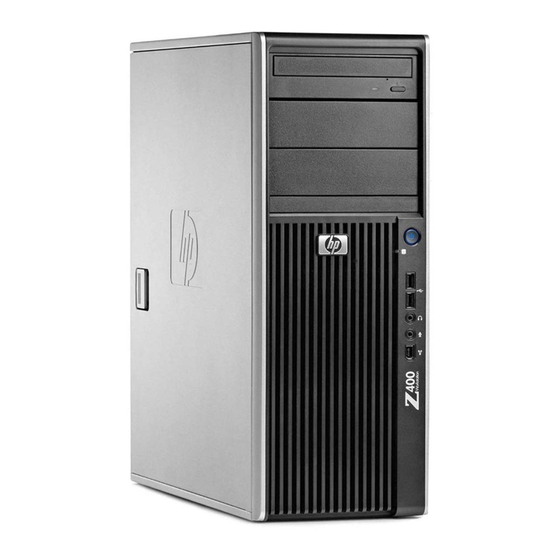











Need help?
Do you have a question about the FM064UT#ABA and is the answer not in the manual?
Questions and answers