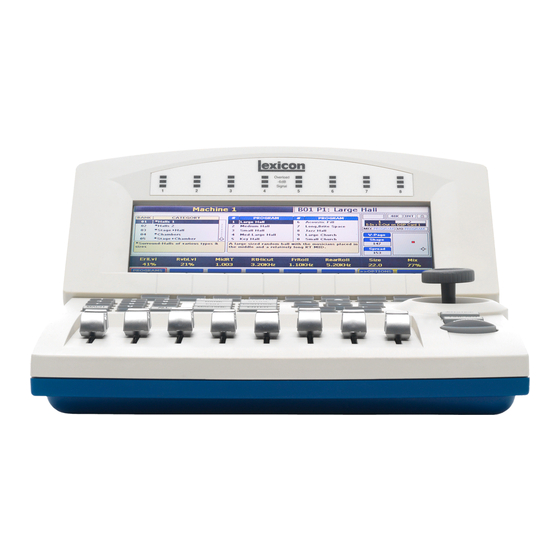
Lexicon 960L Owner's Manual
Digital effects system
Hide thumbs
Also See for 960L:
- Service manual (244 pages) ,
- Owner's manual (85 pages) ,
- Owner's manual addendum (36 pages)
Table of Contents
Advertisement
Quick Links
Advertisement
Table of Contents

Summary of Contents for Lexicon 960L
- Page 1 960L Digital Effects System ’ WNER ANUAL Home Next Page >>...
- Page 2 “Super Audio CD” and “SACD” are trademarks of Sony Electronics, Inc. “THX” and “Home THX Cinema” are trademarks of Lucasfilm, Ltd. “Logic7,” “LexiconLogic,” and “3DPM” are trademarks of Lexicon, Inc. 10/00 • Lexicon Part No. 070-14345 (filler) • Rev 2.0 © 2000 Lexicon, Inc. All Rights Reserved.
-
Page 3: Table Of Contents
Aux Port ....... . . 2-5 About the 960L ......1-3 External Power Connector . - Page 4 Surround ......5-7 Lexicon Product Warranty ..... A-21 Algorithms .
- Page 5 20 years of research and study into at 96 kHz. The 960L supports up to 16 channels of I/O in how humans perceive spaces. various configurations. The 960L comes standard in either...
- Page 6 Introduction Lexicon, Inc. << Go Back Home Next Page >>...
- Page 7 Behind the Front Panel ......1-6 About the 960L ......1-3 DSP Card Slots .
- Page 8 The Mainframe Lexicon, Inc. << Go Back Home Next Page >>...
-
Page 9: Description
In addition, the I/O UNPACKING THE 960L is configurable. The 960L supports 16 channels of I/O in var- The 960L system is shipped in two cartons, one containing ious configurations. The standard configurations include: the 960L mainframe, the other containing the LARC2 •... -
Page 10: I/O Clock Card
This switch turns the power in the 960L completely off or on. Remote Control Connectors The 960L supports up to two LARC2s. The 960L comes stan- Mains Voltage Selector dard with one LARC2 — an optional second LARC2 can be purchased separately. -
Page 11: The Front Panel
This switches the 960L between on and standby; the indi- cator LED lights when the unit is on. When your 960L is in standby, the power to most circuitry is removed. To completely disconnect power from the 960L, either turn off the power by using the switch located on the rear panel of the 960L or unplug the power cable from the wall outlets. -
Page 12: Behind The Front Panel
The Mainframe Lexicon, Inc. BEHIND THE FRONT PANEL DSP Card Slots CPU Card The 960L comes standard with one Digital Signal Processor NLX-type montherboard. (DSP) card and support for an optional second DSP card. CAUTION: IMPORTANT: The motherboard has a lithium battery. Lithium is a Do not plug any cards into these slots except hazardous substance. -
Page 13: Installation
Belden 8412 (microphone cable with braided shield) or Belden 9461 (foil shield). It may be desirable to place the 960L Mainframe in a loca- tion remote from the listening environment. The mainframe All connections should be Pin 2 high. For unbalanced can be located up to 1,000 feet from the LARC2 controller operation, Pins 1 and 3 should be grounded. -
Page 14: Digital Audio Connections
Word Clock to the falling edge of the input square wave. The 960L output is a TTL-compatible square wave 3 Low with the falling edge aligned with the start of the 960L sam- ple period. 2 High Digital Audio Connections... - Page 15 Audio Indicators .......2-8 The Lexicon Button ......2-8 Fine Adjust .
- Page 16 The LARC2 Remote Lexicon, Inc. << Go Back Home Next Page >>...
-
Page 17: Section 2 - The Larc2 Remote
THE LARC2 REMOTE About the LARC2 Unpacking the LARC2 The 960L is controlled from the LARC2. While the LARC2 is The 960L system is shipped in two cartons, one containing a completely new remote, its operation will seem familiar the 960L Mainframe, the other containing the LARC2 ded- to users of the LARC remote used with the Lexicon 224XL icated remote. -
Page 18: Larc2 Control Surface
The LARC2 Remote Lexicon, Inc. LARC2 CONTROL SURFACE Signal present, -6dB and overload indicators Color LCD Display Soft buttons Navigation arrows Numeric keypad Joystick Mode keys Increment/ decrement buttons (+/- key) Mute Machine Joystick key Mute All Fine adjust key “Lexicon”... -
Page 19: Getting What You Want
In general, the LARC2’s faders and joystick are used to Host Port control audio parameters of your choice, while all other This port connects LARC2 to the 960L Mainframe. For dis- buttons select operations and parameters. That means tances of 100 feet or less, use the Lexicon 50-foot cable you have several fast ways to operate the 960L. -
Page 20: Navigating Typical Display Screens
Program or Register loaded in the active machine. Here, it shows that the 960L is using "Large Hall", The Paging Arro w , along the right side of the Main which is Program 1 in Bank 1. -
Page 21: About The Faders And Joystick
The faders and joystick always control some aspect of the The System Status Display is present in all screens. In audio, no matter what mode the 960L is in. It is the active Fig. 2-4, it shows that the current sample rate is 48kHz, that... -
Page 22: Audio Indicators
Each press of these buttons changes the parameter by its smallest possible increment. THE LEXICON BUTTON The Lexicon button is used for quick A/B comparisons between the current version of a Program or Register, including your edits, and the effect as originally loaded. -
Page 23: Basic Operation
Basic Operation An Overview of the Controls ....3-3 A Quick Guide to Operation ....3-4 (1) Setup (Control Mode) . - Page 24 Basic Operation Lexicon, Inc. << Go Back Home Next Page >>...
-
Page 25: An Overview Of The Controls
AN OVERVIEW OF THE CONTROLS This chapter provides a quick description of how to oper- ate the 960L. Chapter 4, Operations in Detail, provides a Fig. 3-1 is a general map to the LARC2’s control keys and more complete description of all available functionality. -
Page 26: A Quick Guide To Operation
Display shows whether the 960L is locked to Press the CONTROL key and then the WORDCLK Soft the clock source. If the 960L is not locked to the Button on the LARC2 control surface, to bring up the selected clock source, the padlock box will screen shown in Fig. - Page 27 2- channels In and 5-Out. Depending on the sample rate and input/output configu- Two machines, each with 2- channels In and ration you select, the 960L can be configured as up to four 5-Out. virtual machines, each of which can be programmed indi- Two machines, each with 4-In and 4-Out.
- Page 28 To select individual DSP outputs from the available physi- To select a configuration, enter its number with the cal outputs on the 960L, use the Navigation Arrows to posi- Numeric Keypad (or scroll to it with the Navigation Arrows tion yourself on any of the output selection boxes. The top and press ENTER).
-
Page 29: Machine Selection
Programs can be edited by changing parameter settings, by re-assigning parameters to the faders and joystick, or In most configurations, the 960L gives you more than one by modifying the NAME or INFO. Editing does not change processing machine to work with, each of which can be the factory Programs, but you can store up to 1000 edited programmed individually. -
Page 30: Editing A Program Or Register
If you’ve been editing a user-created Register, the do, that parameter and its setting will be high- 960L will highlight the current Bank and Register. If lighted in yellow on the Scribble Strip and will you wish to replace that Register with your edited appear, in larger lettering, on the Action Display. - Page 31 AUX port on the LARC2’s rear panel, you can type in Name and Info. It is recommended that you connect the keyboard before power is applied to the 960L. Delete the char- Go to the beginning Go back to the basic...
- Page 32 Basic Operation Lexicon, Inc. 3-10 << Go Back Home Next Page >>...
- Page 33 Loading Programs and Registers ....4-3 The 960L Surround Panning Rules ... . .4-19 Loading Programs .
- Page 34 Operations in Detail Lexicon, Inc. << Go Back Home Next Page >>...
-
Page 35: Loading Programs And Registers
1,000 Registers for your own creation, you’ll probably on the Numeric Keypad (or by scrolling to it with spend most of your time with the 960L loading the effects the Navigation Arrow keys and pressing the ENTER you want. -
Page 36: Loading Registers
Depending on the configuration (see below), the • You can use the Left/Right Navigation Arrows to 960L can be used as one, two, or four processing move between Banks and Programs (or Banks machines per DSP card. The number of machines and Registers). -
Page 37: Control Mode
(BNC or AES) to a common Word Clock. Clocked from AES input 1-2. Used with • Allow the 960L to slave (BNC or AES) to the analog or digital input. Note that if you digital source's Word Clock. are using AES as both the clock and •... -
Page 38: Dsp Configuration
If the Word Clock becomes unlocked from the Locked signal, the icon’s background flashes red (Fig. 4-4) and the 960L outputs are muted. This lock indicator is visible in the System Status Display during all operating modes. Unlocked Figure 4-4 —... - Page 39 In a cascaded configuration, the unpanned outputs of the first machine are fed into the inputs of the second When the sample rate of the 960L is set to 44.1kHz or 48kHz machine at full level. That is why the second machine the following configurations are available.
- Page 40 This LtRt mix is a simplified matrix DSP card is partitioned into four independent stereo that is compatible with Lexicon’s Logic7™ format as well machines. Machines one and two are cascaded where as other standard encoding schemes.
- Page 41 960L 88.2/96KHZ CONFIGURATIONS THE DUAL TWO-IN / FIVE-OUT CONFIGURATION When the sample rate of the 960L is set to 88.2kHz or 96kHz the following configurations are available. THE TWO MONO-IN / STEREO-OUT CONFIGURATION Figure 4-13 — 44.1/48kHz Dual 2-In/5-Out Configuration: two machines available With the "Dual 2-In/5-Out"...
- Page 42 Also there is an LtRt mix of the five outputs available. This LtRt mix is a simplified matrix that is compatible with Lexicon’s Logic7 format as well as other standard encod- Figure 4-21 — 88.2/96KHz Dual Stereo Configuration: ing schemes.
-
Page 43: Input Routing
DSP cards installed on your system, the out- your 960L. If a second DSP card is installed in your 960L, the puts from the other DSP card will be available as outputs of one DSP card are available as inputs to the inputs. - Page 44 Operations in Detail Lexicon, Inc. When a second (optional) DSP card is installed, the output Use the Up/Down Arrow keys to scroll to the out- put type box on the selected DSP channel. The routing control will appear slightly different. With a second...
-
Page 45: Meter Screen
Operations in Detail 960L Metering Screen Along with the simple LED Meter Bridge located above the LCD display, a more comprehensive input metering screen is available (Fig. 4-25). This input metering screen is accessed when in Control mode by pressing the meter’s soft button. -
Page 46: System Screen
The system screen is useful for showing the software revi- sion that is currently operating. If you ever need to call your dealer, distributor or Lexicon Customer Service with questions about your 960L, make sure you know all the revision information. Figure 4-29 — Control Mode, System Screen 4-14 <<... -
Page 47: Editing
They can also be saved on flop- a limited adjustment range and far fewer steps per inch of py disk, for archiving or for copying to a second 960L. travel, so that full-range movement of the fader will alter the parameter value only a little from its coarse value. -
Page 48: Editing With The Joystick
Quick Comparisons via the Lexicon Button dot and joystick cursor will normally be separated on the The Lexicon button provides a quick way to switch Joystick Map, as shown on the left in Fig. 4-31. between the edits you have made to a Program or •... -
Page 49: Editing Inputs And Outputs
Operations in Detail 960L Editing Inputs and Outputs In Fig. 4-34, the Left Surround input, channel 4, is currently selected, so its header is highlighted and its pan position is The LARC2’s joystick can be used to place any input or indicated on the Joystick Map. -
Page 50: Output Panning
Operations in Detail Lexicon, Inc. Note new position of selected input Joystick has captured parameter Figure 4-35 — Editing screen for input panning, and levels after panning with joystick When you press the JOYSTICK key, the input position jumps that five outputs are in use and where each output signal to the joystick position, and the setting dot turns from red is positioned in the soundfield. -
Page 51: The 960L Surround Panning Rules
The 960L has true constant-power panning. As you pan a sound from one channel to the next, the sum of those channels’ output powers will not change. -
Page 52: Assigning New Parameters To Faders Or The Joystick
Operations in Detail Lexicon, Inc. Assigning New Parameters to Faders or in up to ten "pages" of up to eight parameters apiece. (The highlighted down-arrow to the right the Joystick of these pages shows that there are more pages Except in Edit mode, the parameter assignments of the below the screen;... - Page 53 Operations in Detail 960L • Press the J-Stick soft button to view a numbered Note: list of the two joystick axes and their assigned You must already have selected a parameter parameters (Fig. 4-40). To assign your selected before you get to this screen.
-
Page 54: Storing And Labeling Your Edits
Press the STORE key on the LARC2 Control Surface. (Pressing NAME brings up a similar screen.) • If you've edited a Program, the 960L will select the • The currently selected character will be outlined next empty Bank (or the Register Bank you last in red on the name line and in the character stored to) and Register. -
Page 55: Organizing Your Registers
Option soft button. Two soft buttons are dis- played: Edit and Floppy. See Fig. 4-43. The 960L provides tools to help you organize the registers you make. To access the tools, press the REGISTER key Figure 4-43 — Register Options Enabled Figure 4-44 —... -
Page 56: Edit Tools For Registers
Clear Register Bank – When 2 is pressed, the con- If the 960L is configured as multiple machines, which can tents of the currently selected Register Bank are be seen from the bottom line of the System Status Display, cleared. - Page 57 Inverse ....... . .5-10 Parameters Used in the 960L Algorithms ..5-11 <<...
- Page 58 Using the Reverb Programs Lexicon, Inc. << Go Back Home Next Page >>...
-
Page 59: Reverberation And Reality
The object of that give the recording engineer complete control over the 960L is to create, in the studio, the acoustics of any real the sense of distance and the sense of envelopment. - Page 60 Using the Reverb Programs Lexicon, Inc. duration and complexity of the notes, and on the proper- frequencies below 700Hz the optimal direction is from the ties of the spaces between notes. side (90 degrees from the front). At about 1500Hz the opti-...
- Page 61 Using the Reverb Programs 960L ate, with the amount of fluctuation depending on the level drop, and waits for 50ms to be sure the level stays direction and strength of the reflections. down. If it does, the sound event – the phone – is assumed to have ended.
- Page 62 (For a more thorough overview of this subject, see David the optimum angle moves toward the medial plane – clos- Griesinger's web page at www.lexicon.com/links.) er to the front, or closer to the rear. Although envelopment can be perceived at all frequen- <<...
-
Page 63: Sound In Space: A Short History Of Stereo And Surround
At least for home video, there was now a substantial body as the Lexicon 480L. of software with a common surround format. There was Even with stereo, some spatial elements were missing. In... -
Page 64: Algorithms
CD, thanks to 96-kHz/24-bit recording—a signal for- voice-over in an announce booth, but extreme settings mat for which the 960L is already prepared. The eight- can have pitch effects. channel design and modular construction of the 960L make it ready for future surround advances, whatever they may be. -
Page 65: Surround Hall
Using the Reverb Programs 960L Surround Hall The Ambience algorithm is very useful for adding a room sound to recorded music or speech, making it easy to Surround Hall is a surround version of Random Hall having match a studio recording of dialog to a typical room envi- 16 delay voices, one for each possible channel pairing (LF ronment. -
Page 66: Reverse & Surround Reverse
In other words, they play the role of the orig- inal signal, so they come last. For Reverse to work as designed, the Mix parameter must be set 100% wet, both at the 960L and at the mixer. 5-10 << Go Back Home Next Page >>... -
Page 67: Parameters Used In The 960L Algorithms
Early or Reflection Delays. In many real spaces, distinct reflections and echoes are an important dL>L, dLS>RF, dR>R, dLS>RS, part of the sound, so many of the 960L's reverbs have reflection delay and echo paths with appro- dL>R, dRF>LF, priate controls. dR>L, dRF>LS,... - Page 68 Using the Reverb Programs Lexicon, Inc. Parameters Used in the 960L Algorithms (cont.) EchoL, Echo Duration. Some reflection delays have echo capabilities. These appear as part of the input EchoR, path; echoes are passed to the reverberators as well as the reflection outputs. Also, echo signal is EchoLF, fed back through the input diffusors.
- Page 69 LvL>L, LVLS>RF, Reflection Levels. In many real spaces, distinct reflections and echoes are an important part of the LvR>R, LvLS>RS, sound, so many of the 960L's reverbs have reflection delay and echo paths with appropriate con- LvL>R, LvRF>LF, trols. LvR>L, LvRF>LS,...
- Page 70 Using the Reverb Programs Lexicon, Inc. Parameters Used in the 960L Algorithms (cont.) RearRvb Rear Reverb Level (Surround algorithms only). Like RvbLvl in Stereo, this controls the level of the rever- berant tail, but only for the LS and RS outputs. This allows their levels to be set relative to the early reflection levels and the other reverb tails.
- Page 71 Using the Reverb Programs 960L Parameters Used in the 960L Algorithms (cont.) Slope Slope (Reverse algorithm only) multiplies low-frequency energy and is similar in its effect to Bass Multiply. Spin Spin and Wander introduce small random variations within the reverberation, continuously altering the reverb timbre to create a more natural sound.
- Page 72 Using the Reverb Programs Lexicon, Inc. 5-16 << Go Back Home Next Page >>...
-
Page 73: Midi
MIDI MIDI .........6-3 Nomenclature . - Page 74 MIDI Lexicon, Inc. << Go Back Home Next Page >>...
-
Page 75: Nomenclature
960L MIDI MIDI Channel Allocation The 960L uses a fixed channel allocation. All channels are The MIDI implementation for the 960L is very basic. Since used or reserved, which means that 960L should the implementation is fixed, there is no user interface for be the only device on its MIDI cable. -
Page 76: Program Loading
MIDI Lexicon, Inc. Program Loading The Bank values are "sticky", that is, the 960L will remember the Bank values for each MIDI channel. It is not necessary Because of the large number of potential Programs in the to send a Bank change with each Program Change unless 960L, Program Change messages are used along with the the Bank has indeed changed. -
Page 77: Midi Sysex
Specification", published by The MIDI Manufacture r s Association (MMA) Incoming Inquiry: MIDI Byte Description Sysex header Non-real-time header Device ID. The 960L will always respond to its own ID (0) or to 7F. General Information Device Inquiry 960L's response: MIDI Byte Description Sysex header Non-realtime header Device ID. -
Page 78: Midi Implementation Chart
MIDI Lexicon, Inc. MIDI IMPLEMENTATION CHART LEXICON 960L DATE: 20 APRIL, 2000 VERSION 2.0 Function Transmitted Recognized Remarks Basic Default 1-16 Channel Changed Mode Default Mode 1 Messages Altered Note Number True Voice Velocity Note ON Note OFF After Keys... -
Page 79: Section 7 - Troubleshooting The 960L
Make sure that the main power switch, located on Restoring the factory default settings will not the rear of the 960L, is in the on position. If not, set erase the user registers. the main power switch to the on position and press the standby switch on the front panel of the 960L. - Page 80 Press and hold both the Program and Machine buttons on the LARC2. Power on the 960L. After a brief period of time the 960L boot menu will appear on the LARC2 display. Select option 7 "Erase User Registers & Restore Factory Default Settings"...
-
Page 81: Appendix
Specifications .......A-19 960L Mainframe ......A-19 LARC2 Remote . - Page 82 Appendix Lexicon, Inc. << Go Back Home Next Page >>...
- Page 83 Appendix 960L << Go Back Home Next Page >>...
- Page 84 Appendix Lexicon, Inc. << Go Back Home Next Page >>...
- Page 85 Appendix 960L << Go Back Home Next Page >>...
- Page 86 Appendix Lexicon, Inc. << Go Back Home Next Page >>...
- Page 87 Appendix 960L << Go Back Home Next Page >>...
- Page 88 Appendix Lexicon, Inc. << Go Back Home Next Page >>...
- Page 89 Appendix 960L << Go Back Home Next Page >>...
- Page 90 Appendix Lexicon, Inc. A-10 << Go Back Home Next Page >>...
- Page 91 Appendix 960L A-11 << Go Back Home Next Page >>...
- Page 92 Appendix Lexicon, Inc. A-12 << Go Back Home Next Page >>...
- Page 93 Appendix 960L A-13 << Go Back Home Next Page >>...
- Page 94 Appendix Lexicon, Inc. A-14 << Go Back Home Next Page >>...
- Page 95 Appendix 960L A-15 << Go Back Home Next Page >>...
- Page 96 Appendix Lexicon, Inc. A-16 << Go Back Home Next Page >>...
- Page 97 Appendix 960L A-17 << Go Back Home Next Page >>...
- Page 98 Appendix Lexicon, Inc. A-18 << Go Back Home Next Page >>...
-
Page 99: Specifications
Appendix 960L Specifications 960L MAINFRAME GROUP DELAYS (MILLISECONDS) 44.1 kHz 48 kHz 88.2 kHz 96 kHz ANALOG INPUT 1.44 1.33 0.81 .0.74 Connectors Eight, Female XLR Impedance 50K Ohm, balanced 2.42 2.23 1.80 1.66 Level (for 0 dbFS) +24dBu 1.59 1.42... - Page 100 6-pin Mini-DIN Connector 3-pin IEC Ext. Power concentric, 2.5mm *** Selector switch included on some units OPERATING DISTANCE With power from 960L up to100 feet DIMENSIONS With Ext. Power up to1,000 feet Rack Units Size 19.0" W x 7.0" H x 17.4" L...
- Page 101 How To Obtain Service If your Lexicon product needs service, please e-mail, write, phone, or fax us and we will advise you where the unit should be taken or sent. If you write us, include your name, complete address, and daytime telephone number and a description of the problem. Also indicate the product model number and serial number.

Need help?
Do you have a question about the 960L and is the answer not in the manual?
Questions and answers