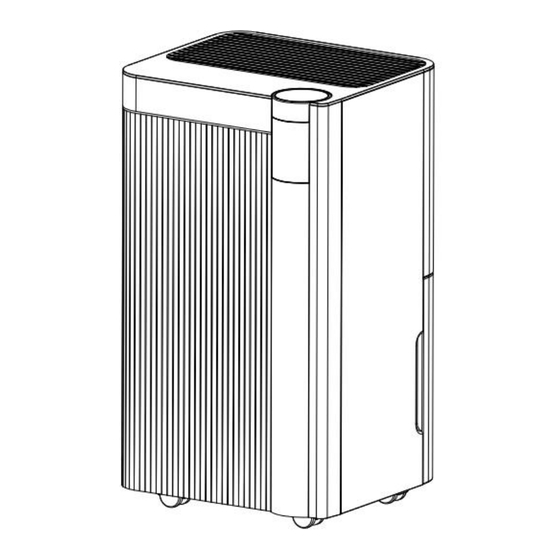
Summary of Contents for HOMCOM 821-042V70
- Page 1 IN240600230V01_UK 821-042V70 Keep this manual safe for future reference! Before using this appliance, ensure you read the entire manual carefully. Any questions, contact the manufacturer for assistance. INSTRUCTION MANUAL...
-
Page 2: Before You Begin
1. BEFORE YOU BEGIN Read all instructions carefully before using the dehumidifier for the first time. 1.1 PRODUCT DESCRIPTION The dehumidifier helps remove excessive moisture from the air. This protects buildings and their contents from problems caused by too much humidity. SYMBOLS FROM THE UNIT AND USER MANUAL Read the USER MANUAL carefully before operation. -
Page 3: Your Safety
2. YOUR SAFETY Before operating this dehumidifier, ensure you have read and understood all instructions. 2.1 OPERATIONAL PRECAUTIONS WARNING! To reduce the risk of fire, electric shock or injury to persons or property, follow these steps: ● Damaged supply cords must be replaced by the manufacturer, its service agent or similarly qualified personnel to avoid hazards. - Page 4 Servicing should only be carried out according to the manufacturer’s recommendations. Maintenance and repair, which involve the assistance of other skilled individuals, should be conducted under the supervision of someone knowledgeable about handling flammable refrigerants. 2.2.1 AREA CHECKS Before working on systems with flammable refrigerants, safety checks must be conducted to minimise ignition risks.
-
Page 5: Product Overview
2.2.8 EQUIPMENT CHECKS When changing electrical components, ensure they are suitable for the purpose and meet the correct specifications. Always follow the manufacturer's maintenance and service guidelines. Contact the manufacturer’s technical department if in doubt. The following checks should be conducted for installations using flammable refrigerants: –... -
Page 6: Installation
4. INSTALLATION 4.1 LOCATION 1. Place the unit on a firm and level surface, ensuring there is at least 30cm of free space around it for proper air circulation. 2. Avoid installing the unit in the following conditions: ● Near radiators, heat registers, stoves or other heat-producing appliances. ●... -
Page 7: Operation
● Keep doors and windows closed for energy efficiency. ● Avoid exposing the appliance to direct sunlight or rain. ● During hot days, it is normal for the air outlet to feel warm to the touch during continuous operation. ● Empty the water tank before moving the device. ●... - Page 8 ● Sleep mode: In this mode, the target humidity is set to 60%. If there is no operation for 10 seconds, except for the sleeping mode indicator light, all other lights and the display screen will turn off. When room humidity is 57% or lower, the compressor and fan will stop working. When the humidity in the room is 63% or higher, the fan and compressor will start working.
- Page 9 3 Colour digital display (on top of the dehumidifier): - When the ambient humidity is 45% or below, the display shows blue. - When the ambient humidity is between 45-65%, the display shows green. - When the ambient humidity is 65% or above, the display shows red. DRAINAGE: EMPTYING THE WATER TANK - When the tank is full, the appliance will make a buzzing sound –...
-
Page 10: Continuous Draining
3. If the water tank is dirty, rinse it with clean water. Avoid using detergents, steel balls, chemical dust removers, diesel oil, diluents and other solvents. Using these substances can damage the water tank and cause leaks. 4. Ensure the empty water tank is properly placed in the unit. Failure to do so may result in the ‘Water Full’... -
Page 11: Maintenance
MAINTENANCE Note: Before cleaning and maintaining the appliance, turn off the machine and unplug the power cord to prevent electric shock. CLEANING THE AIR FILTER (every two weeks) Ÿ Dust collects on the filter and restricts airflow. This can reduce the efficiency of the system and potentially cause damage to the unit. -
Page 12: Troubleshooting
TROUBLESHOOTING Note: Before cleaning and maintaining the appliance, turn off the machine and unplug the power cord to prevent electric shock. 1. FUNCTIONING TEMPERATURE - The dehumidifier operates within a specific temperature range: 5-35°C. - If the ambient temperature is lower or higher than this range, the dehumidifier will stop operating. - Page 13 DECOMMISSIONING STORAGE Long-term storage: If you are not using the appliance for extended periods (more than a few weeks), clean it and dry it out completely. To store the appliance, follow these steps: 1. Turn off and unplug the appliance. 2.














Need help?
Do you have a question about the 821-042V70 and is the answer not in the manual?
Questions and answers