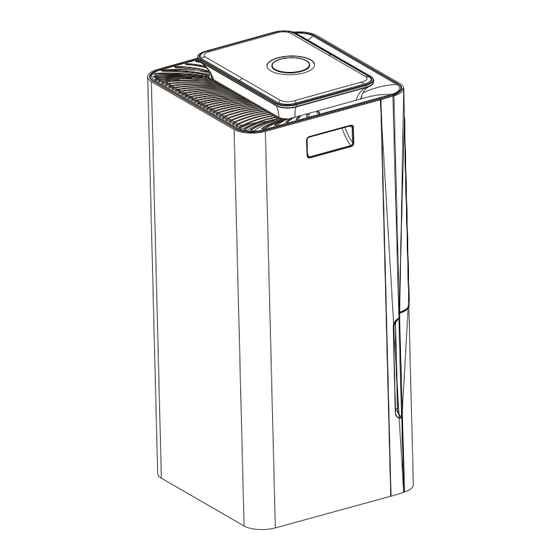
Summary of Contents for HOMCOM 821-028V70
- Page 1 IN230600005V01_UK 821-028V70 Dehumidifier IMPORTANT, RETAIN FOR FUTURE REFERENCE: READ CAREFULLY INSTRUCTION MANUAL...
- Page 2 Precautions Operation panel Operation and efficiency Part names and functions Preparations and inspection while beginning the operation Maintenance notices Continuous drainage Malfunction disposals Performance parameters Thank you for choosing this dehumidifier. Please read this instruction manual carefully before installing this appliance. Keep this manual safe for future reference.
- Page 3 SAFETY INSTRUCTIONS PLEASE READ AND SAVE THESE IMPORTANT SAFETY INSTRUCTIONS. When using electrical appliances, always follow basic safety precautions to reduce the risk of fire, electric shock and injury to persons. These include the following: WARNING: To avoid the risk of electric shock, fire or injury to persons, always unplug the appliance before moving, servicing or cleaning it.
- Page 4 • Only use the appliance with the power adapter provided. Do not use chargers or power adapters - this can damage the product or battery. • Do not operate the appliance with the water tank removed. • Ensure the mains cable is fully extended before use, ensuring it does not touch any part of the appliance.
- Page 5 1. Power Button: Press this button to turn the appliance on and off. 2. Mode Button: Press this button to cycle through the different modes, which are: Normal dehumidification, continuous dehumidification, ventilation mode and clothes drying mode. Normal dehumidification: Adjust the wind speed and humidity. Continuous dehumidification: Operates at low wind.
- Page 6 Other features The appliance features a real-time humidity indicator on its front panel, represented by three different coloured lights: blue, green and red. These lights directly reflect the environmental humidity as follows: - If the room humidity is equal to or less than 50%, the indicator is blue. - If the room humidity is between 50-70%, the indicator is green.
-
Page 7: Defrosting Operation
Defrosting operation When the evaporator coils become frosted, the defrost indicator will illuminate, meaning the defrost function will start. The compressor will switch off and the fan will run until the frost is removed. When the unit runs at a room temperature between 5-12ºC, it will stop and defrost approximately every eight minutes. - Page 8 Top: 30cm or more Installation For efficient use, ensure there is enough space around the appliance (use the picture on the right for reference). To prevent interference and noise disturbances with electronic devices (TV sets and radios), ensure they are positioned at least 70cm away from the dehumidifier.
- Page 9 Preparations and inspection while beginning the operation Ensure the tank is installed properly The appliance will not work if the tank is full or not installed properly. 1. How to remove the water tank. Hold the sides of the tank and pull it towards you. 2.
- Page 10 Never plug or unplug the appliance with wet hands. Turn off and unplug the appliance before cleaning and maintenance. Do not dismantle the floater from the water tank. If the appliance is not in use for long periods: 1. Empty the tank, wipe it clean and place it back into the appliance. 2.
- Page 11 Continuous drainage If you are away from the appliance but need it to be on, use the continuous drainage feature. Pull the plug, take out the tank and insert the pipe. Keep the power cord away from doors to avoid it getting trapped. Keep small children away from the appliance.
- Page 12 Please check each item first before applying for maintenance: Malfunction Possible causes Solutions The power plug is not Firmly plug in the appliance. properly connected. Appliance does The water tank is full Empty the tank fully. not work. The tank is not in its correct Ensure the tank is properly placed.
- Page 13 Model No: 821-028V70 (FDD16-5060BR5) Power Supply: 220V-240V~ 50Hz Dehumidity Capacity: 16L/ Day (30°C /80 %) Input Power: 290W Rated Current : 1.40A Water Tank Capacity: 3.5 L Net weight: 12.0 kg Dimensions: Height 618mm, Length 260mm, width 260mm Room Temperature: 5 °C-32 °C...













Need help?
Do you have a question about the 821-028V70 and is the answer not in the manual?
Questions and answers