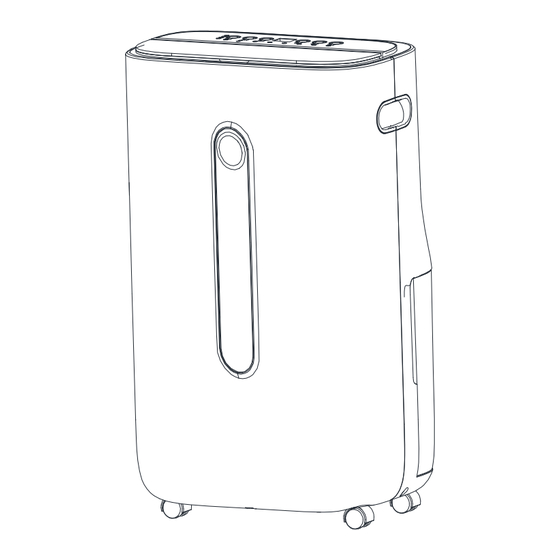
Summary of Contents for HOMCOM 821-025V70
- Page 1 IN230500562V01_UK 821-025V70 Dehumidifier IMPORTANT, RETAIN FOR FUTURE REFERENCE: READ CAREFULLY INSTRUCTION MANUAL...
- Page 2 Precautions Operation and performance Parts names and functions For selecting functions properly Preparation and checking before operation How to operate Maintenance Specification Troubleshooting Thank you for choosing this dehumidifier. Please read this instruction manual carefully before installing this appliance. Keep this manual safe for future reference.
- Page 3 Please read 'Precautions' carefully before operating your dehumidifier. Observe all warnings and cautions for safe operation. Warning Improper handling could result in serious injury or death. Cautions Improper handling could result in injury or property damage This sign means prohibited. This sign means compulsory This sign means caution If this appliance malfunctions or is damaged, do not repair it yourself.
- Page 4 Keep the cord away from doors and other areas where it may get trapped. Prohibit Keep openings free of obstruction to avoid overheating. Prohibit Empty the water tank when it is full. Never drink the water from the tank. Throw away Unplug the appliance before servicing to avoid electric shock.
- Page 5 Do not place drinks or anything else on top of the appliance. If water gets inside the appliance, it will cause damage and could create a fire Prohibit hazard. Do not use this dehumidifier for purposes other than its intended use. Prohibit Never use this dehumidifier near oil, flammable gas or chemicals.
- Page 6 When the defrosting function is activated, the dehumidifying and air-cleaning functions will not operate. During the defrosting function, do not turn off or unplug the appliance. Note: This dehumidifier is not designed for maintaining a very low humidity level (50% or less).
- Page 7 Up:30cm or more Installation For efficient use, ensure there is enough space around the appliance (use the picture on the right for reference). To prevent interference and noise disturbances with electronic devices (TV sets and radios), ensure they are positioned at least 70cm away from the dehumidifier.
- Page 8 on/off switch: Press to turn the appliance on and off. decrease/increase: Press to set the humidity or timer. The LED displays the 'Humidity' or 'Timer' value respectively. Hold + for three seconds. The display will show the temperature value. Press this button to set the shutdown time. The ‘TIMER’ indicator will turn on. Press + and - to set a time between 0-24 hours.
- Page 9 To dehumidify a room for comfortable humidity To dehumidify a room or keep a ceiling and/or walls from dew and mould. To dehumidify a closet To dry wet clothes quickly To dry a carpet or rug To dehumidify a small space or to dry shoes To clean the air in the room...
- Page 10 Setting up the 'air cleaner' filter 1.Remove the filter holder from the front cover. 2. Toinstall the filter ontothe back cover: • Remove the 'air cleaner' filter from the polyethylene bag. • Place the filter onto the back filter. • Align the 'air cleaner' filter with four catches on the back cover, then secure it in place.
- Page 11 Emptying water from the tank Han dle Han dle 1. Remove the tank from the dehumidifier. 2. Hold the tank by the handle and carry it gently. 3. Tilt the tank in the direction shown. Slowly empty the water out of the tank. 4.
-
Page 12: Stop Operating
Keep the cord away from doors and similar areas to avoid damage. Keep small children away from the appliance. Stop operating Press again. The 'mode select' indicator will turn off and the unit will stop operating. Buzzer Whenever any button is pressed, the buzzer will sound. Ensure that one of the flaps is fully opened during operation. -
Page 13: Water Tank
Never plug or unplug the appliance with wet hands. Before cleaning and maintenance, turn off and unplug the appliance. Do not remove the float lever from the water tank. When the unit is not in use for long periods 1. Unplug the unit, coil the power cord and hang it at the back of the unit as shown. 2. - Page 14 Back & Side Air Intakes (Maintenance every 2 weeks) If the filter is clogged, the appliance capacity will reduce. Remove the back cover from the unit and remove the filter holder. Take out the 'air cleaner' filter and the back filter. Pull the side cover towards you and remove it from the unit.
- Page 15 Model No: 821-025V70WT (FDD20-5255BR5) Power Supply: 220V-240V~ 50Hz Dehumidity Capacity: 20L/ Day( 30°C /80 %) Max. Input Power: 420W Max. Input Current : 1.91A Water Tank Capacity: 6.5 L Dimensions: Height 550mm, Length 340mm, width 210mm Room Temperature: 5 °C-32 °C Refrigerant: R290/ 60g Fuse:...
- Page 16 Prior to requesting to repair please check for the following: Malfunction Points to be checked Measures to be taken Check to see if the power plug Firmly insert the plug into an is disconnected. electric outlet. Check to see if the water tank Empty the tank.
- Page 17 Nothing is wrong with your dehumidifier in case of the following phenomena Phenomenon Reason Operation stops occasionally The unit is defrosting (See the page 5). The dehimidifier's volume decreases when the room temperature is low (see page 6). The unit stops operating when the room temperature falls below a Dehumidified volume is small certain threshold.














Need help?
Do you have a question about the 821-025V70 and is the answer not in the manual?
Questions and answers
How to adjust humidity settings
To adjust the humidity settings on the HOMCOM model 821-025V70 dehumidifier:
1. Use the decrease (-) or increase (+) buttons to set the desired humidity level.
2. The LED display will show the selected humidity value.
3. Hold both the + and - buttons for three seconds to display the temperature value if needed.
This answer is automatically generated