Subscribe to Our Youtube Channel
Summary of Contents for Eighteeth CuringPen
- Page 1 CuringPen Dental Curing Light USER MANUAL Changzhou Sifary Medical Technology Co.,Ltd.
- Page 2 Version: 05 IFU-6535001 Issued: 2023.04.20 Size: 210mm×90mm...
-
Page 3: Table Of Contents
3. Before Use................... 7 3.1 Scope of application ............7 3.2 Contraindications ............. 7 4. Setting up the CuringPen ............8 4.1 Install the light source head ........... 8 4.2 Install the disposable sleeve .......... 8 4.3 Install the protective light shield ........8 4.4 Charging ................ -
Page 4: Scope Of Curingpen
Scope of CuringPen 1.Scope of CuringPen 1.1 Parts Identification ○ Light source head ○ Protective light shield ○ Disposable sleeve ○ Handpiece ○ Adapter ○ Charging base Page 4 / 28... -
Page 5: Components And Accessories
Scope of CuringPen 1.2 Components and accessories Handpiece (1pcs) Light source head (1pcs) Part No: 6551003 Part No: 6551001 Disposable sleeve (100pcs) Charging base (1pcs) Part No: 6542002 Part No: 6551004 Protective light shield (1pcs) Part No: 6551005 For different regions, there are several different adapter options to be selected as follows. -
Page 6: Symbols Used
Symbols Used 2. Symbols Used General warning sign Caution Serial number Catalogue number Manufacturer Country of manufacture+ Date of manufacture Class II equipment Type B applied part Direct current Dispose of in accordance with the WEEE directive Keep dry Do not reuse Consult instructions for use Authorized Representative in the European EC REP... -
Page 7: Before Use
Before Use 3. Before Use 3.1 Scope of application CuringPen is intended to cure dental resins and composites. This device must only be used in hospital environments, clinics or dental offices by qualified dental personnel and not used in the oxygen-rich environment. -
Page 8: Setting Up The Curingpen
Setting up the CuringPen 4. Setting up the CuringPen 4.1 Install the light source and handpiece before beginning a procedure. head Make sure the light source head align to the slots of the handpiece. Push gently until there is a “click”... -
Page 9: Charging
Setting up the CuringPen 4.4 Charging Put the handpiece all the way into the charge base, the charge state Plug the USB of adapter into the will show on the screen. charge base, and plug the other end into a power outlet, the Power LED on charge base will light up (green). -
Page 10: Use Interface
Use Interface 5.Use Interface 5.1 Panel key ○ Main switch ○ 2 “S” Setting key Turn Power On Press more than 0.5 seconds to turn on the device. Memory Mode Selection Press setting key in standby state to select the memory mode. Start / Stop Light Intensity Output In standby state, press... -
Page 11: Setting
Setting 6.Setting 6.1 Selecting memory mode Memory mode change There are 6 built-in memory programs, namely M0, M1, M2, RAMP, PULSE, Detect. Press setting key to change the memory during standby state. Light intensity setting The memory modes of M0, M1 and M2 can be customized to 2300mW/cm , 1500mW/cm . - Page 12 Setting In the volume setting menu, press “S” to select different settings. It can be set to Volume “Off”, “low”, “mid” or “high”. Press to change volume setting, press “S” to enter the next setting- “Hand” setting mode. The right hand and the left hand can be set in the “Hand”...
-
Page 13: Operation
Operation 7.Operation 7.1 Charge Display the present remaining amount of the battery. Less than 15% remains, please charge. If the power is less than 15%, the device must be recharged within 30 days, otherwise the battery will be irrecoverably damaged. During charging, the charging indication appears on the screen and flashes slowly. -
Page 14: Handpiece Operation
Operation 7.2 Handpiece operation Turn on the device and select one mode. Press to start the light intensity output, and the time will start counting down. Press any key to stop the output during the light intensity output. There is a beep every 5s while working, output automatically turned off after the... - Page 15 Operation The disposable sleeve and protective light shield are highly recommended. When the device is in standby mode, it will automatically shut down when it reaches the set auto off time. The factory default setting is 5 minutes. Before using, please try it outside the oral cavity to ensure that there is no problem with the function of the device.
-
Page 16: Operation Mode
Operation 7.3 Operation mode Standard mode In these three modes, the light intensity can be set to 2300mW/cm² , 1500mW/cm² or 1000mW/cm² . Wavelength:380nm-515nm When is pressed, the set light intensity M0、M1、M2 is output immediately, and there is a sound prompt every 5 seconds. - Page 17 Operation Detect mode Light intensity: 600mW/cm² Wavelength: 380nm-515nm Light intensity 100% Time When is pressed, the set light intensity is output immediately, and there is a sound prompt every 5 seconds. Detect This mode is only suitable for detecting dental calculus, caries, cracks, etc.
-
Page 18: Maintenance
Maintenance 8.Maintenance Disinfection components handpiece Light source head Adapter Charging base Protective light shield Wipe all the surfaces with a cloth lightly moistened with Ethanol for Disinfection (Ethanol 70 to 80vol%) at least 2mins, repeat for 5 times. Do not use anything except Ethanol for Disinfection (Ethanol 70 to 80 vol%). -
Page 19: Error Warning
Error Warning 9.Error Warning The battery power is too low. Charge it immediately. Blue LED is broken. Contact your distributor. Blue LED is overloaded. Contact your distributor. Violet LED is broken. Contact your distributor. Violet LED is overloaded. Contact your distributor. -
Page 20: Troubleshooting
Troubleshooting 10.Troubleshooting When trouble is found, check the following points before contacting your distributor. If none of these are applicable or the trouble is not remedied even after action has been taken, the product may have failed. Contact your distributor. Ref. -
Page 21: Technical Data
Technical Data 11.Technical Data Changzhou Sifary Medical Technology Manufacturer Co., Ltd. Model CuringPen Dimensions 22cm×11cm×8cm±1cm(package) ± Weight 730g Lithium ion battery: 3.7V, 1600mAh, Power supply ±10% Charger power supply AC 100-240 V, ±10% Charger power output Power Frequency 50/60Hz,±10% Charger nominal power input 2300mW/cm²... -
Page 22: Emc Tables
Guidance and manufacturer’s declaration – electromagnetic immunity The CuringPen is intended for use in the electromagnetic environment specified below. The customer or the user of the CuringPen should assure that it is used in such an environment. Immunity IEC 60601 test... - Page 23 : rated voltage(s); E.g. 25/30 cycles means 25 cycles at 50Hz or 30 cycles at 60Hz The CuringPen is intended for use in the electromagnetic environment specified below. The customer or the user of the CuringPen should assure that it is used in such an environment. Page...
- Page 24 Guidance and manufacturer’s declaration – electromagnetic immunity The CuringPen is intended for use in the electromagnetic environment specified below. The customer or the user of the CuringPen should assure that it is used in such an environment. Electromagneti IEC 60601 test...
- Page 25 When they are used in close proximity to medical equipment and/or systems, the medical equipment and/or systems’ basic safety and essential performance may be affected. The CuringPen has been tested with the immunity test level in the below table and meet the related requirements of IEC 60601-1-2:2020.
- Page 26 Portable RF communications equipment (including peripherals such as antenna cables and external antennas) should be used no closer than 30 cm (12 inches) to any part of the CuringPen, including cables specified by the manufacturer. Otherwise, degradation of the performance of this equipment could result.
-
Page 27: Statement
Statement 13.Statement Service Life The service life of CuringPen series products is 3 years. It is recommended that the equipment be checked and repaired at the dealer once a year. Maintenance MANUFACTURE will provide circuit diagrams, component part lists, descriptions, calibration instructions to assist to SERVICE PERSONNEL in parts repair. - Page 28 Statement Changzhou Sifary Medical Technology Co., Ltd. Add: No.99, Qingyang Road, Xuejia County, Xinbei District, Changzhou City, 213000 Jiangsu, P.R. China Tel: +86-0519-85962691 Fax: +86-0519-85962691 Email: Info@sifary.com Web: www.sifary.com Caretechion GmbH Tel: +49 211 2398 900 Add: Niederrheinstr. 71, 40474 Dü sseldorf, Germany Email:info@caretechion.de All rights reserved.
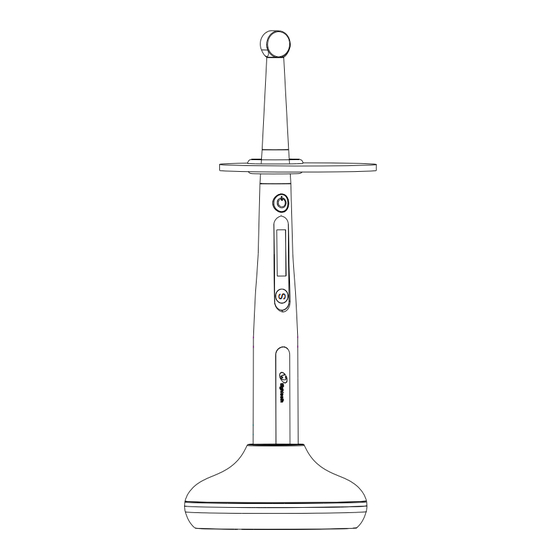

















Need help?
Do you have a question about the CuringPen and is the answer not in the manual?
Questions and answers