Summary of Contents for Advantech ROM-5420 B1
- Page 1 User Manual ROM-5420 B1/B2 RISC-Based SMARC v1.1 Module ® with NXP i.MX6 ARM Cortex™ A9 Processor...
- Page 2 No part of this manual may be reproduced, copied, translated, or transmitted in any form or by any means without the prior written permission of Advantech Co., Ltd. The information provided in this manual is intended to be accurate and reliable.
- Page 3 NXP i.MX6 B2 Dual 1GHz w/1GB SMARC v1.1 (0 ~ 60°C) ROM-5420CQ-MEB2E NXP i.MX6 B2 Quad 1GHz w/ 2GB SMARC v1.1 (0 ~ 60°C) ROM-5420WQ-MEB2E NXP i.MX6 B2 Quad 800MHz w/ 2GB SMARC v1.1 (-40 ~ 85°C) ROM-5420 B1/B2 User Manual...
- Page 4 ROM-DB5900-SWA2E Development carrier board for SMARC Rev.1.1 module For more information, please refer to the "Advantech Baseboard Check List" and "Evaluation Board Reference Schematic". You can download the "Advantech Base- board Check List" and "Evaluation Board Reference Schematic" from http:// www2.advantech.com:...
- Page 5 – The equipment shows obvious signs of breakage. DISCLAIMER: These instructions are provided according to IEC 704-1 standards. Advantech disclaims all responsibility for the accuracy of any statements contained herein. Safety Precautions - Static Electricity Follow these simple precautions to protect yourself from harm and the products from damage.
- Page 6 ROM-5420 B1/B2 User Manual...
-
Page 7: Table Of Contents
Create a Linux System SD Card..........37 3.6.2 Boot from Onboard Flash............37 3.6.3 Boot from SATA ................38 Debug Message ..................38 Linux Software AP and Testing on ROM-5420 ........38 3.8.1 “Hello World!” Application and Execution........39 ROM-5420 B1/B2 User Manual... - Page 8 3.8.7 Storage (SATA / eMMC / SD Card) ..........44 Chapter System Recovery ......45 System Recovery..................46 Chapter Advantech Services......47 RISC Design-In Services ................ 48 Contact Information................. 51 Technical Support and Assistance............52 ROM-5420 B1/B2 User Manual viii...
-
Page 9: Chapter 1 Product Overview
Chapter Product Overview This chapter briefly introduces the ROM-5420 platform. Sections include: Introduction Specifications... -
Page 10: Introduction
Supports SATA storage and CAN bus for vehicle applications Supports Linux & Android Supports operating temperatures of 0 ~ 60°C or -40 ~ 85°C Specialized heat spreader and semi-heatsink design for ROM-5420 ROM-5420 B1/B2 User Manual... -
Page 11: Product Features
1 MIPI v1.0, 4 x lanes *4 x I2C have been reserved for power management, camera, LCD display ID, and HDMI support. You can use them for other purposes if you do not need those fea- tures. ROM-5420 B1/B2 User Manual... -
Page 12: Mechanical Specifications
The operating temperature refers to the environmental temperature for the model. Operating Humidity: 0 ~ 90% relative humidity, non-condensing Storage Temperature: -40 ~ 85°C Storage Humidity: – Relative humidity: 95% @ 60°C ROM-5420 B1/B2 User Manual... -
Page 13: Chapter 2 H/W Installation
Chapter H/W Installation This chapter gives mechanical and connector information on the ROM-5420 CPU Computer-on- Module. Sections include: Connector Information Mechanical Drawing... -
Page 14: Board Connectors
1-ON 1-OFF SPI-ROM (Default) SD (Reserved for recovery) 2-OFF 2-ON SW1002 (Boot Mode Selection) Jumper Mode Jumper Mode 1-ON AT mode 1-OFF ATX mode 2-Reserved CN1101 (MCU Debug Port) Signal Signal +3.3 V SWDIO SWCLK MCU_JTAG_RESET ROM-5420 B1/B2 User Manual... -
Page 15: Rom-5420 Board Block Diagram
CSI (Camera input) RGMII Ethernet Transceiver USB Host/OTG PCIe x1 NXP i.MX6 SATA Dual/Quad SDIO 4 SPI ISC Switch 4 I2C (Slave) SPDIF 4 UART 2 CAN 12 GPIO SPI Flash Figure 2.1 ROM-5420 Block Diagram ROM-5420 B1/B2 User Manual... - Page 16 ROM-5420 B1/B2 User Manual...
-
Page 17: Chapter 3 Software Functionality
Chapter Software Functionality This chapter details the software programs on the ROM-5420 plat- form. -
Page 18: Test Tools
All test tools must be verified with the ROM-5420 Evaluation Kit. Please prepare the required test fixture before verifying each specified I/O. If you have any problems get- ting the test fixture, please contact your Advantech representative for help. 3.1.1 Display Test Use the following command to test the functionality of the video device. - Page 19 > saveenv > reset Test the functionality of the video device Play video on the TTL overlay # gst-launch filesrc location=/tools/Advantech.avi typefind=true ! aiurdemux ! queue ! vpudec ! mfw_v4lsink device=/dev/video17 3.1.1.3 Single Display - TTL Setup power voltage for LVDS_BL (V5 or V12) U-Boot configuration >...
- Page 20 > reset Test the functionality of the video device Play video on the overlay # gst-launch filesrc location=/tools/Advantech.avi typefind=true ! aiurdemux ! queue ! vpudec ! mfw_v4lsink device=/dev/video17 3.1.1.4 Multi-Display - HDMI + LVDS Setup power voltage for LVDS_BL (V5 or V12) U-Boot configuration >...
- Page 21 > saveenv > reset Test the functionality of the video device Play video on the TTL # gst-launch filesrc location=/tools/Advantech.avi typefind=true ! aiurdemux ! queue ! vpudec ! mfw_v4lsink device=/dev/video19 3.1.1.6 Multi-Display - HDMI + TTL + LVDS U-boot configuration (default setting of TTL: 1920x1080p; LVDS: 800x480p) >...
-
Page 22: Audio Test
Play video on TTL # gst-launch filesrc location=/tools/Advantech.avi typefind=true ! aiurdemux ! queue ! vpudec ! mfw_v4lsink device=/dev/video18 Play video on LVDS # gst-launch filesrc location=/tools/Advantech.avi typefind=true ! aiurdemux ! queue ! vpudec ! mfw_v4lsink device=/dev/video20 3.1.2 Audio Test audio codec module connected to I2S_CN3... -
Page 23: Camera Test
# VSALPHA=1 gst-launch filesrc location=snapshot.jpg ! jpegdec ! imagefreeze ! mfw_isink 3.1.4 PCIe Test Test it through a Wi-Fi - PCIe board (Advantech EWM-142) # dmesg | grep -i ath # lsmod | grep -i ath ROM-5420 B1/B2 User Manual... - Page 24 # PSWD= {password here} # export SSID=ASUS-917C PSWD=qwert12345 # ifconfig eth0 down # killall wpa_supplicant # rm /etc/resolv.conf # wpa_passphrase "$SSID" $PSWD > /tmp/wpa.conf # wpa_supplicant -BDwext -iwlan0 -c/tmp/wpa.conf # udhcpc -b -i wlan0 # rm /tmp/wpa.conf ROM-5420 B1/B2 User Manual...
-
Page 25: Battery Test
Check if wlan0 is working # ifconfig wlan0 # ping -c5 8.8.8.8 3.1.5 Battery Test 3.1.5.1 AC power on, no battery connected # cat /sys/class/power_supply/battery/uevent 3.1.5.2 AC power on, battery connected # cat /sys/class/power_supply/battery/uevent ROM-5420 B1/B2 User Manual... -
Page 26: Rs-232 Test
2>&4 <<<<<<<<<<<<<<<<<<<<<<<<<<<<<<<<<<<<<<<<<<<< loopback test for ttymxc1 ttymxc2 ttymxc3 ttymxc4 Connect with a RS-232 loopback or RS-232 device 3.1.7 I2C Test # i2cdetect -l Test it through an audio codec module (ROM-ED51) # dmesg | grep sgtl ROM-5420 B1/B2 User Manual... - Page 27 # i2cdetect -y 4 # i2cset -f -y 4 0x0a 0 0xff00 w # i2cget -f -y 4 0x0a 0 w no module connected # dmesg | grep sgtl ROM-5420 B1/B2 User Manual...
-
Page 28: Usb Test
! diff /data /data$N &>/dev/null; then echo "FAIL"; continue; fi echo "PASS" echo -ne "\t" "restoring ..." dd if=/dataX of=$USBDEV bs=1 seek=4096 &>/dev/null echo "done" done rm /data /data[0-1X] &>/dev/null <<<<<<<<<<<<<<<<<<<<<<<<<<<<<<<<<<<<<<<<<<<< Connect device with USB-1 or USB-OTG connector ROM-5420 B1/B2 User Manual... -
Page 29: Rtc Test
# date 021710452016 && hwclock -w && date set one incorrect time, then read time from RTC to verify # date 010100002000 && hwclock -r && date restore the RTC time to system time hwclock -s && date ROM-5420 B1/B2 User Manual... -
Page 30: Mmc (Emmc/Sd) Test
3.1.10 MMC (eMMC/SD) Test booting from MB EMMC Message from U-Boot # cat /proc/cmdline Boot from eMMC and insert a bootable SD card. The mmcblk1p1 & mmcblk1p2 should be mounting automatically. ROM-5420 B1/B2 User Manual... - Page 31 N in 1 2 3 4; do dd if=/data of=/dev/mtdblock$N bs=1 seek=$((0xD3000)) &>/dev/null done for N in 1 2 3 4; do echo -n "testing /dev/mtdblock$N ..." dd if=/dev/mtdblock$N of=/data$N bs=1 skip=$((0xD3000)) count=1024 &>/dev/null if diff /data /data$N &>/dev/null; then ROM-5420 B1/B2 User Manual...
-
Page 32: Sata Test
! diff /data /data$N &>/dev/null; then echo "FAIL"; continue; fi echo "PASS" echo -ne "\t" "restoring ..." dd if=/dataX of=$SATADEV bs=1 seek=4096 &>/dev/null echo "done" done rm /data /data[0-1X] &>/dev/null <<<<<<<<<<<<<<<<<<<<<<<<<<<<<<<<<<<<<<<<<<<< Connect device with CN11 & CN12 ROM-5420 B1/B2 User Manual... -
Page 33: Ethernet Test
# connmanctl services Ping (ex. nameserver) # T=$(connmanctl services | grep "AO Wired") # SERVICE=` set - $T; echo -n $3` # T=$(connmanctl services $SERVICE | grep "Nameservers =") # DNS=`set - $T; echo -n $4` ROM-5420 B1/B2 User Manual... -
Page 34: Can Test
Connect device with CAN1 or CAN2 # ip link set can0 up type can bitrate 125000 # ip link set can1 up type can bitrate 125000 # candump can1 & # cansend can0 12345678#123412341234 # cansend can0 133#ababdede ROM-5420 B1/B2 User Manual... -
Page 35: Gpio Test
[ $PASS == 1 ] && echo "PASS" || echo "FAIL" do_test 1 2 do_test 3 5 do_test 4 6 do_test 7 9 do_test 8 10 <<<<<<<<<<<<<<<<<<<<<<<<<<<<<<<<<<<<<<<<<<<< Connect jumpers to the CN33 connector with the following jumper settings ROM-5420 B1/B2 User Manual... -
Page 36: Eeprom Test
&>/dev/null if ! diff /data /data$N &>/dev/null; then echo "FAIL"; continue; fi echo "PASS" echo -ne "\t" "recovering ..." dd if=/dataX of=$EEPROM bs=1 &>/dev/null echo "done" done rm /data /data[0-1X] &>/dev/null <<<<<<<<<<<<<<<<<<<<<<<<<<<<<<<<<<<<<<<<<<<< Connect device with I2C1? ROM-5420 B1/B2 User Manual... -
Page 37: Watchdog Test
Without device? 3.1.16 Watchdog Test # /unit_tests/wdt_driver_test.out 10 5 0 press Ctrl+C System will reboot after 10 seconds. ROM-5420 B1/B2 User Manual... -
Page 38: Package Content
Uboot source code, a root file system and some scripts used in OS develop- ment. Some of the above components were developed by Advantech and the others were developed by the open source community. The ROM-5420 source code pack- age is composed of six main folders: “cross_compiler”, “document”, “image”, “pack-... - Page 39 → Just for sample tests. 3.2.1.5 scripts Some scripts provided by Advantech will help you configure the system or build the images more quickly. Please check them as follows: – setenv.sh → A script to set up the developing environment quickly.
- Page 40 Linux and general UNIX topics can be easily found. There are also various README files in ./source/linux-3.0.35/Documentation. There you can find the kernel-specific installations and notes for drivers. You can refer to ./ source/linux-3.0.35/Documentation/00-INDEX for a list of the purposes of each README/note. ROM-5420 B1/B2 User Manual...
-
Page 41: Setting Up The Build Environment
#tar xvf 5420LBVxxxx.tar.bz2 (Unzip file) Then you can see the folder "5420LBVxxxx" on the desktop. Advantech offers you a script to set up the development environment quickly. You can refer to the following steps to set up your development environment: Open "Terminal"... -
Page 42: Build Instructions
This section will guide you on how to build the u-boot & Linux kernel. 3.4.1 Building a u-boot Image Advantech has written a script to build a u-boot quickly. You can build a u-boot image by following the steps below: Open "Terminal" on Ubuntu 10.04 LTS. -
Page 43: Source Code Modification
Input user password. Change the directory to the BSP scripts folder. #. setenv.sh (To configure the developing environment automatically) #./cfg_kernel.sh menuconfig Then you will see a GUI screen (Linux Kernel Configuration) as below: Figure 3.1 Linux Kernel Configuration ROM-5420 B1/B2 User Manual... - Page 44 Please refer to section 3.5.1 of this manual to rebuild the kernel with an RTC driver (Seiko Instruments S-35390A) after completing the above steps. Note! If you cannot find the driver for your device from the list, please contact your hardware vendor. ROM-5420 B1/B2 User Manual...
-
Page 45: Change The Rom-5420 Boot Logo
If you already have a Linux system SD card, you can refer to the following steps to copy the content to the onboard flash and then boot from onboard flash. Advantech also provides you a script called “mkinand-linux.sh” to speed up the process of installing the system image to the onboard flash. -
Page 46: Boot From Sata
This section will guide you on how to develop your own application under a Linux environment. First of all, an example “Hello World” will be shown. Then you will see some pre-installed test programs on ROM-5420 which will be introduced in this sec- tion. ROM-5420 B1/B2 User Manual... -
Page 47: Hello World!" Application And Execution
Watchdog Timer Sample Code Watchdog Timer (WDT) sample code is as below: #include <stdio.h> #include <stdlib.h> #include <fcntl.h> #include <linux/watchdog.h> #include <sys/ioctl.h> #include <unistd.h> void help_info(void); int main(int argc, const char *argv[]) int fd, timeout, sleep_sec, test; ROM-5420 B1/B2 User Manual... - Page 48 0; void help_info(void) printf("Usage: wdt_driver_test <timeout> <sleep> <trigger>\n"); printf(" timeout: value in seconds to cause wdt timeout/reset\n"); printf(" sleep: value in seconds to display wdt timeout\n"); printf(" trigger: value in seconds to ping the wdt\n"); ROM-5420 B1/B2 User Manual...
-
Page 49: Gpio Settings
LDB-XGA is an example for the resolution of your LVDS panel. You can input the actual resolution of your LVDS panel here, such as 800 x 480, 1024 x 768, etc. The system will assign the corresponding parameters automatically. ROM-5420 B1/B2 User Manual... - Page 50 The sync value indicates the sync polarity (low or high). struct fb_videomode { const char *name; (optional) u32 refresh; (optional) u32 xres; u32 yres; u32 pixclock; u32 left_margin; u32 right_margin; u32 upper_margin; u32 lower_margin; u32 hsync_len; u32 vsync_len; u32 sync; u32 vmode; u32 flag; ROM-5420 B1/B2 User Manual...
-
Page 51: Network Setup
I/O buffer speed capability. Final numbers are sub- jected to AC characterization. 3.8.6 Network Setup Default: IP is obtained from DHCP. Manual: Set IP with the following command: #ifconfig eth0 192.168.0.1 up ROM-5420 B1/B2 User Manual... -
Page 52: Storage (Sata / Emmc / Sd Card)
IFF_BROADCAST flag for the interface. del addr/prefixlen Remove an IPv6 address from an interface. 3.8.7 Storage (SATA / eMMC / SD Card) The storage devices are named as follows: Device Name SATA /dev/sda eMMC /dev/mmcblk0 SD card /dev/mmcblk1 ROM-5420 B1/B2 User Manual... -
Page 53: System Recovery
Chapter System Recovery This chapter introduces how to recover the Linux operating sys- tem if it is damaged accidentally. -
Page 54: System Recovery
On ROM-5420 platform, type #cd /mk_inand On ROM-5420 platform, type #./mkinand-linux.sh /dev/mmcblk0 On ROM-5420 platform, type “y “ (It will start to copy files. Wait until it shows [Done].) Power off and remove the SD card. ROM-5420 B1/B2 User Manual... -
Page 55: Advantech Services
Chapter Advantech Services This chapter introduces the Advantech design service, techni- cal support, and warranty policy for the ROM-5420 evaluation kit. -
Page 56: Risc Design-In Services
Design Assistance Service Advantech provides a checklist for engineers to check their schematics based on customer carrier boards. These services are preventative, and help to catch design errors before they happen. It helps to save a lot of time and cost with regard to devel- oping carrier boards. - Page 57 Advantech has been involved in the industrial computer industry for many years and has found that customers usually have some questions when implementing modular designs, the answers to which will be discussed below.
- Page 58 RISC COMs. Design Stage When a product moves into the design stage, Advantech will supply a design guide of the carrier board for reference. The carrier board design guide provides pin defini- tions of the COM connector with limitations and recommendations for carrier board design so customers can have clear guidelines to follow during carrier board devel- opment.
-
Page 59: Contact Information
Advantech’s team has years of experience in cus- tomer support and HW/SW development knowledge. Consequently, we can support customers with professional advice and information as well as shortening develop- ment time and enabling more effective product integration. -
Page 60: Technical Support And Assistance
Technical Support and Assistance For more information about this and other Advantech products, please visit our web- site at: http://www.advantech.com For technical support and service, please visit our support website. Visit the Advantech website at www.advantech.com/support where you can find the latest information about the product. - Page 61 ROM-5420 B1/B2 User Manual...
- Page 62 No part of this publication may be reproduced in any form or by any means, such as electronically, by photocopying, recording, or otherwise, without prior written permission from the publisher. All brand and product names are trademarks or registered trademarks of their respective companies. © Advantech Co., Ltd. 2024...
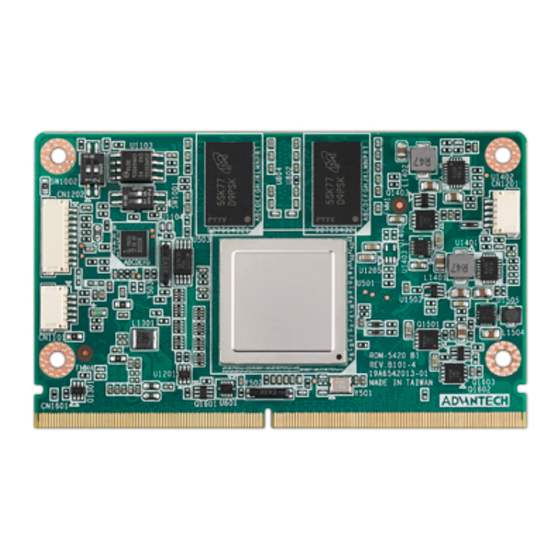














Need help?
Do you have a question about the ROM-5420 B1 and is the answer not in the manual?
Questions and answers