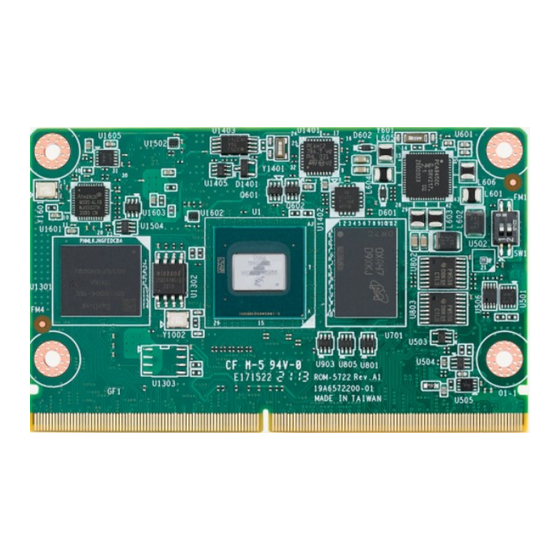
Table of Contents
Advertisement
Quick Links
Advertisement
Table of Contents

Subscribe to Our Youtube Channel
Summary of Contents for Advantech ROM-5722
- Page 1 User Manual ROM-5722 NXP i.MX8M Plus Cortex®-A53 SMARC 2.1 Computer-on-Module...
- Page 2 No part of this manual may be reproduced, copied, translated, or transmitted in any form or by any means without the prior written permission of Advantech Co., Ltd. The information provided in this manual is intended to be accurate and reliable.
- Page 3 Consult the dealer or an experienced radio/TV technician for assistance. Technical Support and Assistance Visit the Advantech website at www.advantech.com/support to obtain the latest product information. Contact your distributor, sales representative, or Advantech's customer service center for technical support if you need additional assistance. Please have the following information ready before calling: –...
- Page 4 Packing List Before installation, please ensure the following items have been shipped. 1 x ROM-5722 1 x china rohs Optional Accessories Part No. Description 96PSA-A36W12R1-3 ADAPTER 100-240V 36W 12V 3A 1700001524 Power cord 3P UL 10A 125 V 180 cm 170203180A Power Code 3P UK 2.5A/3A 250V 1.83cm...
- Page 5 The equipment has been dropped and damaged. – The equipment has obvious signs of breakage. DISCLAIMER: This set of instructions is given according to IEC 704-1. Advantech disclaims all responsibility for the accuracy of any statements contained herein. Safety Precaution – Static Electricity Follow these simple precautions to protect yourself from harm and the products from damage.
- Page 6 ROM-5722 User Manual...
-
Page 7: Table Of Contents
4.1.15 TPM Test ..................27 4.1.16 CAN Bus Test ................27 4.1.17 EEPROM Test ................27 4.1.18 Battery Test................. 27 Chapter Embedded OS ........29 Introduction ..................... 30 5.1.1 Device Tree Source File Select for ROM-3620......30 5.1.2 Display ..................30 ROM-5722 User Manual... - Page 8 Recovery by SD Card ..............32 Chapter Advantech Services......33 RISC Design-in Services ................ 34 Contact Information................. 37 Table 7.1: Contact Information ..........37 Global Service Policy ................38 7.3.1 Warranty Policy................38 7.3.2 Repair Process ................38 ROM-5722 User Manual viii...
-
Page 9: Chapter 1 General Information
Chapter General Information This chapter gives background information on the ROM-5722. Sections include: Introduction Specification... -
Page 10: Introduction
USB2.0, USB3.2 Gen1By1, Gigabit Ethernet, MIPI-CSI, PCI Express, Dual channel LVDS shared with MIPIDSI for embedded applications. ROM-5722 is paired with Advantech SOM-DB2510 carrier board for faster end prod- uct peripheral integration and time-to-market. The reference schematics and layout checklists documentations for carrier board development will be provided along with the open-sourced Linux BSP, test utilities, hardware design utilities and reference drivers. - Page 11 Power Consumption Operating Temperature 0 ~ 60 °C/ -40 ~ 85 °C Environment Operating Humidity 5 ~ 95% relative humidity, non-condensing Mechanical Dimensions (W x D) 82 x 50 mm Operation System Yocto Linux Certifications CE/FCC Class B ROM-5722 User Manual...
-
Page 12: Mechanical Specifications
Maximum mode ROM-5722 1.91W 3.69W Environmental Specifications Operating temperature: 0~60 °C/-40~85 °C Operating humidity: 0% ~ 90% relative humidity, non-condensing Storage temperature: -40~85 °C (-40~185 °F) Storage humidity: 60 °C @ 95% RH Non-condensing ROM-5722 User Manual... -
Page 13: Chapter 2 H/W Installation
Chapter H/W Installation This chapter gives mechanical and connector information on the ROM-5722. Sections include: Connector Information Mechanical Drawing Quick Start Guide... -
Page 14: Board Connectors
HDMI x 1 MIPI DSI x 1 / Single ch LVDS x 1 Single ch LVDS x 1 NXP PMIC SDIO x 1 RGMII GbE MDI RTL8211FS RGMII GbE MDI TPM2.0 RTL8211FS PCIe3.0 x 1 CAN* x 2 ROM-5722 User Manual... -
Page 15: Chapter 3 Software Functionality
Chapter Software Functionality This chapter details the software programs on the ROM-5722 plat- form. -
Page 16: Pin Definition
GBE0_MDI2- GBE0_MDI2- GBE0_MDI2+ GBE0_MDI2+ GBE0_LINK_ACT# GBE0_LED_ACT# GBE0_MDI1- GBE0_MDI1- GBE0_MDI1+ GBE0_MDI1+ GBE0_CTREF GBE0_MDI0- GBE0_MDI0- GBE0_MDI0+ GBE0_MDI0+ SPI0_CS1# ECSPI1_SS1# SDIO_WP SD2_WP SDIO_CMD SD2_CMD SDIO_CD# SD2_CD# SDIO_CK SD2_CLK SDIO_PWR_EN SD2_RESET# SDIO_D0 SD2_DATA0 SDIO_D1 SD2_DATA1 SDIO_D2 SD2_DATA2 SDIO_D3 SD2_DATA3 SPI0_CS0# ECSPI1_SS0# ROM-5722 User Manual... - Page 17 USB1+ USB1+ USB1- USB1- USB1_EN_OC# USB1_OC# USB2+ USB2+ USB2- USB2- USB2_EN_OC# USB2_OC# RSVD RSVD USB3_EN_OC# USB3_OC# <Key> <Key> PCIE_A_RST# PCIE_A_RST# USB4_EN_OC# USB4_OC# PCIE_B_CKREQ# PCIE_A_CKREQ# PCIE_CLKREQ# PCIE_C_REFCK+ PCIE_C_REFCK- PCIE_A_REFCK+ PCIE_REF_CLK_OUT+ PCIE_A_REFCK- PCIE_REF_CLK_OUT- PCIE_A_RX+ PCIE_RX+ PCIE_A_RX- PCIE_RX- PCIE_A_TX+ PCIE_TX+ ROM-5722 User Manual...
- Page 18 P124 BOOT_SEL1# BOOT_SEL1# P125 BOOT_SEL2# BOOT_SEL2# P126 RESET_OUT# RESET_OUT# P127 RESET_IN# RESET_IN# P128 POWER_BTN# POWER_BTN# P129 SER0_TX UART3_TXD P130 SER0_RX UART3_RXD P131 SER0_RTS# UART3_RTS# P132 SER0_CTS# UART3_CTS# P133 P134 SER1_TX UART4_TXD P135 SER1_RX UART4_RXD P136 SER2_TX UART1_TXD ROM-5722 User Manual...
- Page 19 RSVD I2C_CAM0_CK / CSI0_TX+ I2C3_SCL CAM_MCK CLKO1 I2C_CAM0_DAT / CSI0_TX- I2C3_SDA CSI0_CK+ MIPI_CSI2_CLK+ CSI0_CK- MIPI_CSI2_CLK- CSI0_RX0+ MIPI_CSI2_D0+ CSI0_RX0- MIPI_CSI2_D0- CSI0_RX1+ MIPI_CSI2_D1+ CSI0_RX1- MIPI_CSI2_D1- GBE1_MDI0+ GBE1_MDI0+ GBE1_MDI0- GBE1_MDI0- GBE1_LINK100# GBE1_LED_10_100# GBE1_MDI1+ GBE1_MDI1+ GBE1_MDI1- GBE1_MDI1- GBE1_LINK1000# GBE1_LED_1000# GBE1_MDI2+ GBE1_MDI2+ ROM-5722 User Manual...
- Page 20 I2S2_LRCK / HDA_SYNC SAI2_TXFS I2S2_SDOUT / HDA_SDO SAI2_TXD0 I2S2_SDIN / HDA_SDI SAI2_RXD0 I2S2_CK / HDA_CK SAI2_TXC SATA_ACT# USB5_EN_OC# ESPI_IO_2 / QSPI_IO_2 ESPI_IO_3 / QSPI_IO_3 ESPI_RESET# USB5+ USB5- USB3_SSTX+ USB2_SS_TX+ USB3_SSTX- USB2_SS_TX- USB3_SSRX+ USB2_SS_RX+ USB3_SSRX- USB2_SS_RX- USB3+ USB3+ USB3- USB3- ROM-5722 User Manual...
- Page 21 S110 S111 LVDS1_0+ / eDP1_TX0+ / DSI1_D0+ DSI/LVDS1_D0+ S112 LVDS1_0- / eDP1_TX0- / DSI1_D0- DSI/LVDS1_D0- S113 eDP1_HPD / DSI1_TE DSI1_TE S114 LVDS1_1+ / eDP1_TX1+ / DSI1_D1+ DSI/LVDS1_D1+ S115 LVDS1_1- / eDP1_TX1- / DSI1_D1- DSI/LVDS1_D1- S116 LCD1_VDD_EN LCD1_VDD_EN ROM-5722 User Manual...
- Page 22 S146 PCIE_WAKE# PCIE_WAKE# S147 VDD_RTC VDD_RTC S148 LID# LID# S149 SLEEP# SLEEP# S150 VIN_PWR_BAD# VIN_PWR_BAD# S151 CHARGING# CHARGING# S152 CHARGER_PRSNT# CHARGER_PRSNT# S153 CARRIER_STBY# CARRIER_STBY# S154 CARRIER_PWR_ON CARRIER_PWR_ON S155 FORCE_RECOV# FORCE_RECOV# S156 BATLOW# BATLOW# S157 TEST# TEST# S158 ROM-5722 User Manual...
-
Page 23: Quick Start Guide
Debug Port Connection Connect debug port cable (1701200220) to debug port (COM3) on SOM- DB2510. Connect it to your PC with RS-232 Cable (1700019474). Table 3.3: Debug Port Connection Item Picture Debug Port Cable 1701200220 RS-232 Cable 1700019474 ROM-5722 User Manual... -
Page 24: Debug Port Settings
3.2.2 Debug Port Settings ROM-5722 can communicate with a host server by using serial cables. Common serial communication programs such as HyperTerminal, Tera Term or PuTTY can be used in this case. The example below describes the serial terminal setup using HyperTerminal on a Windows host: Connect ROM-5722 with your PC by using a serial cable. -
Page 25: Chapter 4 Software Functionality
Chapter Software Functionality This chapter details the software programs on the ROM-5722 plat- form. -
Page 26: Test Tools
Test Tools All test tools must be verified on the ROM-5620 evaluation kit. Please prepare the required test fixtures before verifying each specified I/O. If you have any problems during testing, please contact Advantech for help. 4.1.1 Display Test 4.1.1.1 HDMI The default Weston UI will be displayed on the screen. - Page 27 Step 4: Weston UI will be displayed on the screen. Display test (MIPI DSI- g101uan02) (VDD:3.3V, Backlight Power:5V) Step 1: Connect LVDS VDD and Backlight Power cable Step 2: power on Step 3: press enter after boot, system will stop at u-boot as below: ROM-5722 User Manual...
-
Page 28: Audio Test
Connect the PCIE card to PCIE slot. Execute the pppd to connect the network. # ppd connect 'chat -v -s -t 10 "" "AT" "" "ATDT*99***4#" "CONNECT" ""' user username password password /dev/ttyACM2 460800 nodetach crtscts debug usepeerdns defaultroute & ROM-5722 User Manual... -
Page 29: M.2 Test
Set SOM-DB2510 SW1 and SW2 jumper to switch modes. (01: 485, 11: 422) Test RS-485 with Adam-4520. #./enable485 /dev/ttymxc2 #stty -F /dev/ttyLP1 speed 115200 ignbrk -brkint -icrnl -imaxbel - opost -onlcr -isig -icanon -iexten -echo -echoe -echok -echoctl - echoke #cat /dev/ttymxc2 & #echo test > /dev/ttymxc2 ROM-5722 User Manual... -
Page 30: I2C Test
Set system time to current, then write to RTC root@imx8mprom5722a1:~# date 021710452016 && hwclock -w && date Wed Feb 17 10:45:00 UTC 2016 Wed Feb 17 10:45:01 UTC 2016 ROM-5722 User Manual... -
Page 31: Emmc/Sd/Spi Flash Test
Test (eg. emmc) # dd if=/dev/urandom of=data bs=1 count=1024 # dd if=/dev/mmcblk0 of=backup bs=1 count=1024 skip=4096 # dd if=data of=/dev/mmcblk0 bs=1 seek=4096 # dd if=/dev/mmcblk0 of=data1 bs=1 count=1024 skip=4096 # diff data data1 # dd if=backup of=/dev/mmcblk0 bs=1 seek=4096 ROM-5722 User Manual... -
Page 32: Ethernet Test
4.1.10 Ethernet Test Check Ethernet device Connect cable and ping test (eg. Eth0) ROM-5722 User Manual... -
Page 33: Gpio Test
Starting wdt_driver (timeout: 1, sleep: 2, test: ioctl) Trying to set timeout value=1 seconds The actual timeout was set to 10 seconds Now reading back -- The timeout is 10 seconds U-Boot SPL 2020.04-5722A1AIM30LIVA0386+ge9fc180545 (Jan 05 2022 - 02:21:38 +0000) ROM-5722 User Manual... -
Page 34: Camera Test
Step 2: press enter after boot, system will stop at u-boot as below: Normal Boot Hit any key to stop autoboot: u-boot=> u-boot=> setenv fdt_file imx8mp-rom5722-a1-basler.dtb; boot Preview # gst-launch-1.0 -v v4l2src device=/dev/video0 ! waylandsink Capture # gst-launch-1.0 v4l2src device=/dev/video0 num-buffers=2 ! jpegenc ! multifilesink location=sample0.jpeg max-files=1 ROM-5722 User Manual... -
Page 35: Tpm Test
1F334455#1122334455667788 root@imx8mprom5722a1:~# can0 1F334455 11 22 33 44 55 66 77 4.1.17 EEPROM Test # echo -n $'\x06\x05\x04\x03\x02\x01' > test # dd if=test of=/sys/bus/i2c/devices/3-0050/eeprom # hexdump -C /sys/bus/i2c/devices/3-0050/eeprom -n 64 4.1.18 Battery Test # cat /sys/class/power_supply/bms/uevent ROM-5722 User Manual... - Page 36 ROM-5722 User Manual...
-
Page 37: Chapter 5 Embedded Os
Chapter Embedded OS This chapter introduces Linux systems instructions. -
Page 38: Introduction
ROM-5722 platform is preloaded with the Yocto 2.5 based embedded O.S. (Linux kernel starting from 4.14.98). It contains all system-required shell commands and drivers for the ROM-5722 platform. Advantech does not offer an IDE developing envi- ronment. in ROM-5722 BSP. Users can evaluate and develop environments using Ubuntu 16.04 LTS. -
Page 39: System Recovery
Chapter System Recovery This chapter details system recov- ery for damaged Linux OS. -
Page 40: System Recovery
Insert SD card and copy 5722A1AIM30LIVA0386_iMX8MP_6G_flash_tool to USB disk. Insert USB disk and SD card then Boot from SD. Enter USB disk folder, make a bootable emmc. # cd /run/media/sda1/ # cd 5722A1AIM30LIVA0386_iMX8MP_6G_flash_tool/mk_inand/ # sudo ./mksd-linux.sh /dev/mmcblk2 ROM-5722 User Manual... -
Page 41: Advantech Services
Chapter Advantech Services This chapter details Advantech’s Design-In serviceability, technical support, and warranty policy for the ROM-5722 evaluation kit. -
Page 42: Risc Design-In Services
Easy Development Advantech has support firmware, root file-system, BSP or other develop tools for cus- tomers. It helps customers to easy develop their carrier board and differentiate their embedded products and applications. - Page 43 Advantech has been involved in the industrial computer industry for many years and found that customers usually have the following questions when implementing modu- lar designs.
- Page 44 RISC COM. Design stage When a product moves into the design stage, Advantech will supply a design guide of the carrier board for reference. The carrier board design guide provides pin defini- tions of the COM connector with limitations and recommendations for carrier board design, so customers can have a clear guideline to follow during their carrier board development.
-
Page 45: Contact Information
RISC platforms usually have less support for ready-made drivers on the carrier board, therefore the customer has to learn from trial and error and finally get the best solution with the least effort. Advantech’s team has years of experience in customer support and HW/SW development knowledge. Conse- quently, we can support customers with professional advice and information as well as shortening development time and enabling more effective product integration. -
Page 46: Global Service Policy
(Dead-on-Arrival). The DOA Cross-Shipment excludes any shipping damage, cus- tomized and/or build-to-order products. For those products which are not DOA, the return fee to an authorized ADVANTECH repair facility will be at the customers' expense. The shipping fee for reconstructive products from ADVANTECH back to customers' sites will be at ADVANTECH's expense. - Page 47 "Problem D escription". Vague entries such as "does not work" and "failure" are not acceptable. If you are uncertain about the cause of the problem, please contact ADVANTECH's Application Engineers (AE). They may be able to find a solution that does not require sending the product for repair.
- Page 48 ranty. If a product has been repaired by ADVANTECH, and within three months after such a repair the product requires another repair for the same problem, ADVANTECH will do this repair free of charge. However, such free repairs do not apply to products which have been misused, abused, or subjected to unauthorized disassembly/modification;...
- Page 49 ROM-5722 User Manual...
- Page 50 No part of this publication may be reproduced in any form or by any means, such as electronically, by photocopying, recording, or otherwise, without prior written permission from the publisher. All brand and product names are trademarks or registered trademarks of their respective companies. © Advantech Co., Ltd. 2023...















Need help?
Do you have a question about the ROM-5722 and is the answer not in the manual?
Questions and answers