Table of Contents
Advertisement
Quick Links
Advertisement
Table of Contents

Summary of Contents for Ablerex ARES PLUS-ECO 1K
- Page 1 User Manual ARES PLUS-ECO 1~3 kVA 100/110/120/125V Online UPS...
- Page 2 This manual contains important instructions that you should follow during installation and maintenance of the UPS and batteries. Please read all instructions before operating the equipment and save this manual for future reference.
-
Page 3: Table Of Contents
Content Chapter 1 Safety and EMC Instructions ......................4 1.1 Installation ............................... 4 1.2 Operation ..............................5 1.3 Maintenance, servicing and faults ......................5 1.4 Transport ..............................6 1.5 Storage ..............................6 NOTE: ................................6 Chapitre 1 Instructions de sécurité et CEM(French) ..................7 1.1 Installation ............................... -
Page 4: Chapter 1 Safety And Emc Instructions
Chapter 1 Safety and EMC Instructions Please carefully read the following user manual and the safety instructions before installing or operating the unit! 1.1 Installation ★ See installation instructions before connecting to mains power. ★ Condensation may occur if the UPS is moving directly from a cold to a warm environment. The UPS must be dry before being installation. -
Page 5: Operation
1.2 Operation ★ For safety consideration, do not disconnect the mains cable on the UPS or the building wiring socket (grounded shockproof socket) during operation, the grounding for the UPS and all loads connected will be disconnected. ★ The UPS features its own, internal current source (batteries). You may be electric shocked when you touch the UPS output sockets or output terminal block even if the UPS is not connected to the building wiring socket. -
Page 6: Transport
e) Disconnect charging source and load prior to installing or maintaining the battery. f) Remove battery grounds during installation and maintenance to reduce likelihood of shock. Remove the connection from ground if any part of the battery is determined to be grounded. ★... -
Page 7: Chapitre 1 Instructions De Sécurité Et Cem(French)
Chapitre 1 Instructions de sécurité et CEM(French) Veuillez lire attentivement le manuel d’utilisation suivant et les consignes de sécurité avant d’ installer ou d’utiliser le produit! 1.1 Installation ★ Consultez les instructions d’installation avant de brancher l’alimentation secteur. ★ De la condensation peut se produire si l’onduleur passe directement d’un environnement froid à un environnement chaud. -
Page 8: Opération
1.2 Opération ★ Pour des raisons de sécurité, ne débranchez pas le câble secteur de l’onduleur ou de la prise de câblage du bâtiment (prise antichoc mise à la terre) pendant le fonctionnement, la mise à la terre de l’ onduleur et toutes les charges connectées seront déconnectées. -
Page 9: Transport
a) Retirer les montres, bagues ou autres objets métalliques b) Utiliser des outils avec des poignées isolées c) Porter des gants et des bottes en caoutchouc. d) Ne pas poser d'outils ou de pièces métalliques sur les batteries. e) Débrancher la source de charge et la charge avant d'installer ou d'entretenir la batterie. f) Retirer la mise à... -
Page 10: Chapter 2 Product Introduction
Chapter 2 Product Introduction 2.1 Introduction The ARES PLUS ECO On-Line-Series is an uninterruptible power supply incorporating double-converter technology. It provides perfect protection specifically for computer equipment, communication systems and industry control systems. The double-converter principle eliminates all mains power disturbances. A rectifier converts the alternating current from the socket outlet to direct current. -
Page 11: Ups Outlook
2.3 UPS Outlook 2.3.1 Rear View ARPLUS-ECO1000 Rear Panel EPO/ROO Intelligent EPO/ROO Intelligent Card Slot RS232 Card Slot External External Battery RS232 Battery Connector Connector (Optional) (optional) Outlet Outlet Output Input FUSE Input Circuit Circuit Output Breaker Breaker Terminal Block Input Power Output Input Power... - Page 12 External Battery Input EPO/ROO Outlet Connector Circuit Breaker Intelligent Card Inlet RS232 Slot ARPLUS-ECO1000RT Rear Panel External Battery Input EPO/ROO Outlet Connector Circuit Breaker Intelligent Card RS232 Inlet Slot ARPLUS-ECO2000 Rear Panel Input OP FUSE Outlet Intelligent Card Slot EPO/ROO Circuit Breaker External Battery Inlet...
-
Page 13: Internal Circuit Configuration
line, and the machine line and the temperature detection line is not more than 3m, otherwise it may need to take installation restrictions or additional measures to suppress interference. 2.4 Internal circuit configuration The present UPS product is a typical double conversion ONLINE UPS with internal bypass, as shown in below figure, a push-button AC circuit breaker at the front end is used for over current protection, and then an input EMI filter for filtering out noise interference. -
Page 14: Chapter 3 Installation
Chapter 3 Installation 3.1 Product inspection ⚫ Unpacking the cabinet, Open the outer carton and remove the accessories Packed in the cabinet ⚫ Carefully lift the cabinet out of the outer carton. Note the UPS mode with internal battery is heavy, two person or proper tools should be used to take the equipment out ⚫... -
Page 15: Wiring
less humidity and dust are required for safe and reliable operation of the UPS. Always keep 200 mm of free space behind the UPS rear panel. Check that the indications on the name plate located on the top cover of the UPS meets to the AC-power source and the true electrical consumption of the total load 3.3 Wiring NOTE:... - Page 16 3.3.2 Output Wiring The input of the equipment needs to be protected by UPS should connect to the UPS output. Outlet and terminal block are available for output connection from UPS, with refer to figure in section 2.3.2: Terminal Block Quantity of output Output terminal block &...
- Page 17 6. terminal, prepare well the wire. 7. Fix the prepared wired to the terminal block, find the silkscreen marking for polarity of the wiring. 3.3.3 Output FUSE Subject to safety regulation, the 3K model equipped with output Fuse, the UPS provide comprehensive overcurrent protection to avoid tripped the output FUSE, however, in ultimate case, for example, short-circuit occurs to downstream loading equipment while UPS in bypass mode, the fuse might blow to protect the output socket and downstream loading...
- Page 18 3.3.4 External Battery Module Connection of external battery is ABSOLUTELY CRITICAL. Any mistake may result in serious injure of electric shock or fire, damage of product: below steps must be strictly followed: Nominal Battery voltage Recommended Wiring Model Nominal Battery Voltage Rated Battery Current cable for non-standard >10AWG/6mm...
- Page 19 ⚫ CHECK THE POLARITY of battery bank, fix wires of correct polarity to the battery bank with proper color and clear label for distinguish the polarity. ⚫ Securely Plug / Fix the other end of the cable to UPS ⚫ Check the polarity of the wiring and fastness of the connection ⚫...
- Page 20 3.3.6 Software Free Software Download – WinPower WinPower is brand new UPS monitoring software, which provides user-friendly interface to monitor and control your UPS. This unique software provides safely auto shutdown for multi-computer systems while power failure. With this software, users can monitor and control any UPS on the same LAN no matter how far from the UPS.
-
Page 21: Chapter 4 Panel & Operation Guide
Chapter 4 Panel & Operation Guide 4.1 Display panel ON/OFF BUTTON BYPASS MODE LED UP PAGE NORMAL MODE LED BATTERY TEST BATTERY MODE LED DOWN PAGE BUZZER MUTE FAULT MODE LED SETTING ENTER BUTTON LCD Display Panel 4.1.1 ON/OFF Button ON/OFF Button is used to turn on/off the UPS 4.1.2 Setting Enter button Enter button is used to enter setting mode and confirm change of the setting... - Page 22 4.1.5 LCD Display Operating Status Information Loading Information IN/Out put Value Battery Fault/Warning Information Status icon Function description Input Source Information Indicates the AC input. Indicate input voltage, input frequency, battery voltage. AC Output Information Indicates the AC Output. Indicate output voltage, frequency, loading percent. Fault Information...
- Page 23 Indicates the warning or fault Status occurs to the UPS. Warning: flashing with warning code at output digit. Fault: lighting with fault code at output digit. Battery Information Indicates battery level by 0-20%, 21-40%, 41-55% ,56-70%, 71-85% and 86- 100% in battery mode . LOW: Indicates low voltage of the battery.
- Page 24 Mode Operation Information Online mode On battery mode, AC Mains is abnormal, Battery supply inverter output On ECO mode On bypass Mode, the load is not protected by the UPS On CVCF (constant voltage, constant frequency) Mode Battery Testing Ongoing UPS is turning On UPS is turning Off 4.1.6 Parameter Setting...
- Page 25 Parameter name indicate the parameter item to set 。 The value is the target setting value Use “Upward” or “Downward” to choose the item to set and setting value The Parameter is saved only when the UPS is completely shut down under battery mode. Means that battery need to be connected to complete parameter setting, after finish parameter setting, cut off mains input and wait about 1min until the UPS automatically shut down and save the change to the memory.
- Page 26 02: Output frequency ⚫ Display Value Parameter Item: Output frequency 000: auto adaptive, the UPS will automatically detect the mains frequency to determined it output frequency when it wakes up by mains power on 050: Fixed 50Hz rated frequency 060: Fixed 60Hz rated frequency Use “UP Page”...
- Page 27 Example: ⚫ 04: EPO Setting Display Value Emergency Power OFF (EPO) switch response setting 001: Enable EPO 000: Disable EPO 0n1: EPO activated for EPO switch open 0n0: EPO activated for EPO switch close Use “UP Page” or “Down Page” Button to find desired voltage value , then Use “ENTER”...
- Page 28 ⚫ 05: ROO Setting Display Value Remote On OFF (ROO) switch response setting 001: Enable ROO 000: Disable ROO 0n1: ROO activated (Turn on UPS) for ROO switch open 0n0: ROO activated (Turn on UPS) for ROO switch close Use “UP Page” or “Down Page” Button to find desired voltage value , then Use “ENTER”...
- Page 29 06: Bypass Setting ⚫ Display Value Entity Bypass setting, this item it to set bypass output when UPS is not on inverter output mode(line mode / battery mode), if the setting is disable bypass output is turn OFF when UPS is not on inverter output mode(line mode / battery mode) , on the contrary, if the setting is enable , the bypass output is turn ON when UPS is not on inverter output mode(line mode / battery mode) if only mains input is...
-
Page 30: Ups Working Mode
4.2 UPS Working Mode 4.2.1 Normal mode Turn on the UPS, if the mains supply is normal, UPS will work in Normal mode (Line mode) and converse and filter the mains input for clean and stable AC output. The indicators display will show the operating mode. -
Page 31: Operation
protection. Please note that when UPS running in bypass mode, UPS has no backup function either, because load power is supplied by the utility power directly. 4.3 Operation 4.3.1 Turn on UPS Turning on with utility power Connect the mains input to the UPS, press and hold the ON/OFF button for more than 3 seconds until the buzzer beeps. - Page 32 setting mode, accept setting of output voltage, frequency, battery number, bypass enable/disable, ECO mode enable /disable ,EPO function ON/OFF. Use Up page and down Page to change the setting. and short press the setting for confirm the change After setting, turn off the mains power supply, wait the UPS turn off under battery mode until display if total off , turn on the UPS again to activate the setting change.
-
Page 33: Chapter 5 Maintenance
Chapter 5 Maintenance 5.1 Routine Maintain To make sure UPS work normal, appropriat e maintenance should be schedule periodically, below items should be checked: Check UPS running status. If the utility power is normal, UPS should work in line mode or in battery mode. And there is no warning or fault indication. -
Page 34: Chapter 6 Trouble Shooting
Chapter 6 Trouble shooting When any trouble with UPS, please check the problem refer to the table below first. If the problem cannot be solved, please contact local supplier. 6.1 LCD Warning and Fault Code Fault code Description Possible cause and solution Battery Low UPS start up not success UPS Internal failure,... -
Page 35: Chapter 7 Specification
Chapter 7 Specification 7.1 Single phase input Tower model Specification ARES PLUS ECO1000 ECO2000 ECO3000 ① Nominal power 1000VA/900W 2000VA/1800W 3000VA/2700W Input system Single phase (L/N+PE) Nominal voltage LV: 100/110/120/125Vac Frequency 50/60Hz Voltage range LV: 65~145VAC±5VAC Input (40~70)±0.5Hz Frequency range >0.99 Input power factor Bypass Voltage Range... -
Page 36: Mechanical
7.2 Mechanical Model W x H x L(mm) Weight(kg) Remark ECO1000 144×224×349 Internal 2Pcs Battery ECO2000 190×323×366 14.0 Internal 4Pcs Battery ECO3000 190×323×366 21.6 Internal6Pcs Battery ECO1000RT 439.8x88(2U)×428 13.0 Internal 2pcs*12V/7AH Battery ECO2000RT 439.8x88(2U)×428 18.5 Internal 4pcs*12V/7AH Battery ECO3000RT 439.8x88(2U)×640 21.9 Internal 6pcs*12V/9AH Battery 7.3 Environmental...
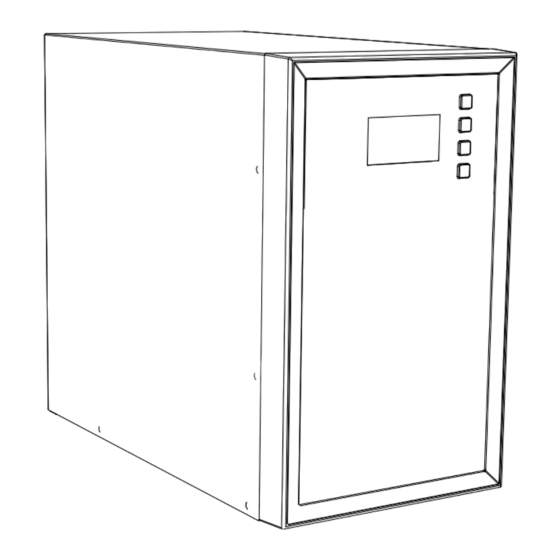














Need help?
Do you have a question about the ARES PLUS-ECO 1K and is the answer not in the manual?
Questions and answers