Table of Contents
Advertisement
Quick Links
Advertisement
Table of Contents

Summary of Contents for Ablerex ARES PLUS-ECO 1K
- Page 1 User Manual ARES PLUS-ECO 1~3 kVA 208/220/230/240V Online UPS...
- Page 2 This manual contains important instructions that you should follow during installation and maintenance of the UPS and batteries. Please read all instructions before operating the equipment and save this manual for future reference.
-
Page 3: Table Of Contents
Content Chapter 1 Safety and EMC Instructions ......................4 1.1 Installation ............................... 4 1.2 Operation ..............................4 1.3 Maintenance, servicing and faults ......................5 1.4 Transport ..............................6 1.5 Storage ..............................6 Warning: ................................ 6 Chapter 2 Product Introduction ........................... 7 2.1 Introduction .............................. -
Page 4: Chapter 1 Safety And Emc Instructions
Chapter 1 Safety and EMC Instructions Please carefully read the following user manual and the safety instructions before installing or operating the unit! 1.1 Installation ★ See installation instructions before connecting to mains power. ★ Condensation may occur if the UPS is moving directly from a cold to a warm environment. The UPS must be absolutely dry before being installation. -
Page 5: Maintenance, Servicing And Faults
★ For safety consideration, do not disconnect the mains cable on the UPS or the building wiring socket (grounded shockproof socket) during operation, the grounding for the UPS and all loads connected will be disconnected. ★ The UPS features its own, internal current source (batteries). You may be electric shocked when you touch the UPS output sockets or output terminal block even if the UPS is not connected to the building wiring socket. -
Page 6: Transport
c) Wear rubber gloves and boots. d) Do not lay tools or metal parts on top of batteries. e) Disconnect charging source and load prior to installing or maintaining the battery. f) Remove battery grounds during installation and maintenance to reduce likelihood of shock. Remove the connection from ground if any part of the battery is determined to be grounded. -
Page 7: Chapter 2 Product Introduction
Chapter 2 Product Introduction 2.1 Introduction The Ares Plus ECO On-Line-Series is an uninterruptible power supply incorporating double-conversion technology. It provides perfect protection specifically for computer equipment, communication systems and industry control systems. The double-converter principle eliminates all mains power disturbances. A rectifier converts the alternating current from the socket outlet to direct current. -
Page 8: Ups Outlook
2.3 UPS Outlook 2.3.1 Rear View ARPLUS-ECO1002 Rear Panel EPO/ROO Intelligent Card Slot External RS232 Battery Connector (optional) Outlet Input Circuit Output Breaker Terminal Block Inlet ARPLUS-ECO2002 Rear Panel... - Page 9 EPO/ROO Intelligent Card Slot RS232 External Battery Connector (Optional) Outlet Input Circuit Output Breaker Terminal Block Inlet ARPLUS-ECO3002 Rear Panel Input External Battery EPO/ROO Outlet Circuit Breaker Connector Intelligent Card RS232 Inlet Slot ARPLUS-ECO1002RT Rear Panel External Battery Input EPO/ROO Outlet Connector Circuit Breaker...
-
Page 10: Internal Circuit Configuration
Input EPO/ROO Outlet Intelligent Card Slot Circuit Breaker External Battery Inlet RS232 Connector ARPLUS-ECO3002RT Rear Panel Note: 1. The socket and terminal configuration may change for different countries or regions according to order. External battery connectors available only for long backup type UPS Note: It is recommended that the UPS output line is not more than 10m, the external communication line, and the machine line and the temperature detection line is not more than 3m, otherwise it may need to take installation restrictions or additional measures to suppress interference. - Page 11 DC - Link AC/DC AC Power Input Input DC/AC Output Utility Rectifier with Supply to Circuit EMI Filter Inverter EMI Filter Mains loading Breaker With SPD Output DC/DC Switch Battery Battery Charger Boosting Converter External Battery Battery connector Module Internal Battery Internal circuit configuration of present UPS product Inside the UPS, input Neutral is not bonded with PE, and grounding subject to input power distributing...
-
Page 12: Chapter 3 Installation
Chapter 3 Installation 3.1 Product inspection • Unpacking the cabinet, Open the outer carton and remove the accessories Packed in the cabinet • Carefully lift the cabinet out of the outer carton. Note the UPS mode with internal battery is heavy, two person or proper tools should be used to take the equipment out •... -
Page 13: Wiring
less humidity and dust are required for safe and reliable operation of the UPS. Always keep 200 mm of free space behind the UPS rear panel. Check that the indications on the name plate located on the top cover of the UPS meets to the AC-power source and the true electrical consumption of the total load 3.3 Wiring NOTE:... - Page 14 3.3.2 Output Wiring Outlet and terminal block are available for output connection from UPS , with refer to figure in section 2.3.1: Please find rated output capacity of product , avoid overload and used wire with sufficient current rating, with refer to below table . Output terminal Terminal Block Rating...
- Page 15 Nominal Battery voltage Rated Battery Recommended Wiring cable Model Nominal Battery Voltage Current for non-standard EBC >10AWG/6mm >10AWG/6mm >10AWG/6mm ⚫ The external battery bank must be in accordance with UPS rated battery voltage, find UPS rated battery voltage in model plant on the rear panel of the product ⚫...
- Page 16 3.3.4 Communication Cable RS232: Connect UPS computer Interface (RS232) and monitor equipment through communication cable. Intelligent Card Slot is used to install NMC (Network Management Card), AS400 Card , CMC(Centralized Monitoring Card), to implement Network Monitoring, RS485 based ModBUS protocol monitoring.
- Page 17 478DF2A to install the software. When your computer restarts, the WinPower software will appear as a green plug icon located in the system tray, near the clock...
-
Page 18: Chapter 4 Panel & Operation Guide
Chapter 4 Panel & Operation Guide 4.1 Display panel ON/OFF BUTTON BYPASS MODE LED UP PAGE NORMAL MODE LED BATTERY TEST BATTERY MODE LED DOWN PAGE BUZZER MUTE FAULT MODE LED SETTING ENTER BUTTON LCD Display Panel 4.1.1 ON/OFF Button ON/OFF Button is used to turn on/off the UPS 4.1.2 Setting Enter button Enter button is used to enter setting mode and confirm change of the setting... - Page 19 4.1.5 LCD Display Operating Status Information Loading Information IN/Out put Value Battery Fault/Warning Information Status icon Function description Input Source Information Indicates the AC input. Indicate input voltage, input frequency, battery voltage. AC Output Information Indicates the AC Output. Indicate output voltage, frequency, loading percent. Fault Information...
- Page 20 Indicates the warning or fault Status occurs to the UPS. Warning: flashing with warning code at output digit. Fault: lighting with fault code at output digit. Battery Information Indicates battery level by 0-20%, 21-40%, 41-55% ,56-70%, 71-85% and 86- 100% in battery mode . LOW: Indicates low voltage of the battery.
- Page 21 Mode Operation Information Online mode On battery mode, AC Mains is abnormal, Battery supply inverter output On ECO mode On bypass Mode, the load is not protected by the UPS On CVCF (constant voltage, constant frequency) Mode Battery Testing Ongoing UPS is turning On UPS is turning Off 4.1.6 Parameter Setting...
- Page 22 Parameter name indicate the parameter item to set 。 The value is the target setting value Use “Upward” or “Downward” to choose the item to set and setting value The Parameter is saved only when the UPS is completely shut down under battery mode. Means that battery need to well connected to complete parameter setting, after finish parameter setting, cut off mains input and wait about 1min until the UPS automatically shut down and save the change to the memory.
- Page 23 • 02: Output frequency Display Value Parameter Item: Output frequency 000: auto adaptive, the UPS will automatically detect the mains frequency to determined it output frequency when it wake up by mains power on 050: Fixed 50Hz rated frequency 060: Fixed 60Hz rated frequency Use “UP Page”...
- Page 24 Example: ⚫ 04: EPO Setting Display Value Emergency Power OFF (EPO) switch response setting 001: Enable EPO 000: Disable EPO 0n1: EPO activated for EPO switch open 0n0: EPO activated for EPO switch close Use “UP Page” or “Down Page” Button to find desired voltage value , then Use “ENTER”...
- Page 26 ⚫ 05: ROO Setting Display Value Remote On OFF (ROO) switch response setting 001: Enable ROO 000: Disable ROO 0n1: ROO activated (Turn on UPS) for ROO switch open 0n0: ROO activated (Turn on UPS) for ROO switch close Use “UP Page” or “Down Page” Button to find desired voltage value , then Use “ENTER”...
- Page 27 ⚫ 06: Bypass Setting Display Value Entity Bypass setting, this item it to set bypass output when UPS is not on inverter output mode(line mode / battery mode), if the setting is disable bypass output is turn OFF when UPS is not on inverter output mode(line mode / battery mode) , on the contrary, if the setting is enable , the bypass output is turn ON when UPS is not on inverter output mode(line mode / battery mode) if only mains input is...
-
Page 28: Ups Working Mode
4.2 UPS Working Mode 4.2.1 Normal mode Turn on the UPS, if the mains supply is normal, UPS will work in Normal mode (Line mode) and converse and filter the mains input for clean and stable AC output. The indicators display will show the operating mode. -
Page 29: Operation
cannot work properly. The mains power is fed to the load through the bypass circuit in such mode without protection. Please note that when UPS running in bypass mode, UPS has no backup function either, because load power is supplied by the utility power directly. 4.3 Operation 4.3.1 Turn on UPS Turning on with utility power... - Page 30 4.3.3 Enter Setting Mode When UPS Work on Bypass or Standby Mode, Press the Setting Enter Button for 5 seconds, the UPS enter setting mode, accept setting of output voltage, frequency, battery number, bypass enable/disable, ECO mode enable /disable ,EPO function ON/OFF. Use Up page and down Page to change the setting and short press the setting for confirm the change After setting, turn off the mains power supply, wait the UPS turn off under battery mode until display if total off , turn on the UPS again to activate the setting change.
-
Page 31: Chapter 5 Maintenance
Chapter 5 Maintenance 5.1 Routine Maintain To make sure UPS work normal, appropriat e maintenance should be schedule periodically, below items should be checked. Check UPS running status. If the utility power is normal, UPS should work in line mode or in battery mode. And there is no warning or fault indication. -
Page 32: Chapter 6 Trouble Shooting
Chapter 6 Trouble shooting When any trouble with UPS, please check the problem refer to the table below first. If the problem cannot be solved, please contact local supplier. 6.1 LCD Warning and Fault Code Fault code Description Possible cause and solution Battery Low UPS start up not success UPS Internal failure,... -
Page 33: Chapter 7 Specification
Chapter 7 Specification 7.1 Single phase input Tower model Specification ECO1002 ECO2002 ECO3002 Model item ① Nominal power 1000VA/900W 2000VA/1800W 3000VA/2700W Input system Single phase (L/N+PE) Nominal voltage HV: 208/220/230/240Vac Frequency 50/60Hz Voltage range HV: 90~275VAC±5VAC Input (40~70)±0.5Hz Frequency range >0.99 Input power factor Bypass Voltage Range... -
Page 34: Mechanical
7.2 Mechanical W x H x L(mm) Weight(k Model Remark ECO1002 144×224×349 Internal 2 pcs Battery ECO2002 190×323×366 14.0 Internal 4 pcs Battery ECO3002 190×323×366 21.6 Internal 6 pcs Battery ECO1002RT 439.8x88(2U)×428 13.0 Internal 2pcs*12V/7AH Battery ECO2002RT 439.8x88(2U)×428 18.5 Internal 4pcs*12V/7AH Battery ECO3002RT 439.8x88(2U)×640 21.9... -
Page 35: Warranty
Warranty ◼ Serial number of the product or sales contract is credentials to the warranty. ◼ In case of UPS fault, please contact local service center and dealer. This limited warranty does not apply to conditions as follows: ◼ Damage or loss resulted from force majeure or external causes. ◼...
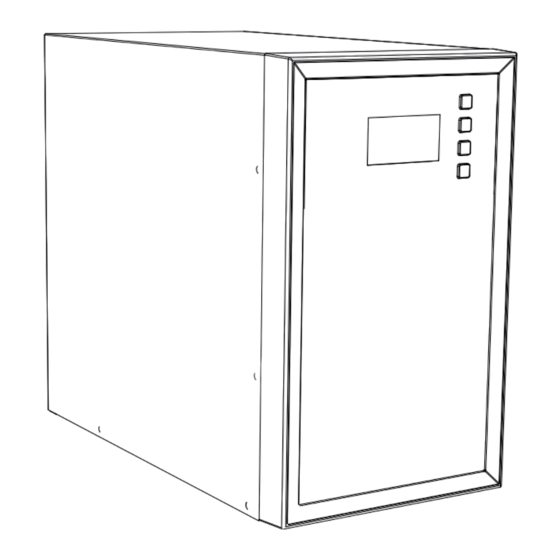













Need help?
Do you have a question about the ARES PLUS-ECO 1K and is the answer not in the manual?
Questions and answers