Summary of Contents for Analog Devices ADZS-BF707-BLIP2
- Page 1 ADZS-BF707-BLIP2 Board Evaluation System Manual Revision 1.0, April 2015 Part Number 82-100126-01 Analog Devices, Inc. One Technology Way Norwood, Mass. 02062-9106 Arrow.com. Downloaded from...
- Page 2 Analog Devices, Inc. Printed in the USA. Disclaimer Analog Devices, Inc. reserves the right to change this product without prior notice. Information furnished by Analog Devices is believed to be accurate and reliable. However, no responsibility is assumed by Analog Devices for its use;...
- Page 3 Regulatory Compliance The ADZS-BF707-BLIP2 board is designed to be used solely in a labora- tory environment. The board is not intended for use as a consumer end product or as a portion of a consumer end product. The board is an open system design which does not include a shielded enclosure and therefore may cause interference to other electrical devices in close proximity.
- Page 4 Arrow.com. Arrow.com. Arrow.com. Arrow.com. Downloaded from Downloaded from Downloaded from Downloaded from...
-
Page 5: Table Of Contents
What’s New in This Manual ............xiii Technical Support ................xiv Supported Processors ..............xiv Supported Tools ................xv Product Information ............... xv Analog Devices Web Site ............xv EngineerZone ................xvi Notation Conventions ..............xvi ADZS-BF707-BLIP2 Board Evaluation System Manual Arrow.com. - Page 6 SD Interface ................. 1-9 Debug Interface ................1-9 Power-On-Self Test ............... 1-9 RF Wireless Interface ..............1-9 Power Architecture ..............1-10 Example Programs ..............1-10 Reference Design Information ............. 1-11 ADZS-BF707-BLIP2 Board Evaluation System Manual Arrow.com. Arrow.com. Arrow.com. Arrow.com. Arrow.com. Arrow.com.
- Page 7 USB Connector (P4) ............. 2-10 USB to UART Connector (P8) ..........2-10 Power Connector (P5) ............2-11 RF Wireless Connector (J2) ........... 2-11 SD Connector (J3) ..............2-11 ADZS-BF707-BLIP2 BOARD BILL OF MATERIALS ADZS-BF707-BLIP2 BOARD SCHEMATIC INDEX ADZS-BF707-BLIP2 Board Evaluation System Manual Arrow.com.
- Page 8 Contents viii ADZS-BF707-BLIP2 Board Evaluation System Manual Arrow.com. Arrow.com. Arrow.com. Arrow.com. Arrow.com. Arrow.com. Arrow.com. Arrow.com. Downloaded from Downloaded from Downloaded from Downloaded from Downloaded from Downloaded from Downloaded from Downloaded from...
- Page 9 Blackfin products. The ADZS-BF707-BLIP2 board is shipped with all of the necessary hard- ware—you can start the evaluation immediately. The package contains the standalone evaluation board, CE-approved power supply, and USB cable.
-
Page 10: Product Overview
• Mobile DDR memory (DMC0) chip • 32M bit x 16 x 4 banks (2G bit) • MT46H128M16LFDD-48WT • Quad SPI Flash (SPI2) • 32M bit serial flash memory • Windbond W25Q32 ADZS-BF707-BLIP2 Board Evaluation System Manual Arrow.com. Arrow.com. Arrow.com. Arrow.com. Arrow.com. - Page 11 • FTDI FT232RQ USB to UART converter • USB Mini B connector • USB interface • Micro AB connector • RESET controller • Analog Devices ADM6315 microprocessor supervisory circuits • Debug (JTAG/SWD/SWO) interface • JTAG/SWD/SWO 10-pin 0.05” header for use with Analog Devices emulators •...
-
Page 12: Purpose Of This Manual
(board). The text describes operation and configuration of the board components and pro- vides guidelines for running your own code on the ADZS-BF707-BLIP2 board. Finally, a schematic and a bill of materials are provided for reference. -
Page 13: Manual Contents
BLIP2 board. • Appendix B, ADZS-BF707-BLIP2 Board Schematic Lists the resources for board-level debugging. What’s New in This Manual This is the first edition (Revision 1.0) of the ADZS-BF707-BLIP2 Board Evaluation System Manual. ADZS-BF707-BLIP2 Board Evaluation System Manual xiii Arrow.com. -
Page 14: Technical Support
Technical Support Technical Support You can reach Analog Devices processors and DSP technical support in the following ways: • Post your questions in the processors and DSP support community ® at EngineerZone http://ez.analog.com/community/dsp • Submit your questions to technical support directly at: http://www.analog.com/support... -
Page 15: Supported Tools
Information on supported tools for the ADZS-BF707-BLIP2 board and the ADSP-BF70x family of processors is: http://www.analog.com/BLIP Product Information Product information can be obtained from the Analog Devices Web site and the online help system. Analog Devices Web Site The Analog Devices Web site, , provides information www.analog.com... -
Page 16: Engineerzone
If you are a registered user, just log on. Your user name is your e-mail address. EngineerZone EngineerZone is a technical support forum from Analog Devices. It allows you direct access to ADI technical support engineers. You can search FAQs and technical information to get quick answers to your embedded processing and DSP design questions. - Page 17 A Warning identifies conditions or inappropriate usage of the product that could lead to conditions that are potentially hazardous for the devices users. In the online version of this book, the word Warning appears instead of this symbol. ADZS-BF707-BLIP2 Board Evaluation System Manual xvii Arrow.com. Arrow.com.
- Page 18 Notation Conventions xviii ADZS-BF707-BLIP2 Board Evaluation System Manual Arrow.com. Arrow.com. Arrow.com. Arrow.com. Arrow.com. Arrow.com. Arrow.com. Arrow.com. Arrow.com. Arrow.com. Arrow.com. Arrow.com. Arrow.com. Arrow.com. Arrow.com. Arrow.com. Arrow.com. Arrow.com. Downloaded from Downloaded from Downloaded from Downloaded from Downloaded from Downloaded from Downloaded from...
-
Page 19: Using Adzs-Bf707-Blip2 Board
1 USING ADZS-BF707-BLIP2 BOARD This chapter provides information to assist you with development of pro- grams for the ADZS-BF707-BLIP2 evaluation system. The following topics are covered. • Package Contents • Default Configuration • BLIP2 Board Installation • BLIP2 Board Session Startup •... -
Page 20: Package Contents
Analog Devices, Inc. if any item is missing. Default Configuration The ADZS-BF707-BLIP2 board is designed to run as a standalone unit. When removing the BLIP2 board from the package, handle the board carefully to avoid the discharge of static electricity, which can damage some components. -
Page 21: Blip2 Board Installation
Please refer to the appropriate emulator manual if the sta- tus LED does not turn on. 3. Attach the emulator header ( ) on the bottom of the ICE-1000 to connector on the BLIP2 board. ADZS-BF707-BLIP2 Board Evaluation System Manual Arrow.com. Arrow.com. Arrow.com. Arrow.com. -
Page 22: Blip2 Board Session Startup
Note that CCES is not connected to the target board. 2. Use the Debug Configurations wizard to connect to the BLIP2 board. If a debug configuration exists already, select the appropriate configuration and click Debug. Go to step 8. ADZS-BF707-BLIP2 Board Evaluation System Manual Arrow.com. Arrow.com. Arrow.com. Arrow.com. - Page 23 9. Select the Custom Board Support tab and check the Enable cus- tomizations box. Click on Browse and select the ADZS-BF707-BLIP2-proc.xml file found in the ADZS_BF707_BLIP2_Board-Rel1.0.0\Blackfin\Examples folder. ADZS-BF707-BLIP2 Board Evaluation System Manual Arrow.com.
-
Page 24: Evaluation License
When prompted, choose “I have a serial num- ber that I would like to activate” and enter the serial number shown on the card. If the evaluation license is installed but not activated, it allows ADZS-BF707-BLIP2 Board Evaluation System Manual Arrow.com. Arrow.com. -
Page 25: Mobile Ddr Memory
• Analog Devices directly. Call (800) 262-5645 or 781-937-2384 or go to: http://www.analog.com/buyonline • Analog Devices, Inc. local sales office or authorized distributor. To locate one, go to: www.analog.com/adi-sales Mobile DDR Memory The ADSP-BF707 processor connects to a 2Gb Micron MT46H128M16 chip through the Double Data Rate Synchronous Dynamic Ran- dom-Access Memory controller. -
Page 26: Spi Flash
AB connector. The board supports USB high speed mode. To learn about the device and host modes of the processor, refer to the USB example, which is included in the ADZS-BF707-BLIP2 Board Sup- port Package. For more information, refer to the ADSP-BF70x Blackfin+ Processor Hardware Reference. -
Page 27: Sd Interface
POST. RF Wireless Interface A RF Wireless connector allows the BLIP2 board to be connected to an Analog Devices Inc. Wireless Sensor Network (WSN) cluster board EV-ADRN-WSN-2Z. Alternatively, it can be used as a general-purpose ADZS-BF707-BLIP2 Board Evaluation System Manual Arrow.com. -
Page 28: Power Architecture
ADZS-BF707-BLIP2 Board Schematic. Power Architecture The ADZS-BF707-BLIP2 board has three primary voltage domains: 3.2V, 1.1V, and 1.8V. The power input is a 5V wall adaptor. The Analog Devices ADP2370 voltage regulator provides 3.2V for the signal and the 3.2V power requirements of the board. The VDD_EXT ADP2230 voltage regulator provides 1.1V for the... -
Page 29: Reference Design Information
A reference design info package is available for download on the Analog Devices Web site. The package provides information on the design, lay- out, fabrication, and assembly of the BLIP2 board. The information can be found at: http://www.analog.com/BLIP ADZS-BF707-BLIP2 Board Evaluation System Manual 1-11 Arrow.com. Arrow.com. Arrow.com. - Page 30 Reference Design Information 1-12 ADZS-BF707-BLIP2 Board Evaluation System Manual Arrow.com. Arrow.com. Arrow.com. Arrow.com. Arrow.com. Arrow.com. Arrow.com. Arrow.com. Arrow.com. Arrow.com. Arrow.com. Arrow.com. Arrow.com. Arrow.com. Arrow.com. Arrow.com. Arrow.com. Arrow.com. Arrow.com. Arrow.com. Arrow.com. Arrow.com. Arrow.com. Arrow.com. Arrow.com. Arrow.com. Arrow.com. Arrow.com. Arrow.com. Arrow.com. Downloaded from...
-
Page 31: Adzs-Bf707-Blip2 Board Hardware Reference
2 ADZS-BF707-BLIP2 BOARD HARDWARE REFERENCE This chapter describes the hardware design of the ADZS-BF707-BLIP2 board. The following topics are covered. • System Architecture Describes the board’s configuration and explains how the board components interface with the processor. • Push Buttons Shows the locations and describes the push buttons. -
Page 32: System Architecture
USB Mini connector Figure 2-1. BLIP2 Board Block Diagram The ADZS-BF707-BLIP2 board is designed to demonstrate the image analysis capabilities of the ADSP-BF707 processor. The board houses two imaging sensors. ASX340AT is a CMOS imaging sensor made by Aptina/ON Semiconductor. It is placed underneath a M12 lens holder. - Page 33 OVM7692 is a camera module made by Omnivision. It packages an OV7692 imaging sensor with a lens. The ADZS-BF707-BLIP2 board has a 24 MHz input clock and runs at 384 MHz internally. USB circuitry and a micro USB AB connector enable the BLIP2 board to connect to a host.
-
Page 34: Push Buttons
Push Buttons Push Buttons This section describes operation of the push buttons. The push button locations are shown in Figure 2-2. Figure 2-2. Push Button Locations ADZS-BF707-BLIP2 Board Evaluation System Manual Arrow.com. Arrow.com. Arrow.com. Arrow.com. Arrow.com. Arrow.com. Arrow.com. Arrow.com. Arrow.com. -
Page 35: Gpio Push Buttons (Sw1 And Sw2)
)and the USB to UART converter ( WAKE IO Push Button (SW4) The WAKE IO push button ( ) wakes up the processor after it goes into hibernate mode. ADZS-BF707-BLIP2 Board Evaluation System Manual Arrow.com. Arrow.com. Arrow.com. Arrow.com. Arrow.com. Arrow.com. -
Page 36: Leds
LEDs LEDs This section describes the on-board LEDs. Figure 2-3 shows the LED locations. Figure 2-3. LED Locations ADZS-BF707-BLIP2 Board Evaluation System Manual Arrow.com. Arrow.com. Arrow.com. Arrow.com. Arrow.com. Arrow.com. Arrow.com. Arrow.com. Arrow.com. Arrow.com. Arrow.com. Arrow.com. Arrow.com. Arrow.com. Arrow.com. Arrow.com. Arrow.com. -
Page 37: Gpio Status Led (Led1)
SYS_FAULT LED (LED4) When the SYS_FAULT LED ( ) (red) is , it indicates a system fault. LED4 For more information, refer to the ADSP-BF70x Blackfin+ Processor Hard- ware Reference. ADZS-BF707-BLIP2 Board Evaluation System Manual Arrow.com. Arrow.com. Arrow.com. Arrow.com. Arrow.com. Arrow.com. -
Page 38: Connectors
Connectors Connectors This section describes connector functionality and provides information about mating connectors. The connector locations are shown in Figure 2-4 Figure 2-5. Figure 2-4. Connector Locations, Top ADZS-BF707-BLIP2 Board Evaluation System Manual Arrow.com. Arrow.com. Arrow.com. Arrow.com. Arrow.com. Arrow.com. Arrow.com. - Page 39 ADZS-BF707-BLIP2 Board Hardware Reference Figure 2-5. Connector Locations, Bottom ADZS-BF707-BLIP2 Board Evaluation System Manual Arrow.com. Arrow.com. Arrow.com. Arrow.com. Arrow.com. Arrow.com. Arrow.com. Arrow.com. Arrow.com. Arrow.com. Arrow.com. Arrow.com. Arrow.com. Arrow.com. Arrow.com. Arrow.com. Arrow.com. Arrow.com. Arrow.com. Arrow.com. Arrow.com. Arrow.com. Arrow.com. Arrow.com. Arrow.com. Arrow.com.
-
Page 40: Jtag/Swd/Swo Connector (P3)
The JTAG/SWD/SWO header ( ) provides debug connectivity for the processor. This is a 0.05” shrouded through-hole connector from SAM- TEC (SAMTEC_SHF-105-01-L-D-SM-K). This connector mates with ICE-1000, ICE-2000, and any newer Analog Devices emulators. For more information, see Debug Interface. -
Page 41: Power Connector (P5)
SAMTEC FTSH-104-04-F-D SD Connector (J3) Part Description Manufacturer Part Number SD 8-bit, 2 GB SANDISK MHC-W21-601 Mating Connector 2 GB SANDISK SDSDB-2048-A11 ADZS-BF707-BLIP2 Board Evaluation System Manual 2-11 Arrow.com. Arrow.com. Arrow.com. Arrow.com. Arrow.com. Arrow.com. Arrow.com. Arrow.com. Arrow.com. Arrow.com. Arrow.com. Arrow.com. - Page 42 Connectors 2-12 ADZS-BF707-BLIP2 Board Evaluation System Manual Arrow.com. Arrow.com. Arrow.com. Arrow.com. Arrow.com. Arrow.com. Arrow.com. Arrow.com. Arrow.com. Arrow.com. Arrow.com. Arrow.com. Arrow.com. Arrow.com. Arrow.com. Arrow.com. Arrow.com. Arrow.com. Arrow.com. Arrow.com. Arrow.com. Arrow.com. Arrow.com. Arrow.com. Arrow.com. Arrow.com. Arrow.com. Arrow.com. Arrow.com. Arrow.com. Arrow.com. Arrow.com. Arrow.com.
- Page 43 LINEAR TECH LTC6993CS6-3#TRMPBF SOT95P280-6N OVM7692-RACA OMNIVISION OVM7692-RACA BGA25C50X54P5X5_282 TECH X318 SN74LVC2G14DCKRQ1 DIGI-KEY 296-13011-1-ND SOT65P210-6N ASX340AT2C00XPED0 APTINA ASX340AT2C00XPED0 BGA63C65P8X8_7500X7 500_SCKT ADZS-BF707-BLIP2 Board Evaluation System Manual Arrow.com. Arrow.com. Arrow.com. Arrow.com. Arrow.com. Arrow.com. Arrow.com. Arrow.com. Arrow.com. Arrow.com. Arrow.com. Arrow.com. Arrow.com. Arrow.com. Arrow.com. Arrow.com. Arrow.com.
- Page 44 R83,R98 0.0ECTRk7372BTTED 1UF 16V 10% 0805 X7R C90,C109,C110 DIGI-KEY 399-1284-2-ND 0 1/8W 5% 0805 VISHAY CRCW08050000Z0EA 2.2UH 10% 0805 L2,L3 DIGI-KEY 490-1119-2-ND ADZS-BF707-BLIP2 Board Evaluation System Manual Arrow.com. Arrow.com. Arrow.com. Arrow.com. Arrow.com. Arrow.com. Arrow.com. Arrow.com. Arrow.com. Arrow.com. Arrow.com. Arrow.com. Arrow.com.
-
Page 45: Adzs-Bf707-Blip2 Board Bill Of Materials
ADZS-BF707-BLIP2 Board Bill Of Materials Ref. Qty. Description Reference Manufacturer Part Number Designator 1000PF 50V 10% 0805 C1,C3 DIGI-KEY 311-1136-2-ND 0.1UF 10V 10% 0402 C68,C101,C114 0402ZD104KAT2A 0.1UF 10V 10% 0402 C4-C8,C20-C25, 0402ZD104KAT2A C27,C38-C44,C5 4,C84-C89,C91-C 100,C102,C104,C 116,C118,C119 0.01UF 16V 10% 0402... - Page 46 EXB-2HVR000V 422K 1/10W 1% 0603 PANASONIC ERJ-3EKF4223V 1A MBR130LSFT1G D2,D5,D9 ON SEMI MBR130LSFT1G SOD-123FL 18PF 50V 5% 0402 NP0 C63,C64 MURATA GRM1555C1H180JA01D ADZS-BF707-BLIP2 Board Evaluation System Manual Arrow.com. Arrow.com. Arrow.com. Arrow.com. Arrow.com. Arrow.com. Arrow.com. Arrow.com. Arrow.com. Arrow.com. Arrow.com. Arrow.com. Arrow.com.
- Page 47 ADZS-BF707-BLIP2 Board Bill Of Materials Ref. Qty. Description Reference Manufacturer Part Number Designator 18PF 50V 5% 0402 NP0 C65,C66 MURATA GRM1555C1H180JA01D 33 1/32W 5% RNS005 RN6-RN15 PANASONIC EXB-28V330JX 30A GSOT05 SOT23-3 VISHAY GSOT05-E3-08 2.2K 1/10W 5% 0402 R27,R28 PANASONIC ERJ-2GEJ222X 25.5K 1/16W 1% 0402...
- Page 48 560.0K 1/10W 1% 0402 R52,R58 PANASONIC ERJ-2RKF5603X 453.0K 1/10W 1% 0402 PANASONIC ERJ-2RKF4533X 6.8uH 20% SMT COILCRAFT XAL4030-682MEC 2GB LPDDR MICRON MT46H128M16LFDD-48 ADZS-BF707-BLIP2 Board Evaluation System Manual Arrow.com. Arrow.com. Arrow.com. Arrow.com. Arrow.com. Arrow.com. Arrow.com. Arrow.com. Arrow.com. Arrow.com. Arrow.com. Arrow.com. Arrow.com.
- Page 49 Arrow.com. Arrow.com. Arrow.com. Arrow.com. Arrow.com. Arrow.com. Arrow.com. Arrow.com. Arrow.com. Arrow.com. Arrow.com. Arrow.com. Arrow.com. Arrow.com. Arrow.com. Arrow.com. Arrow.com. Arrow.com. Arrow.com. Arrow.com. Arrow.com. Arrow.com. Arrow.com. Arrow.com. Arrow.com. Arrow.com. Arrow.com. Arrow.com. Arrow.com. Arrow.com. Arrow.com. Arrow.com. Arrow.com. Arrow.com. Arrow.com. Arrow.com. Arrow.com. Arrow.com. Arrow.com. Arrow.com. Arrow.com.
- Page 50 EPPI0_D00 R117 0402 VDD_EXT VDD_EXT "Label:LED_FAULT" LED4 LED_0603 SYS_XTAL SYS_XTAL TWI0_SCL SYS_CLKIN SYS_CLKIN TWI0_SDA RTC0_CLKIN RTC0_XTAL 0402 0603 SYS_EXTWAKE SYS_EXTWAKE SYS_FAULT SYS_HWRST SYS_HWRST HADC0_VIN0 HADC0_VIN1 USB0_CLKIN USB0_CLKIN HADC0_VIN2 USB0_XTAL USB0_XTAL HADC0_VIN3 USB0_VBUS USB0_VBUS USB0_DM USB0_DM USB0_DP USB0_DP USB0_ID USB0_ID R124 SYS_CLKOUT 0402 USB0_VBC...
- Page 51 DMC0_BA2 DMC0_CK DMC0_CK DMC0_CKE CKE_Z DMC0_CAS CAS_Z DMC0_RAS RAS_Z DMC0_WE WE_Z DMC0_ODT DMC0_VREF ADSP-BF707 RN14 RN15 A10_Z DQ03_Z A12_Z DQ04_Z A07_Z DQ05_Z A01_Z DQ02_Z RNS005 RNS005 RN11 A05_Z DQ07_Z A11_Z DQ06_Z A13_Z DQ01_Z A08_Z DQ00_Z RNS005 RNS005 RN10 A06_Z DQ09_Z A02_Z DQ14_Z A00_Z...
- Page 52 ADSP-BF707 VDD_DMC0 10UF 0.01UF 0.01UF 0.01UF 0.01UF 0.01UF 0.01UF 0.1UF 0.1UF 0.1UF 0.1UF 0.1UF 0402 0402 0402 0402 0402 0402 0402 0402 0402 0402 0402 0402 VDD_EXT VDD_EXT 10UF 0.01UF 0.01UF 0.01UF 0.01UF 0.1UF 0.1UF 0.1UF 0.1UF 10UF 0.01UF 0.01UF 0402 0402 0402...
- Page 53 "Label: PB1" 0402 0402 MOMENTARY SWT024 0402 C106 0402 SN74LVC2G14DCKRQ1 0402 "Label:PB2" PUSH BUTTONS 0402 MOMENTARY SWT024 C107 0402 VDD_EXT 0402 "Label:RESET " 0402 0402 0402 RESET RESET MOMENTARY SN74LVC1G08 SWT024 SOT23-5 ADM6315 SOT143 TARGET_RESET RESET Arrow.com. Arrow.com. Arrow.com. Arrow.com. Arrow.com.
- Page 54 SAMTEC_SFMC-104-T1-L-D RF Wireless GND0 GND0 GND1 GND1 "USB to UART" ESDA6V1SC ESD7004 FER6 USB_UART_5V USB_UART_DM USB_UART_DP R147 SHGND1 SYS_HWRST 0402 SHGND2 C119 R146 C115 C117 C116 FER5 FT232_3P3V 0.1UF 0.01UF 4.7UF 0.1UF 0402 0603 0402 0805 0402 0603 C118 0.1UF 0402 Arrow.com.
- Page 55 Arrow.com. Arrow.com. Arrow.com. Arrow.com. Arrow.com. Arrow.com. Arrow.com. Arrow.com. Arrow.com. Arrow.com. Arrow.com. Arrow.com. Arrow.com. Arrow.com. Arrow.com. Arrow.com. Arrow.com. Arrow.com. Arrow.com. Arrow.com. Arrow.com. Arrow.com. Arrow.com. Arrow.com. Arrow.com. Arrow.com. Arrow.com. Arrow.com. Arrow.com. Arrow.com. Arrow.com. Arrow.com. Arrow.com. Arrow.com. Arrow.com. Arrow.com. Arrow.com. Arrow.com. Arrow.com. Arrow.com. Arrow.com.
- Page 56 VDD_IO DAC_NEG DAC_POS DAC_REF SCLK SDATA 0402 SPI_CS_N 0402 0402 SPI_SCLK SPI_SDI SPI_SDO CLK1 EXTCLK RESET_SENSOR RESET_BAR C101 R143 0.1UF 0402 0402 XTAL TRST_N SADDR ASX340AT2C00XPED0 ASX340 Arrow.com. Arrow.com. Arrow.com. Arrow.com. Arrow.com. Arrow.com. Arrow.com. Arrow.com. Arrow.com. Arrow.com. Arrow.com. Arrow.com. Arrow.com. Arrow.com.
- Page 57 0.1UF 0.1UF 0402 0402 AGND Arrow.com. Arrow.com. Arrow.com. Arrow.com. Arrow.com. Arrow.com. Arrow.com. Arrow.com. Arrow.com. Arrow.com. Arrow.com. Arrow.com. Arrow.com. Arrow.com. Arrow.com. Arrow.com. Arrow.com. Arrow.com. Arrow.com. Arrow.com. Arrow.com. Arrow.com. Arrow.com. Arrow.com. Arrow.com. Arrow.com. Arrow.com. Arrow.com. Arrow.com. Arrow.com. Arrow.com. Arrow.com. Arrow.com. Arrow.com. Arrow.com. Arrow.com.
- Page 58 PGND VDD_EXT VDD_EXT R125 0402 ADP2230ACPZ-R7 VIN1 VIN2 2.2UH 10UF R126 0805 SYS_EXTWAKE 0603 0402 R141 0402 SYNC R142 R127 VDD_EXT EPAD AGND 0402 0402 0402 560.0 PGND 0402 PGND 453.0 PGND 0402 0402 PGND 5V_STD 0603 250ohm "5V" GSOT05 1000PF 10UF 0805...
- Page 59 1-10 bill of materials, GPIO push buttons (SW1 and SW2), BLIP2 board installation, GPIO Status LED (LED1), BLIP2 board session startup, board schematic (ADZS-BF707-BLIP2), installation, of this BLIP2 board, interface configuration, of this BLIP2 board, debug, connectors, diagram of locations, 2-8,...
- Page 60 WAKE IO (SW4), push buttons, diagram of locations, reference design information, 1-11 reset push button (SW3), RF wireless connector (J2), 2-11 schematic, of ADZS-BF707-BLIP2 board, SD connector (J3), 2-11 SD interface, SPI flash, supported tools, SW1 and SW2 GPIO push buttons,...
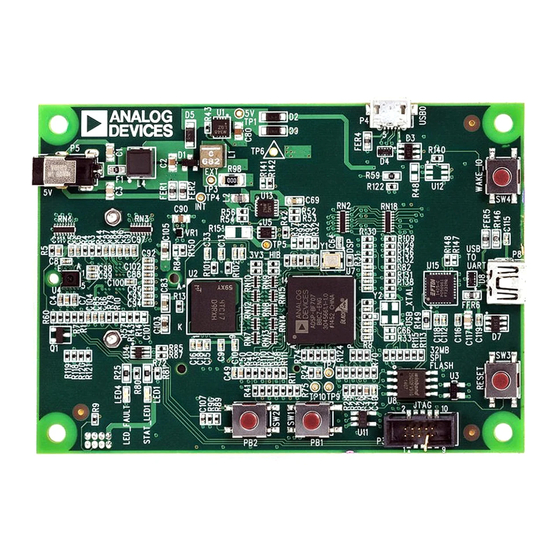











Need help?
Do you have a question about the ADZS-BF707-BLIP2 and is the answer not in the manual?
Questions and answers