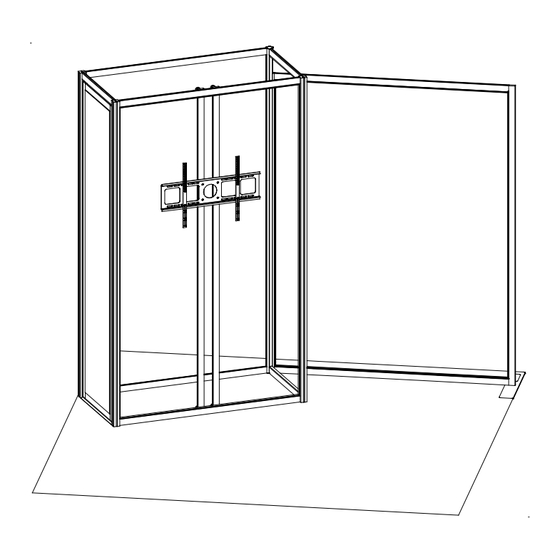
Summary of Contents for Eco-Systems ECO-2059
- Page 1 Order #XXXXX - ECO-2059 Sustainable Exhibit - 10’x10’ Configuration 10’ 10’ Plan View 866.463.2611 • www.ecosystemsdisplays.com...
-
Page 2: General Setup Instructions
General Setup Instructions •The setup instructions are created specifically for your configuration. •Setup instructions are laid out sequentially in levels, including exploded views and a logical series of steps for assembly. We encourage you to study the instructions before attempting to assemble your exhibit. Cleaning and Packing •Use non-abrasive cleaners when cleaning extrusions or ECO Glass inserts. - Page 3 ECO Panel Install Place ECO panel together with a vertical offset, slide down to lock connector in place. Panel Corner Connectors are installed just like ECO panels. Remove by off-setting top lock clips horizontally followed by separating vertically. SEG Graphic Install Graphic is installed corners first.
- Page 4 Item Qty. Description Steps: 96”h S44 Vertical Extrusion w/ Door Hinge 1) Attach lower horizontals [5,7,8] & door threshold 96”h S44 Vertical Extrusion w/ Door Stop & attached TSP3 between verticals [1,2,3,4]. 96”h S44 Vertical Extrusion w/ attached TSP3 2) Connect upper horizontals [5A,6,7A,8A] between 96”h RSG520 Vertical Extrusion w/ attached TSP3 &...
- Page 5 Item Qty. Description Steps: 88.583”h Z45 Vertical Extrusion w/ attached TSP3 1) Attach Base Plate to vertical [14] using bolt. 15/15A 66”w Z45 Horizontal Extrusion w/ attached TSP3 2) Connect horizontals [15,15A] between vertical [14] Base Plate and vertical [4] of assembled closet. 3) Apply SEG graphic to assembly.









Need help?
Do you have a question about the ECO-2059 and is the answer not in the manual?
Questions and answers