Summary of Contents for Advantech ROM-5721
- Page 1 User Manual ROM-5721 RISC-based SMARC 2.0/2.1 Module with NXP i.MX8 ARM® Cortex™ A53 Processor...
- Page 2 No part of this manual may be reproduced, copied, translated or transmitted in any form or by any means without the prior written permission of Advantech Co., Ltd. Information provided in this manual is intended to be accurate and reliable. How- ever, Advantech Co., Ltd.
- Page 3 Before setting up the system, check that the items listed below are included and in good condition. If any item does not accord with the table, please contact your dealer immediately. 1 ROM-5721 4 Screws for ROM-5721 Optional Accessories Part No. Description 96PSA-A36W12R1 Power Adapter 100-240V 36W 12V...
- Page 4 ROM-5721CQ-REA1E ROM-5721CD-RDA1E i.MX8M Mini Quad i.MX8M Mini Dual Memory 2GB LPDDR4 1GB LPDDR4 eMMC 16GB eMMC 8GB eMMC MIPI DSI (Option) HDMI (Option) (Option) LVDS (Option) PCIe USB Host USB OTG GPIO Serial SDIO Operation 0~60°C 0~60°C temperature ROM-5721 User Manual...
- Page 6 The equipment has been dropped and damaged. The equipment has obvious signs of breakage. DISCLAIMER: This set of instructions is given according to IEC 704-1. Advantech disclaims all responsibility for the accuracy of any statements contained herein. Safety Precaution - Static Electricity Follow these simple precautions to protect yourself from harm and the products from damage.
-
Page 7: Table Of Contents
Replace Kernel &dts……………………………………………….. 38 3.4.6 System Recovery ..................39 Debug Message ..................39 Linux Software AP and Testing on ROM-5721 ........40 3.7.1 “Hello World!” Application and Execution ........40 3.7.2 Watchdog Timer Sample Code............ 41 3.7.3 GPIO Setting................42 3.7.4 RS232 Initial Code ............... - Page 8 Chapter System Recovery ......48 System Recovery ..................48 Chapter Advantech Services ......50 RISC Design-in Services ................ 50 Contact Information................. 54 Technical Support and Assistance............55 ROM-5721 User Manual viii...
-
Page 9: Chapter 1 Product Overview
Chapter Product Overview This chapter briefly introduces the ROM-5721 platform. Sections include: Introduction Specification... -
Page 10: Introduction
USB2.0, Gigabit Ethernet, MIPI-CSI, PCI Express, Dual channel LVDS shared with MIPI-DSI for embedded applications ROM-5721 is paired with Advantech ROM-DB5901 carrier board for faster end product peripheral integration and time-to-market. The reference schematics and layout checklists documentations for carrier board development will be provided along with the open- sourced Linux BSP, test utilities, hardware design utilities and reference drive ... -
Page 11: Product Features
Linux & Android Power Supply Voltage +5 V Operation 0 ~ 60° -40~85 C Environment Operating Humidity 5% ~ 95% relative humidity, non-condensing Physical Dimensions (WxD) 82 x 55 mm Characteristics Camera Input MIPI CSI 1 MIPI-CSI 4 Lane ROM-5721 User Manual... -
Page 12: Mechanical Specifications
Operating temperature: 0 ~ 60° C / -40 ~85° C The operating temperature refers to the environmental temperature for the model. Operating Humidity: 5% ~ 95% relative humidity, non-condensing Storage temperature: -40~85° C Storage Humidity: – Relative humidity: 95% @ 60° C ROM-5721 User Manual... -
Page 13: Chapter 2 H/W Installation
Chapter H/W Installation This chapter gives mechanical and connector information on the ROM-5721 Computer on Module. Sections include: Connector Information Mechanical Drawing... -
Page 14: Board Connectors
CSI1_RX0+ MIPI_CSI_D0P CSI1_RX0- MIPI_CSI_D0N CSI1_RX1+ MIPI_CSI_D1P CSI1_RX1- MIPI_CSI_D1N CSI1_RX2+ MIPI_CSI_D2P CSI1_RX2- MIPI_CSI_D2N CSI1_RX3+ MIPI_CSI_D3P CSI1_RX3- MIPI_CSI_D3N GBE0_MDI3- GBE0_MDI3- GBE0_MDI3+ GBE0_MDI3+ GBE0_LINK100# GBE0_LINK100# GBE0_LINK1000# GBE0_LINK1000# GBE0_MDI2- GBE0_MDI2- GBE0_MDI2+ GBE0_MDI2+ GBE0_LINK_ACT# GBE0_LINK_ACT# GBE0_MDI1- GBE0_MDI1- GBE0_MDI1+ GBE0_MDI1+ GBE0_CTREF GBE0_MDI0- GBE0_MDI0- ROM-5721 User Manual... - Page 15 GBE0_MDI0+ GBE0_MDI0+ SPI0_CS1# ECSPI2_SS1# SDIO_WP SD2_WP SDIO_CMD SD2_CMD SDIO_CD# SD2_CD# SDIO_CK SD2_CLK SDIO_PWR_EN SD2_PWR_EN SDIO_D0 SD2_DATA0 SDIO_D1 SD2_DATA1 SDIO_D2 SD2_DATA2 SDIO_D3 SD2_DATA3 SPI0_CS0# ECSPI2_SS0# SPI0_CK ECSPI2_SCLK SPI0_DIN ECSPI2_MISO SPI0_DO ECSPI2_MOSI SATA_TX+ SATA_TX- SATA_RX+ SATA_RX- ESPI_CS0# ECSPI3_SS0# ESPI_CS1# ECSPI3_SS1# ESPI_CK ECSPI3_SCLK ESPI_IO_0 ECSPI3_MOSI ESPI_IO_1...
- Page 16 P150 VDD_IN +VDD_IN_MXM P151 VDD_IN +VDD_IN_MXM P152 VDD_IN +VDD_IN_MXM P153 VDD_IN +VDD_IN_MXM P154 VDD_IN +VDD_IN_MXM P155 VDD_IN +VDD_IN_MXM P156 VDD_IN +VDD_IN_MXM S-Pin SMARC 2.0 i.MX8M mini Quad CSI1_TX+/I2C_CAM1_CK I2C_CAM_SCL CSI1_TX-/I2C_CAM1_DAT I2C_CAM_SDA RSVD CSI0_TX-/I2C_CAM0_CK CAM_MCK CAM_MCLK CSI0_TX+/I2C_CAM0_DAT CSI0_CK+ ROM-5721 User Manual...
- Page 17 CSI0_CK- CSI0_RX0+ CSI0_RX0- CSI0_RX1+ CSI0_RX1- GBE1_MDI0+ GBE1_MDI0- GBE1_LINK100# GBE1_MDI1+ GBE1_MDI1- GBE1_LINK1000# GBE1_MDI2+ GBE1_MDI2- GBE1_MDI3+ GBE1_MDI3- GBE1_CTREF PCIE_D_TX+ PCIE_D_TX- GBE1_LINK_ACT# PCIE_D_RX+ PCIE_D_RX- USB4+ USBDN4_DP USB4- USBDN4_DM USB3_VBUS_DET AUDIO_MCK SAI1_MCLK I2S0_LRCK SAI1_LRCK I2S0_SDOUT SAI1_SDOUT I2S0_SDIN SAI1_SDIN I2S0_CK SAI1_CK ESPI_ALERT0# ESPI_ALERT1# RSVD RSVD I2C_GP_CK I2C4_SCL I2C_GP_DAT...
- Page 18 WDT_TIME_OUT# S146 PCIE_WAKE# PCIE_A_WAKE# S147 VDD_RTC VDD_RTC S148 LID# S149 SLEEP# SLEEP# S150 VIN_PWR_BAD# VIN_PWR_BAD# S151 CHARGING# CHARGING# S152 CHARGER_PRSNT# CHARGER_PRSNT# S153 CARRIER_STBY# CB_STBY# S154 CARRIER_PWR_ON CB_PWR_ON S155 FORCE_RECOV# FORCE_RECOV# S156 BATLOW# BATLOW# S157 TEST# TEST# S158 ROM-5721 User Manual...
-
Page 20: Board Block Diagram
Board Block Diagram Below is the block diagram of ROM-5721. Figure 2.1 ROM-5721 Block Diagram ROM-5721 User Manual... -
Page 21: Chapter 3 Software Functionality
Chapter Software Functionality This chapter details the software programs on the ROM-5721 plat- form. -
Page 22: Test Tools
Test Tools All test tools must be verified on the ROM-5721 Evaluation kit. Please prepare the required test fixtures before verifying each specified I/O. If you have any problems with testing, please contact your Advantech contact window for help. 3.1.1... - Page 23 ROM-5721 User Manual...
-
Page 24: Audio Test
I2S_CN3(ROM-DB5901) Set MIC and headphone # amixer set Mic 100% # amixer set Headphone 100% Record and playback # arecord -t wav -c 1 -r 44100 -d 5 /tmp/mic.wav # aplay /tmp/mic.wav ROM-5721 User Manual... -
Page 26: Pci-E Test
# udhcpc -b -i wlan0 Check wlan0 working or not # ifconfig wlan0 # ping 8.8.8.8 ping 8.8.8.8 PING 8.8.8.8 (8.8.8.8) 56(84) bytes of data. 64 bytes from 8.8.8.8: icmp_seq=1 ttl=54 time=2.10 ms 64 bytes from 8.8.8.8: icmp_seq=2 ttl=54 time=2.10 ms ROM-5721 User Manual... -
Page 27: Rs-232 Test
3.1.4 RS-232 Test Loopback test (eg. ttymxc0) Connect loopback test tool #stty ‐F /dev/ttymxc0 115200 #stty ‐F /dev/ttymxc0 ‐echo #cat /dev/ttymxc0 & #echo test > /dev/ttymxc0 ROM-5721 User Manual... -
Page 28: I2C Test
Test (eg. if usb disk is /dev/sda) # dd if=/dev/urandom of=data bs=1 count=1024 # dd if=/dev/sda of=backup bs=1 count=1024 skip=4096 # dd if=data of=/dev/sda bs=1 seek=4096 # dd if=/dev/sda of=data1 bs=1 count=1024 skip=4096 # diff data data1 # dd if=backup of=/dev/sda bs=1 seek=4096 ROM-5721 User Manual... -
Page 29: Rtc Test
Test (eg. emmc) # dd if=/dev/urandom of=data bs=1 count=1024 # dd if=/dev/mmcblk2 of=backup bs=1 count=1024 skip=4096 # dd if=data of=/dev/mmcblk2 bs=1 seek=4096 # dd if=/dev/mmcblk2 of=data1 bs=1 count=1024 skip=4096 # diff data data1 # dd if=backup of=/dev/mmcblk2 bs=1 seek=4096 ROM-5721 User Manual... -
Page 30: Ethernet Test
3.1.9 Ethernet Test Check Ethernet device Connect cable and ping test(eg. eth0) ROM-5721 User Manual... -
Page 32: Gpio Test
Step 1: Connect GPIO0 and GPIO2 on ROM-DB5901 Step 2: Export GPIO interface Step 3: Set direction Step 4: Read value and set output value than check 3.1.11 Watchdog Test After enable watchdog, system will reboot after timeout. ROM-5721 User Manual... -
Page 33: Chapter 4 System Recovery
Chapter System Recovery This chapter introduces how to recover Linux operating system if it is damaged accidentally. - Page 34 How to recovery ROM-5721 system? This section provides detail procedures of restoring the eMMC image. If you destroy the onboard flash image by accident, you can recover a system following these steps. 4.1.1 Recovery by SD card 1. Copy 5721A1AIM20LIV90113_iMX8MM_flash_tool.tgz package to your desktop.
-
Page 35: Chapter 5 Advantech Services
Chapter Advantech Services This chapter introduces Advantech design in serviceability, technical support and warranty policy for ROM-5721 evaluation kit. - Page 36 Comprehensive Document Support Design Assistance Service Advantech provides a check list for engineers to check their schematics and also review service based on customer carrier board schematics. Those services are preventative, and help to catch design errors before they happen. This helps to save a lot of time and cost with regard to development of carrier boards.
- Page 38 Advantech has been involved in the industrial computer industry for many years and found that customers usually have the following questions when implementing modular designs.
-
Page 39: Risc Design-In Services
RISC COM. Design stage When a product moves into the design stage, Advantech will supply a design guide of the carrier ROM-5721 User Manual... - Page 40 Advantech’s team has years of experience in customer support and HW/SW development knowledge. Consequently, we can support customers with professional advice and information as well as shortening development time and enabling more effective product integration.
-
Page 41: Contact Information
Contact Information Below is the contact information for Advantech customer service Region/Country Contact Information America 1-888-576-9688 Brazil 0800-770-5355 Mexico 01-800-467-2415 Europe (Toll Free) 00800-2426-8080 Singapore & SAP 65-64421000 Malaysia 1800-88-1809 Australia (Toll Free) 1300-308-531 800-810-0345 China (Toll Free) 800-810-8389 Sales@advantech.com.cn... -
Page 42: Technical Support And Assistance
Technical Support and Assistance For more information about this and other Advantech products, please visit our web- site at: http://www.advantech.com/ http://www.advantech.com/ePlatform/ For technical support and service, please visit our support website at: <http://support.advantech.com.tw/support/> Visit the Advantech web site at www.advantech.com/support where you can find the latest information about the product. - Page 43 No part of this publication may be reproduced in any form or by any means, electronic, photocopying, recording or otherwise, without prior written permis- sion of the publisher. All brand and product names are trademarks or registered trademarks of their respective companies. © Advantech Co., Ltd. 2020...
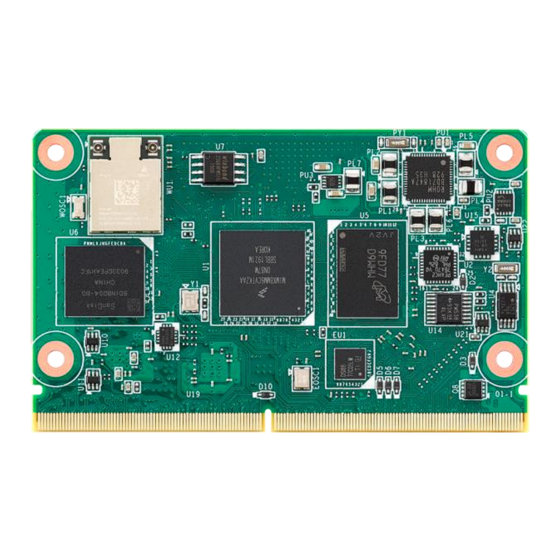















Need help?
Do you have a question about the ROM-5721 and is the answer not in the manual?
Questions and answers