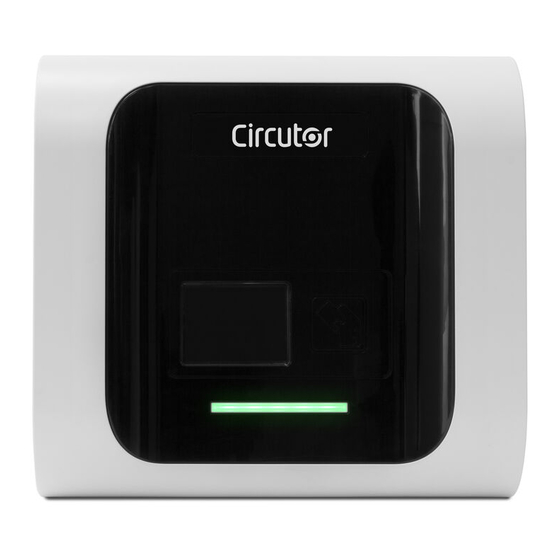
Circontrol Wallbox eNext Series Installation Manual
Hide thumbs
Also See for Wallbox eNext Series:
- Installation manual (24 pages) ,
- Installation manual (32 pages) ,
- Installation manual (36 pages)
Advertisement
Quick Links
Advertisement

Summary of Contents for Circontrol Wallbox eNext Series
- Page 1 Wallbox eNext Series Installation Manual...
- Page 2 WallBox eNext Series Installation Manual...
- Page 3 C O P Y R I G H T I N F O R M AT I O N This document is copyrighted, 2019 by Circontrol, S.A. All rights are reserved. Circontrol, S.A. reserves the right to make improvements to the products described in this manual at any time without notice.
- Page 4 WallBox eNext Series Installation Manual...
-
Page 5: Table Of Contents
Here’s your guide to install eNext. 1 — So, hello! 5 — Installation 2 — Before the 6 — Technical Data installation 3 — Overview 7 — Need Help? 4 — Dimensions... - Page 6 WallBox eNext Installation Manual...
-
Page 7: So, Hello
So, hello! This manual provides commissioning information about Wallbox eNext, which has been designed and tested to allow electric vehicle charging, specified in IEC 61851. This document has different sections such as step-by-step installation procedure and technical data. THE FOLLOWING SYMBOLS ARE USED FOR IMPORTANT SAFETY INFORMATION IN THIS DOCUMENT ELECTRICAL RISK Necessary precautions shall be taken to prevent any electrical... - Page 8 IEC 61851. caps that don’t close...). • Do modify this unit. • Use only Circontrol supplied spare modified, Circontrol will reject all parts. responsibility and the warranty will • Do not use this product if the be void.
-
Page 9: Before The Installation
Before the installation E L E C T R I C A L W I R I N G C O N S I D E R AT I O N S Take into consideration this section before starting wiring connections of the charge point. 1 —... - Page 10 WallBox eNext Installation Manual What’ s included: Installation Charge Point Manual Allen wrench Identification label 2.5 mm...
-
Page 11: Overview
Overview 1 — LED beacon 3 — Plugs* 5 — Closing box holes 2 — Cable glands 4 — Wall support holes (*) Plugs may vary depending on the model... - Page 12 WallBox eNext Installation Manual Dimensions in mm...
-
Page 13: Dimensions
Dimensions... - Page 14 WallBox eNext Installation Manual Material: • Allen wrench of 2,5 mm is included in the installation kit. • Screws, sealing washers and plastic anchors are not included. • The fastening system of the charge point has been designed to be installed on a wall.
-
Page 15: Installation
When installing the unit, some space shall be reserved for usability, maintenance and safety reasons. The picture below shows the recommended minimum distances: 1100 Dimensions in mm If the recommendations are not followed as described, Circontrol will reject all responsibility and the warranty will be void. - Page 16 WallBox eNext Installation Manual Opening Open the Wallbox using allen wrench. 2.5mm Allen wrench Use the ratchet tool to open / close in conditions that hinder access...
- Page 17 Positioning Pierce the wall. Drill bit M 6/8 1100 Dimensions in mm...
- Page 18 WallBox eNext Installation Manual Fixing Place the unit on the previous pierced points and fix it with screws.
- Page 19 Wiring • Use provided cable glands in order to mantain the IP protection Cable glands M32 • The current of the power supply can be limited. In order to perform this adjustment please refer to the instruction manual. • The IEC-61851-1 ed 3 standard indicates each plug shall have protections. In case the Charge Point has no protections inside, they shall be upstreams.
- Page 20 WallBox eNext Installation Manual SINGLE-PHASE CHARGE POINT THREE-PHASE CHARGE POINT Connect to the 230VAC. • • Connect to the 400VAC. • If the Power Supply is Single- Phase, connect L1 and N. Protections Protections Terminal block maximum cross-section: 10mm Do not forget to connect the ground cable to the ground terminal Type of cable allowed by the terminal block: Copper Make sure all screws are securely tightened at 4 - 5 Nm...
- Page 21 BeON Be-On is an optional device that can optimize the Electric Vehicle (EV) Charger. It is the responsible to analyze the total current consumption in the residential, and to manage the remaining current for the EV Charger, avoiding any Main Circuit tripping. BeOn is only available on single-phase charge points.
- Page 22 WallBox eNext Installation Manual Remote control input Remote control input is a potential free contact which allows the charge transaction remote start and stop. This remote control input is disabled by default, by means of a jumper (as shown in the picture below).
- Page 23 Verification 1 — P O W E R I N P U T Before proceeding, make sure voltage is present in the terminal blocks. For Three-Phase models pay special attention to Neutral Cable. 2 — C A R E F U L W I T H T H E W I R E S Before closing the unit, keep in mind all cables should remain inside.
- Page 24 WallBox eNext Installation Manual GENERAL DATA Light beacon Frontal LED bar Wireless communication Bluetooth v4.2 + BLE Connectors Shutter Type 2 Socket Cable Type 1 Cable Type 2 MECHANICAL DATA Enclosure rating IP54 / IK10 Enclosure material ABS / PC Enclosure closure system Anti-vandalism Allen screws Net weight...
-
Page 25: Technical Data
Technical Data ELECTRICAL DATA Power supply 1P+N+PE / 3P+N+PE Input voltage 230VAC+/- 10% / 400VAC+/-10% 50Hz / 60Hz Frequency MCB (curve C) - includes shunt trip Leakage detector (MCB/RCBO with shunt trip is Protections (optional) required to open the circuit) RCBO: RCD Type A (S) + MCB (S) - includes shunt trip Overvoltage protection Transient surge protector... - Page 26 WallBox eNext Installation Manual...
-
Page 27: Need Help
Need help? In case of any query or need further information, please contact our Post-Sales Department ps-support@circontrol.com circontrol.com (+34) 937 362 940 (+34) 937 362 941... - Page 28 CIRCONTROL WALLBOX ENEXT INSTALLATION MANUAL A comprehensive guide on how to install and verify your Wallbox eNext. V1.3, June edition 2019 R160 CIRCONTROL S.A. - ALL RIGHTS RESERVED...













Need help?
Do you have a question about the Wallbox eNext Series and is the answer not in the manual?
Questions and answers