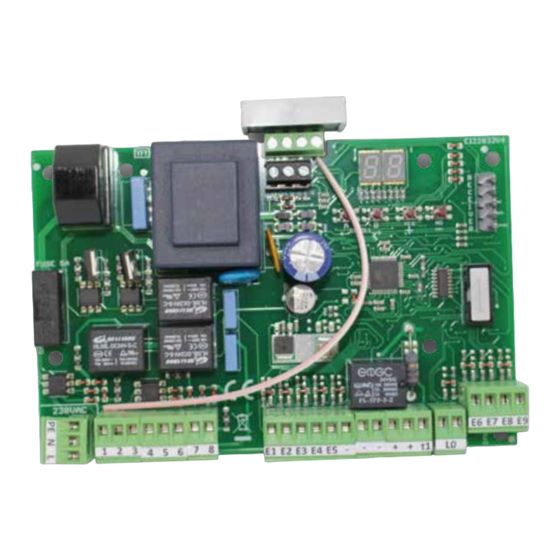
Table of Contents
Advertisement
Quick Links
230 VAC MULTIFUNCTION
CONTROL UNIT
051D
- Motor torque adjustment
- Slowdown (soft start)
- Obstacle detection
- Programmable outputs
- Multifuction inputs
- Positive or negative inputs
- Dead man's function
- Soft start
Technical data:
- Motors: 600W each motors
- Flashing lamp: max 60W 230 VAC
- Power supply: 24 VDC max 250mA
USER MANUAL
AB00093 - rev.02 del 01/2022
- 1 motor mode
- Flashing light 230 vac/vdc
- Photocells test
- Motors test
- Compatible with plug in Faac radio receiver
- Terminal block compatible with Faac 455d control unit
- Easy programming
- Diagnostic through display
AB2101 VERSION
APE-570/0510 - with radio module
APE-570/0511 - without radio module
AUTOMATION ACCESSORIES
ABEXO is a registered trademark property of
AB TECNO srl - Via Cicogna 95
40068 San Lazzaro di Savena (BO)
info@abtecno.com
www.abexo.tech
Advertisement
Table of Contents

Subscribe to Our Youtube Channel
Summary of Contents for Abexo 051D
- Page 1 - Flashing lamp: max 60W 230 VAC - Power supply: 24 VDC max 250mA USER MANUAL AUTOMATION ACCESSORIES ABEXO is a registered trademark property of AB TECNO srl - Via Cicogna 95 40068 San Lazzaro di Savena (BO) info@abtecno.com www.abexo.tech...
-
Page 2: Table Of Contents
USER MANUAL - 230 VAC MULTIFUNCTION CONTROL UNIT - 051D SUMMARY SAFETY INFORMATION OBSTABLE SENSOR PROGRAMMING 230V CONNECTIONS - MOTORS AND FLASHING LAMPS AUTOMATIC OBSTACLE SENSOR PROGRAMMING INSTALLATION LAYOUT FUNCTION OVERVIEW TYPICAL SWING GATE INSTALLATION AUTO-CLOSE TIME INPUTS CONNECTION - NEGATIVE COMMON... -
Page 3: Safety Information
USER MANUAL - 230 VAC MULTIFUNCTION CONTROL UNIT - 051D WARNINGS FOR THE INSTALLER - GENERAL SAFETY INSTRUCTIONS 1. Read the instructions carefully before installing the con- 12. Check that there is a differential switch with a 0.03A trol unit. -
Page 4: 230V Connections - Motors And Flashing Lamps
USER MANUAL - 230 VAC MULTIFUNCTION CONTROL UNIT - 051D 230V CONNECTIONS - MOTORS AND FLASHING LAMPS PLUG IN FOR RECEIVER PLUG IN FOR RECEIVER 2 FUSE 5A 230 VAC GENERAL GROUND NEUTRAL PHASE MOTOR A (600 W - 230 VAC) -
Page 5: Installation Layout
USER MANUAL - 230 VAC MULTIFUNCTION CONTROL UNIT - 051D INSTALLATION LAYOUT TYPICAL SWING GATE INSTALLATION Pedestrian Flashing lamp Closing access photocells Antenna Motor B Motor A (opens rst) INTERNAL AREA OF THE GATE opening photocells The system must have a physical limit in the opening and closing movement... -
Page 6: Inputs Connection - Negative Common
USER MANUAL - 230 VAC MULTIFUNCTION CONTROL UNIT - 051D INPUTS CONNECTION - NEGATIVE COMMON To set the inputs with negative common, E0 = 02 9 10 11 12 13 14 15 16 17 18 19 20 21 PHOTOCELL OPENING... -
Page 7: Inputs Connection - Positive Common
USER MANUAL - 230 VAC MULTIFUNCTION CONTROL UNIT - 051D INPUTS CONNECTION - POSITIVE COMMON To set the inputs with positive common, E0 = 01 9 10 11 12 13 14 15 16 17 18 19 20 21 PHOTOCELL OPENING... -
Page 8: Terminal Block Settings
USER MANUAL - 230 VAC MULTIFUNCTION CONTROL UNIT - 051D TERMINAL BLOCK SETTINGS Each terminal block is linked to a parameter: they can all be identified with letter E. INPUTS, NEGATIVE-POSITIVE COMMON TERMINAL BLOCK 22 - E5 NEGATIVE AUTO-ENABLE TERMINAL BLOCK 9 - E1... -
Page 9: Terminal Block Settings
USER MANUAL - 230 VAC MULTIFUNCTION CONTROL UNIT - 051D TERMINAL BLOCK SETTINGS TERMINAL BLOCK 22 - E7 - NORMALLY CLOSED Terminal block 22 is associated with a normally closed (N.C.) contact. The parameters that can be set are: DISABLED, LIMIT SWITCH CLOSING MOTOR A. -
Page 10: Menu Navigation
USER MANUAL - 230 VAC MULTIFUNCTION CONTROL UNIT - 051D NAVIGAZIONE MENU MENU NAVIGATION NAVIGAZIONE MENU KEEP PRESSED TO NAVIGATE QUICKLY MOTOR A MOTOR B FUNCTIONS TEST TRANSMITTERS INPUTS OUTPUTS CONFIGURATIONS PROGRAMMING KEEP PRESSED TO NAVIGATE QUICKLY Per selezionare un parametro usare i tasti di scorrimento ← →. Il TASTO ← scorre il menù in un verso il TASTO → nell'altro. -
Page 11: Guided Configuration
USER MANUAL - 230 VAC MULTIFUNCTION CONTROL UNIT - 051D GUIDED CONFIGURATION In this section it is possible to set the motor working time or the obstacle detector threshold. These procedures can be identified by letter P: it is always possible to manually change the values at the end of the programming. -
Page 12: Overview: Functions And Reports
USER MANUAL - 230 VAC MULTIFUNCTION CONTROL UNIT - 051D OVERVIEW OF FUNCTIONS AND REPORTS OPERATIONAL REPORTS MOTOR A GENERAL FUNCTIONS DEAD MAN OPENING STANDARD TIME AUTO-CLOSE TIME DEAD MAN CLOSING SLOWDOWN TIME PEDESTRIAN TIME STOP START TIME KICK BACK FUNCTION AT CLOSING... -
Page 13: Factory Settings
USER MANUAL - 230 VAC MULTIFUNCTION CONTROL UNIT - 051D FACTORY SETTINGS The procedures that restore the factory settings can be identified on the menu by the letter d. RESTORATION OF INITIAL PARAMETER SETTINGS This procedure DOES NOT DELETE previously saved remote controls from the memory. To restore the initial settings: 1. -
Page 14: Segnalazioni Operative E Priorita
USER MANUAL - 230 VAC MULTIFUNCTION CONTROL UNIT - 051D OPERATIONAL REPORTS AND PRIORITIES When you are not navigating through the menu, the display shows the operating function. If multiple functions are active, the one with the higher priority is shown. For example, input 9 on the terminal block is associated with the function programmed on parameter e1. - Page 15 USER MANUAL - 230 VAC MULTIFUNCTION CONTROL UNIT - 051D OPERATIONAL REPORTS AND PRIORITIES The PEDESTRIAN function can open and close door A of the gate for the time programmed. Its operation also depends on the PEDESTRIAN programming of the parameters made ( = step-by-step mode / = multiple residents mode - see “GENERAL FUNCTIONS”) and...
-
Page 16: Motor A Settings
USER MANUAL - 230 VAC MULTIFUNCTION CONTROL UNIT - 051D MOTOR A SETTINGS Motor A can be configured using 8 parameters identified by the letter a. sec = seconds % = percentage parameter n = disabled Times are expressed in seconds Forces and thresholds are expressed in decimals and correspond to %. -
Page 17: Motor B Settings
USER MANUAL - 230 VAC MULTIFUNCTION CONTROL UNIT - 051D MOTOR B SETTINGS Motor B can be configured using 8 parameters identified by the letter b. sec = seconds % = percentage parameter n = disabled Times are expressed in seconds Forces and thresholds are expressed in decimals and correspond to %. -
Page 18: Obstable Sensor Programming
USER MANUAL - 230 VAC MULTIFUNCTION CONTROL UNIT - 051D OBSTACLE SENSOR PROGRAMMING AUTOMATIC OBSTACLE SENSOR PROGRAMMING This procedure allows the obstacle sensor parameters of motor A and motor B to be programmed. The parameters in question are: → STANDARD OBSTACLE THRESHOLD MOTOR A →... -
Page 19: Function Overview
USER MANUAL - 230 VAC MULTIFUNCTION CONTROL UNIT - 051D GENERAL FUNCTIONS and L. There are many functions that allow the operation of the gate to be customised. These are identified within the menu by the letters sec = seconds... -
Page 20: Function Overview
USER MANUAL - 230 VAC MULTIFUNCTION CONTROL UNIT - 051D GENERAL FUNCTIONS FAST CLOSURE MINIMUM: MAXIMUM: The FAST CLOSURE function allows the gate to be closed after passing in front of both photocells (open and close or close and open). -
Page 21: Function Overview
USER MANUAL - 230 VAC MULTIFUNCTION CONTROL UNIT - 051D GENERAL FUNCTIONS RESTORING MANOEUVRE MINIMUM: MAXIMUM: WITH DEAD MAN FUNCTION This function, if enabled, allows the gate to be opened or closed if one of the safety devices (photocells or stop) breaks down, allowing passage until the fault is repaired. -
Page 22: Test
USER MANUAL - 230 VAC MULTIFUNCTION CONTROL UNIT - 051D TESTS Within the menu, test functions are identified by the letter PHOTOCELLS TEST n (y/n) MOTORS TEST n (y/n) PHOTOCELLS TEST MINIMUM: MAXIMUM: ), check that the negative of the PHOTOCELL TRANSMITTERS is connected to terminal 19 label t1. -
Page 23: Remote Controls Configuration
USER MANUAL - 230 VAC MULTIFUNCTION CONTROL UNIT - 051D REMOTE CONTROLS CONFIGURATION This function is only available for the model WITH RADIO MODULE (APE-570/0510) The remote controls can be configured using radio functions, which are identified on the display by the letter r. -
Page 24: Remote Controls Configuration
USER MANUAL - 230 VAC MULTIFUNCTION CONTROL UNIT - 051D REMOTE CONTROLS CONFIGURATION This function is only available for the model WITH RADIO MODULE (APE-570/0510) DELETE ALL REMOTE CONTROLS To delete all the remote controls, select the parameter . Hold down the (+) KEY. The display starts flashing showing After about 2 seconds, the control unit displays without flashing, then ALL previously stored remote controls have been DELETED. -
Page 25: Programmable Outputs
USER MANUAL - 230 VAC MULTIFUNCTION CONTROL UNIT - 051D USCITE PROGRAMMABILI PROGRAMMABLE OUTPUTS I parametri di gestione delle uscite programmabili sono identificabili sul menù dalla lettera O. Per poter usare queste funzioni sono necessari dei moduli di espansione RELAY (APE-570/0022) da collegare ai... - Page 26 USER MANUAL - 230 VAC MULTIFUNCTION CONTROL UNIT - 051D PROGRAMMABLE OUTPUTS ALL EXAMPLES ASSUME THAT THE PLUG-IN RELAY EXPANSION MODULE (APE 570/0022) HAS BEEN CONNECTED TO THE CONTROL UNIT’S OUTPUT PINS. EXAMPLE: remote control configuration for controlling a light 1.
-
Page 27: Product Disposal
USER MANUAL - 230 VAC MULTIFUNCTION CONTROL UNIT - 051D PRODUCT DISPOSAL SMALTIMENTO DEL PRODOTTO A) Dichiarazione per AEE Domestiche senza Pile o Accumulatori portatili A) Declaration for household EEE without batteries or portable accumulators INFORMAZIONE AGLI UTENTI DI APPARECCHIATURE DOMESTICHE O... - Page 28 AUTOMATION ACCESSORIES ABEXO is a registered trademark property of AB TECNO srl - Via Cicogna 95 40068 San Lazzaro di Savena (BO) info@abtecno.com www.abexo.tech...


Need help?
Do you have a question about the 051D and is the answer not in the manual?
Questions and answers