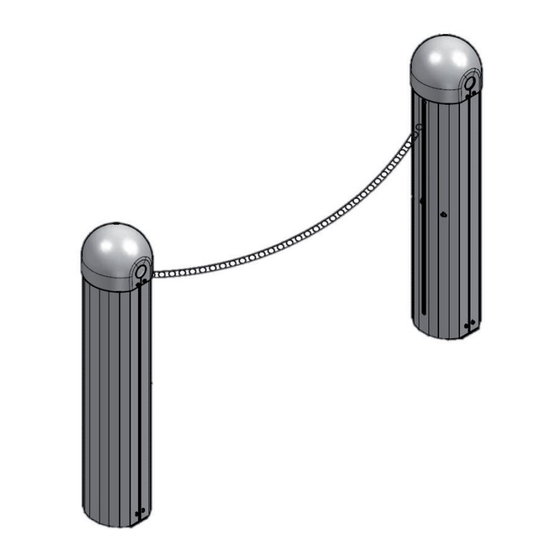
Subscribe to Our Youtube Channel
Summary of Contents for Abexo POLY
- Page 1 POLY AUTOMATIC CHAIN BARRIER AUTOMATION ACCESSORIES ABEXO is a registered trademark property ABTECNO srl - Via Cicogna 95 CONTROL UNIT 40068 San Lazzaro di Savena (BO) info@abtecno.com www.abexo.tech...
-
Page 2: Wiring Schematic
Wiring schematic L A M P / A U S I L < V E F F L A M P E G G . > V E F F L A M P E G G . L A M P / A U S I L <... - Page 3 4 washers and the 4 given nuts. FLASHING LIGHTS ---------------------------------------------------------------------------------------------------------------------------------------------- Secure one POLY LAMP board for each column using the dedicated holes. Place the ashing lamps so that they can be seen from both directions. PHOTOCELLS Install the photocells in the pre-arranged holes as you see in the picture.
-
Page 4: Maintenance
1. Upper module 2. Base 3. Column Put the base [2] Poly Plus inside the column [3]. Align the 4 holes [B] on the base with the 4 holes [B] on the column. Fix the base to the column with the 4 M10 x 20 screws and the given nuts. - Page 5 CN3-BT control unit Contact is closed Contact is opened Contact is deactivated ( see paragraph 9. ) 2.1 MENU “STATUS” : 2 2 3 6 1 8 I N ^ ^ ^ ^ F ^ ^ S ^ ^ ^ O K ! Q1 : Motor 1 position Q2 : Motor 2 position ERROR...
-
Page 6: Advanced Settings
Entering the radio code START Run programming Press the [>] key until you reach the <RADIO> menu and Press the [>] key until you reach the [PROGRAM] menu then press [OK]. and press [OK]. Press the key of the radio control that you want to insert in The display shows: GATE CLOSED? the memory as START. -
Page 7: Inputs Menu
Obstacles menu OTHER PARAMETERS USED DURING THE MOVEMENT OF MENU-MODIFIED MOTORS: During travel programming, the control unit calculates the correct PHASES OF MANEUVER IN OPENING: c i r and inertia of the barrier. A1 = REVERSE STROKE (before the opening movement, at It is however possible to enter the OBSTACLES menu to modify full power) the parameters with which the control unit recognizes the... -
Page 8: Testing And Commissioning
to check that there is no danger of lifting. This test can be Con g reset performed as follows: - hang a weight of 20 Kg (for example, a bag of gravel) in the middle of the chain - Enter the <CONFIG RESET> menu and select COLLAUDO E MESSA IN SERVIZIO command a "Closing"... -
Page 9: Safety Instructions
AND RECOMMENDATIONS FOR END USERS Before installing the POLY, make all the structural changes necessary for protection and safety in general. Keep work areas clear and clean. Check that the action Veri es that the existing structure has the necessary range of the photocells is free.



Need help?
Do you have a question about the POLY and is the answer not in the manual?
Questions and answers