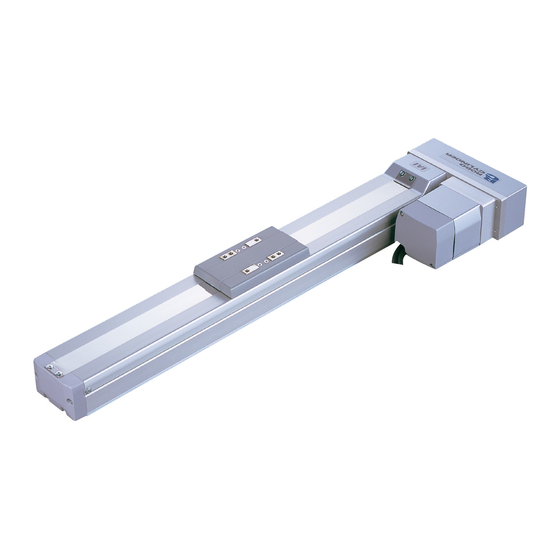
IAI ROBO Cylinder RCS2 Series Operating Manual
Slider type
Hide thumbs
Also See for ROBO Cylinder RCS2 Series:
- Operating manual (37 pages) ,
- First step manual (5 pages) ,
- Operating manual (79 pages)
Table of Contents
Advertisement
Motor Straight Type (Coupling Type): SA4C, SA5C SA6C, SA7C, SS7C and SS8C
Motor Straight Type (Built-in Type):
Motor Reversing Type:
RCS2CR Actuators, Cleanroom Specification
Motor Straight Type (Coupling Type): SA4C, SA5C, SA6C, SA7C, SS7C and SS8C
Motor Straight Type (Built-in Type):
ROBO Cylinder
Slider Type
RCS2 Actuators
SA4D, SA5D and SA6D
SA4R, SA5R, SA6R, SA7R, SS7R and SS8R
SA5D and SA 6D
Operating Manual
Fourth Edition
IAI America, Inc.
Advertisement
Table of Contents

Summary of Contents for IAI ROBO Cylinder RCS2 Series
- Page 1 Motor Reversing Type: SA4R, SA5R, SA6R, SA7R, SS7R and SS8R RCS2CR Actuators, Cleanroom Specification Motor Straight Type (Coupling Type): SA4C, SA5C, SA6C, SA7C, SS7C and SS8C Motor Straight Type (Built-in Type): SA5D and SA 6D Operating Manual Fourth Edition IAI America, Inc.
- Page 2 Using the grease for the standard actuators on the cleanroom actuators may generate dust. Recommended grease: C Grease by Kuroda Precision Industries Ltd. C Grease by Kuroda Precision Industries is applied to the cleanroom actuators before shipment from IAI.
- Page 3 Safety Precautions (Please read before using the product.) Before installing, operating, maintaining or inspecting this product, please peruse this operating manual as well as the operating manuals and other related documentations for all equipment and peripheral devices connected to this product in order to ensure the correct use of this product and connected equipment/devices.
- Page 4 Avoid using the product in a place where the main unit or controller may come in contact with water or oil droplets. Never cut and/or reconnect the cables supplied with the product for the purpose of extending or shortening the cable length.
- Page 5 When installing the product, do not hold the moving parts or cables of the product. Doing so may result in injury. Use IAI’s genuine cables to connect the actuator and controller. Also use IAI’s genuine components for the actuator, controller, teaching pendant, etc.
- Page 6 When the product becomes no longer usable or necessary, dispose of it properly as an industrial waste. Others IAI shall not be liable whatsoever for any loss or damage arising from a failure to observe the items specified in “Safety Precautions.”...
- Page 7 Prohibited Handling of Cables When designing an application system using IAI’s actuators and controllers, incorrect wiring or connection of each cable may cause unexpected problems such as a disconnected cable or poor contact, or even a runaway system. This section explains prohibited handling of cables. Read the information carefully to connect the cables properly.
- Page 8 Notes on using cable tracks The supplied cables are not robot cables. Accordingly, never store the cables in a cable track. Always use a robot cable Bending radius (r) for each relay cable. Use a cable track with a bending radius (r) of 50 mm or greater.
-
Page 9: Table Of Contents
5.1.2 Handling the Actuator After It is Unpacked ..............7 Handling the Actuator Assembly ..................8 5.2.1 Condition of Shipment from IAI (Assembled)............... 8 5.2.2 Handling after Assembly with Peripheral Equipment ........... 8 Installation Environment and Storage Environment ............... 9 Installation Environment ..................... - Page 10 10. Load on the Actuator ......................21 11. Notes on Actuators with a Switch (Optional) ................ 23 12. Slit for Position Adjustment....................24 13. Cleanroom Specification....................... 25 13.1 Suction Rate ........................25 13.2 Suction Joint ........................25 14. High Acceleration/Deceleration Compatibility............... 26 14.1 Compatible Actuator Model....................
-
Page 11: Foreword
Please be sure to use only the cable provided by IAI to connect the actuator and controller. Please do not allow people within the moving range of the unit when it is in operation or when the power is ON since this is dangerous. -
Page 12: Warranty
Unit seems to be noisy or similar impressions that do not affect machinery performance. Damage resulting from improper handling by the user or lack of proper maintenance. Any alterations made by other than IAI or its representatives. Breakdowns caused by using controllers made by other manufacturers. -
Page 13: Names Of The Parts
Names of the Parts The names of the actuator parts are indicated below. The left and right sides are indicated by looking at the actuator from the motor end with the actuator set down horizontally. Front end means the side opposite the motor end. Motor Straight Type (Standard) RCS2 ... -
Page 14: Built-In Type (Sa4D, Sa5D, Sa6D)
Built-in Type (SA4D, SA5D, SA6D) Right Side Stainless Sheet Motor End Opposite Motor End Side Cover Left Side Encoder Cover Slider Cover Slider Front Cover Cable Motor Housing Base Caution: The cable directly connected to the actuator is not robot cable even when ordered with robot cable option. -
Page 15: Motor Straight Type (Cleanroom Specification) Rcs2Cr
Motor Straight Type (Cleanroom Specification) RCS2CR Coupling Type Built-in Type (SA4C, SA5C, SA6C, SA7C, SS7C, SS8C), (SA5D, SA6D) Side Cover Right Side Cable Stainless Sheet Opposite Motor End Motor End Plug Vacuum Tube Left Side Slider Cover Slider Front Cover Motor Cover Base Rear Cover... -
Page 16: Motor Reversing Type Rcs2
Motor Reversing Type RCS2 SA4R, SA5R, SA6R, SA7R, SS7R, SS8R Side Cover Bearing Housing Right Side Stainless Sheet Opposite Motor End Motor End Left Side Cable Motor Cover Slider Cover Front Cover Slider Base Pulley Cover Rear Cover Caution: The cable directly connected to the actuator is not robot cable even when ordered with robot cable option. -
Page 17: Transporting And Handling
Transporting and Handling Handling the Actuator 5.1.1 Handling the Packed Unit Unless otherwise specified, each actuator (axis) is shipped individually. Please take care that the shipping box is not dropped or subjected to strong impact during transport. The operator should not carry heavy shipping boxes by themselves. ... -
Page 18: Handling The Actuator Assembly
5.2.1 Condition of Shipment from IAI (Assembled) The actuators you have ordered are assembled at IAI, after which the assembly receives a shipping inspection and is shipped in an outer frame with skids. The assembly is packed with the sliders securely affixed so that they will not move unexpectedly during transportation. -
Page 19: Installation Environment And Storage Environment
Installation Environment and Storage Environment Installation Environment The actuator should be set up in an environment, which meets the following criteria: Avoid direct sunlight. Avoid radiant heat from strong heat sources such as a furnace. Surrounding air temperature should be 0 ~ 40C. ... -
Page 20: Installation
Installation Notes on Installation The stainless sheet is designed very thin (thickness: approx. 0.1 mm) in order to ensure flexibility. Therefore, the stainless sheet is easily dented or scratched. Once dented or scratched, the stainless sheet may break during use. When installing the stainless sheet, pay attention to the following points: 1. -
Page 21: Using The Tapped Holes At Back Of The Base
7.1.1 Using the Tapped Holes at Back of the Base Tapped hole Tapped hole Reamed hole Slot Reamed hole Slot Tapped holes are provided on the back of the base for mounting the actuator. Install the actuator using these tapped holes. The sizes and effective depths of tapped holes are listed below. Be careful not to let the ends of bolts project from the holes. -
Page 22: Using The Mounting Holes On Top Of The Base
7.1.2 Using the Mounting Holes on Top of the Base (SA4 of 200 mm or Shorter Strokes/SA5 of 300 mm or Shorter Strokes) Mounting hole Mounting hole Four through holes (two on the motor side and two on the counter-motor side) are provided in the base for installing the actuator on its top face. -
Page 23: Using Foot Bases (Optional)
7.1.3 Using Foot Bases (Optional) Foot base Foot base Mounting hole Mounting hole By using foot bases (optional), the actuator can be installed on its top face using the mounting holes in the foot bases. Foot bases provide an effective means for installing the SA4 models of strokes exceeding 200 mm, S5A models of strokes exceeding 300 mm, or all SA6 models. -
Page 24: Mounting Surface
Mounting Surface The mounting table should have sufficient rigidity to avoid generating vibration. The surface where the actuator will be mounted should be machined or be equally level and the flatness tolerance between the actuator and the table should be within 0.05 mm. ... -
Page 25: Using Side Faces Of The Foot Base As Reference Planes
7.2.2 Using Side Faces of the Foot Base as Reference Planes (If Equipped with Optional Foot Bases) The side faces of the foot base provide the reference planes for slider travel. When precision is required, use these surfaces as the reference planes for mounting. Type Dimension A 9.5 mm... -
Page 26: Tightening Screws
Tightening Screws The male screws for mounting the base should be M3 for SA4, M4 for SA5, M5 for SA6/SA7/SS7, and M8 for SS8. (Use hexagon socket-head bolts). For the bolts, we recommend high strength bolts of ISO-10.9 or higher. ... -
Page 27: Installing The Load To The Slider
Installing the load to the Slider 7.4.1 Using the Slider Tapped holes are provided on the slider for installing the load. The method of clamping varies according to how to mount the main body. In case of moving actuator instead of slider, use the same tapped holes on the slider. ... -
Page 28: Using A Slider Spacer (Optional)
7.4.2 Using a Slider Spacer (Optional) (Optional for SA4 Type) For the SA4 type, a slider spacer is available as an option. The figure below shows the positions of load-mounting holes in actuators with a slider spacer. 2-3H, depth 5 4-M3, depth 7... -
Page 29: Wiring Cable
The cables supplied with the actuator offer excellent flexibility, but they are not robot cables. If the cables are to be stored in a movable cable duct (cable track, etc.), use robot cables. For cable modification, please contact your IAI sales representative. -
Page 30: Maximum Speed
Maximum Speed The maximum speed of the actuator is limited to prevent resonance of the ball screw shaft and also in consideration of the restrictions on motor speed. Observe the maximum speed limits specified below. Strokes and maximum speed limits (unit: mm/sec) Stroke (mm) Type Lead... -
Page 31: Load On The Actuator
10. Load on the Actuator Do not exceed the load shown in the load specification column. Please make note of the slider moment, allowable overhang length and the load weight. Load moments Model 2.7 Nm (0.27 kgfm) 3.9 Nm (0.4 kgfm) 6.8 Nm (0.7 kgfm) 4.9 Nm (0.5 kgfm) 6.8 Nm (0.7 kgfm) - Page 32 The body of the base warps easily when the actuator is used as the Y-axis in an X-Y overhang setup. In this case, use the actuator so that the Ma and Mc moments are kept to one-half the allowable moment or less (see the figure below).
-
Page 33: Notes On Actuators With A Switch (Optional)
Should you require such adjustment, contact the IAI sales office near you. If the side covers were removed for maintenance, etc., be careful not to pinch the switch cables when reinstalling the covers. -
Page 34: Slit For Position Adjustment
12. Slit for Position Adjustment A hole is provided in the front cover on the counter-motor side, with a slit machined on the ball screw shaft. Use this slit if you want to fine-tune the slider position (for direct teaching, etc.). Insert a screwdriver with an outer diameter of Ø8 mm or less into the slit, and turn the driver. -
Page 35: Cleanroom Specification
13. Cleanroom Specification 13.1 Suction Rate Air inside the actuator must be suctioned to ensure that the actuator operates in conformance with the requirements of cleanliness class 10. Provide an air tube and connect it to a quick joint (outer diameter 6) provided at the suction section, and connect the other end of the tube to a vacuum pump, blower, ejector, etc., to suction at an applicable flow rate as specified below. -
Page 36: High Acceleration/Deceleration Compatibility
14. High Acceleration/Deceleration Compatibility 14.1 Compatible Actuator Model Actuators compatible with high acceleration/deceleration are expressed with an option symbol placed at the end of the model name. All other options are the same as before. Motor Encoder Cable Series Applicable Type Lead Stroke... -
Page 37: Points To Be Noted
14.3 Points to be Noted When using the high acceleration/deceleration type, pay attention to the following points: (1) Use it with the duty set to 50% or less. If the duty is set to more than 50%, an overload error may occur. -
Page 38: Maintenance And Inspection
15. Maintenance and Inspection 15.1 Inspection Items and Timing Perform maintenance work according to the schedule below. The schedule is set assuming eight hours of operation a day. When the operation time is long such as 24-hour operation, shorten the maintenance intervals as needed. Visual inspection Check interior Grease supply... -
Page 39: Interior Inspection
15.4 Interior Inspection Turn off the power, remove the side covers, and then visually inspect the interior. Check the following items during interior inspection. Body Loose mounting bolts? Guides Lubrication appropriate? Soiling? Ball screw Lubrication appropriate? Soiling? How to inspect the interior: 1) Remove both side covers. -
Page 40: Internal Cleaning
15.5 Internal Cleaning Wipe off dirt with a soft cloth. Do not use strong compressed air on the actuator as this may force dust into the crevices. Do not use petroleum-based solvent, neutral detergent or alcohol. Caution: Do not use flushing oil, molybdenum grease or anti-rust lubricant. -
Page 41: Cleanroom Specification
15.6.2 Cleanroom Specification (1) What grease to use on the guide and ball screw The following grease is used when we ship the unit. This grease is of low-dust-raising type. Kuroda Precision Industries C Grease Caution: Never use grease for the standard specification. It may allow dust to generate. Warning: Never use any fluorine-based grease. -
Page 42: How To Apply Grease
15.6.3 How to Apply Grease 1) When greasing the guide, use a spatula or grease applicator to squeeze or inject grease into the space between the slider and base, and then move the slider back and forth several times to let the grease spread evenly. -
Page 43: Replacing/Adjusting The Stainless Sheet
Replacement stainless sheet Clearance-checking tool (a regular slider cover with holes) (This tool is available from IAI’s Sales Engineering Section. If you are replacing the stainless sheet, please contact us to make a rental arrangement or purchase the tool.) ... - Page 44 [Procedure] 1) Remove the slider-cover affixing screws and remove the covers. After the slider covers have been removed [1] Standard specification (slider structure) RCS2-SA4/SA5 RCS2-SA6/SA7/SS7/SS8 Coil spring Sheet slider Coil spring Plate spring Coil spring Coil spring Sheet slider [2] Cleanroom specification (roller structure) ...
- Page 45 2) Remove the stainless-sheet retainer screws on both sides and pull out the stainless sheet. 3) Guide a new stainless sheet into the slider. 4) Hold the stainless sheet in place, and affix the retainer plates and screws. At this time, securely tighten the screws only on the motor side, and leave the screws on the counter- motor side loose.
- Page 46 6) Adjust the tension of the stainless sheet. [1] While looking through the center opening in the clearance-checking tool, move the stainless sheet on the loose end in the directions of arrows until the clearance between the top face of the stainless sheet and the back of the clearance-checking tool falls within the specified range.
- Page 47 [3] Move the slider and check the tension of the stainless sheet along the entire stroke. Checkpoint 1: Check if the clearance between the top face of the stainless sheet and the back of the clearance-checking tool falls within the specified range along the entire stroke. Slider body Stainless sheet Checkpoint 2:...
-
Page 48: Reduction Belt [Motor Reversing Type]
15.8 Reduction Belt [Motor Reversing Type] 15.8.1 Inspecting the Belt Remove the pulley cover and visually inspect the belt. Durability of the reduction belt is affected significantly by the operating condition, and there is no standard guideline as to when the belt should be replaced. Generally, the belt is designed to withstand several millions of flexing loads. -
Page 49: Adjusting The Belt Tension (Sa7R)
15.8.4 Adjusting the Belt Tension (SA7R) Remove the pulley cover, loosen the four tension adjustment bolts, tension the belt by moving the motor to the left, and tighten the tension adjustment bolts. [Recommended tightening torque for adjustment bolts] (M4) 377N cm (38 kgf-cm) Tension: 8 kgf ... -
Page 50: Replacing The Belt Of The Motor Reversing Type (Sa4R, Sa5R, Sa6R)
15.8.6 Replacing the Belt of the Motor Reversing Type (SA4R, SA5R, SA6R) [Items Required for Replacement] Replacement belt Allen wrenches Phillips screwdriver Tension gauge (capable of tensioning to 7 kgf or greater) Strong string, looped (or long tie-band) ... - Page 51 [Procedure] 1) Remove the pulley cover using a Phillips screwdriver. Cross recessed screws: M3 2) Use a Phillips screwdriver to remove the bolts affixing the motor-end cap and attached cables. Affixing bolts on motor-end cap Affixing bolts at attached cable (Cross recessed screws) end (Cross recessed screws) 3) Pull out the motor-end cap.
- Page 52 4) Pull out the motor-end cover to expose the motor. 5) Move the slider to a position where Z phase turns on (home position). On both standard actuators and actuators whose home is set on the opposite side, this position corresponds to 2 mm from the mechanical end.
- Page 53 6) Loosen the motor-unit affixing bolts using an Allen wrench of 2.5 mm across flats. Slide the motor, and loosen and remove the belt. Motor-unit affixing bolts (Use an Allen wrench of 2.5 mm across flats.) Motor-unit affixing bolts (Use an Allen wrench of 2.5 mm across flats.) 7) Check the following points before restoring the home position: ...
- Page 54 8) Adjust the belt tension. Pass a looped strong string (or long tie-band) around the motor cover and pull it with a tension gauge to the specified tension. In this condition, uniformly tighten the motor-unit affixing bolts. [Recommended tightening torque for adjustment bolts] 162 Ncm (16.5 kgfcm) Tension: 2.5 kgf Motor-unit affixing bolts...
- Page 55 10) Use a Phillips screwdriver to securely tighten the affixing bolts for motor-end cap and attached cables. Affixing bolts at attached cable end Affixing bolts on motor-end cap (Cross recessed screws) (Cross recessed screws) 11) Use a Phillips screwdriver to securely tighten the affixing bolts for pulley cover. Cross recessed screws: M3 12) Connect a PC or teaching pendant to the controller to perform homing.
-
Page 56: Replacing The Belt Of The Motor Reversing Type (Sa7R)
15.8.7 Replacing the Belt of the Motor Reversing Type (SA7R) [Items Required for Replacement] Replacement belt Allen wrenches Tension gauge (capable of tensioning to 8 kgf or greater) Strong string, looped (or long tie-band) PC or teaching pendant [Overview of Replacement] 1) Loosen the tension adjustment bolts and replace the belt. - Page 57 3) Remove the eight bolts affixing the pulley cap and pulley housing, and remove the belt. 4) Install the pulley housing. (Install the pulley housing by making sure the angle of the projection on the coupling matches the angle of the mating hole.) Align the projection on the coupling with the mating hole.
- Page 58 6) Adjust the belt tension. Pass a looped strong string (or long tie-band) around the motor cover and pull it with a tension gauge to the specified tension. In this condition, uniformly tighten the adjustment bolts. [Recommenced tightening torque for adjustment bolts] (M4) 377 N-cm (38 kgf-cm) Caution: Carefully tighten them to the specified torque by making sure the pulleys on both sides do not move.
-
Page 59: Replacing The Belt Of The Motor Reversing Type (Ss7R, Ss8R)
15.8.8 Replacing the Belt of the Motor Reversing Type (SS7R, SS8R) [Items Required for Replacement] Replacement belt Allen wrenches Tension gauge (capable of tensioning to 7 kgf or greater) Strong string, looped (or long tie-band) PC or teaching pendant [Overview of Replacement] 1) Loosen the tension adjustment bolts and replace the belt. - Page 60 2) Loosen the tension adjustment bolts and move the motor bracket to slacken and remove the belt. Tension adjustment bolts (Use an Allen wrench of 3 mm across flats for SS7R and of 4 mm across flats for SS8R.) Tension adjustment bolts Move the motor (Use an Allen wrench of 3 mm bracket.
- Page 61 4) Adjust the belt tension. Pass a looped strong string (or long tie-band) around the motor cover and pull it with a tension gauge to the specified tension. In this condition, uniformly tighten the adjustment bolts. Recommenced tightening torque for adjustment bolts SS7R: 2 upper bolts (M4) 377 N-cm (38 kgf-cm) SS8R: 2 upper bolts (M5) 763 N-cm (78 kgf-cm) 2 lower bolts (M4) 377 N-cm (38 kgf-cm)
-
Page 62: Replacing The Motor
15.9 Replacing the Motor 15.9.1 Replacing the Motor of the Motor Straight Type (Coupling Type): SA4C, SA5C, SA6C Example: Replacement motor (IAI encoder) [Items Required for Replacement] Replacement motor Coupling (with screws) Allen wrenches Phillips screwdriver ... - Page 63 [Procedure] 1) Move the slider to a position where Z phase turns on (home position). On both standard actuators and actuators whose home is set on the opposite side, this position corresponds to 2 mm from the mechanical end. Return the slider 2 mm from Return the slider 2 mm from the mechanical end.
- Page 64 3) Pull out the motor-end cap. Push in the cable end while pulling out the motor-end cap. 4) Pull out the motor-end cover to expose the motor.
- Page 65 If the actuator has a brake, also detach the brake connector. Remove the grounding wire using a Phillips screwdriver. While holding the motor with one hand, pull out the encoder cable. (The photograph bellow shows the motor (IAI encoder).)
- Page 66 6) Detach the attached cables. 7) Take out the motor. Remove the two motor affixing bolts using an Allen wrench of 2.5 mm across flats. Motor affixing bolt...
- Page 67 8) Apply grease on the actuator coupling. Apply grease on the inside of the coupling. 9) Insert the replacement coupling (with screws) by aligning it with the current orientation of the actuator coupling. Coupling on actuator side Inserting the coupling (with screws) Inserted coupling (with screws)
- Page 68 10) Mark the shaft and body of the replacement motor to prevent the motor shaft position from deviating. Mark the shaft and body of the replacement 11) Insert the replacement motor into the actuator coupling, and secure with two motor affixing bolts. Tighten two bolts at top and bottom using Insert the replacement motor.
- Page 69 12) Tighten the screw on the coupling. Tighten the screw on the coupling using an Allen wrench of 2.0 mm across flats. 13) Slightly move the slider to expose the second screw on the coupling, and tighten the screw in the same manner.
- Page 70 14) Install the attached cables. While holding the motor with one hand, insert the encoder cable. (The photograph bellow shows the motor (IAI encoder).) Install a grounding wire using a Phillips driver. Plug the cables into the motor.
- Page 71 15) Insert the motor-end cover and cap. Store the connector inside the motor-end cap. Store the connector inside Pull out the cable end while the motor-end cap. pushing in the motor-end cap. 16) Use a Phillips screwdriver to securely tighten the affixing bolts for motor-end cap and attached cables. Affixing bolts on motor-end cap Affixing bolts at attached cable end (Cross recessed screws).
-
Page 72: Replacing The Motor Of The Motor Straight Type (Coupling Type)
15.9.2 Replacing the Motor of the Motor Straight Type (Coupling Type) : SA7C [Items Required for Replacement] Replacement motor Replacement motor Allen wrench Scale Grease Other than cleanroom specification Idemitsu Kosan Daphne Eponex Grease No. 2 Cleanroom specifications KURODA Precision Industries C Grease... - Page 73 2) Pull out the motor-end cap. Push in the cable end while pulling out the motor-end cap. 3) Remove the grounding wire using an Allen wrench.
- Page 74 4) Remove the motor. Remove the 4 motor affixing bolts that can be seen in the back using an Allen wrench.
- Page 75 5) Apply grease on the coupling side of the actuator. Apply grease on the inside of the coupling. 6) Insert the replacement motor coupling by aligning it with the current orientation of the actuator coupling.
- Page 76 7) Tighten the 4 motor affixing bolts using an Allen wrench. 8) Install the grounding wires with screws using an Allen wrench. 9) Insert the motor-end cap.
- Page 77 10) Tighten the motor-end cap affixing bolts using an Allen wrench. 11) Connect a PC or teaching pendant to the controller to perform homing. (If the actuator is of absolute encoder specification, an absolute reset must be performed.) After performing homing, make corrections using home return offset distance of parameter No. 22 if using the SCON controller so that the width between the mechanical end and the home position will be 3 mm.
-
Page 78: Replacing The Motor Of The Motor Straight Type (Coupling Type): Ss7C, Ss8C
15.9.3 Replacing the Motor of the Motor Straight Type (Coupling Type): SS7C, SS8C SS7C Type [Items Required for Replacement] Replacement motor unit (with a coupling preinstalled on the motor shaft; see the photograph on the right) Note: Never remove the coupling. ... - Page 79 3) Pull out the motor-end cap. Push in the cable end while pulling out the motor-end cap. 4) Remove the motor. Remove the two motor affixing bolts using an Allen wrench of 3 mm across flats. Motor affixing bolt 5) Using an Allen wrench of 2.5 mm across flats, remove the bolts affixing the end cap and attached cables on the replacement motor unit.
- Page 80 6) Pull out the motor-end cap. Push in the cable end while pulling out the motor-end cap. 7) Align the coupling position on the actuator side. Fine-adjust the coupling position until the projection on the coupling lies vertical, with the slit facing left. The projection on the coupling lies vertical.
- Page 81 9) Install the motor-end cap. Carefully push in the motor-end cap by making sure the cables are not pinched. Pull out the cable end while Carefully insert the motor- pushing in the motor-end cap. end cap by making sure cables are not pinched ...
- Page 82 10) Correct the position deviation. [Incremental encoder] [1] Check the home position. Turn on the controller power. Use the PC software or teaching pendant to perform homing to check the home position. Repeat homing several times to confirm that the actuator returns to the same position every time. [2] Check the amount of position deviation.
- Page 83 [Home Return Offset Distance (SCON) and Home Preset Value (SSEL and X-SEL) Correction Example] Home after motor Phase Z after Initial phase Z replacement motor replacement Initial home Mechanical end Home return offset distance (SCON) Distance from mechanical end to ...
- Page 84 SS8C Type [Items Required for Replacement] Replacement motor (with a coupling preinstalled on the motor shaft; see the photograph on the right) Note: Never remove the coupling. Allen wrenches Scale Oil-based marker pen [Procedure] 1) Move the slider to a position where Z phase turns on (reference home position). On both standard actuators and actuators whose home is set on the opposite side, this position corresponds to 2.5 mm from the mechanical end.
- Page 85 3) Pull out the motor-end cap. Push in the cable end while pulling out the motor-end cap. 4) Remove the attached cables. Pull out the motor connector. Pull out the encoder connector. * If the actuator is equipped with a brake, pull out the brake connector. ...
- Page 86 5) Remove the motor. Remove the four motor affixing bolts using an Allen wrench of 3 mm across flats. Motor affixing bolts [Structure of 150-watt type] Motor affixing bolt Allen wrench 6) Align the coupling position on the actuator side. Fine-adjust the coupling position until the projection on the coupling lies vertical, with the slit facing left.
- Page 87 7) Position the new motor so that the slit in the coupling points to the 12 o’clock position, and install the motor in this condition by engaging its coupling with the coupling on the actuator side. Using an Allen wrench of 3 mm across flats, The slit in the coupling should point uniformly tighten the four hexagon socket- to the 12 o’clock position.
- Page 88 10) Install the motor-end cap. Carefully push in the motor-end cap by making sure the cables are not pinched. Carefully push in the motor-end Pull out the cable end while pushing in cap by making sure the cables the motor-end cap. are not pinched.
- Page 89 [Absolute encoder] [1] Check the home position. Turn on the controller power. When the controller is turned on for the first time after the motor has been replaced, a battery voltage low alarm should generate. Reset this alarm. Next, use the PC software or teaching pendant to perform homing, and then perform an absolutes reset.
-
Page 90: Replacing The Motor Of The Motor Reversing Type: Sa4R, Sa5R, Sa6R
Scale Oil-based marker pen PC or teaching pendant Encoder Replacement motor (IAI encoder) Replacement motor (Tamagawa encoder) Caution: When replacing the motor, handle the replacement motor with due care. The actuator has been shipped with the encode adjusted to an optimal position, so do not crush the encoder unit. - Page 91 [Overview of Replacement] 1) Loosen the motor-unit affixing bolts to remove the belt, and replace the motor. 2) Restore the home position. Affix the slider at a position 2 mm from the mechanical end on the home side, pass the belt, and adjust the belt to the specified tension.
- Page 92 [Procedure] 1) Remove the pulley cover using a Phillips screwdriver. Cross recessed screws: M3 2) Use a Phillips screwdriver to remove the bolts affixing the motor-end cap and attached cables. Affixing bolts on motor-end cap Affixing bolts at attached cable (Cross recessed screws) end (Cross recessed screws) 3) Pull out the motor-end cap.
- Page 93 4) Pull out the motor-end cover to expose the motor. 5) Detach the attached cables. Pull out the motor connector. If the actuator has a brake, also detach the brake connector.
- Page 94 Remove the grounding wire using a Phillips screwdriver. While holding the motor with one hand, pull out the encoder cable. (The photograph bellow shows the motor (IAI encoder).) 6) Detach the attached cables.
- Page 95 7) Loosen the motor-unit affixing bolts using an Allen wrench of 2.5 mm across flats. Slide the motor, and loosen and remove the belt. After the belt has been removed, remove the motor-unit affixing bolts. Motor-unit affixing bolts (Use an Allen wrench of 2.5 mm across flats.) Motor-unit affixing bolts (Use an Allen wrench of 2.5 mm across flats.) 8) Take out the motor.
- Page 96 10) Move the slider to a position where Z phase turns on (home position). On both standard actuators and actuators whose home is set on the opposite side, this position corresponds to 2 mm from the mechanical end. Return the slider 2 mm from Return the slider 2 mm from the mechanical end.
- Page 97 12) Adjust the belt tension. Pass a looped strong string (or long tie-band) around the motor cover and pull it with a tension gauge to the specified tension. In this condition, uniformly tighten the motor-unit affixing bolts. [Recommended tightening torque for adjustment bolts] 162 Ncm (16.5 kgfcm) Tension: 2.5 kgf Motor-unit affixing bolts...
- Page 98 13) Install the attached cables. While holding the motor with one hand, insert the encoder cable. (The photograph bellow shows the motor (IAI encoder).) Install a grounding wire using a Phillips driver. Plug the cables into the motor.
- Page 99 14) Insert the motor-end cover and cap. Pull out the cable end while pushing in the motor-end cap. 15) Use a Phillips screwdriver to securely tighten the affixing bolts for motor-end cap and attached cables. Affixing bolts on motor-end cap Affixing bolts at attached cable (Cross recessed screws).
-
Page 100: Replacing The Motor Of The Motor Reversing Type: Sa7R
15.9.5 Replacing the Motor of the Motor Reversing Type: SA7R [Items Required for Replacement] Replacement motor with pulley (See the photograph on the right) (Confirm that the motor has a countermark.) PC or teaching pendant Tension gauge (capable of tensioning to 8 kgf or greater) ... - Page 101 [Procedure] 1) Move the slider from the home position toward the mechanical end and check the rotating direction of the motor. (This check is necessary, because the rotating direction of the motor is different on actuators whose home is set on the opposite side.) ...
- Page 102 4) Remove the motor. Remove the four hexagon socket-head bolts using an Allen wrench. 5) Install the new motor. Loosely affix the four hexagon socket-head bolts (M4x20) using an Allen wrench of 3 mm across flats. 6) Install the pulley housing. (Install the pulley housing by making sure the angle of the projection on the coupling matches the angle of the mating hole.) Align the projection on the...
- Page 103 Adjust the belt tension. Pass a looped strong string (or long tie-band) around the motor cover and pull it with a tension gauge to the specified tension. In this condition, uniformly tighten the adjustment bolts. [Recommenced tightening torque for adjustment bolts] (M4) 377 N-cm (38 kgf-cm) Caution: Carefully tighten them to the specified torque by making sure the pulleys on both sides do not move.
-
Page 104: Replacing The Motor Of The Motor Reversing Type: Ss7R, Ss8R
15.9.6 Replacing the Motor of the Motor Reversing Type: SS7R, SS8R [Items Required for Replacement] Replacement motor with pulley (See the photograph on the right) (Confirm that the motor has a countermark.) PC or teaching pendant Tension gauge (capable of tensioning to 7 kgf or greater) ... - Page 105 [Procedure] 1) Move the slider from the home position toward the mechanical end and check the rotating direction of the motor. (This check is necessary, because the rotating direction of the motor is different on actuators whose home is set on the opposite side.) ...
- Page 106 4) Pull out the relay connectors for the attached cables. Motor connector Encoder connector If the actuator is equipped with a brake, also remove the brake connector. 5) Remove the grounding and shield wires, and separate the attached cables. ...
- Page 107 Remove the motor. Remove the four hexagon socket-head bolts using an Allen wrench of 3 mm across flats. Install the new motor. Tighten the four hexagon socket-head bolts (M4x15) uniformly using an Allen wrench of 3 mm across flats. Recommended tightening torque: 176 N-m (18 kgf-cm) Install the motor cover.
- Page 108 13) Adjust the belt tension. Pass a looped strong string (or long tie-band) around the motor cover and pull it with a tension gauge to the specified tension. In this condition, uniformly tighten the adjustment bolts. Recommenced tightening torque for adjustment bolts SS7R: 2 upper bolts (M4) 377 N-cm (38 kgf-cm) SS8R: 2 upper bolts (M5) 763 N-cm (78 kgf-cm) 2 lower bolts (M4) 377 N-cm (38 kgf-cm)
-
Page 109: Cable Diagram
16. Cable Diagram [1] Motor Cables/Motor Robot Cables Model: CB-RCC-MA/CB-RCC-MA-RB (Front view) (Front view) Mechanical side Controller side Wire Signal Wire Signal (Crimping) - Page 110 [2] Encoder Cables/Encoder Robot Cables (For X-SEL-J/K) Model: CB-RCBC-PA/CB-RCBC-PA-RB (Front view) Controller side (Front view) Mechanical side Wire Signal Signal Wire (Crimping) (Crimping) Connect the shield to the hood using a clamp. Ground wire and braided...
- Page 111 [3] Encoder Cables/Encoder Robot Cables (For SCON, SSEL and X-SEL-P) Model: CB-RCS2-PA/CB-X2-PA Mechanical side (Front view) Controller side (Front view) Wire Color Signal Gray/White Brown/White Note 3 Note 1 Wire (Soldered) Signal Color Pink Pink Purple Purple White White Blue/Red Blue/Red Orange/White Orange/White...
-
Page 112: Appendix
Appendix How to use the home mark Please affix these marks to the actuator as home markers as needed. Contents of sticker Home mark sticker x 1 sheet Home mark scale x 4 Home mark x 4 (Scale: 1 mm graduation mark, 10 mm width) ... - Page 113 Ober der Röth 4, D-65824 Schwalbach am Taunus, Germany TEL 06196-88950 FAX 06196-889524 The information contained in this document is subject to change without notice for the purpose of product improvement. Copyright 2009. May. IAI Corporation. All rights reserved.







Need help?
Do you have a question about the ROBO Cylinder RCS2 Series and is the answer not in the manual?
Questions and answers