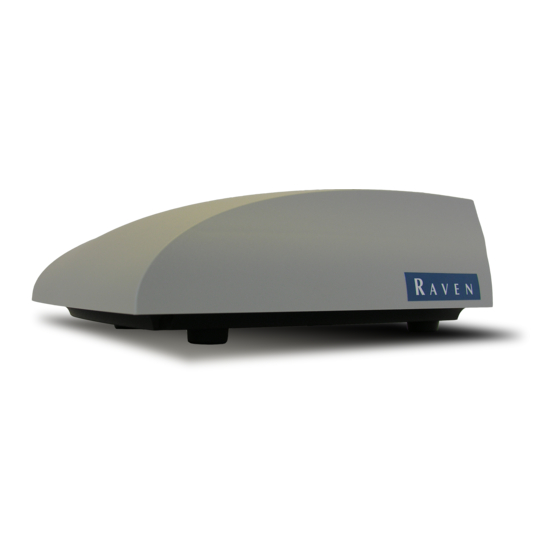
Raven RS1 Installation Manual
Challenger mt 7xx & 8xx c/d/e
Hide thumbs
Also See for RS1:
- Calibration and operation manual (125 pages) ,
- Calibration & operation manual (100 pages) ,
- Installation manual (84 pages)
Summary of Contents for Raven RS1
- Page 1 RS1™ Installation Manual for Challenger MT 7XX & 8XX C/D/E 016-5033-016 Rev. A 6/2021 E37284 Copyright 2020, 2021...
- Page 2 Raven systems, or products used as components of systems, which rely upon the reception of these signals or availability of these services. Raven Industries accepts no responsibility for the use of any of these signals or services for other than the stated purpose.
-
Page 3: Table Of Contents
Kit Components ................................6 Update .....................................8 Chapter 3 Installation ......................11 For AutoGuide Machines ............................11 Install the RS1™ ..................................11 Mount the RS1™ ...................................12 For Non-AutoGuide Machines ..........................12 Cab Portion of the Install ............................16 Install CR7 or Viper 4/CR12 .......................... - Page 4 Table of Contents RS1™ Installation Manual for Challenger MT 7XX & 8XX C/D/E...
-
Page 5: Chapter 1 Important Information
• Do not operate this Raven system or any agricultural equipment while under the influence of alcohol or an illegal substance. • Be alert and aware of surroundings and remain in the operator seat at all times when operating this Raven system. -
Page 6: Electrical Safety
• Do not connect the power leads to the battery until all system components are mounted and all electrical connections are completed. • Always start the machine before initializing this Raven system to prevent power surges or peak voltage. • To avoid tripping and entanglement hazards, route cables and harnesses away from walkways, steps, grab bars, and other areas used by the operator or service personnel when operating or servicing the equipment. - Page 7 IMPORTANT INFORMATION • Avoid abrasive surfaces and sharp edges such as sheared or flame cut corners, fastener threads or cap screw heads, hose clamp ends, etc. • Do not connect, affix, or allow harnessing to come into contact with components with high vibration forces, hot surfaces, or components carrying hot fluids beyond the temperature rating of harness components.
- Page 8 CHAPTER 1 RS1™ Installation Manual for Challenger MT 7XX & 8XX C/D/E...
-
Page 9: Chapter 2 Introduction
CHAPTER C H A P T E R 2 Thank you for choosing Raven Applied Technologies. This system is designed to provide cutting-edge, hands-free steering of the machine via Global Positioning System (GPS) coordinates. This manual applies to the following machines. Write your serial number in the space below for future reference. -
Page 10: Installation Best Practices
RECOMMENDATIONS Park the machine where the ground is level, clean, and dry before installing the RS1™ system. Bleed pressure from the hydraulic system and leave the machine turned off for the duration of the installation process. - Page 11 INTRODUCTION FIGURE 3. Challenger AutoGuide CR7 and RS1 Kit Components (P/N 117-5033-018 Rev. A) PART # DESCRIPTION BOX, SHIPPING 053-0159-209 CABLE, RS1, AGCO STEER READY CAN VALVE W/ IGNITION 115-4010-116 CABLE, RS1 CAB CHALLENGER MT700 & 800 SERIES 115-4010-219 CABLE, CR7 ISO VT ONLY...
-
Page 12: Update
WASHER DIN125A M8 CLASS V FINISH 313-6000-013N UPDATE Updates for Raven manuals as well as software updates for Raven consoles, and product controllers are available at the Applied Technology Division web site: https://portal.ravenprecision.com RS1™ Installation Manual for Challenger MT 7XX & 8XX C/D/E... - Page 13 INTRODUCTION Sign up for e-mail alerts to receive notifications when updates for your Raven products are available on the Raven web site. At Raven Industries, we strive to make your experience with our products as rewarding as possible. One way to improve this experience is to provide us with feedback on this manual.
- Page 14 CHAPTER 2 RS1™ Installation Manual for Challenger MT 7XX & 8XX C/D/E...
-
Page 15: Chapter 3 Installation
Rubber Washer Latch Nut 2. Mount the RS1 base plate to the RS1 unit using the four bolts provided. Ensure the mounting tabs are to the right and the latch is to the left. FIGURE 2. Mount RS1 Unit to Mounting Bracket... -
Page 16: Mount The Rs1
CHAPTER 3 MOUNT THE RS1™ 1. Insert the two tabs on the RS1 mounting bracket into the roof bracket slot with the sloped edge facing forward. FIGURE 3. Roof Bracket 2. Connect the RS1 12-pin connector and the 12-pin round connector on the cab using the RS1 AGCO cable (P/N 115-4010-116). - Page 17 The M10 short bolts are used to connect the main bar and extensions. The M8 hardware are for mounting the RS1 bracket to the main bar with the spacers. The long M10 bolts are used for securing the bracket to the machine roof using the spacer.
- Page 18 The latch may need to be adjusted to provide proper compression. Tighten the nut on the bottom of the latch to do this. 10. Mount the latch plate onto the RS1 using the provided screws. RS1™ Installation Manual for Challenger MT 7XX & 8XX C/D/E...
- Page 19 NOTE: This latch plate stays connected to the RS1. 11. Secure the RS1 onto the fixed plate. The RS1 should already be connected to the latch plate. 12. Secure the assembly with the latch. 13. Plug the RS1 connector into the back of the RS1.
-
Page 20: Cab Portion Of The Install
1. In the cab, remove the right lower panel where the electrical system is located. FIGURE 10. Right Lower Panel 2. Locate the 4-pin Deutsch connector labeled “BUS EXTENSION.” FIGURE 11. BUS EXTENSION Connector RS1™ Installation Manual for Challenger MT 7XX & 8XX C/D/E... - Page 21 INSTALLATION 3. Disconnect and tee in the RS1 cab cable (P/N 115-4010-219). 4. Connect the RS1 cab cable to a power source. NOTE: The power source is machine dependent. Some machines will have convenience ports in the rear of the cab, others will have a power rail near the hand rail.
- Page 22 CHAPTER 3 FIGURE 13. Power Rail RS1™ Installation Manual for Challenger MT 7XX & 8XX C/D/E...
-
Page 23: Install Cr7 Or Viper 4/Cr12
INSTALLATION INSTALL CR7 OR VIPER 4/CR12 Ensure the following guidelines are met. • Always ensure the terminal is placed in the most appropriate position facing the driver seat for easy access and use. • Always use a RAM-C ball attachment. •... -
Page 24: Install Field Computer Harness
Install the field computer harness between the field computer and the standard connectors of the tractor. • Connect the field computer harness to the RS1 cab cable (P/N 115-4010-219). • Guide the harness to the field computer. ACTIVATE AUTOMATIC STEERING To activate automatic steering for Challenger systems with RS1: 1. -
Page 25: System Drawing
INSTALLATION SYSTEM DRAWING FIGURE 17. Challenger MT 7XX & 8XX C/D/E RS1 System Drawing (P/N 054-5033-016 Rev. A) SYSTEM DRAWING, RS1, CHALLENGER MT 7XX & 8XX C/D/E V4/CR12 TEE AT BUS VIPER 4 / CR12 EXTENSION FOR MACHINES WITHOUT FOR MACHINES WITHOUT... - Page 26 CHAPTER 3 RS1™ Installation Manual for Challenger MT 7XX & 8XX C/D/E...
- Page 27 Bring the defective part and proof of purchase to your Raven dealer. If the dealer approves the warranty claim, the dealer will process the claim and send it to Raven Industries for final approval. The freight cost to Raven Industries will be the customer’s responsibility.
- Page 28 Bring the defective part and proof of purchase to your Raven dealer. If the dealer approves the warranty claim, the dealer will process the claim and send it to Raven Industries for final approval. The freight cost to Raven Industries will be the customer’s responsibility.














Need help?
Do you have a question about the RS1 and is the answer not in the manual?
Questions and answers