Table of Contents
Advertisement
Quick Links
Advertisement
Table of Contents

Summary of Contents for Carrier RTU Open v3
- Page 1 CARRIER CORPORATION ©2019 A member of the United Technologies Corporation family · Stock symbol UTX · Catalog No. 11-808-499-01 · 12/3/2019...
- Page 2 Verify that you have the most current version of this document from www.hvacpartners.com or your local Carrier office. Important changes are listed in Document revision history at the end of this document. CARRIER CORPORATION ©2019. All rights reserved throughout the world. i-Vu is a registered trademark of Carrier...
-
Page 3: Table Of Contents
Contents Introduction .................................. 1 What is the RTU Open controller? ........................1 Specifications ................................ 3 Safety considerations............................4 Installing the RTU Open ............................... 5 Field-supplied hardware ............................5 To mount the RTU Open ............................6 To wire the controller for power.......................... 7 To use the rooftop equipment control power transformer.............. - Page 4 Contents Demand Limiting ............................... 52 Door switch ................................. 52 Remote Occupancy ............................53 Fire Shutdown ..............................53 Compressor Safety ............................53 Fan Status ................................53 Filter status ................................. 54 Alarms ................................. 54 Linkage ................................56 Linkage air source mode determination ......................58 Troubleshooting .................................
-
Page 5: Introduction
Introduction What is the RTU Open controller? The RTU Open controller (part# OPN-RTUM2) is available as an integrated component of a Carrier rooftop unit, or as a field-installed retrofit product. NOTE The RTU Open controller is available in both English or Metric units. The metric version has (-M) appended to the part number. - Page 6 Introduction RTU Open v3 CARRIER CORPORATION ©2019 Installation and Start-up Guide All rights reserved...
-
Page 7: Specifications
Battery-backed real-time clock keeps track of time in event of power failure Battery 10-year Lithium CR2032 battery retains the following data for a maximum of 10,000 hours during power outages: control programs, editable properties, schedules, and trends. RTU Open v3 CARRIER CORPORATION ©2019 Installation and Start-up Guide All rights reserved... -
Page 8: Safety Considerations
Safety considerations WARNING Disconnect electrical power to the RTU Open before wiring it. Failure to follow this warning could cause electrical shock, personal injury, or damage to the controller. RTU Open v3 CARRIER CORPORATION ©2019 Installation and Start-up Guide All rights reserved... -
Page 9: Installing The Rtu Open
• fan status switch • door switch • fan section door switch • relative humidity sensor • remote occupancy contact • smoke detector • temperature sensors RTU Open v3 CARRIER CORPORATION ©2019 Installation and Start-up Guide All rights reserved... -
Page 10: To Mount The Rtu Open
• Do not locate in an area that is exposed to moisture, vibration, dust, or foreign material. • Follow NEC and local electrical codes. • Do not obstruct access for unit maintenance. • Protect from impact or contact during unit maintenance. RTU Open v3 CARRIER CORPORATION ©2019 Installation and Start-up Guide All rights reserved... -
Page 11: To Wire The Controller For Power
• Do not power pilot relays from the same transformer that powers the RTU Open. • Carrier controllers can share a power supply as long as you: Maintain the same polarity ○ Use the power supply only for Carrier controllers ○... -
Page 12: To Use The Rooftop Equipment Control Power Transformer
Attach harness to RTU Open connector J1. NOTE The harness and connector are keyed and must be oriented properly for correct installation. Verify that the Power LED is on and the Run LED is blinking. RTU Open v3 CARRIER CORPORATION ©2019 Installation and Start-up Guide... -
Page 13: To Use An Auxiliary Control Power Transformer
11 Attach harness to RTU Open's connector J1. See illustration below. NOTE The harness connectors are keyed and must be oriented properly for correct installation. 12 Verify that the Power LED is on and the Run LED is blinking. RTU Open v3 CARRIER CORPORATION ©2019 Installation and Start-up Guide... - Page 14 J1 - 9) where no safety devices are installed. Fire shutdown device, field-installed, configurable as normally open or closed Enthalpy switch, field-installed - configurable as normally open or closed RTU Open v3 CARRIER CORPORATION ©2019 Installation and Start-up Guide All rights reserved...
-
Page 15: To Set The Controller's Address
RTU Open's SW3 DIP switches are used to set the controller's protocol and baud rate. The protocol and speed selection is determined by the network on which the controller will be installed. For Carrier BACnet implementations, select MS/TP @ 76.8 k as follows: Power down the RTU Open. -
Page 16: Wiring For Communications
If the RTU Open is at either end of a network segment, connect a BT485 to the RTU Open. Insert the power screw terminal connector into the RTU Open's power terminals. Verify communication with the network by viewing a Module Status report in the i-Vu® interface. RTU Open v3 CARRIER CORPORATION ©2019 Installation and Start-up Guide... -
Page 17: Wiring Inputs And Outputs
ZS sensors - 1, 2, 3, port. Wireless Adapter for wireless sensors Equipment Touch TruVu™ ET Display AO - 1 4-20 mA Economizer Actuator-Field-supplied - 5 & 4 RTU Open v3 CARRIER CORPORATION ©2019 Installation and Start-up Guide All rights reserved... -
Page 18: Input Wiring Specifications
Binary input (305 meters) See Wiring devices to the RTU Open's Rnet port (page 22). ZS sensors Wireless Adapter for wireless sensors Equipment Touch TruVu™ ET Display RTU Open v3 CARRIER CORPORATION ©2019 Installation and Start-up Guide All rights reserved... -
Page 19: Inputs
500 Ohms or less. If the output is used as a voltage type output, then the load impedance must be 10K ohms or greater. RTU Open v3 CARRIER CORPORATION ©2019 Installation and Start-up Guide... -
Page 20: To Wire Inputs And Outputs
Connect the input wiring to the screw terminals on the RTU Open. • Turn on the RTU Open's power. • Set the appropriate jumpers on the RTU Open. RTU Open v3 CARRIER CORPORATION ©2019 Installation and Start-up Guide All rights reserved... - Page 21 Installing the RTU Open *Formatting the controller may result in lost information and should only be done under the guidance of Carrier Control Systems Support. Optional Safety chain devices, field-installed - normally closed. Apply 24 Vac to this terminal (jumper from J1 - 1 to J1 - 9) where no safety devices are installed.
- Page 22 J1 wire 2, J5 - 5 Input - 3 (Compressor Safety) • J1 wire 10, J5 - 3 Input - 5 (Fire Shutdown) • J2 wire 6, J5 - 1 Input - 8 (Enthalpy Switch). RTU Open v3 CARRIER CORPORATION ©2019 Installation and Start-up Guide All rights reserved...
- Page 23 * If Unit Type is set to LC Weather Expert™ and Heat Type is gas, Input 9 is automatically set to ICG Input. J11 Outputs NOTE Output relay contacts rated at 3A, 24V maximum. Install pilot relays required by application. RTU Open v3 CARRIER CORPORATION ©2019 Installation and Start-up Guide...
-
Page 24: Wiring Sensors And Switches To The Controller
NOTE This document gives instructions for wiring the sensors to the RTU Open. For specific mounting and wiring instructions, see the Carrier Sensors Installation Guide or the device's Installation and Start-up Guide.. All field control wiring that connects to the RTU Open must be routed through the raceway built into the corner post. -
Page 25: Field-Supplied Sensor Hardware
Filter status switch (page 37) CRSTATUS005A00 Fan status switch (page 37) CRSTATUS005A00 or field-supplied For specific details about sensors other than ZS or wireless, see the Carrier Sensors Installation Guide. RTU Open v3 CARRIER CORPORATION ©2019 Installation and Start-up Guide... -
Page 26: Wiring Devices To The Rtu Open's Rnet Port
ZS Pro NOTE The ZS CO2 model uses 190 mA during sample period. Use auxiliary 12 Vdc, unless it is the only device on the Rnet port. RTU Open v3 CARRIER CORPORATION ©2019 Installation and Start-up Guide All rights reserved... - Page 27 RTU Open's Rnet port, strictly adhering to the Rnet wiring specifications (page 22). Do NOT mount the Wireless Adapter outdoors. The Carrier wireless sensors are available in 868, 902, and 928 MHz radio frequency. The sensors are thermistor- based temperature sensors that may optionally sense humidity.
- Page 28 Apply power to the external power supply. Verify that the LED on top of the Wireless Adapter is blinking. See "LED" below. Turn on the controller's power. RTU Open v3 CARRIER CORPORATION ©2019 Installation and Start-up Guide All rights reserved...
- Page 29 For complete Equipment Touch installation instructions including wiring diagrams, see the Equipment Touch Installation and Setup Guide. CAUTION The RTU Open can share a power supply with the Carrier controller as long as: • The power supply is AC power.
- Page 30 Wire the TruVu™ ET Display 24V DC connector to the 24 Vdc power supply using 2-conductor 18 AWG wire. Maximum distance 100 feet (30 meters). CAUTION The TruVu™ ET Display can share a power supply with the Carrier controller as long as: •...
-
Page 31: Wiring A Supply Air Temperature Sensor
Cable from sensor to controller: If <100 ft (30.5 meters) 22 AWG, unshielded If >100 ft (30.5 meters) 22 AWG, shielded Maximum length: 500 feet (152 meters) RTU Open v3 CARRIER CORPORATION ©2019 Installation and Start-up Guide All rights reserved... -
Page 32: Wiring A Duct Air Temperature Sensor
Connect the wiring harness (Part#OPN-RTUHRN). For details, see To wire inputs and outputs (page 16). Wire the sensor to the wiring harness. See diagram below. Connect to J2 wires 1 and 2. Verify your sensor readings. RTU Open v3 CARRIER CORPORATION ©2019 Installation and Start-up Guide All rights reserved... -
Page 33: Wiring An Outdoor Air Temperature Sensor
Connect the wiring harness (Part#OPN-RTUHRN). For details, see To wire inputs and outputs (page 16). Wire the sensor to the wiring harness. See diagram below. Connect to J2 wires 3 and 4. RTU Open v3 CARRIER CORPORATION ©2019 Installation and Start-up Guide... -
Page 34: Wiring A Co2 Sensor
Wire the sensor to the controller. See appropriate diagram below. Install a field-supplied dedicated 24 Vac transformer or DC power supply. Wire the sensor to the controller. RTU Open v3 CARRIER CORPORATION ©2019 Installation and Start-up Guide All rights reserved... - Page 35 Installing the RTU Open Wiring diagram for #33ZCSPTCO2: Wiring diagram for #33ZCT55/56CO2: RTU Open v3 CARRIER CORPORATION ©2019 Installation and Start-up Guide All rights reserved...
-
Page 36: Wiring An Outdoor Air Quality Sensor
Install a field-supplied dedicated 24 Vac transformer or DC power supply. Apply power and verify sensor readings. Wiring diagram for #33ZCSPTCO2-01: NOTE Sensor may be terminated at Input 1 or 2. RTU Open v3 CARRIER CORPORATION ©2019 Installation and Start-up Guide All rights reserved... -
Page 37: Wiring A Relative Humidity Sensor
Wall and duct sensor - Part #33ZCSENSRH-02 and 33ZCSENDRH-02 The Relative Humidity (RH) sensor may be used for zone humidity control (dehumidification) when applied to a Carrier rooftop unit equipped with the Humidi-MiZer™ option. On units not equipped for dehumidification, the sensor monitors humidity, but provides no control. -
Page 38: Wiring A Humidistat
Wiring a Humidistat Locally Purchased A humdistat may be used for zone humidity control (dehumidification) when applied to a Carrier rooftop unit equipped with the Humidi-MiZer™ option. On units not equipped for dehumidification, the humidistat will indicate a high humidity condition only. -
Page 39: Wiring An Enthalpy Switch
To wire an enthalpy switch (outdoor air) to the controller An enthalpy switch is typically mounted in the outdoor air inlet. Wiring diagram for a field-installed enthalpy switch: RTU Open v3 CARRIER CORPORATION ©2019 Installation and Start-up Guide All rights reserved... - Page 40 Input channel must be configured for the enthalpy contact (N.O. or N.C.) that you use. Wiring diagram for factory-installed enthalpy switch: NOTE Factory-installed enthalpy switches terminate at J2 wires 6 (switch input) and 7 (24 Vac). RTU Open v3 CARRIER CORPORATION ©2019 Installation and Start-up Guide...
-
Page 41: Wiring A Status Switch
Cable from sensor to controller: If <100 ft (30.5 meters) 22 AWG, unshielded If >100 ft (30.5 meters) 22 AWG, shielded Maximum length: 500 feet (152 meters) RTU Open v3 CARRIER CORPORATION ©2019 Installation and Start-up Guide All rights reserved... -
Page 42: Wiring A Compressor Safety
Cable from sensor to controller: If <100 ft (30.5 meters) 22 AWG, unshielded If >100 ft (30.5 meters) 22 AWG, shielded Maximum length: 500 feet (152 meters) RTU Open v3 CARRIER CORPORATION ©2019 Installation and Start-up Guide All rights reserved... -
Page 43: Wiring An Occupancy Switch Or Door Contact
Cable from sensor to controller: If <100 ft (30.5 meters) 22 AWG, unshielded If >100 ft (30.5 meters) 22 AWG, shielded Maximum length: 500 feet (152 meters) RTU Open v3 CARRIER CORPORATION ©2019 Installation and Start-up Guide All rights reserved... - Page 44 Binary Inputs 3, 5, 8, and 9 are configurable and may be used for Fan Status, Filter Status, Remote Occupancy, or Door Contacts - provided they have not been used for their default functions. • Follow device manufacturer's installation and operating instructions. RTU Open v3 CARRIER CORPORATION ©2019 Installation and Start-up Guide All rights reserved...
-
Page 45: Start-Up
Normal compressor time guards and other staging delays are ignored. • Alarm statuses (except Fire and Safety Chain) are ignored, but all alarms and alerts are still broadcast on the network, if applicable. RTU Open v3 CARRIER CORPORATION ©2019 Installation and Start-up Guide All rights reserved... - Page 46 Service Test mode does not timeout. Return all test variables to Disable or 0.00. Set Service Test to Disable or cycle power to the RTU Open to return to normal operation. RTU Open v3 CARRIER CORPORATION ©2019 Installation and Start-up Guide...
-
Page 47: Configuring The Rtu Open's Properties
See Appendix A (page 93) for a complete list of the controller's points/properties. NOTE Engineering units shown in this document in the defaults and ranges are strictly for reference. You must enter an integer only. RTU Open v3 CARRIER CORPORATION ©2019 Installation and Start-up Guide... -
Page 48: Sequence Of Operation
• Heat pump units utilizing a reversing valve output for heating and cooling control • Heat pump unit (Carrier) with an OEM defrost control board • Economizer, CO2, Demand Limiting, and RH control strategies are available for appropriately equipped units •... -
Page 49: Supply Fan
Outdoor Air Temperature, if valid, is greater than the Cooling Lockout Temperature setpoint • The indoor fan is on • The unit has a valid Supply Air Temperature input • The unit has a valid Space Temperature input RTU Open v3 CARRIER CORPORATION ©2019 Installation and Start-up Guide All rights reserved... -
Page 50: Economizer
The economizer will modulate to maintain the configured Minimum Cooling SAT limit when the unit is in an economizer only mode and will modulate closed only when the SAT drops below the Minimum Cooling SAT limit - 5 °F (-2.8 °C) when mechanical cooling is also operating. RTU Open v3 CARRIER CORPORATION ©2019 Installation and Start-up Guide... -
Page 51: Power Exhaust
Calculated Power Exhaust (PE) Setpoint value. The output remains energized until the economizer output falls below the Power Exhaust Setpoint value by a fixed hysteresis of 10%. RTU Open v3 CARRIER CORPORATION ©2019 Installation and Start-up Guide... -
Page 52: Pre-Occupancy Purge
4 hours prior to occupancy. The algorithm works by moving the unoccupied setpoints toward the occupied setpoints. The rate at which the setpoints move is based on the outside air temperature, design temperatures, and capacities. RTU Open v3 CARRIER CORPORATION ©2019 Installation and Start-up Guide... - Page 53 On the Properties page > Control Program tab > Configuration > Setpoints, click Heat Start K factor or Cool Start K factor. This defines the equipment’s recovery rate in minutes / deg. RTU Open v3 CARRIER CORPORATION ©2019 Installation and Start-up Guide...
-
Page 54: Enthalpy Control
The degree to which the outside air damper may be opened by the Indoor Air CO2 algorithm is limited by the DCV Max Vent Damper Pos setpoint, which is adjustable between zero and seventy-five percent (0 – 75%). RTU Open v3 CARRIER CORPORATION ©2019... -
Page 55: Heating
Heating (page 51) and Cooling (page 45). The reversing valve output is not used in this application. W1 and W2 are used for auxiliary heat. Up to two stages are available. RTU Open v3 CARRIER CORPORATION ©2019... -
Page 56: Dehumidification
Sequence of Operation Dehumidification The RTU Open provides occupied and unoccupied dehumidification on units that are equipped with the Carrier Humidi-MiZer™ option from the factory. This requires a space relative humidity sensor or a humidistat for control. The following conditions must be true for the dehumidification control to operate: •... -
Page 57: Remote Occupancy
Compressor Safety may be configured on Binary Input 3. A compressor safety tripped indicator circuit is available on most Carrier rooftop equipment. A Compressor Safety Alarm is shown on Properties page > Control Program tab > Alarms and indicates that the equipment requires attention. -
Page 58: Filter Status
• If it's a Carrier Heat Pump HP Y1/W1 Ctrl, there is only 1 auxiliary heat stage output and the staging is done by the machine itself. The RTU Open control does not take any action. - Page 59 Economizer – This point indicates the specific fault detected and announced by the Economizer Operation alarm above. Detected fault conditions include Failed to Fully Open, Failed to Open, Failed to Close, and Stuck Open. RTU Open v3 CARRIER CORPORATION ©2019...
-
Page 60: Linkage
Configuration > Compressor States value is not set to Two Stages. Airside Linkage Alarm - An RTU Open may act as an air source in a zoned system. Carrier systems use a function called Linkage™ to pass data between a master zone and its air source over an MS/TP network connection. When the RTU Open is part of a linked system, it will indicate an airside linkage alarm if it loses communications with its linkage master or if it receives data from more than 1 master zone. - Page 61 Based on the evaluation, the reference zone can change from one zone to another. The evaluation process continues until there is no demand from any zone or the system mode reselect timer causes a re- evaluation of the system conditions. RTU Open v3 CARRIER CORPORATION ©2019 Installation and Start-up Guide...
-
Page 62: Linkage Air Source Mode Determination
Air source supply fan is off usually as a result of a fire-life safety input being active. VENT Air source fan is on and providing ventilation without heating or cooling. See the air source’s installation manual for more specific operation. RTU Open v3 CARRIER CORPORATION ©2019 Installation and Start-up Guide All rights reserved... -
Page 63: Troubleshooting
Troubleshooting Troubleshooting If you have problems mounting, wiring, or addressing the RTU Open, contact Carrier Control Systems Support. NOTE To help you troubleshoot, obtain a Module Status (Modstat) from the controller and review the System Error and Warning details. Communication LED's The LED's on the RTU Open show the status of certain functions. -
Page 64: To Get The Serial Number
Remove the battery from the controller, making note of the battery's polarity. Insert the new battery, matching the battery's polarity with the polarity indicated on the RTU Open. RTU Open v3 CARRIER CORPORATION ©2019 Installation and Start-up Guide... -
Page 65: Compliance
BACnet Compliance Compliance of listed products to requirements of ASHRAE Standard 135 is the responsibility of BACnet International. BTL ® is a registered trademark of BACnet International. RTU Open v3 CARRIER CORPORATION ©2019 Installation and Start-up Guide All rights reserved... -
Page 66: Appendix A: Rtu Open Points/Properties In I-Vu®/Field Assistant
ZS sensor with RH or a hardware sensor connected to this controller (Configuration > Unit Configuration > Input 1 (or 2) Function is set to IAQ Sensor) or a value received through the Network or Linkage. RTU Open v3 CARRIER CORPORATION ©2019 Installation and Start-up Guide... -
Page 67: Unit Configuration
(29.4 to 65.6°C) Vent Dmpr Pos / DCV Min Pos – The minimum outdoor air damper position maintained 20% Open during occupied periods. 0 to 100% Open RTU Open v3 CARRIER CORPORATION ©2019 Installation and Start-up Guide All rights reserved... - Page 68 (-28.9 to 18.3°C) configured as a Heat Pump. Heating Lockout Temperature – Heating is inhibited above this outdoor air 65°F (18.3°C) temperature. 35 to 150°F (1.6 to 65.5°C) RTU Open v3 CARRIER CORPORATION ©2019 Installation and Start-up Guide All rights reserved...
- Page 69 Door Contact – Disables mechanical cooling and electric or gas heating, when active. Input 3 Switch Configuration – The normal (de-energized) state for the set of contacts terminated at Input 3. NO/NC (normally open/normally closed) RTU Open v3 CARRIER CORPORATION ©2019 Installation and Start-up Guide All rights reserved...
- Page 70 T56 (Use for T59) SPT Sensor None ZS Sensor ZS sensor type – The type of local space temperature sensor. None ZS Base ZS Plus ZS Pro RTU Open v3 CARRIER CORPORATION ©2019 Installation and Start-up Guide All rights reserved...
- Page 71 Value, in order to calibrate an individual ZS sensor's sensed value. • Combination Algorithm - Use Average, Maximum, or Minimum ZS temperature to calculate the Corrected Value for temperature control. RTU Open v3 CARRIER CORPORATION ©2019 Installation and Start-up Guide All rights reserved...
- Page 72 ZS model to show on graphic - Select the ZS model, from the drop-down list, that you ZS Pro-F model want to display on the graphic. None ZS Pro model ZS Base model ZS Plus model ZS Pro-F model RTU Open v3 CARRIER CORPORATION ©2019 Installation and Start-up Guide All rights reserved...
- Page 73 Outdoor Air Temp Calibration – A calibration offset value allows the outdoor air 0°F/C temperature sensor to be adjusted to match a calibrated standard measuring the -9.9 to 10 °F temperature in the same location. (-5.5 to 5.5 °C) RTU Open v3 CARRIER CORPORATION ©2019 Installation and Start-up Guide All rights reserved...
-
Page 74: Setpoints
Occupied Cooling – Green 76°F (24.4°C) 77°F 78°F 80°F The cooling setpoint the controller maintains while in occupied (25°C) (25.5°C) (26.6°C) 55 to 99°F mode. (12.7 to 37.2°C) RTU Open v3 CARRIER CORPORATION ©2019 Installation and Start-up Guide All rights reserved... - Page 75 Unoccupied Heating setpoint. We recommend that the Unoccupied Heating 1 value be set no less than 0.5 °F (.27 °C) below the Unoccupied Heating setpoint. RTU Open v3 CARRIER CORPORATION ©2019 Installation and Start-up Guide...
- Page 76 100°F (37.7°C) cooling system must run constantly to maintain comfort. This information is available in -100 to 150°F ASHRAE publications and most design references. (-73.3 to 65.5°C) RTU Open v3 CARRIER CORPORATION ©2019 Installation and Start-up Guide All rights reserved...
- Page 77 LtBlue – The amount the zone’s learned heating capacity is adjusted when the Learning 0.0600 .0333 Adaptive Optimal Start algorithm runs, when the zone’s thermographic color at 0 to 1 occupancy is light blue. RTU Open v3 CARRIER CORPORATION ©2019 Installation and Start-up Guide All rights reserved...
- Page 78 (Display name: BAS On/Off, in Properties > Control Program > Maintenance > Occupancy > BAS On/Off. or when utilizing Airside Linkage or the System Occupancy Network Variable. RTU Open v3 CARRIER CORPORATION ©2019 Installation and Start-up Guide...
- Page 79 Power Exhaust relay. Configuration >Service Configuration > Economizer Exists must be set to 20 to 90% Open Yes, and Configuration >Service Configuration > Continuous Occupied Exhaust must be set to RTU Open v3 CARRIER CORPORATION ©2019 Installation and Start-up Guide...
-
Page 80: Alarm Configuration
Space Relative Humidity alarm in the unoccupied mode if RH 0 to 100%rh Control is set to Enable. There is a fixed hysteresis of 5%rh for return to normal. RTU Open v3 CARRIER CORPORATION ©2019 Installation and Start-up Guide... - Page 81 Supply Air Temperature Low OR High Alarm – If set to display, shows the alarm Ignore indicator on the communicating zone sensors with display, if the supply air temperature Ignore/Display exceeds the configured alarm limits. Maintenance Displayed on ZS Sensor RTU Open v3 CARRIER CORPORATION ©2019 Installation and Start-up Guide All rights reserved...
-
Page 82: Service Configuration
HP O/B Ctrl HP O/B Ctrl – Heat Pump application, uses reversing valve output to control heating HP Y1/W1 Ctrl and cooling. HP Y1/W1 Ctrl – Carrier Heat Pump application only. RTU Open v3 CARRIER CORPORATION ©2019 Installation and Start-up Guide... - Page 83 Heat Type – The type of heating used by the unit. Electric Electric/Gas Number of Heat Stages – The number heat stages. 1 / 2 /0 (no heating) RTU Open v3 CARRIER CORPORATION ©2019 Installation and Start-up Guide All rights reserved...
- Page 84 OAQ CO2 levels and IAQ CO2 levels to drive the IAQ control. System Fire / Smoke – Allows network-readable Fire / Smoke signal to force shutdown. Off/On Service Test RTU Open v3 CARRIER CORPORATION ©2019 Installation and Start-up Guide All rights reserved...
- Page 85 VFD Speed Test – Set to a value between 0 and 100% to test the controller's variable speed fan output. Service Test must be set to Enable. 0 to 100% RTU Open v3 CARRIER CORPORATION ©2019 Installation and Start-up Guide...
-
Page 86: Maintenance
Optimal Start to Demand Limit. Relative Humidity Source – The source of the relative humidity value. Local Network Linkage Locked Value Linkage & Local ZS Sensor Linkage & ZS Sensor RTU Open v3 CARRIER CORPORATION ©2019 Installation and Start-up Guide All rights reserved... - Page 87 Enthalpy Status – The enthalpy status determined by an enthalpy switch. High/Low Enthalpy (BACnet) – The enthalpy status the controller receives through BACnet High (0) / Low (1) communication. RTU Open v3 CARRIER CORPORATION ©2019 Installation and Start-up Guide All rights reserved...
- Page 88 Compressor 1 Runtime – The total number of hours that the Compressor 1 relay has __ hr been energized since the runtime was last reset 0 using Reset Comp 1 Runtime Alarm. RTU Open v3 CARRIER CORPORATION ©2019 Installation and Start-up Guide...
-
Page 89: Performance
Performance Data – Resets all the Current Performance Data properties to zero and Collect shifts all the Current Performance Data into the appropriate Historical Performance Collect/Reset Data fields below. Historical Performance Data RTU Open v3 CARRIER CORPORATION ©2019 Installation and Start-up Guide All rights reserved... -
Page 90: Alarms
Fire / Smoke Shutdown – Indicates if the fire shutdown circuit trips. Normal/Alarm Gas Valve – Indicates that the integrated gas valve is stuck open and a flame is still Normal/Alarm present while heat has been commanded off. RTU Open v3 CARRIER CORPORATION ©2019 Installation and Start-up Guide All rights reserved... - Page 91 Setpoint Slider – Indicates if the T56 sensor's setpoint slider potentiometer fails. Normal/Alarm Switch Configuration – Indicates if a duplicate configuration exists for two or more Normal/Alarm binary Input 3, 5, 8, & 9 Functions. RTU Open v3 CARRIER CORPORATION ©2019 Installation and Start-up Guide All rights reserved...
-
Page 92: Linkage
Input Expiration Time – Indicates the maximum time that the data received 300 sec from the master zones, since the last refresh, is considered as valid . (Display only - fixed value) RTU Open v3 CARRIER CORPORATION ©2019 Installation and Start-up Guide All rights reserved... -
Page 93: I/O Points
SPT Sensor - (For the SPT Standard, SPT Plus, and SPT Pro sensors only). Sensor configurations on the microblock's Properties > Details tab are listed below. For more information, see the Carrier Sensors Installation Guide. input 1 – Input Channel 1; 4 - 20 mA only. User-configurable for IAQ, OAQ, or Space Relative Humidity. - Page 94 Dehum - Relay 6 – Binary Output 6; Humidi-MiZer™ Output. Y3 - Relay 7 – Binary Output 7; Reversing Valve Output or High Speed Fan Output or Y3. PE - Relay 8 – Binary Output 8; Power Exhaust Output. RTU Open v3 CARRIER CORPORATION ©2019 Installation and Start-up Guide...
-
Page 95: Appendix B: Single Point Linkage And Device Address Binding
BACnet address invokes the SPL function. These addresses cause the controller to issue a BACnet “who has” command for this variable. The controller binds to the closest of the first 5 devices from which it receives a valid response. RTU Open v3 CARRIER CORPORATION ©2019 Installation and Start-up Guide... -
Page 96: Device Address Binding
You can implement DAB on network points with an undefined BACnet address, displayed in Field Assistant and the i-Vu® interface on the Properties page > Network Points tab. See example below. RTU Open v3 CARRIER CORPORATION ©2019 Installation and Start-up Guide... -
Page 97: Appendix C: Rtu Open Points/Properties On The Equipment Touch
Current setpoints • Mode • Occupancy • OAT, if available Allows: • Pushbutton Override • Space Setpoint Offset Adjustment Click on the right to navigate to Snapshot screen. RTU Open v3 CARRIER CORPORATION ©2019 Installation and Start-up Guide All rights reserved... - Page 98 You can configure Show/Hide conditions for values on Configuration the following screens: • Standby • Home • Snapshot NOTE Only displayed when logged in with the Factory or Admin password. (See above.) RTU Open v3 CARRIER CORPORATION ©2019 Installation and Start-up Guide All rights reserved...
-
Page 99: Startup Wizard
HP O/B Ctrl – Heat Pump application, uses reversing valve output to control heating HP Y1/W1 Ctrl and cooling. HP Y1/W1 Ctrl – Carrier Heat Pump application only. Heat Type – The type of heating used by the unit. Electric Electric/Gas Heat Stages –... - Page 100 Door Contact – Disables mechanical cooling and electric or gas heating, when active. Input 5 Switch Configuration – The normal (de-energized) state for the set of contacts terminated at Input 5. NO/NC (normally open/normally closed) RTU Open v3 CARRIER CORPORATION ©2019 Installation and Start-up Guide All rights reserved...
-
Page 101: Status - Equipment Touch
Supply Fan Status – The current fan status if an input is configured for Fan Status. Off/Running Fan / Speed – The current commanded fan speed if Fan Control is set to Two Speed. Off/Low/High RTU Open v3 CARRIER CORPORATION ©2019 Installation and Start-up Guide All rights reserved... -
Page 102: Unit Configuration - Equipment Touch
Fan Off Delay – The number of seconds that the fan continues to run after heating or 90 seconds cooling has ended. 10 to 300 RTU Open v3 CARRIER CORPORATION ©2019 Installation and Start-up Guide All rights reserved... - Page 103 Purge Time – The maximum amount of time used for a pre-occupancy purge. 60 minutes 0 to 240 minutes Unocc Free Cool – Enables or disables the use of the economizer to provide unoccupied Disable free cooling (NTFC). Disable/Enable RTU Open v3 CARRIER CORPORATION ©2019 Installation and Start-up Guide All rights reserved...
-
Page 104: Setpoints - Equipment Touch
0 to 99 temperature is above the occupied cooling setpoint (including any setpoint offset). RTU Open v3 CARRIER CORPORATION ©2019 Installation and Start-up Guide All rights reserved... -
Page 105: Alarm Configuration - Equipment Touch
160°F (71.1°C) generate a Supply Air Temp Alarm. There is a fixed hysteresis of 5 °F (2.7 °C) for 90 to 175°F return to normal. (32.2 to 79.4°C) RTU Open v3 CARRIER CORPORATION ©2019 Installation and Start-up Guide All rights reserved... -
Page 106: Maintenance - Equipment Touch
System Cooling Demand Level – The demand limit used by the control in cooling mode. 0 to 3 System Heating Demand Level – The demand level used by the control in heating 0 to 3 mode. RTU Open v3 CARRIER CORPORATION ©2019 Installation and Start-up Guide All rights reserved... - Page 107 0 to 240 minutes Schedule – The controller's occupancy status based on the local schedule. Unoccupied/Occupied Airside Linkage Airside Linkage Status WARMUP HEAT COOL FREECOOL PRESSURIZE EVAC VENT NOT ACTIVE RTU Open v3 CARRIER CORPORATION ©2019 Installation and Start-up Guide All rights reserved...
-
Page 108: Performance - Equipment Touch
Alarms - Equipment Touch Navigation: Equipment Touch: Alarms Point Name/Description Range Click for Help. Click for Alarm History. Safety Chain – Indicates if the safety chain circuit trips. Normal/Alarm RTU Open v3 CARRIER CORPORATION ©2019 Installation and Start-up Guide All rights reserved... - Page 109 Outdoor Air Quality Sensor – Indicates if the outdoor air quality (CO ) sensor fails. Setpoint Slider – Indicates if the T56 sensor's setpoint slider potentiometer fails. Normal/Alarm RTU Open v3 CARRIER CORPORATION ©2019 Installation and Start-up Guide All rights reserved...
- Page 110 Compressor 2 Runtime – Indicates if the compressor 1 runtime exceeds the value of Normal/Alarm the Compressor 2 Service Alarm Timer. Airside Linkage – Indicates if Linkage has failed in a zoned system using Linkage. Normal/Alarm RTU Open v3 CARRIER CORPORATION ©2019 Installation and Start-up Guide All rights reserved...
-
Page 111: Document Revision History
Added the load impedance when AO channels are used in a C-AE-WB-E voltage output type application. 4/18/17 Sequence of Operation - Cooling Correction - OAT added to cooling algorithm re:economizer C-TS-OC-BR RTU Open v3 CARRIER CORPORATION ©2019 Installation and Start-up Guide All rights reserved... - Page 112 Wiring for communications Changed from Wiring the RTU Open to the MS/TP network Added BACnet ARC156 connection and Wireless Adapter for Specifications Carrier wireless sensors. Corrected SPT information. 11/23/16 Sequence of Operation - Linkage Added Linkage system safety override for Heating Mode.
- Page 114 CARRIER CORPORATION ©2019 A member of the United Technologies Corporation family · Stock symbol UTX · Catalog No. 11-808-499-01 · 12/3/2019...
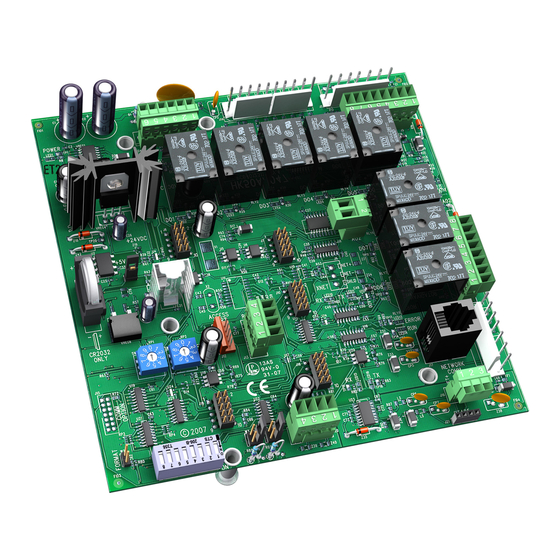











Need help?
Do you have a question about the RTU Open v3 and is the answer not in the manual?
Questions and answers