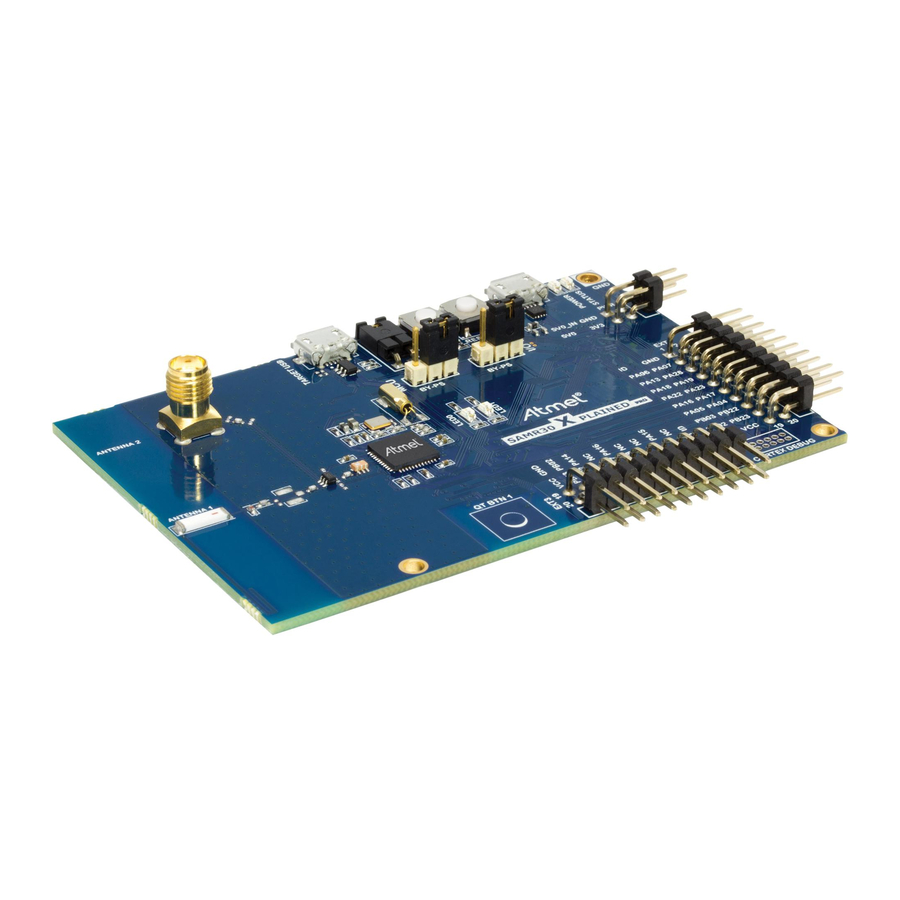
Table of Contents
Advertisement
Quick Links
ATSAMR30-XPRO
SAM R30 Xplained Pro
Description
The SAM R30 Xplained Pro is a hardware platform designed to evaluate the ATSAMR30G18A SoC. This
kit is supported by Atmel Studio, an integrated development platform, which provides predefined
application examples.This kit provides easy access to various features of the ATSAMR30G18A SoC, and
offers additional peripherals to extend the features of the board and ease the development of custom
designs.
Figure 1. SAM R30 Xplained Pro Evaluation Kit
User Guide
DS50002612A-page 1
©
2017 Microchip Technology Inc.
Arrow.com.
Downloaded from
Advertisement
Table of Contents

Summary of Contents for Microchip Technology SAM R30 Xplained Pro
-
Page 1: Description
SAM R30 Xplained Pro Description The SAM R30 Xplained Pro is a hardware platform designed to evaluate the ATSAMR30G18A SoC. This kit is supported by Atmel Studio, an integrated development platform, which provides predefined application examples.This kit provides easy access to various features of the ATSAMR30G18A SoC, and offers additional peripherals to extend the features of the board and ease the development of custom designs. -
Page 2: Table Of Contents
Known Issues..........................33 8. Document Revision History..................34 The Microchip Web Site....................35 Customer Change Notification Service................35 Customer Support......................35 Microchip Devices Code Protection Feature..............35 User Guide DS50002612A-page 2 © 2017 Microchip Technology Inc. Arrow.com. Arrow.com. Downloaded from Downloaded from... - Page 3 ATSAMR30-XPRO Legal Notice........................36 Trademarks........................36 Quality Management System Certified by DNV.............37 Worldwide Sales and Service..................38 User Guide DS50002612A-page 3 © 2017 Microchip Technology Inc. Arrow.com. Arrow.com. Arrow.com. Downloaded from Downloaded from Downloaded from...
-
Page 4: Introduction
The SAM R30 device supports the following power managaement techniques to reduce current consumption: • Power Gating • SleepWalking User Guide DS50002612A-page 4 © 2017 Microchip Technology Inc. Arrow.com. Arrow.com. Arrow.com. Arrow.com. Downloaded from Downloaded from Downloaded from Downloaded from... - Page 5 • Ultra low-power peripherals, etc. The kit is designed to work with the ATSAMR30G18A SoC that supports dual ISM band 868 MHz (Europe) and 915 MHz (North America). Figure 1-1. SAM R30 Xplained Pro Evaluation Kit User Guide DS50002612A-page 5 ©...
-
Page 6: Getting Started
32KB for devices with other cores. ® • QTouch tools - A collection of tools to design capacitive touch applications. User Guide DS50002612A-page 6 © 2017 Microchip Technology Inc. Arrow.com. Arrow.com. Arrow.com. Arrow.com. Arrow.com. Arrow.com. Downloaded from Downloaded from... - Page 7 Interface found on Xplained Pro boards and COM Ports. • Design Documentation - Package containing CAD source, schematics, BOM, assembly drawings, 3D plots, layer plots etc. User Guide DS50002612A-page 7 © 2017 Microchip Technology Inc. Arrow.com. Arrow.com. Arrow.com. Arrow.com. Arrow.com. Arrow.com. Arrow.com.
-
Page 8: Xplained Pro
DGI. The EDBG controls two LEDs on the SAM R30 Xplained Pro: a power LED and a status LED. The table below shows how the LEDs are controlled in different operation modes. -
Page 9: Xplained Pro Analog Module (Xam)
– Shunt resistors with a range selection switch – Pre-amplifier – Two active filters with gain • Control MCU User Guide DS50002612A-page 9 © 2017 Microchip Technology Inc. Arrow.com. Arrow.com. Arrow.com. Arrow.com. Arrow.com. Arrow.com. Arrow.com. Arrow.com. Arrow.com. Downloaded from Downloaded from... - Page 10 1 LSB ±1% Accuracy will decrease low gain stage above 100 mA. Typical accuracy is 1 LSB ±5% at 400 mA. Maximum current is 400 mA. User Guide DS50002612A-page 10 © 2017 Microchip Technology Inc. Arrow.com. Arrow.com. Arrow.com. Arrow.com. Arrow.com. Arrow.com. Arrow.com. Arrow.com.
-
Page 11: Hardware Identification System
3600 Maximum Current [mA] uint16_t Power Sources The SAM R30 Xplained Pro kit can be powered by several power sources, as listed in the table below. Table 3-4. Power Sources for SAM R30 Xplained Pro Power Source Voltage Requirements Current Requirements... -
Page 12: Xplained Pro Headers And Connectors
C_SDA Data pin for I C interface. Always connected, bus type C_SCL Clock pin for I C interface. Always connected, bus type User Guide DS50002612A-page 12 © 2017 Microchip Technology Inc. Arrow.com. Arrow.com. Arrow.com. Arrow.com. Arrow.com. Arrow.com. Arrow.com. Arrow.com. Arrow.com. - Page 13 Xplained Pro Power Header The power header can be used to connect external power to the SAM R30 Xplained Pro kit. The kit automatically detects and switches to any external power if supplied. The power header can also be used to supply power to external peripherals or extension boards.
-
Page 14: Hardware User Guide
The following sections describe the implementation of the relevant connectors and headers on the SAM R30 Xplained Pro and their connection to the ATSAMR30G18A. The following figure shows all the available connectors and jumpers on the SAM R30 Xplained Pro. User Guide DS50002612A-page 14 ©... - Page 15 Xplained Pro Extension Headers The SAM R30 Xplained Pro headers EXT1 and EXT3 offer access to the I/O of the MCU in order to expand the board by connecting extensions to the board. These headers are based on the standard extension header specified in the table below.
- Page 16 VBUS voltage on the connector. In USB host mode, VBUS voltage is provided by the kit and cannot identify the connected device, so another GPIO is used to detect the USB ID of the device. User Guide DS50002612A-page 16 © 2017 Microchip Technology Inc. Arrow.com. Arrow.com. Arrow.com. Arrow.com.
- Page 17 An angled 1x2, 100-mil pin header marked with the MCU current measurement is located at the upper edge of the SAM R30 Xplained Pro. All power to the ATSAMR30G18A is exclusively routed through this header (excluding power to headers and peripherals). To measure the power consumption of the device, remove the jumper and replace it with an ammeter.
-
Page 18: Peripherals
Crystal The SAM R30 Xplained Pro kit contains a 32.768 kHz crystal that can be used as a clock source for the SAM R30 device. A cut-strap next to the crystal is used to measure the oscillator safety factor. This is done by cutting the strap and adding a resistor across the strap. -
Page 19: Embedded Debugger Implementation
4.3.4 QTouch Button The SAM R30 Xplained Pro board contains a self capacitance button, which can be used as an I/O. This QTouch button is intended to be driven by the built-in Peripheral Touch Controller (PTC) of the device. A... - Page 20 For further information on how to configure and use the GPIO monitoring features, refer to the Data Visualizer and the EDBG User Guide. User Guide DS50002612A-page 20 © 2017 Microchip Technology Inc. Arrow.com. Arrow.com. Arrow.com. Arrow.com. Arrow.com. Arrow.com. Arrow.com. Arrow.com.
- Page 21 GPIO3 EXT3 4.4.4 XAM Configuration On the SAM R30 Xplained Pro, the MCU and MCU peripherals are powered by its own regulator as shown in Figure 4-3. All other parts of the board, mainly the embedded debugger and Xplained Pro Analog Module (XAM), are powered by a separate regulator.
-
Page 22: Kit Modifications
XAM. Place both jumpers on the "I/O" and "MCU" headers in the "MEAS (MEASURE)" position. Kit Modifications The SAM R30 Xplained Pro contains several resistors that can be used to disconnect I/O pins of the ATSAMR30G18A SoC from connectors and on-board ICs, and to disconnect power signals. Table 4-16. Zero Ohm Resistors... - Page 23 Operating at Other Voltages The SAM R30 Xplained Pro board operates at 3.3V by default, but it is also possible to run the board at lower voltages from an external supply. The EDBG is designed to run from a 3.3V supply and won't work on other voltages;...
- Page 24 Caution: The voltage supplied through the power header is applied directly to the ATSAMR30G18A SoC and the extension headers. Applying a voltage greater than 3.3V may damage the board permanently. Figure 4-5. SAM R30 Xplained Pro EDBG Disconnect User Guide DS50002612A-page 24 ©...
- Page 25 ATSAMR30-XPRO Figure 4-6. SAM R30 Xplained Pro Current Measurement Headers Related Links Xplained Pro Power Header Cortex Debug Connector Connectors User Guide DS50002612A-page 25 © 2017 Microchip Technology Inc. Arrow.com. Arrow.com. Arrow.com. Arrow.com. Arrow.com. Arrow.com. Arrow.com. Arrow.com. Arrow.com. Arrow.com. Arrow.com. Arrow.com.
-
Page 26: Agency Certification
European Union (RED [Radio Equipment Directive]) The SAM R30 Xplained Pro evaluation kit has been certified for use in European Union countries. A Declaration of Conformity must be issued for each of these standards and kept on file as described in Radio Equipment Directive. -
Page 27: List Of Antennas Tested With This Product
Johanson 0900AT43A0070 -0.5dBi(typ.) Ceramic Chip Technology Antenna Antenna 2 CompoTEK GmbH 0 dBi External SMA 868/0/WS/SM/H1 Antenna User Guide DS50002612A-page 27 © 2017 Microchip Technology Inc. Arrow.com. Arrow.com. Arrow.com. Arrow.com. Arrow.com. Arrow.com. Arrow.com. Arrow.com. Arrow.com. Arrow.com. Arrow.com. Arrow.com. Arrow.com. Arrow.com. -
Page 28: Appendix
In the category Debugger > CMSIS DAP, select the JTAG/SWD tab. Select SWD as the interface and optionally select the SWD speed. Figure 6-1. Select Target Device User Guide DS50002612A-page 28 © 2017 Microchip Technology Inc. Arrow.com. Arrow.com. Arrow.com. Arrow.com. Arrow.com. Arrow.com. - Page 29 ATSAMR30-XPRO Figure 6-2. Select Debugger Figure 6-3. Configure Flash Loader User Guide DS50002612A-page 29 © 2017 Microchip Technology Inc. Arrow.com. Arrow.com. Arrow.com. Arrow.com. Arrow.com. Arrow.com. Arrow.com. Arrow.com. Arrow.com. Arrow.com. Arrow.com. Arrow.com. Arrow.com. Arrow.com. Arrow.com. Arrow.com. Arrow.com. Arrow.com. Arrow.com. Arrow.com. Arrow.com. Arrow.com. Arrow.com.
- Page 30 ATSAMR30-XPRO Figure 6-4. Configure Reset Figure 6-5. Configure Interface User Guide DS50002612A-page 30 © 2017 Microchip Technology Inc. Arrow.com. Arrow.com. Arrow.com. Arrow.com. Arrow.com. Arrow.com. Arrow.com. Arrow.com. Arrow.com. Arrow.com. Arrow.com. Arrow.com. Arrow.com. Arrow.com. Arrow.com. Arrow.com. Arrow.com. Arrow.com. Arrow.com. Arrow.com. Arrow.com. Arrow.com. Arrow.com. Arrow.com.
-
Page 31: Connecting External Debuggers To An Xplained Pro Board
9 (Not used) 10 (RESET) 15 (RESET) Note: Optional pin; used only when the device functionality supports TDO. Figure 6-6. SAM-ICE using a Squid Cable User Guide DS50002612A-page 31 © 2017 Microchip Technology Inc. Arrow.com. Arrow.com. Arrow.com. Arrow.com. Arrow.com. Arrow.com. Arrow.com. Arrow.com. - Page 32 USB. Physically removing the connection between the EDBG and the debug header by removing 0Ω resistors, where available, or cutting the tracks to the EDBG can also be done. User Guide DS50002612A-page 32 © 2017 Microchip Technology Inc. Arrow.com. Arrow.com. Arrow.com. Arrow.com. Arrow.com.
-
Page 33: Hardware Revision History And Known Issues
= serial number The product identifier for the SAM R30 Xplained Pro is A09-2722. Hardware Revision Revision 7 of the SAM R30 Xplained Pro is the initial released version to the market. Known Issues No known issues. User Guide DS50002612A-page 33 ©... -
Page 34: Document Revision History
ATSAMR30-XPRO Document Revision History Revision A - 04/2017 Section Changes Document Initial Release User Guide DS50002612A-page 34 © 2017 Microchip Technology Inc. Arrow.com. Arrow.com. Arrow.com. Arrow.com. Arrow.com. Arrow.com. Arrow.com. Arrow.com. Arrow.com. Arrow.com. Arrow.com. Arrow.com. Arrow.com. Arrow.com. Arrow.com. Arrow.com. Arrow.com. Arrow.com. -
Page 35: The Microchip Web Site
Microchip’s Data Sheets. Most likely, the person doing so is engaged in theft of intellectual property. • Microchip is willing to work with the customer who is concerned about the integrity of their code. User Guide DS50002612A-page 35 © 2017 Microchip Technology Inc. Arrow.com. Arrow.com. Arrow.com. Arrow.com. Arrow.com. Arrow.com. -
Page 36: Legal Notice
SQTP is a service mark of Microchip Technology Incorporated in the U.S.A. Silicon Storage Technology is a registered trademark of Microchip Technology Inc. in other countries. GestIC is a registered trademark of Microchip Technology Germany II GmbH & Co. KG, a subsidiary of Microchip Technology Inc., in other countries. -
Page 37: Quality Management System Certified By Dnv
Serial EEPROMs, microperipherals, nonvolatile memory and analog products. In addition, Microchip’s quality system for the design and manufacture of development systems is ISO 9001:2000 certified. User Guide DS50002612A-page 37 © 2017 Microchip Technology Inc. Arrow.com. Arrow.com. Arrow.com. Arrow.com. Arrow.com. -
Page 38: Worldwide Sales And Service
Tel: 408-436-4270 Fax: 86-29-8833-7256 Fax: 66-2-694-1350 UK - Wokingham Canada - Toronto Tel: 44-118-921-5800 Tel: 905-695-1980 Fax: 44-118-921-5820 Fax: 905-695-2078 User Guide DS50002612A-page 38 © 2017 Microchip Technology Inc. Arrow.com. Arrow.com. Arrow.com. Arrow.com. Arrow.com. Arrow.com. Arrow.com. Arrow.com. Arrow.com. Arrow.com. Arrow.com.
















Need help?
Do you have a question about the SAM R30 Xplained Pro and is the answer not in the manual?
Questions and answers