Table of Contents
Advertisement
Quick Links
SAM D21
SAM D21 Curiosity Nano Evaluation Kit User's Guide
Preface
The SAM D21 Curiosity Nano Evaluation Kit (DM320119) is a hardware platform to evaluate the SAMD21G17D
®
microcontroller (MCU), and it is supported by the MPLAB
X Integrated Development Environment (IDE). The
evaluation kit provides an easy access to the features of the SAMD21G17D to integrate the device into a custom
design. The Curiosity Nano series of evaluation kits include an On-Board Nano Debugger, hence external tools are
not required to program the SAMD21G17D device. The SAM D21 Curiosity Nano Evaluation Kit is shown below.
User Guide
DS70005409C-page 1
©
2020 Microchip Technology Inc.
Arrow.com.
Downloaded from
Advertisement
Table of Contents

Summary of Contents for Microchip Technology SAM D21
-
Page 1: Preface
SAMD21G17D to integrate the device into a custom design. The Curiosity Nano series of evaluation kits include an On-Board Nano Debugger, hence external tools are not required to program the SAMD21G17D device. The SAM D21 Curiosity Nano Evaluation Kit is shown below. User Guide DS70005409C-page 1 ©... -
Page 2: Table Of Contents
Product Change Notification Service......................21 Customer Support............................21 Microchip Devices Code Protection Feature....................21 Legal Notice..............................21 Trademarks..............................22 Quality Management System........................22 Worldwide Sales and Service........................23 User Guide DS70005409C-page 2 © 2020 Microchip Technology Inc. Arrow.com. Arrow.com. Downloaded from Downloaded from... -
Page 3: Introduction
SAM D21 Introduction Introduction Kit Overview The SAM D21 Curiosity Nano evaluation kit is a hardware platform used to evaluate the SAMD21G17D MCU. Figure 1-1. Kit Overview Features The following are features of the SAM D21 Curiosity Nano evaluation kit: •... -
Page 4: Getting Started
The SAMD21G17D device is programmed and debugged by the On-Board Nano Debugger, hence external programmer or debugger tool is not required. User Guide DS70005409C-page 4 © 2020 Microchip Technology Inc. Arrow.com. Arrow.com. Arrow.com. Arrow.com. Downloaded from... -
Page 5: Curiosity Nano
UART on the SAMD21G17D and it provides an easy way to communicate with the target application through terminal software. The On-Board Nano Debugger controls one Power/Status LED (marked PS) on the SAM D21 Curiosity Nano evaluation board. The following table describes how the LED is controlled in different operation modes. -
Page 6: Curiosity Nano Standard Pinout
UART RX USB CDC TX line. DBG1 SWCLK Debug clock line DBG2 GPIO DGI GPIO User Guide DS70005409C-page 6 © 2020 Microchip Technology Inc. Arrow.com. Arrow.com. Arrow.com. Arrow.com. Arrow.com. Arrow.com. Downloaded from Downloaded from Downloaded from Downloaded from Downloaded from... -
Page 7: Power Supply
The voltage from the USB connector can vary between 4.4V-5.25V (according to the USB specification) and will limit the maximum voltage to the target. The following figure shows the entire power supply system on the SAM D21 Curiosity Nano. Figure 3-2. Power Supply Block Diagram... - Page 8 3.3.2 External Supply The SAM D21 Curiosity Nano evaluation kit can be powered by an external voltage instead of the on-board target regulator. When the Voltage Off (VOFF) pin is shorted to ground (GND), the On-Board Nano Debugger firmware disables the target regulator and it is safe to apply an external voltage to the VTG pin.
-
Page 9: Disconnecting The On-Board Nano Debugger
Disconnecting the On-Board Nano Debugger The following block diagram shows connections between the debugger and the SAMD21G17D microcontroller. The round boxes represent connections to the board edge on the SAM D21 Curiosity Nano. The signal names are shown Figure 3-1 and printed in silkscreen on the bottom side of the board. -
Page 10: Current Measurement
Tip: The on-board level shifters will draw a small amount of current even when they are not in use. Disconnect the On-Board Nano Debugger and level shifters as described in Disconnecting the On-Board Debugger to prevent any current leakage. User Guide DS70005409C-page 10 © 2020 Microchip Technology Inc. Arrow.com. Arrow.com. Arrow.com. Arrow.com. Arrow.com. Arrow.com. Arrow.com. -
Page 11: Hardware
SAM D21 Curiosity Nano Pinout All of the SAM D21G17D I/O pins are accessible at the edge connectors on the SAM D21 Curiosity Nano, except the button and LED (PB10, PB11). The following figure shows the evaluation kit pinout. RA30 and RA31 are only available at the edge connector in the debugger section as long as the cut straps on the bottom are not cut. - Page 12 SAM D21 Hardware User Guide DS70005409C-page 12 © 2020 Microchip Technology Inc. Arrow.com. Arrow.com. Arrow.com. Arrow.com. Arrow.com. Arrow.com. Arrow.com. Arrow.com. Arrow.com. Arrow.com. Arrow.com. Arrow.com. Downloaded from Downloaded from Downloaded from Downloaded from Downloaded from Downloaded from Downloaded from Downloaded from...
- Page 13 SAM D21 Hardware User Guide DS70005409C-page 13 © 2020 Microchip Technology Inc. Arrow.com. Arrow.com. Arrow.com. Arrow.com. Arrow.com. Arrow.com. Arrow.com. Arrow.com. Arrow.com. Arrow.com. Arrow.com. Arrow.com. Arrow.com. Downloaded from Downloaded from Downloaded from Downloaded from Downloaded from Downloaded from Downloaded from Downloaded from...
-
Page 14: Peripherals
Crystal The SAM D21 Curiosity Nano board has the option for a 32.768 kHz crystal, and by default this crystal is not connected to the SAMD21G17D, as GPIOs are routed out to the edge connector. To use the crystal, some hardware modifications are required. - Page 15 Edge Connector and SW0 nRESET DBG3 nRESET Edge Connector VCC_TARGET VCC_LEVEL 1.7V-3.6V supply voltage Edge Connector Common ground Edge Connector User Guide DS70005409C-page 15 © 2020 Microchip Technology Inc. Arrow.com. Arrow.com. Arrow.com. Arrow.com. Arrow.com. Arrow.com. Arrow.com. Arrow.com. Arrow.com. Arrow.com. Arrow.com. Arrow.com. Arrow.com.
-
Page 16: Hardware Revision History
Boards with limited space have a sticker with only a QR-code, which contains a serial number string. The serial number string has the following format: “nnnnrrssssssssss" n = product identifier r = revision s = serial number User Guide DS70005409C-page 16 © 2020 Microchip Technology Inc. Arrow.com. Arrow.com. Arrow.com. Arrow.com. Arrow.com. Arrow.com. Arrow.com. Arrow.com. -
Page 17: Schematics
ID_SYS ID_SYS VOFF VOFF CDC_UART CDC_UART DBG0 DBG0 DBG1 DBG1 DBG2 DBG2 DBG3 DBG3 User Guide DS70005409C-page 17 © 2020 Microchip Technology Inc. Arrow.com. Arrow.com. Arrow.com. Arrow.com. Arrow.com. Arrow.com. Arrow.com. Arrow.com. Arrow.com. Arrow.com. Arrow.com. Arrow.com. Arrow.com. Arrow.com. Arrow.com. Arrow.com. Arrow.com. - Page 18 SAM D21 Schematics User Guide DS70005409C-page 18 © 2020 Microchip Technology Inc. Arrow.com. Arrow.com. Arrow.com. Arrow.com. Arrow.com. Arrow.com. Arrow.com. Arrow.com. Arrow.com. Arrow.com. Arrow.com. Arrow.com. Arrow.com. Arrow.com. Arrow.com. Arrow.com. Arrow.com. Arrow.com. Downloaded from Downloaded from Downloaded from Downloaded from Downloaded from...
- Page 19 SAM D21 Schematics User Guide DS70005409C-page 19 © 2020 Microchip Technology Inc. Arrow.com. Arrow.com. Arrow.com. Arrow.com. Arrow.com. Arrow.com. Arrow.com. Arrow.com. Arrow.com. Arrow.com. Arrow.com. Arrow.com. Arrow.com. Arrow.com. Arrow.com. Arrow.com. Arrow.com. Arrow.com. Arrow.com. Downloaded from Downloaded from Downloaded from Downloaded from Downloaded from...
-
Page 20: Document Revision History
Updated the pin names for the SAMD21G17D in the Connection Details between the Target and Debugger Section Table. Rev A - 12/2019 This is the initial released version of this document. User Guide DS70005409C-page 20 © 2020 Microchip Technology Inc. Arrow.com. Arrow.com. Arrow.com. Arrow.com. Arrow.com. Arrow.com. Arrow.com. -
Page 21: The Microchip Website
Information contained in this publication regarding device applications and the like is provided only for your convenience and may be superseded by updates. It is your responsibility to ensure that your application meets with User Guide DS70005409C-page 21 © 2020 Microchip Technology Inc. Arrow.com. Arrow.com. Arrow.com. Arrow.com. -
Page 22: Trademarks
The Adaptec logo, Frequency on Demand, Silicon Storage Technology, and Symmcom are registered trademarks of Microchip Technology Inc. in other countries. GestIC is a registered trademark of Microchip Technology Germany II GmbH & Co. KG, a subsidiary of Microchip Technology Inc., in other countries. -
Page 23: Worldwide Sales And Service
Tel: 46-8-5090-4654 Tel: 408-735-9110 UK - Wokingham Tel: 408-436-4270 Tel: 44-118-921-5800 Canada - Toronto Fax: 44-118-921-5820 Tel: 905-695-1980 Fax: 905-695-2078 User Guide DS70005409C-page 23 © 2020 Microchip Technology Inc. Arrow.com. Arrow.com. Arrow.com. Arrow.com. Arrow.com. Arrow.com. Arrow.com. Arrow.com. Arrow.com. Arrow.com. Arrow.com.
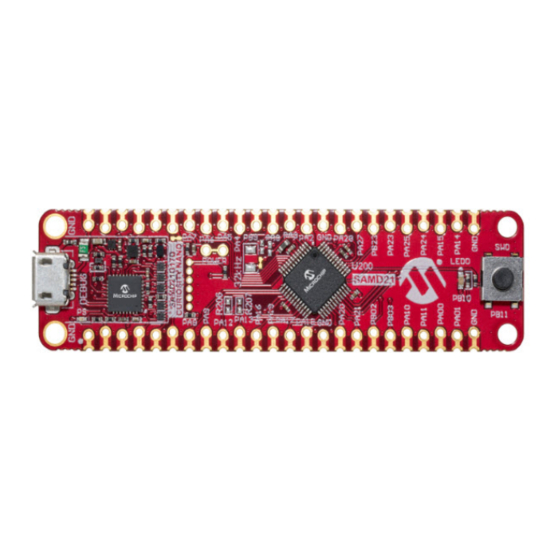
















Need help?
Do you have a question about the SAM D21 and is the answer not in the manual?
Questions and answers