Table of Contents
Advertisement
Quick Links
AN2722
Getting Started with the SAM L10/L11 Xplained Pro
Abstract
®
®
®
This application note aims at getting started with the Atmel
SAM L10 and SAM L11 ARM
Cortex
-M23
based microcontrollers using their respective Xplained Pro evaluation kits.
The Atmel SAM L10 and SAM L11 Xplained Pro evaluation kits are hardware platforms used to evaluate
the ATSAML10E16A and ATSAML11E16A microcontrollers.
Each kit is supported by the Atmel Studio Integrated development Platform, and provides an easy access
to the features of the microcontroller.
Application Note
DS00002722A-page 1
©
2018 Microchip Technology Inc.
Advertisement
Table of Contents

Summary of Contents for Microchip Technology SAM L10 Xplained Pro
-
Page 1: Abstract
The Atmel SAM L10 and SAM L11 Xplained Pro evaluation kits are hardware platforms used to evaluate the ATSAML10E16A and ATSAML11E16A microcontrollers. Each kit is supported by the Atmel Studio Integrated development Platform, and provides an easy access to the features of the microcontroller. Application Note DS00002722A-page 1 © 2018 Microchip Technology Inc. -
Page 2: Table Of Contents
The Microchip Web Site....................38 Customer Change Notification Service................38 Customer Support......................38 Microchip Devices Code Protection Feature..............38 Legal Notice........................39 Trademarks........................39 Quality Management System Certified by DNV.............40 Worldwide Sales and Service..................41 Application Note DS00002722A-page 2 © 2018 Microchip Technology Inc. -
Page 3: Device Documentation
Web page: http://www.microchip.com/. Document: SAM L10/L11 Family Data Sheet, which provides peripheral descriptions and electrical characteristics. Silicon Errata Web page: http://www.microchip.com/. Document: SAM L10/L11 Family Silicon Errata and Data Sheet Clarification. Application Note DS00002722A-page 3 © 2018 Microchip Technology Inc. -
Page 4: Obtain The Sam L10/Sam L11 Xplained Pro Evaluation Kit
Key Features: • ATSAML10E16A-AU or ATSAML11E16A-AU microcontrollers • One mechanical reset button • One mechanical programmable button ® • One QTouch button • One user LED (yellow) • 32.768 kHz crystal Application Note DS00002722A-page 4 © 2018 Microchip Technology Inc. - Page 5 Tip: The SAM L10/SAM L11 Xplained Pro User's Guide describes how to power the kit, and it also describes the detailed information on board components, extension interface and the hardware guide. Application Note DS00002722A-page 5 © 2018 Microchip Technology Inc.
-
Page 6: Obtain The Tools
Document: Atmel Start User's guide: Also, use the help menu from the interface. Atmel Start enables users to select and configure software components and tailor embedded applications in a usable and optimized manner. Application Note DS00002722A-page 6 © 2018 Microchip Technology Inc. -
Page 7: Getting Started With Sam L10/Sam L11 Using Atmel Studio 7 And Start
Getting Started With SAM L10/SAM L11 Using Atmel Studio 7 and START Note: The following steps are described using the SAM L10 Xplained Pro as reference; however, the same sequence can be performed using the SAM L11 Xplained Pro. Instructional Guide... - Page 8 Note: The ATSAML10E16A and ATSAML11E16A devices are programmed and debugged by the on-board embedded debugger, hence no external programmer or debugger tool is required. Figure 4-1. Atmel Studio SAM L10/SAM L11 Xplained Pro Introduction © 2016 Atmel Corporation Application Note DS00002722A-page 8 © 2018 Microchip Technology Inc.
- Page 9 Figure 4-3. Atmel start SAM L1x Available Example List © 2016 Atmel Corporation Choose either the SAM L10 or SAM L11 Xplained Pro Board, and then click Select board. © 2016 Atmel Corporation Application Note DS00002722A-page 9 © 2018 Microchip Technology Inc.
- Page 10 AN2722 Getting Started With SAM L10/SAM L11 Using ... Figure 4-4. Board Selection © 2016 Atmel Corporation Application Note DS00002722A-page 10 © 2018 Microchip Technology Inc.
- Page 11 Click OK to open the project in Atmel Studio. Figure 4-6. Atmel Studio New Atmel Start Project Importation © 2016 Atmel Corporation The Atmel Studio will create the project. © 2016 Atmel Corporation Application Note DS00002722A-page 11 © 2018 Microchip Technology Inc.
- Page 12 Build the project: Build > Build Solution or <F7>. © 2016 Atmel Corporation – Load the code into the SAM L10 Xplained Pro and start debugging: Debug > Start debugging and break or <ALT+F5>. – The application is programmed and the debugger breaks in main.
-
Page 13: Getting Started With Sam L11 Secure Solution Using Atmel Studio 7 And Start
SAM L11 NVM and protected. A different developer (Customer B) will then start Non-Secured application development on a preprogrammed SAM L11 with limited access to Secure resources (call to Non-Secure API only). Application Note DS00002722A-page 13 © 2018 Microchip Technology Inc. - Page 14 Note: Refer to the "SAM L11 Security Reference Guide" application note, which describes the security features available in the Microchip SAM L11 microcontroller that fulfill the security requirement of most embedded systems. Application Note DS00002722A-page 14 © 2018 Microchip Technology Inc.
-
Page 15: Instructional Guide
AN2722 Getting Started With SAM L11 Secure Solution ... Instructional Guide Follow these steps to explore the Atmel Xplained Pro platform: Download Atmel Studio. Install Atmel Studio. Launch Atmel Studio. Application Note DS00002722A-page 15 © 2018 Microchip Technology Inc. - Page 16 The ATSAML11E16A device is programmed and debugged by the on-board embedded debugger, hence no external programmer or debugger tool is required. Figure 5-2. Atmel Studio SAM L11 Xplained Pro Introduction © 2016 Atmel Corporation Application Note DS00002722A-page 16 © 2018 Microchip Technology Inc.
- Page 17 Select the "TrustZone Getting Started Example" for the Secure Project (TZ-GetStart-S) from the examples list, and then click OPEN SELECTED EXAMPLE. Figure 5-4. TrustZone Getting started SAM L11 Secure Project Example Selection © 2016 Atmel Corporation © 2016 Atmel Corporation Application Note DS00002722A-page 17 © 2018 Microchip Technology Inc.
- Page 18 Generate the project from Atmel Start to open it in Atmel Studio. Once the project is open, click GENERATE PROJECT. Figure 5-5. Atmel Start Secure Project Overview and Generation The following "New Atmel Start Project" window will be displayed. © 2016 Atmel Corporation Figure 5-6. Secure Project Importation View Application Note DS00002722A-page 18 © 2018 Microchip Technology Inc.
- Page 19 Click Browse to choose a location. – For Solution: Create New Solution. – For Solution Name, enter TrustZoneGettingStarted. – Cick OK to open the project in Atmel Studio. Figure 5-7. Modifying the Project Information Application Note DS00002722A-page 19 © 2018 Microchip Technology Inc.
- Page 20 10. To see the project in the Atmel Studio Solution Explorer: View > Solution Explorer or <CTRL+ALT +L>. Figure 5-8. Atmel Studio Solution Explorer Showing Secure Project Currently, the TrustZoneGettingStarted solution is only composed of the SecureProject. © 2016 Atmel Corporation Application Note DS00002722A-page 20 © 2018 Microchip Technology Inc.
- Page 21 The current building of the project is important as it enables the generation of the Secure library gateway used in the future Non-Secure application. Figure 5-9. Secure Project Building Output Window © 2016 Atmel Corporation Application Note DS00002722A-page 21 © 2018 Microchip Technology Inc.
- Page 22 Getting Started With SAM L11 Secure Solution ... The Secure Application is built, and the Secure library gateway has been generated in the SecureProject /Debug folder: Figure 5-10. Compilation Resulting Secure Library File Application Note DS00002722A-page 22 © 2018 Microchip Technology Inc.
- Page 23 14. Choose the "TrustZone Getting Started Example" for the Non-Secure Project (TZ-GetStart-NS) from the existing examples list, and then click OPEN SELECTED EXAMPLE. Figure 5-12. TrustZone Getting started SAM L11 Non-Secure Project Example Selection © 2016 Atmel Corporation © 2016 Atmel Corporation Application Note DS00002722A-page 23 © 2018 Microchip Technology Inc.
- Page 24 15. Generate the project from Atmel Start to open it in Atmel Studio, and once it is loaded, click GENERATE PROJECT. Figure 5-13. Atmel Start Non-Secure Project Overview and Generation © 2016 Atmel Corporation Application Note DS00002722A-page 24 © 2018 Microchip Technology Inc.
- Page 25 AN2722 Getting Started With SAM L11 Secure Solution ... 16. The following "New Atmel Start Project " window will be displayed. Figure 5-14. Non-Secure Project Importation Window Application Note DS00002722A-page 25 © 2018 Microchip Technology Inc.
- Page 26 Add the Non-Secure Project Linker Script file required to manage the memory allocation (Non-Secure and Secure parts) for the Application Programming. The Non-Secure Project Linker Script file is located in the SecureProjectFolder/ Device_Startup folder. In this example this file is called saml11_nonsecure.ld. Application Note DS00002722A-page 26 © 2018 Microchip Technology Inc.
- Page 27 AN2722 Getting Started With SAM L11 Secure Solution ... Figure 5-16. New Atmel Start Project Window – Click OK to open the project in Atmel Studio. © 2016 Atmel Corporation Application Note DS00002722A-page 27 © 2018 Microchip Technology Inc.
- Page 28 The Solution TrustZoneGettingStarted is now composed of these two projects. These two projects are shown in the following figure. – SecureProject – NonSecureProject Figure 5-17. Atmel Studio Solution Explorer Showing both Secure and Non-Secure Project © 2016 Atmel Corporation Application Note DS00002722A-page 28 © 2018 Microchip Technology Inc.
- Page 29 21. Compile the NonSecureProject: To build the project: Build > Build Solution or press <F7>. Check and verify that no errors are reported. © 2016 Atmel Corporation Figure 5-19. Non-Secure Project Building Output Window Application Note DS00002722A-page 29 © 2018 Microchip Technology Inc. © 2016 Atmel Corporation...
- Page 30 22. Configure the SecureProject and NonSecureProject for cross-debugging. – Fom the Solution Explorer Window, right-click on the SecureProject file and choose properties. Figure 5-20. How to access Project Properties in Atmel Studio © 2016 Atmel Corporation Application Note DS00002722A-page 30 © 2018 Microchip Technology Inc.
- Page 31 Click Add to add the NonSecureProject.elf file to the SecureProject additional modules. The NonSecureProject.elf is a compiled file located in the NonSecureProjectFolder/Debug folder. Figure 5-22. .elf File Selection © 2016 Atmel Corporation Application Note DS00002722A-page 31 © 2018 Microchip Technology Inc.
- Page 32 The SecureProject.elf file becomes an accesses part of the SecureProject additional modules as described: Figure 5-24. NonSecureProject Properties Window – To complete this step, save current properties by doing this action: File > SaveSecureProject. © 2016 Atmel Corporation Application Note DS00002722A-page 32 © 2018 Microchip Technology Inc.
- Page 33 The call to the secure function, func_plus3, is done in the veneer (Secure Gateway), and the declaration is done in the main.c file of the SecureProject. – Set a breakpoint into the Secure gateway trustzone_veneer.c file, at the return func_plus3(x); line. Application Note DS00002722A-page 33 © 2018 Microchip Technology Inc.
- Page 34 AN2722 Getting Started With SAM L11 Secure Solution ... Figure 5-26. Atmel Studio IDE Overview: Break Point Hit in the Secure Gateway Veneer Application Note DS00002722A-page 34 © 2018 Microchip Technology Inc.
- Page 35 Getting Started With SAM L11 Secure Solution ... – Set a breakpoint into the SecureProject main.c file at the func_plus3 declaration. Figure 5-27. Atmel Studio IDE Overview: Breakpoint Hit in the Secure Project © 2016 Atmel Corporation Application Note DS00002722A-page 35 © 2018 Microchip Technology Inc.
- Page 36 Secure gateway © 2016 Atmel Corporation (trustzone_veneer.c). – Click again or press < F5> to continue the debug the session. The execution halts at the third breakpoint located in the SecureProject. Application Note DS00002722A-page 36 © 2018 Microchip Technology Inc.
- Page 37 AN2722 Getting Started With SAM L11 Secure Solution ... Figure 5-29. Debug Session Window Note: Now both the Secure and Non-Secure projects can be debugged without any restrictions. © 2016 Atmel Corporation Application Note DS00002722A-page 37 © 2018 Microchip Technology Inc.
-
Page 38: The Microchip Web Site
Microchip’s Data Sheets. Most likely, the person doing so is engaged in theft of intellectual property. • Microchip is willing to work with the customer who is concerned about the integrity of their code. Application Note DS00002722A-page 38 © 2018 Microchip Technology Inc. -
Page 39: Legal Notice
SQTP is a service mark of Microchip Technology Incorporated in the U.S.A. Silicon Storage Technology is a registered trademark of Microchip Technology Inc. in other countries. GestIC is a registered trademark of Microchip Technology Germany II GmbH & Co. KG, a subsidiary of Microchip Technology Inc., in other countries. -
Page 40: Quality Management System Certified By Dnv
AN2722 © 2018, Microchip Technology Incorporated, Printed in the U.S.A., All Rights Reserved. ISBN: 978-1-5224-3235-7 Quality Management System Certified by DNV ISO/TS 16949 Microchip received ISO/TS-16949:2009 certification for its worldwide headquarters, design and wafer fabrication facilities in Chandler and Tempe, Arizona; Gresham, Oregon and design centers in California ®... -
Page 41: Worldwide Sales And Service
New York, NY Sweden - Stockholm Tel: 631-435-6000 Tel: 46-8-5090-4654 San Jose, CA UK - Wokingham Tel: 408-735-9110 Tel: 44-118-921-5800 Tel: 408-436-4270 Fax: 44-118-921-5820 Canada - Toronto Tel: 905-695-1980 Fax: 905-695-2078 Application Note DS00002722A-page 41 © 2018 Microchip Technology Inc.
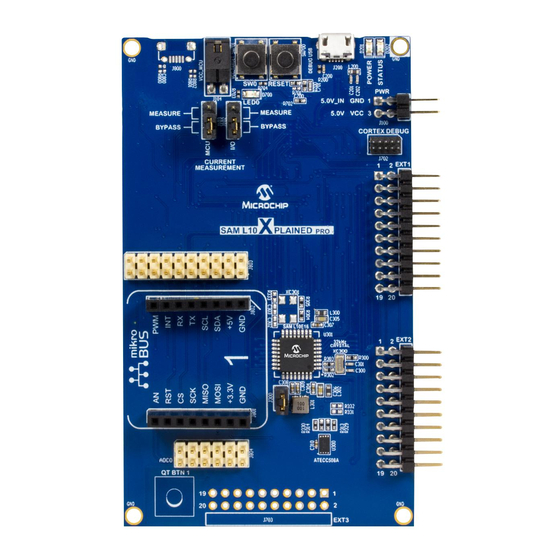
















Need help?
Do you have a question about the SAM L10 Xplained Pro and is the answer not in the manual?
Questions and answers