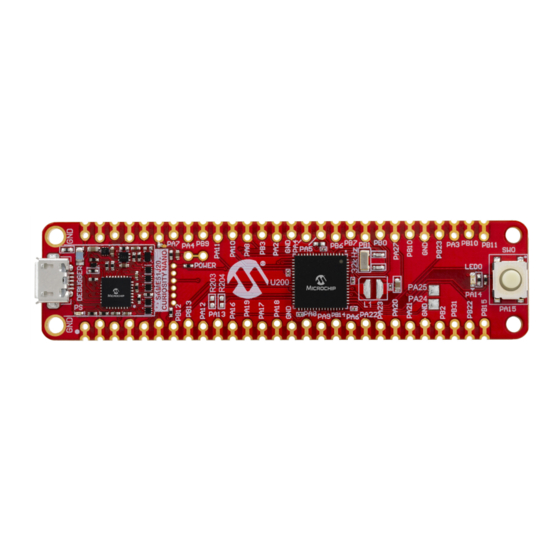
Table of Contents
Advertisement
Quick Links
EV76S68A
SAM E51 Curiosity Nano User Guide
Preface
The SAME51J20A Curiosity Nano Evaluation Kit (EV76S68A) is a hardware platform used to evaluate the
®
SAME51J20A microcontroller (MCU), and it is supported by the MPLAB
X Integrated Development Environment
(IDE). The evaluation kit provides easy access to the features of the SAME51J20A to integrate the device into a
custom design. The Curiosity Nano series of evaluation kits includes an On-Board Nano Debugger, therefore no
external tools are necessary to program the SAME51J20A device. The SAME51J20A Curiosity Nano Evaluation Kit
is shown in the following figure.
User Guide
DS70005432A-page 1
©
2020 Microchip Technology Inc.
Advertisement
Table of Contents

Subscribe to Our Youtube Channel
Summary of Contents for Microchip Technology SAM E51 Curiosity Nano
-
Page 1: Preface
EV76S68A SAM E51 Curiosity Nano User Guide Preface The SAME51J20A Curiosity Nano Evaluation Kit (EV76S68A) is a hardware platform used to evaluate the ® SAME51J20A microcontroller (MCU), and it is supported by the MPLAB X Integrated Development Environment (IDE). The evaluation kit provides easy access to the features of the SAME51J20A to integrate the device into a custom design. -
Page 2: Table Of Contents
Revision History............................ 19 The Microchip Website..........................20 Product Change Notification Service......................20 Customer Support............................20 Microchip Devices Code Protection Feature....................20 Legal Notice..............................20 Trademarks..............................21 Quality Management System........................21 Worldwide Sales and Service........................22 User Guide DS70005432A-page 2 © 2020 Microchip Technology Inc. -
Page 3: Introduction
The SAME51J20A Curiosity Nano evaluation kit is a hardware platform used to evaluate the SAME51J20A, as shown in the figure below. Figure 1-1. SAME51J20A Micro‐USB Power/Status Nano ATSAME51J20A 32.768kHz User LED User Switch (SW0) Connector Debugger Crystal (LED0) User Guide DS70005432A-page 3 © 2020 Microchip Technology Inc. -
Page 4: Getting Started
Curiosity Nano board is connected. MPLAB X IDE will present relevant information, such as data sheets and kit documentation. The SAME51J20A device is programmed and debugged by the on-board debugger, therefore no external programmer or debugger tool is required. User Guide DS70005432A-page 4 © 2020 Microchip Technology Inc. -
Page 5: Curiosity Nano
Baud rate: Must be in the range of 1200 bps to 500 kbps. Values outside this range will be capped to these values without warning. Baud rate can be changed on-the-fly. User Guide DS70005432A-page 5 © 2020 Microchip Technology Inc. -
Page 6: Curiosity Nano Standard Pinout
No connect. ID line for extensions. CDC RX UART TX USB CDC RX line. CDC TX UART RX USB CDC TX line. DBG1 SWCLK Debug clock line DBG2 GPIO DGI GPIO User Guide DS70005432A-page 6 © 2020 Microchip Technology Inc. -
Page 7: Power Supply
MIC5353. The hardware implementation is limited to an approximate voltage range from 1.8V to 5.1V. Additional output voltage limits are User Guide DS70005432A-page 7 © 2020 Microchip Technology Inc. -
Page 8: Disconnecting The On-Board Debugger
The rounded boxes represent connections to the board edge on the SAME51J20A Curiosity Nano. The signal names are shown in the following figure and printed in silkscreen on the bottom side of the board. User Guide DS70005432A-page 8 © 2020 Microchip Technology Inc. - Page 9 The signals will also be disconnected from the board edge next to the on- board debugger section. Solder in 0Ω resistors across the footprints or short-circuit them with tin solder to reconnect any cut signals. User Guide DS70005432A-page 9 © 2020 Microchip Technology Inc.
-
Page 10: Current Measurement
A maximum of 10 μA can be drawn from the VTG net and an additional 2 μA can be drawn from each I/O pin connected to a level shifter for a total of 20 μA. Disconnect the on-board debugger and level shifters as described in Disconnecting the On-Board Debugger to prevent any leakage. User Guide DS70005432A-page 10 © 2020 Microchip Technology Inc. -
Page 11: Hardware
™ The SAME51J20A is compatible with the Curiosity Nano Base for click boards (AC164162). The following figure shows a simplified reference to enable quicker development. For additional information, visit www.microchip.com/ developmenttools/ProductDetails/AC164162. User Guide DS70005432A-page 11 © 2020 Microchip Technology Inc. -
Page 12: Peripherals
Mechanical Switch The SAME51J20A Curiosity Nano has one mechanical switch. This is a generic user configurable switch. When the switch is pressed, it will drive the I/O line to ground (GND). User Guide DS70005432A-page 12 © 2020 Microchip Technology Inc. -
Page 13: On-Board Debugger Implementation
Common ground Edge Connector 4.3.2 Extra Ports This implementation has two pins that are not brought out to the edge connector, the access to these are provided as surface mount test points. User Guide DS70005432A-page 13 © 2020 Microchip Technology Inc. - Page 14 EV76S68A Hardware Table 4-5. Extra Ports Port Functions PA24 USB/DM CAN0/TX TC5/WO[0] SERCOM3 & SERCOM5 -PAD[2] CCL/IN[8] PA25 USB/DP CAN0/RX TC5/WO[1] SERCOM3 & SERCOM5 -PAD[3] CCL/OUT[2] User Guide DS70005432A-page 14 © 2020 Microchip Technology Inc.
-
Page 15: Hardware Revision History
Boards with limited space have a sticker with only a QR-code, which contains a serial number string. The serial number string has the following format: “nnnnrrssssssssss" n = product identifier r = revision s = serial number User Guide DS70005432A-page 15 © 2020 Microchip Technology Inc. -
Page 16: Schematics
EV76S68A Schematics Schematics User Guide DS70005432A-page 16 © 2020 Microchip Technology Inc. - Page 17 EV76S68A Schematics User Guide DS70005432A-page 17 © 2020 Microchip Technology Inc.
- Page 18 EV76S68A Schematics User Guide DS70005432A-page 18 © 2020 Microchip Technology Inc.
-
Page 19: Revision History
EV76S68A Revision History Revision History Rev. A (08/2020) This is the initial released version of this document. User Guide DS70005432A-page 19 © 2020 Microchip Technology Inc. -
Page 20: The Microchip Website
Information contained in this publication regarding device applications and the like is provided only for your convenience and may be superseded by updates. It is your responsibility to ensure that your application meets with User Guide DS70005432A-page 20 © 2020 Microchip Technology Inc. -
Page 21: Trademarks
The Adaptec logo, Frequency on Demand, Silicon Storage Technology, and Symmcom are registered trademarks of Microchip Technology Inc. in other countries. GestIC is a registered trademark of Microchip Technology Germany II GmbH & Co. KG, a subsidiary of Microchip Technology Inc., in other countries. -
Page 22: Worldwide Sales And Service
New York, NY Tel: 46-31-704-60-40 Tel: 631-435-6000 Sweden - Stockholm San Jose, CA Tel: 46-8-5090-4654 Tel: 408-735-9110 UK - Wokingham Tel: 408-436-4270 Tel: 44-118-921-5800 Canada - Toronto Fax: 44-118-921-5820 Tel: 905-695-1980 Fax: 905-695-2078 User Guide DS70005432A-page 22 © 2020 Microchip Technology Inc.
















Need help?
Do you have a question about the SAM E51 Curiosity Nano and is the answer not in the manual?
Questions and answers