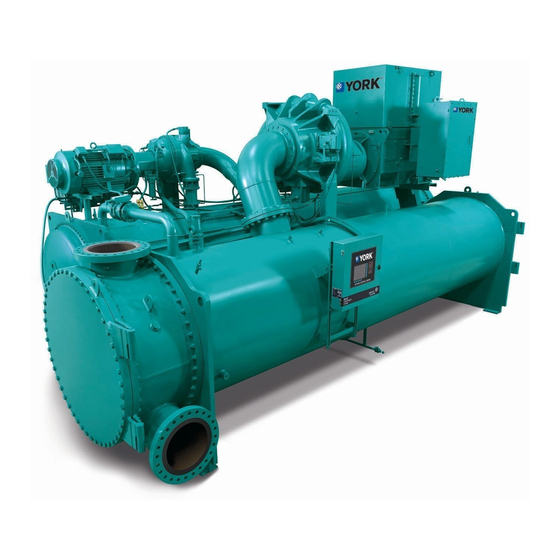
York YK-EP Operation And Maintenance Manual
Centrifugal chiller
Hide thumbs
Also See for YK-EP:
- Installation manual (32 pages) ,
- Operation and maintenance manual (32 pages)
Table of Contents

Summary of Contents for York YK-EP
- Page 1 YK-EP Style B Centrifugal Chiller R-134a, Cooling Only with OptiView Control Center, Solid State Starter and Variable Speed Drive Operations and Maintenance Manual Form Number: 160.87-OM1 (920) Issue Date: 2020-09-15 Supersedes: 160.87-OM1 (818)
- Page 2 YK-EP Style B Centrifugal Chiller...
-
Page 3: Table Of Contents
Economizer Solid State Starter screen.................... 96 Electro-mechanical starter screen....................98 Mod “A” Solid State Starter screen....................100 Economizer Solid State Starter screen..................102 Medium voltage Solid State Starter screen.................. 104 Variable Speed Drive (VSD) screen....................106 YK-EP Style B Centrifugal Chiller... - Page 4 Safety shutdown messages......................208 Mod “B” SSS safety shutdown messages..................215 Printing................................ 220 Printing overview..........................220 Printer connections......................... 222 Printer setup............................ 222 Control center setup........................222 Downloading system prints to a laptop..................223 Printer connections......................... 225 Service................................. 239 YK-EP Style B Centrifugal Chiller...
- Page 5 Microboard 031-03630-007......................239 Chiller operating program......................241 Program jumpers/Program switches................... 243 Keypad interface..........................247 CM-2 board or Style A Solid State Starter interface..............247 Configuration/Setup........................252 Downloading a program from a program card................258 Metric conversion..........................268 YK-EP Style B Centrifugal Chiller...
- Page 6 YK-EP Style B Centrifugal Chiller...
- Page 7 Identifies a hazard which could lead to damage to the machine, damage to other equipment and/or environmental pollution if proper care is not taken or instructions and are not followed. Note: Highlights additional information useful to the technician in completing the work being performed properly. YK-EP Style B Centrifugal Chiller...
- Page 8 160.87-MR1 YK-EP Installation and Reassembly 160.87-N1 YK-EP Operation Manual 160.87-OM1 Wiring Diagram - YK-EP Style B Chillers with OptiView Control Center Water 160.87-PW1 Pump Starters Wiring Diagram - YK-EP Style B Chillers with OptiView Control Center Field 160.87-PW2 Control Modifications Wiring Diagram - YK-EP Style B Chillers with OptiView Control Center and 160.87-PW4...
- Page 9 Form number Wiring Diagram - YK-EP Style B Chillers Field Connections for MVVSD 160.87-PW8 Wiring Diagram - YK-EP Style B Chillers with OptiView Control Center and Motor 160.87-PW11 Monitoring Wiring Diagram - YK-EP Style B Chillers with OptiView Control Center and Motor 160.87-PW12...
- Page 10 50 Hz EVAPORATOR CODE PRIMARY POWER SUPPLY - = 60 Hz 5 = 50 Hz M = Incoming line frequency in UNIT TYPE 50 Hz and motor frequency YORK YK-EP Efficiency Plus in 60 Hz LD30071 YK-EP Style B Centrifugal Chiller...
-
Page 11: Description Of System And Fundamentals Of Operation
(optional), or Variable Speed Drive (optional). The economizer compressor motor is controlled by a solid-state starter exclusively. When the compressor motor is driven by a YORK Solid State Starter, one of three different starters could be applied. Chillers are equipped with either the Style B Liquid Cooled Solid State Starter (LCSSS), the Medium Voltage Solid State Starter (MVSSS) or Remote Mounted Medium Voltage Solid State Starter (MVSSS). -
Page 12: Capacity Control
Figure 3: Compressor pre-rotation vanes When the compressor motor is driven by a YORK Variable Speed Drive, there could be a Variable Speed Drive (VSD) or a Medium Voltage Variable Speed Drive (MVVSD) applied. In operation, a liquid (water or brine to be chilled) flows through the cooler, where boiling refrigerant absorbs heat from the liquid. - Page 13 Refrigerant flow-through chiller Figure 4: Refrigerant flow-through cross section diagram Table 1: Legend Callout Description High pressure vapor High pressure liquid refrigerant Low pressure vapor Low pressure liquid refrigerant Intermediate pressure vapor Intermediate pressure liquid refrigerant YK-EP Style B Centrifugal Chiller...
-
Page 14: Optiview Control Center Introduction
It controls the leaving chilled liquid temperature via Pre-Rotation Vane controls and has the ability to limit motor current via control of the Pre-Rotation Vanes. It is compatible with YORK Solid State Starter (optional), Variable Speed Drive (optional), and Electro-Mechanical Starter applications. - Page 15 – controls revision level (00, 01, etc) • y – language package (0 equals English only, 1 equals NEMA, 2 equals CE, 3 equals NEMA/CE ) • zz – language package revision level (00, 01, etc) YK-EP Style B Centrifugal Chiller...
-
Page 16: Optiview Control Center
‘Cancel’ symbol. Cursor Arrow keys are provided to allow movement on screens which contain a large amount of entry data. In addition, these keys can be used to scroll through history and event logs. YK-EP Style B Centrifugal Chiller... -
Page 17: Interface Conventions Overview
Screen. After login, the user may then modify setpoints on that screen. Setpoints The Control Center uses the setpoint values to control the chiller and other devices connected to the chiller system. Setpoints can fall into several categories. They could be numeric values (such YK-EP Style B Centrifugal Chiller... -
Page 18: Navigation
This list shows a layout of all the screens and how they are connected from the Home screen. • System screen Economizer screen • Evaporator screen • Condenser screen Refrigerant level control screen YK-EP Style B Centrifugal Chiller... - Page 19 User screen Comms screen Printer screen Sales order screen Operations screen Diagnostics (refer to the OptiView Control Center Service Manual) Quick start screen • History screen History details screen Security log screen Security log details screen YK-EP Style B Centrifugal Chiller...
- Page 20 Custom view screen Custom view setup screen Trend screen Trend setup screen Advanced trend setup screen Common slots screen YK-EP Style B Centrifugal Chiller...
- Page 21 Motor bearing vibration – accelerometer 30.0 (shaft end and opposite end) Note: Saturation temperatures are calculated values. They will display XXX if the pressure used for the calculation is out of range. YK-EP Style B Centrifugal Chiller...
-
Page 22: Home Screen
Is ON when the digital output controlling the motor starter contact Primary Motor Run (LED) for the primary motor is on. Economizer Motor % Full This displays the percentage of Full Load Amps utilized by the Load Amps economizer motor. YK-EP Style B Centrifugal Chiller... - Page 23 (Refer to History screen.) This option will not be present if the chiller is presently configured to log any incoming Adaptive Capacity Control map points. (Refer to Adaptive Capacity Control (ACC) details screen YK-EP Style B Centrifugal Chiller...
- Page 24 Vane control, Hot Gas Bypass Control, Proximity Probe Calibration, and PRV Calibration. A detailed view of all the oil pump and oil sump parameters. This includes the Oil Sump Variable Speed Oil Pump when installed. It also controls the Seal Lubrication functionality. YK-EP Style B Centrifugal Chiller...
- Page 25 It is also the gateway to many of the general system setup parameters such as Date/Time, Display Units, Scheduling, Printer Setup, etc. This screen provides access to a snapshot of system data at each of the last 10 shutdown conditions. History YK-EP Style B Centrifugal Chiller...
-
Page 26: System Screen
Displays the present saturation temperature in the evaporator. Temperature Condenser Liquid Displays the temperature of the liquid as it leaves the condenser. Temperature - Leaving Condenser Liquid Displays the temperature of the liquid as it enters the condenser. Temperature - Entering YK-EP Style B Centrifugal Chiller... - Page 27 Table 8: Programmable Button Access level Description None – – Table 9: Navigation Button Access level Description Home View Returns user to HOME Screen. Economizer Navigates to a screen displaying the Economizer System View System parameters. YK-EP Style B Centrifugal Chiller...
-
Page 28: Economizer System Screen
This screen displays all parameters related to the Economizer feature. The YK-EP Economizer feature is an optional feature and if so equipped, it must be enabled on the SETUP Screen. Once enabled, this screen is accessible from the System Screen. - Page 29 Temperature the Evaporator Pressure. Table 11: Programmable Button Access level Description None – – Table 12: Navigation Button Access level Description Home View Returns user to HOME Screen. System Service Returns user to SYSTEM Screen. YK-EP Style B Centrifugal Chiller...
-
Page 30: Evaporator Screen
Evaporator Refrigerant Temperature. The Evaporator Small Evaporator Refrigerant Temperature will be represented by the Temperature Difference Refrigerant Temperature sensor input if the sensor is present, otherwise it will be represented by the Evaporator Saturation Temperature. YK-EP Style B Centrifugal Chiller... - Page 31 For example, if this setpoint is programmed for 10°F and the operator programmed value is 45°F, then the remote device can set the Leaving Chilled Liquid Temperature Setpoint over the range of 45.0° to 55.0°F. YK-EP Style B Centrifugal Chiller...
- Page 32 4°F, the Effective Offset is displayed as 4°F. If the leaving setpoint is lowered to 38°F, the Effective Offset will change to 2°F. If the leaving chilled setpoint is raised back to 45°F, the Effective Offset will revert back to the Shutdown Setpoint. YK-EP Style B Centrifugal Chiller...
- Page 33 Table 15: Navigation Button Access level Description Home View Returns user to HOME Screen. YK-EP Style B Centrifugal Chiller...
-
Page 34: Condenser Screen
Displays the status of the flow switch in the standard condenser Switch (Open/Closed) tube bundle. Drop Leg Refrigerant Displays the temperature of the refrigerant in the drop leg between Temperature the condenser and evaporator shells, if the sensor is present. YK-EP Style B Centrifugal Chiller... - Page 35 Acknowledge Shutdown (Condenser-High Pressure Stopped). Table 18: Navigation Button Access level Description Home View Returns user to HOME Screen. Moves to the subscreen allowing programming of the refrigerant Level Control Service liquid level control setpoints. YK-EP Style B Centrifugal Chiller...
-
Page 36: Head Pressure Control Screen
Leaving Condenser Liquid Displays the temperature of the liquid as it leaves the standard Temperature condenser tube bundle. Displays the pressure difference between the condenser and Head Pressure evaporator (condenser minus evaporator). YK-EP Style B Centrifugal Chiller... - Page 37 Change Setpoints box around the desired setpoint. With the setpoint selected, press the ENTER key. A dialog box appears with the range of settings. Using the NUMERIC keys, enter desired value. Then, press the ENTER key. YK-EP Style B Centrifugal Chiller...
- Page 38 Head Pressure Control – D default 0.00). Use the CHANGE SETPOINTS key as described above to select/enter this setpoint. Table 21: Navigation Button Description Home Returns user to HOME Screen. Condenser Returns user to CONDENSER Screen. YK-EP Style B Centrifugal Chiller...
-
Page 39: Refrigerant Level Control Screen
PID loop. This read box displays the remaining seconds until PID control. Level Control Valve Indicates the valve command as a percentage of full open. It is only Command displayed when the valve control method is analog. YK-EP Style B Centrifugal Chiller... - Page 40 Condenser Level Control Valve Command by an amount equal to the Manual Increment, with a minimum of 0.0%. Change Provide ability to change the High Threshold, Low Threshold and Admin Setpoints three PID gain settings. YK-EP Style B Centrifugal Chiller...
- Page 41 Sets the Derivative value of the PID control loop. (Adjustable 0.0 to Admin 200; default 0.0). Table 25: Navigation Button Access level Description Home View Returns user to HOME Screen. Condenser View Returns user to CONDENSER Screen. YK-EP Style B Centrifugal Chiller...
-
Page 42: Primary Compressor Screen
High Speed Thrust Displays the present position of the High Speed Thrust Bearing in Bearing – relation to neutral. Locations are shown in mils. Zero indicates that Proximity the bearing is in the normal position. Differential YK-EP Style B Centrifugal Chiller... - Page 43 Indicates whether the vanes are in the process of opening. (LED) Pre-Rotation Vanes Close Service Indicates whether the vanes are in the process of closing. (LED) Full Load Displays the motor current as a percentage of the Full Load Amps Service Amps (FLA) value. YK-EP Style B Centrifugal Chiller...
- Page 44 Calibrate Pre-Rotation Only available if the chiller is stopped and the system uses a Vane Service Variable Speed Drive or Hot Gas Bypass control. Moves to the Calibration subscreen allowing calibration of the Pre-Rotation Vanes. YK-EP Style B Centrifugal Chiller...
- Page 45 Moves to the subscreen that allows viewing and programming of Surge View the Surge Protection feature. Moves to the subscreen that allows access to the Variable Geometry Service Device. Economizer Moves to the subscreen that shows the Economizer Compressor and Service Compressor its operation. YK-EP Style B Centrifugal Chiller...
-
Page 46: Economizer Compressor Screen
Temperature – Condenser Saturation temperature). High Speed Thrust Displays when the high-speed thrust bearing limit switch is – Bearing Limit activated. Switch LED Pre-Rotation Vanes – Displays when the Economizer PRV is opening. Opening LED YK-EP Style B Centrifugal Chiller... - Page 47 Illuminates when the Primary Compressor is currently running. (LED) This value displays the economizer compressor status. The values are as follows: • Stopped Compressor Service • Prelube Status • Running • Soft Shutdown • Coastdown YK-EP Style B Centrifugal Chiller...
- Page 48 Only displayed if Hot Gas Bypass feature has been enabled on the OPERATIONS Screen. Moves to the subscreen that allows calibration of the Economizer PRV Calibrate Service PRV feedback potentiometer. Operations Service Navigates to the Economizer Operation screen. YK-EP Style B Centrifugal Chiller...
-
Page 49: Economizer Operation Screen
Set to Enable if a motor heater is present else Disabled. Number of Displays the number of starts that the economizer compressor has Admin starts. accumulated. Operating Admin Displays the number of economizer compressor operating hours. Hours YK-EP Style B Centrifugal Chiller... - Page 50 Table 33: Navigation Button Access level Description Home – Returns user to HOME Screen. Economizer – Returns user to ECONOMIZER COMPRESSOR Screen. Compressor Change Service This button allows selection of the various settings. Settings YK-EP Style B Centrifugal Chiller...
-
Page 51: Economizer Prv Calibration Screen
Displays the state of the PRV calibration as follows: • • Open • Check Open • Close PRV Calibration State • Check Close • Check Span • Pass • Fail PRV Calibration State Timer Displays the amount of time. YK-EP Style B Centrifugal Chiller... - Page 52 Pressing the Stop Calibration button will stop the calibration process and change the button back to the Start Calibration button Table 36: Navigation Access level Button Description required Home View Returns user to HOME Screen. Economizer View Returns user to ECONOMIZER COMPRESSOR screen Compressor YK-EP Style B Centrifugal Chiller...
-
Page 53: Economizer Screen
Level Control State Startup Hold Setpoint Ramp PID Control Level Control Valve Displays the state of the Level Control Valve in percent of open, Command where 100.0% is fully open and 0.0% is fully closed. YK-EP Style B Centrifugal Chiller... - Page 54 Mode to Auto Control. This button will only be available and active when the Economizer Level Control Valve Mode is Manual Table 39: Navigation Button Access level Description Home View Returns user to HOME Screen. Economizer View Returns User to Economizer Screen. Compressor YK-EP Style B Centrifugal Chiller...
-
Page 55: Proximity Probe Calibration Screen
XX.X. Calibration in Progress Indicates that the calibration sequence is in progress. (LED) These are text messages which step the user through the calibration Calibration Messages process and indicate its success or failure YK-EP Style B Centrifugal Chiller... - Page 56 This option is only displayed if a fault is present. Allows clearing of Fault Acknowledge High Speed Thrust Bearing related shutdowns. Table 42: Navigation Button Access level Description Home View Returns user to HOME Screen. Compressor View Returns user to COMPRESSOR Screen. YK-EP Style B Centrifugal Chiller...
-
Page 57: Hot Gas Bypass Screen
Displays the chiller head pressure calculated as (condenser pressure Delta P/P – evaporator pressure/evaporator pressure). Temperature Differential Displays the difference between the Leaving Chilled Liquid (LCHLT – Setpoint) Temperature and the Leaving Chilled Liquid Temperature Setpoint. YK-EP Style B Centrifugal Chiller... - Page 58 Setpoint at which the Hot Gas Valve will be opened to the position allowed by the Maximum Open Setpoint. (25 to 100%) Maximum – The maximum allowable position for the Hot Gas Valve during a Open Minimum load override condition. YK-EP Style B Centrifugal Chiller...
- Page 59 [Hot Gas – Returns the Hot Gas Bypass Control to automatic mode. Bypass Control] Auto Table 46: Navigation Button Access Level Description Home View Returns user to HOME Screen. Compressor View Returns user to COMPRESSOR Screen. YK-EP Style B Centrifugal Chiller...
-
Page 60: Surge Protection Screen
This is the total number of surges accumulated by the Surge Surge Avoidance Surge Protection feature. If equipped with a VSD or MVVSD, it is only the Count surges detected while the drive is running at maximum frequency. YK-EP Style B Centrifugal Chiller... - Page 61 3) in which the number of surge events (Surge Window Count) are Operator Window compared to the maximum allowed (Count Limit), for the purpose of detecting an Excess Surge situation. Clear Surge Admin Allows user to set the Surge Count to zero. Count YK-EP Style B Centrifugal Chiller...
- Page 62 (50Hz/60Hz) before the Extended Run mode is implemented. If the chiller is equipped with both Hot Gas Bypass and Compressor Motor Variable Speed Drive, both of the conditions must be met before Extended Run is implemented. YK-EP Style B Centrifugal Chiller...
- Page 63 Gas Bypass and Variable Speed Drive exceptions. See Shutdown (Enabled/Disabled) and Extended Run (Enabled/Disabled) in Table 48. Table 49: Navigation Button Access level Description Home View Returns user to HOME Screen. Compressor View Returns user to COMPRESSOR Screen. YK-EP Style B Centrifugal Chiller...
-
Page 64: Variable Geometry Diffuser Screen
Illuminates momentarily when a surge is detected by the Surge Surge Avoidance Surge Protection feature. If equipped with a VSD or MVVSD, these are Detected (LED) only the surges detected while the drive is running at maximum frequency. YK-EP Style B Centrifugal Chiller... - Page 65 Table 52: Navigation Button Access Level Description Home View Returns user to HOME Screen. Compressor View Returns user to COMPRESSOR Screen. Move to the subscreen that allows programming of the Variable Service Setpoints Geometry Diffuser setpoints YK-EP Style B Centrifugal Chiller...
-
Page 66: Variable Geometry Diffuser Setpoints Screen
Illuminates momentarily when a surge is detected by the Surge Surge Avoidance Surge Protection feature. If equipped with a VSD or MVVSD, these are Detected (LED) only the surges detected while the drive is running at maximum frequency. YK-EP Style B Centrifugal Chiller... - Page 67 Surge Waiting states before entering the Probing state. 1 to 5 seconds; default 2 Open Pulse – Specifies the length of the open pulse applied to the VGD during 10 second periods while in the Probing state. YK-EP Style B Centrifugal Chiller...
- Page 68 Setpoint. While this is in effect, PRV Position Override is displayed as Control Status. Table 55: Navigation Button Access Level Description Home Service Returns user to HOME Screen. VGD Screen Service Returns user to VARIABLE GEOMETRY DIFFUSER Screen YK-EP Style B Centrifugal Chiller...
-
Page 69: Economizer Compressor Variable Geometry Diffuser Screen
Displays the number of times that the system had detected an Stall Count Economizer Compressor Stall. Displays the accumulated time that the Stall Detector Board output Stall Time is greater than the High Limit Setpoint voltage while the chiller is running. YK-EP Style B Centrifugal Chiller... - Page 70 Access level Description Home Service Returns user to HOME Screen. Economizer Pressing this button will return to the Economizer Compressor Service Compressor Screen. Pressing this button will navigate to the Economizer VGD Setpoints Setpoints Service Screen. YK-EP Style B Centrifugal Chiller...
-
Page 71: Economizer Variable Geometry Diffuser Setpoints Screen
This would be when the VGD is in the fully closed position. Otherwise, displayed as OPEN. VGD Opening (LED) Illuminates when a close signal is being applied to the VGD. VGD Closing (LED) Illuminates when an open signal is being applied to the VGD. YK-EP Style B Centrifugal Chiller... - Page 72 When VGD control enters the Wait State, the PRV position is PRV PRV Offset Service wait Start position. During the Wait state, if PRV position is greater than the PRV wait Start + 3%, the VGD control will enter the Probing state. YK-EP Style B Centrifugal Chiller...
- Page 73 When stall voltage is lower than low limit, the VGD control enters the Wait state. Table 61: Navigation Button Access level Description Home Service Returns user to HOME Screen. Economizer Service Pressing this button will return to the Economizer VGD screen. YK-EP Style B Centrifugal Chiller...
-
Page 74: Pre-Rotation Vanes Calibration Screen
Displays the Pre-Rotation Vanes position potentiometer feedback Pre-Rotation Vanes Voltage voltage. Table 63: Programmable Button Access level Description Start Service This option is hidden after calibration has started. Calibration Cancel Service This option only becomes available after calibration has started. Calibration YK-EP Style B Centrifugal Chiller... - Page 75 Table 64: Navigation Button Access level Description Home View Returns user to HOME Screen. Compressor View Returns user to COMPRESSOR Screen. YK-EP Style B Centrifugal Chiller...
-
Page 76: Vsd Tuning Screen
Command Frequency speed command being sent to the Drive Logic Board in either Auto or Manual Speed Control mode. Displays the motor current as a percentage of chiller Full Load % Full Load Amps Amps. YK-EP Style B Centrifugal Chiller... - Page 77 Vanes] Close command to the vanes. [Pre-Rotation Puts the vane control into manual control and sends a HOLD Service Vanes] Hold command to the vanes. [Pre-Rotation Service Puts the vane control into automatic mode. Vanes] Auto YK-EP Style B Centrifugal Chiller...
- Page 78 Table 67: Navigation Button Access level Description Home View Returns user to HOME Screen. Compressor View Returns user to COMPRESSOR Screen. YK-EP Style B Centrifugal Chiller...
-
Page 79: Oil Sump Screen
This parameter is useful when analyzing oil heater operation since it Temperature is used in the control of the oil heater. Differential Pump Oil Displays the high side oil pressure measured at the compressor Pressure – bearing input. (HOP) YK-EP Style B Centrifugal Chiller... - Page 80 Oil Pressure Setpoint, or the result of a manual Frequency speed command. Manual Oil Pump Displays the time remaining in the 10-minute Manual Oil Pump – Operation operation described below. Time Left YK-EP Style B Centrifugal Chiller...
- Page 81 Manual Oil Pump control is disabled (and the button hidden) during System Prelube, System Run, Proximity Probe Calibration, Seal Lubrication, and System Coastdown. Table 70: Navigation Button Access level Description Home View Returns user to HOME Screen. YK-EP Style B Centrifugal Chiller...
-
Page 82: Economizer Oil Pump Screen
Displays the high side oil pressure measured at the compressor Pressure – bearing input. (HOP) Sump Oil Pressure – Displays the low side oil pressure measured at the sump. (LOP) Oil Pump Run Output – Indicates whether the oil pump is operating. (LED) YK-EP Style B Centrifugal Chiller... - Page 83 Lower Service present speed command by 0.5 Hz to a minimum of 25.0 Hz. This key allows the user to specify the manual speed which the VSOP Service will run between 25 and 60 Hz. YK-EP Style B Centrifugal Chiller...
- Page 84 VSOP control. Table 73: Navigation Button Access level Description Home View Returns user to HOME Screen. Oil Sump View Returns the user to the OIL SUMP Screen. YK-EP Style B Centrifugal Chiller...
-
Page 85: Economizer Capacity Control Screen
This LED is on whenever the Economizer Operation Mode is Boost or Boost Mode LED Boost Anti Surge. Entering Chilled Liquid Displays the entering chilled liquid temperature at the evaporator Temperature and the condenser. YK-EP Style B Centrifugal Chiller... - Page 86 Pre-Rotation Vane override position by an amount equal to the Manual Increment. Pressing this button will set the economizer capacity control to Auto Service Auto. This button will only be shown when the economizer capacity control is Manual. YK-EP Style B Centrifugal Chiller...
- Page 87 Description Home View Returns the user to the HOME Screen. Economizer Service Allows the user to navigate to the Economizer Compressor Screen. Compressor Returns the user to the Economizer Capacity Control Setpoints Setpoints Service Screen. YK-EP Style B Centrifugal Chiller...
-
Page 88: Economizer Capacity Control Setpoints Screen
Range 100 to 50000 CFM, Default 8200 CFM Refrigerant Flow Criteria Service Displays the refrigerant flow in CFM that is where the economizer at Low Head will activate in the low head condition. YK-EP Style B Centrifugal Chiller... - Page 89 59% motor. The difference is the slip factor. Econ Range 0.0 to 1.0, Default 0.0 Impeller Admin Displays the change in size of the impeller if a different unit is used Diameter in the economizer. Override YK-EP Style B Centrifugal Chiller...
- Page 90 Returns the user to the HOME Screen. Capacity Allows the user to navigate to the Economizer Capacity Control Service Control Screen. Anti-Surge Service Allows the user to navigate to the Econ Anti-Surge Tuning Screen. Tuning YK-EP Style B Centrifugal Chiller...
-
Page 91: Economizer Anti-Surge Tuning Screen
• Surge Mach Economizer anti-surge data • Mach Number • Anti-Surge Minimum Econ Temperature • Active Anti-Surge Minimum Econ Temperature • Min Temperature Rate Maximum • Min Temperature Rate Minimum • Min Frequency Admin Multiplier YK-EP Style B Centrifugal Chiller... - Page 92 Returns the user to the HOME Screen. Capacity Allows the user to navigate to the Economizer Capacity Control Service Control Screen.. Allows the user to navigate to the Econ Capacity Control Setpoints Setpoints Service Screen. YK-EP Style B Centrifugal Chiller...
-
Page 93: Condenser Refrigerant Level Control Screen
Indicates one of the following states the level control routine is in: – State Manual, Inactive, Startup Hold, Setpoint Ramp, PID Control or Hold. Level Control Valve – Indicates the valve command as a percentage of full open. Command YK-EP Style B Centrifugal Chiller... - Page 94 Pressing this button will set the Condenser Level Control Valve Mode to Manual, if it had been in Auto and will increase the current Open – Condenser Level Control Valve Command by an amount equal to the Manual Increment, with a maximum of 100.0%. YK-EP Style B Centrifugal Chiller...
- Page 95 Pressing this button allows the user to select any of the setpoint Setpoints parameters using the arrow keys. Table 87: Navigation Button Access level Description Home View Returns user to HOME Screen. Condenser Service Returns the user to the CONDENSER screen. YK-EP Style B Centrifugal Chiller...
-
Page 96: Economizer Solid State Starter Screen
Displays the 3-phase motor current values measured by the Solid Current (Phase A, B and C) State Starter. Temperature (Phase A, B Displays the temperatures of the Silicon Controlled Rectifier and C) assemblies for each phase. YK-EP Style B Centrifugal Chiller... - Page 97 Moves to the subscreen allowing operator acknowledgement of the Motor Lube View compressor motor lubrication and viewing of the compressor motor lubrication parameters. Economizer View Jumps to the Economizer Compressor screen. Compressor YK-EP Style B Centrifugal Chiller...
-
Page 98: Electro-Mechanical Starter Screen
Remote mode, PWM signal in Digital Remote mode, E-Link Gateway interface in ISN mode, or a locally programmed value. Displays the time remaining in the programmed pulldown period if Pulldown Demand Time Left the value is nonzero. YK-EP Style B Centrifugal Chiller... - Page 99 Table 93: Navigation Button Access level Description Home View Returns user to HOME Screen. Moves to the subscreen allowing operator acknowledgement of the Motor Lube View compressor motor lubrication and viewing of the compressor motor lubrication parameters. YK-EP Style B Centrifugal Chiller...
-
Page 100: Mod "A" Solid State Starter Screen
Display the 3-phase input line voltage values being read from the Voltage – Phase A, B, C Solid State Starter. Display the 3-phase motor current values being read from the Solid Current – Phase A, B, C State Starter. YK-EP Style B Centrifugal Chiller... - Page 101 Only displayed if Motor Auto Lube type is other than None. Moves to a subscreen that provides information and setpoints Motor Details Service pertinent to the Motor Monitoring feature if this option is installed. YK-EP Style B Centrifugal Chiller...
-
Page 102: Economizer Solid State Starter Screen
Voltage – Phase A, B, C Starter. Displays the 3-phase motor current values measured by the Solid Current – Phase A, B, C State Starter. Displays the temperatures of the Silicon Controlled Rectifier Temperature – Phase A, B, C assemblies. YK-EP Style B Centrifugal Chiller... - Page 103 Only displayed if this option is installed. Table 99: Navigation Button Access level Description Home View Returns user to HOME Screen. Economizer Moves to a screen displaying the Economizer Compressor Service Compressor information YK-EP Style B Centrifugal Chiller...
-
Page 104: Medium Voltage Solid State Starter Screen
Displays the 3-phase input line voltage as measured by and Voltage – Phase A, B, C transmitted from the starter. Displays the 3-phase motor current as measured by and transmitted Current – Phase A, B, C from the starter. YK-EP Style B Centrifugal Chiller... - Page 105 Moves to a subscreen that provides information and setpoints Motor Details Service pertinent to the Motor Monitoring feature. Only displayed if this option is installed. YK-EP Style B Centrifugal Chiller...
-
Page 106: Variable Speed Drive (Vsd) Screen
Output Voltage Displays the output voltage measured to the motor. Output Frequency Displays the present output frequency to the motor. Displays the total kilowatts measured by the VSD or Harmonic Filter, Input Power if installed. YK-EP Style B Centrifugal Chiller... - Page 107 Only displayed if this option is installed. Moves to a subscreen that provides information and setpoints Motor Details Service pertinent to the Motor Monitoring feature. Only displayed if this option is installed. YK-EP Style B Centrifugal Chiller...
-
Page 108: Medium Voltage Variable Speed Drive (Mvvsd) Screen
Value is provided by the MVVSD. Displays the output voltage to the motor. Value is provided by the Output Voltage MVVSD. Displays the present output frequency to the motor. Value is Output Frequency provided by the MVVSD. YK-EP Style B Centrifugal Chiller... - Page 109 Table 107: Motor rated voltage (V)* Model in HP 2300 V 3300 V 4160 V 107 A 78 A 62 A 129 A 93 A 74 A 157 A 110 A 87 A 172 A 124 A 99 A YK-EP Style B Centrifugal Chiller...
- Page 110 Moves to a subscreen allowing operator acknowledgement of the Motor Lube – compressor motor lubrication and viewing of the compressor motor lubrication parameters. Moves to a subscreen that provides information and setpoints Motor Details Service pertinent to the Motor Monitoring feature. YK-EP Style B Centrifugal Chiller...
-
Page 111: Variable Speed Drive (Vsd) Details Screen
Pulldown Displays the time remaining in the programmed pulldown period if Demand – the value is nonzero. Time Left Water Pump Indicates whether the relay controlling the water pump output is – Output (LED) energized. YK-EP Style B Centrifugal Chiller... - Page 112 Limit value during this time period. This function is used to provide energy savings following chiller start-up. Pulldown Allows the user to set a period of time for which the pulldown Demand Operator demand limit will be in effect after the chiller starts. Time YK-EP Style B Centrifugal Chiller...
- Page 113 Table 112: Navigation Button Access level Description Home View Returns user to HOME Screen. View Returns user to VSD Screen. YK-EP Style B Centrifugal Chiller...
- Page 114 Pulldown Displays the time remaining in the programmed pulldown period if Demand – the value is nonzero. Time Left Water Pump Indicates whether the relay controlling the water pump output is – Output (LED) energized. YK-EP Style B Centrifugal Chiller...
- Page 115 Allows the user to set a period of time for which the pulldown Demand Operator demand limit will be in effect after the chiller starts. Time Table 115: Navigation Button Access level Description Home View Returns user to HOME Screen. View Returns user to VSD Screen. YK-EP Style B Centrifugal Chiller...
-
Page 116: Adaptive Capacity Control (Acc) Details Screen
Illuminated when the Control Center is commanding the drive to Motor Run (LED) run. Otherwise, it is extinguished. Displays the frequency at which the drive is operating the motor. Output Frequency This value is returned from the drive Logic Board. YK-EP Style B Centrifugal Chiller... - Page 117 60Hz units with Quick Restart – 30 Hz to 45 Hz (default 45 Hz) VSD Start Frequency • 50 Hz units – 25 Hz to 50 Hz (default 37.5 Hz) • 50 Hz units with Quick Restart – 25 Hz to 37.5 Hz (default 37.5 YK-EP Style B Centrifugal Chiller...
- Page 118 Table 118: Navigation Button Access level Description Home View Returns user to HOME Screen. View Returns user to VSD Screen. Surge Map Service Causes a jump to the subscreen that displays the surge map. YK-EP Style B Centrifugal Chiller...
-
Page 119: Surge Map Screen - Table View
This screen is applicable to Variable Speed Drives (VSD) (with the Motor Communications Protocol Setpoint set to Modbus; ACC Board is not present) and Medium Voltage Variable Speed Drives (MVVSD). Note: Requires a login access level of SERVICE. YK-EP Style B Centrifugal Chiller... - Page 120 Then the REMOVE SURGE POINT key is pressed to remove it. Table 121: Navigation Button Access level Description Home Service Returns user to HOME Screen. Service Returns user to VSD Screen. ACC Details Service Returns user to ACC Screen. YK-EP Style B Centrifugal Chiller...
-
Page 121: Surge Map Screen - List View
If the window cannot be scrolled up, this key will not be displayed. This key scrolls the contents of the view window to the next list of Page Down parameters. If the window cannot be scrolled down, this key is not displayed. YK-EP Style B Centrifugal Chiller... - Page 122 Table 123: Navigation Button Description Home Returns user to HOME Screen. Returns user to VSD Screen. ACC Details Returns user to ACC DETAILS Screen. YK-EP Style B Centrifugal Chiller...
-
Page 123: Harmonic Filter Details Screen
Demand – the value is nonzero. Time Left Operating Mode (Run / – Indicates whether the Harmonic Filter is operating. Stop) Displays the horsepower for which the attached Harmonic Filter is VSD Model Service configured. YK-EP Style B Centrifugal Chiller... - Page 124 L2, L3) Supply Current Total Displays the 3-phase Current Total Demand Distortion (TDD) Demand – measurements. Distortion (L1, L2, L3) RMS Supply – Displays the 3-phase RMS Voltages across each line. Current (L1, L2, L3) YK-EP Style B Centrifugal Chiller...
- Page 125 Allows the user to set a period of time for which the pulldown Operator Demand demand limit will be in effect after the chiller starts. Time Table 126: Navigation Button Access level Description Home View Returns user to HOME Screen. View Returns user to VSD Screen. YK-EP Style B Centrifugal Chiller...
-
Page 126: Motor Lubrication Screen
This lubrication notification and shutdown feature can be enabled or disabled based on the customer’s preference using the AUTO LUBE and SHUTDOWN keys. YK-EP Style B Centrifugal Chiller... - Page 127 Operating Hours Since Last The value is reset to zero whenever the Operating hours (on the Motor Lubrication OPERATIONS Screen) is reset to zero or whenever the Operator enters his/her initials, name or user ID as above. YK-EP Style B Centrifugal Chiller...
- Page 128 Motor – Lack Of Lubrication, place the Safety Stop Switch in the Stop position. Press the MOTOR LUBE ACKNOWLEDGE key on the MOTOR LUBRICATION Screen. A dialog box appears. A red box highlights the first changeable location. YK-EP Style B Centrifugal Chiller...
- Page 129 After the lubrication has been completed and the Motor Lube Acknowledged rotate the the Safety Stop clockwise to reset it to the normal position. Table 129: Navigation Button Access level Description Home View Returns user to HOME Screen. Motor View Returns user to MOTOR Screen. YK-EP Style B Centrifugal Chiller...
-
Page 130: Motor Details Screen
Amps. Only displayed when Motor Drive Type Setpoint is set to any VSD. Output Frequency Displays the frequency at which the VSD is operating the motor. This value is returned from the VSD Logic Board. YK-EP Style B Centrifugal Chiller... - Page 131 Any RTD input that registers as an open RTD, Temperature is considered invalid and displays as XXX.X. When the Bearing Temperature Protection Setpoint is set to Disable, no temperatures are displayed and the heading, text and data boxes do not appear. YK-EP Style B Centrifugal Chiller...
- Page 132 X.X while this message is displayed. When the Motor Vibration Protection Setpoint is set to Disabled, no baseline vibration values are displayed and the heading, text and data boxes do not appear. YK-EP Style B Centrifugal Chiller...
- Page 133 RTD's, via the Motor Monitoring Board serial communications. • VSD TRANSMITTER - Enables and displays the 2 motor bearing temperatures, as reported by the bearing transmitters via the VSD Logic Board serial communications. YK-EP Style B Centrifugal Chiller...
- Page 134 Motor Monitoring Board serial communications. The Vibration Baseline values, created by either manual entry or by running the auto baseline routine are shown, along with the AUTO BASELINE and AUTO BASELINE SETPOINT keys. YK-EP Style B Centrifugal Chiller...
- Page 135 Table 132: Navigation Button Access Level Description Home View Returns user to HOME screen Motor View Returns user to MOTOR screen Moves to a subscreen allowing programming of additional motor Setpoints Service monitoring setpoints YK-EP Style B Centrifugal Chiller...
-
Page 136: Motor Setpoints Screen
Winding Temperature Protection Setpoint on the MOTOR DETAILS Screen is set to Disabled. Displays the Winding Hotspot Allowance temperature. Not shown Winding Hotspot Allowance when Winding Temperature Protection Setpoint on the MOTOR DETAILS Screen is set to Disabled. YK-EP Style B Centrifugal Chiller... - Page 137 Screen is set to Disabled. Displays the High Bearing Temperature warning threshold, as High Bearing Temperature programmed with the BEARING SETUP Setpoint key. Not shown Warning when Bearing Temperature Protection Setpoint on MOTOR DETAILS Screen is set to Disabled. YK-EP Style B Centrifugal Chiller...
- Page 138 Setup Setpoint, after baseline derived Shutdown and Warning thresholds are entered, override Baseline derived values. The active threshold values are displayed in the Motor Bearings High Vibration Shutdown and High Vibration Warning data boxes on this screen. YK-EP Style B Centrifugal Chiller...
- Page 139 Table 136: Navigation Button Access level Description Home Service Returns user to HOME screen. Motor details Service Returns user to Motor Details screen. YK-EP Style B Centrifugal Chiller...
-
Page 140: Setpoints Screen
Leaving Chilled Liquid Temperature Cycling – Temperature Cycling Offset – Shutdown from the Leaving Chilled Shutdown Liquid Temperature – Setpoint. If the value is below the absolute minimum allowed shutdown temperature, the minimum value is displayed. YK-EP Style B Centrifugal Chiller... - Page 141 For example, if this setpoint is programmed for 10°F and the operator programmed value is 45°F, then the remote device can set the Leaving Chilled Liquid Temperature Setpoint over the range of 45.0°F to 55.0°F. YK-EP Style B Centrifugal Chiller...
- Page 142 If the remote signal is 0 to 10VDC or 0 to 20mA, this setpoint Range must be programmed for 0 to 10VDC. If the remote signal is 2 to 10VDC or 4 to 20mA, this setpoint must be programmed for 2 to 10VDC. YK-EP Style B Centrifugal Chiller...
- Page 143 Once enabled, this screen allows programming feature Quick start and viewing of Quick Start setpoints and parameters. This feature is Service - if only available on LVVSD and MVVSD. feature is enabled YK-EP Style B Centrifugal Chiller...
-
Page 144: Setup Screen
031-02430-001 and 031-03630-007 Microboard Displays R134a based upon the position of SW1-2. Refrigerant selection On = R-134A Off = R-22 Displays Water or Brine based upon the position of SW1-1. Liquid type On = Brine Off = Water YK-EP Style B Centrifugal Chiller... - Page 145 With the setpoint selected, press the Enter key. A dialog box appears with the range of settings. Chilled Allows a Service Technician to select Chilled Liquid Pump control Liquid Pump Service contacts (I/O Board TB2-44/45) operation as either standard or Operation enhanced. YK-EP Style B Centrifugal Chiller...
- Page 146 Table 141: Programmable Button Access level Description This setpoint allows the software to be used in all YK-EP chillers, whether equipped with the potentiometer or not. The PRV position will be shown on respective screens when Enabled. • Enabled – Automatically set to this setting if Hot Gas Bypass...
- Page 147 Setpoint Standard Extended Warning – High Pressure Limit – Maximum allowable value (PSIG) 162.5 Condenser – High Pressure – Trip/reset threshold (PSIG) 180/120 200/140 Condenser – High Pressure Stopped – Trip/reset threshold (PSIG) 160/160 170/170 YK-EP Style B Centrifugal Chiller...
- Page 148 Moves to the subscreen displaying the Sales Order information for Sales order View the chiller system. Moves to the subscreen displaying operating parameters of the Operations View chiller system. Moves to the subscreen allowing limited diagnostic capability while Diagnostics Service operating. YK-EP Style B Centrifugal Chiller...
-
Page 149: Quick Start Screen
Setpoints Screen with an ADMIN password by a qualified Service Technician. Once enabled, all setpoints and parameters related to this feature are displayed on this screen, when logged in at SERVICE access level. YK-EP Style B Centrifugal Chiller... - Page 150 This setpoint is the same as shown on the ACC DETAILS Screen. It can be programmed on either the ACC Screen or the QUICK START Screen. It sets the VSD Start Frequency from which the speed will ramp from. YK-EP Style B Centrifugal Chiller...
- Page 151 Quick Start mode will be automatically disabled when any of the following occur: The Motor Drive Type is changed to something other than VSD or MVVSD, or the Motor Communications Protocol is changed to YORK. YK-EP Style B Centrifugal Chiller...
- Page 152 Table 146: Navigation Button Access level Description Home Service Returns user to HOME screen. Setpoints Service Returns user to SETPOINTS screen. YK-EP Style B Centrifugal Chiller...
-
Page 153: Schedule Screen
The schedule is then updated as each of the exception weeks shifts down, leaving a new, blank exception week in the 6th week slot. Table 147: Display only Field/LED Access level Description name None – YK-EP Style B Centrifugal Chiller... - Page 154 Print View Generates a Schedule print report. Table 149: Navigation Button Access level Description Home View Returns user to HOME Screen. Setup View Returns user to SETUP Screen. YK-EP Style B Centrifugal Chiller...
-
Page 155: User Screen
This allows the user to specify up to four (4) custom User ID values. User ID (1-4) Service Each User ID will then require a corresponding password and user level. A User ID can be defined for various maintenance personnel. YK-EP Style B Centrifugal Chiller... - Page 156 Levels. Each access level will then require a corresponding password (1-4) and User ID. Table 152: Navigation Button Access level Description Home View Returns user to HOME Screen. Setup View Returns user to SETUP Screen. YK-EP Style B Centrifugal Chiller...
-
Page 157: Comms Screen
Printer Baud Displays the baud rate at which the panel communicates with the – Rate printer. Printer Data Displays the number of data bits the panel uses to communicate – Bits with the printer. YK-EP Style B Centrifugal Chiller... - Page 158 Displays the number of stop bits the panel uses to communicate – Bits through the modem port. Table 155: Navigation Button Access level Description Home View Returns user to HOME Screen. Setup View Returns user to SETUP Screen. YK-EP Style B Centrifugal Chiller...
-
Page 159: Printer Screen
Enable the printer to begin printing status reports beginning at the Logging Operator programmed start time and recurring at the interval defined above. (Enabled/ Disabled) Define the printer type connected to the chiller system (Okidata, Printer Type Service WeighTronix, Epson, Seiko, PC, Default = PC). YK-EP Style B Centrifugal Chiller... - Page 160 Generate a report of the system data at the time of all stored Operator Histories shutdowns. Table 158: Navigation Button Access level Description Home View Returns user to HOME Screen. Setup View Returns user to Setup Screen. YK-EP Style B Centrifugal Chiller...
-
Page 161: Sales Order Screen
Service Technician at the time of chiller commissioning. These values should never be changed or entered by anyone other than a qualified Service Technician. The remainder of the values are entered at the YORK Factory during the manufacturing of the chiller. Table 159: Display only*... - Page 162 Returns user to HOME Screen. Setup View Returns user to SETUP Screen. View Economizer Displays the Economizer Sales Order Screen Admin to Order enter data Finish Panel Admin Pressing this key saves all of the Sales Order Information. Setup YK-EP Style B Centrifugal Chiller...
-
Page 163: Economizer Sales Order Screen
Figure 57: Economizer sales order screen This screen allows definition of the Economizer Sales Order parameters. The values are entered at the YORK Factory during the manufacturing of the chiller or in the field by a Service Technician when replacing a microboard... -
Page 164: Operations Screen
(generally when this value has Admin Hours been reset due to a Microboard replacement), but should not be done so arbitrarily Level Control – Automatically set to Analog. OptiSave – Automatically set to Disabled. YK-EP Style B Centrifugal Chiller... - Page 165 Although blank by default, the appropriate label and number can be entered by a Service Technician. Table 166: Navigation Button Access level Description Home View Returns user to HOME Screen. Setup View Returns user to SETUP Screen. YK-EP Style B Centrifugal Chiller...
-
Page 166: History Screen
This window displays a chronological listing (most recent first) of Last 50 Faults the date and time and the description of the last 50 safety or cycling shutdowns that occur while the system is running or stopped. YK-EP Style B Centrifugal Chiller... - Page 167 Causes a move to a subscreen allowing the user to view a record of Security Log Service the last 75 setpoint changes. Page Up View Displays the previous 10 Faults in the table. Page Down View Displays the next 10 Faults in the table. YK-EP Style B Centrifugal Chiller...
-
Page 168: History Details Screen
This generates a report listing the status of the chiller parameters at Print History View the time of the selected shutdown. Table 172: Navigation Button Access level Description Home View Returns user to HOME Screen. History View Returns user to HISTORY Screen. YK-EP Style B Centrifugal Chiller... -
Page 169: Security Log Screen
Generates a detailed report of all setpoint changes listed in the Print setpoint change log. Page Up Scroll up in the displayed data (if applicable). Page Down Scroll down in the displayed data (if applicable). YK-EP Style B Centrifugal Chiller... - Page 170 Service Returns user to HOME Screen. History Service Returns user to HISTORY Screen. Causes a move to a subscreen containing the details of the setpoint View Details Service change selected with the LOG ENTRY key. YK-EP Style B Centrifugal Chiller...
-
Page 171: Security Log Details Screen
Old Value Displays the previous setpoint value. New Value Displays the value entered at the time of the setpoint change. Table 177: Programmable Button Description Print Generates a report of change parameters displayed on this screen. YK-EP Style B Centrifugal Chiller... - Page 172 Table 178: Navigation Button Access level Description Home Service Returns user to HOME Screen. Security Log Service Returns user to SECURITY LOG Screen. YK-EP Style B Centrifugal Chiller...
-
Page 173: Custom View Screen
Button Access level Description Home View Returns user to HOME Screen. History View Returns user to HISTORY Screen. Causes a jump to the subscreen that allows selection of the Setup Operator parameters to be displayed. YK-EP Style B Centrifugal Chiller... -
Page 174: Custom View Setup Screen
Lists the available parameters that can be displayed. The desired Slot numbers parameters for display are selected from this list. Table 183: Navigation Button Access level Description Home View Returns user to HOME Screen. Custom View Service Returns user to CUSTOM VIEW Screen. YK-EP Style B Centrifugal Chiller... - Page 175 Slot Number to be changed or entered, press the ENTER (\uFFFF) key. A dialog box is displayed permitting data entry. Using the NUMERIC keypad keys, enter the desired Slot Number and press the Enter key YK-EP Style B Centrifugal Chiller...
-
Page 176: Trend Screen
Data collection will stop at the completion of one screen of data as with the one screen. If stop is selected, data collection will not stop until the triggers have been satisfied and any selected trigger delay has elapsed. YK-EP Style B Centrifugal Chiller... - Page 177 Home View Returns user to HOME Screen. History View Returns user to HISTORY Screen. Only displayed if the trending is stopped. Causes a jump to a Trend Setup – subscreen for configuring the trending display YK-EP Style B Centrifugal Chiller...
-
Page 178: Trend Setup Screen
The selected parameter Operator Slot #(1-6) description will be displayed for the Data Point. Setting this Slot Number to zero will disable trending for that particular Data Point. Any or all points can be disabled. YK-EP Style B Centrifugal Chiller... - Page 179 MAX, the program will insert 70.0 as the MAX value. If the parameter selected for this data point is a digital type (on/off), this value must be set to one (1). One indicates the on state. YK-EP Style B Centrifugal Chiller...
- Page 180 Causes a jump to the Advanced TREND SETUP Screen, where the Triggers – start/stop Triggers can be setup. Only displayed if triggered has been selected as Chart Type. YK-EP Style B Centrifugal Chiller...
-
Page 181: Advanced Trend Setup Screen
The Secondary Trigger is setup and evaluated the same as the Primary Trigger. Entry fields are as follows: Primary Trigger Primary Operator Primary Test Primary to Secondary Operator Secondary Trigger Secondary Operator Secondary Test YK-EP Style B Centrifugal Chiller... - Page 182 • If AND selected: Both Primary AND Secondary are true • If OR selected: Either Primary OR Secondary (or both) are true • If XOR selected: Either Primary OR Secondary (but not both) are true YK-EP Style B Centrifugal Chiller...
- Page 183 Selection ranges from the Secondary Trigger Test minimum to the Secondary Trigger maximum. Table 191: Navigation Button Access level Description Home View Returns user to HOME Screen. Trend Setup – Returns user to TREND SETUP Screen. YK-EP Style B Centrifugal Chiller...
-
Page 184: Common Slots Screen
Operator Generates a list of the Slot Numbers of the available parameters. Table 194: Navigation Button Access level Description Home View Returns user to HOME Screen. Trend Setup View Returns user to TREND SETUP Screen. YK-EP Style B Centrifugal Chiller... - Page 185 Table 195: YK-EP trend slot numbers General Description Mod A SSS Mod B SSS MVSSS MVVSD Chiller Operating State Safety Relay Cycling Relay Warning Relay Operating Hours Number Of Starts Soft Stop Start Remote Ready To Start EVAPORATOR Leaving Chilled Liquid...
- Page 186 Table 195: YK-EP trend slot numbers General Description Mod A SSS Mod B SSS MVSSS MVVSD 1542 Oil Heater 1543 Oil Return Solenoid 1544 Oil Return Min 8192 Pump Oil Pressure (HOP) 8193 Sump Oil Pressure (LOP) SURGE 8236 ACC Surge Detected...
- Page 187 Table 195: YK-EP trend slot numbers General Description Mod A SSS Mod B SSS MVSSS MVVSD 2820 DC Bus Voltage 2821 DC Inverter Link Current 2822 Output Frequency 2823 Output Voltage 2824 Phase A Output Current 2825 Phase B Output Current...
- Page 188 Table 195: YK-EP trend slot numbers General Description Mod A SSS Mod B SSS MVSSS MVVSD Econ Level Control Valve 29960 Command 29961 Econ Level Setpoint 29966 Econ Level Control State ECONOMIZER HIGH SPEED THRUST BEARING Econ High Speed Thrust Bearing...
-
Page 189: Display Messages
Service Technician. The standard prelube duration is 50 seconds. System run The chiller is running under the condition described in the Details Line of the Status Bar. YK-EP Style B Centrifugal Chiller... - Page 190 The Pulldown Demand Limit Setpoint timer is in effect and the Compressor Motor current is greater than or equal to the Pulldown Demand Current Limit Setpoint value. The Pre-Rotation Vane operation is being inhibited as described in Motor – High Current Limit message below. YK-EP Style B Centrifugal Chiller...
- Page 191 Variable Speed Oil Pump is 45.0 Hz. The start inhibit is released when the motor current decreases to greater than or equal to 15% FLA and the WARNING RESET button is pressed. A full System Coastdown is performed when this fault is released. YK-EP Style B Centrifugal Chiller...
- Page 192 Service Technician logged in at SERVICE access level. While this condition is in effect, the Pre- Rotation Vanes are inhibited from further opening. This message automatically clears and the Vanes are permitted to open when the condenser pressure decreases to 5 PSIG below the Setpoint. YK-EP Style B Centrifugal Chiller...
- Page 193 The Safety threshold in Brine applications is determined by the Brine solution and is determined by the YORK Factory. While this condition is in effect, the Pre-Rotation Vanes are inhibited from further opening. This message automatically clears and the Vanes are permitted to open when the Evaporator Pressure increases to the reset value.
- Page 194 The extreme stall condition is not checked under the following conditions: • While the VGD is in manual control mode. • While the VGD is fully closed (VGD Limit Switch closed). • While the Pre-Rotation Vanes position is greater than the PRV VGD INHIBIT Setpoint. YK-EP Style B Centrifugal Chiller...
- Page 195 MOTOR DETAILS Screen. This can be done either manually with the Manual Baseline Setpoint or automatically with the AUTO BASELINE key on that screen. While this message is displayed, the vibration baseline values are set to X.X. YK-EP Style B Centrifugal Chiller...
- Page 196 The chiller has been shut down for greater than 30 minutes and the oil temperature minus the condenser saturation temperature is less than 40°F. -OR- Following a power failure, upon restoration of power, the oil temperature minus the condenser saturation temperature is less than 40°F. YK-EP Style B Centrifugal Chiller...
- Page 197 The chiller will automatically restart when the Motor Controller contacts close. On some shutdowns, the respective device automatically closes the contacts when the fault condition clears. Other shutdowns require the Operator to perform a Manual Reset at the respective device. YK-EP Style B Centrifugal Chiller...
- Page 198 20 continuous seconds. The chiller will automatically restart when the voltage returns to the restart level. The thresholds are as follows: Table 201: Voltage thresholds Supply voltage Shutdown Restart range (Volts) (volts) (volts) YK-EP Style B Centrifugal Chiller...
- Page 199 2 seconds. After these communications have been established, if the Control Center does not receive a reply within 10 consecutive attempts, a cycling shutdown is performed and this message is displayed. This same cycling shutdown is performed, along with the YK-EP Style B Centrifugal Chiller...
- Page 200 7L-35 to 260A, 14L-65 to 510A, 26L-125 to 850A and 33L-215 to 1050A. The chiller will be permitted to start when the jumpers are configured correctly. Refer to Solid State Starter (Mod “B”) – Operation and Maintenance (Form 160.00-O2) for valid jumper configurations. YK-EP Style B Centrifugal Chiller...
- Page 201 LCSSS – Logic Board Processor Communication between the V25 Microprocessor and Digital Signal Processor (DSP) on the Liquid Cooled Solid State Starter Logic/Trigger Board has been interrupted. The chiller will automatically restart when communications are restored. YK-EP Style B Centrifugal Chiller...
- Page 202 • The EPROMs must be of the correct version for each VSD board and they must be installed correctly. The EPROMs are created as a set, and cannot be interchanged between earlier and later versions. YK-EP Style B Centrifugal Chiller...
- Page 203 VSD Logic Board shutting down the entire VSD system. A gate driver fault can be initiated when the VSD is not running. VSD – Phase B Gate Driver See Phase A Gate Driver message above. YK-EP Style B Centrifugal Chiller...
- Page 204 VSD – Precharge – DC Bus Voltage Imbalance This message indicates the same as the VSD-DC Bus Voltage Imbalance message above, except the condition occurred during the prelube period. VSD – Precharge-DC Bus Voltage Imbalance (575V/60 Hz applications) YK-EP Style B Centrifugal Chiller...
- Page 205 In most cases, the problem will be an open transmitter or broken wiring to the transmitter. The normal transmitter resistance is 10K ohms at 77°F. VSD – Low Phase A Inverter Baseplate Temperature (VSD part number 371-03789-xxx (503 HP 60 Hz; 419 HP 50 Hz) YK-EP Style B Centrifugal Chiller...
- Page 206 414 to 508. If the incoming voltage is in excess of 508, steps should be taken to reduce the level to within specified limits. The cause of this message is typically high line voltage or a surge on the utility supply. YK-EP Style B Centrifugal Chiller...
- Page 207 900VDC capability for the DC link. It is important the voltage is shared equally from the junction of the center or series capacitor connection, to the negative bus and to the positive bus. This center point should be approximately ½ of the total DC Link Voltage. YK-EP Style B Centrifugal Chiller...
-
Page 208: Safety Shutdown Messages
Brine solution. The Brine shutdown threshold is programmed at the YORK Factory. It should not be changed by anyone other than a qualified Service Technician following instructions in OptiView Control Center – Service Instructions (Form 160.54-M1). The chiller can be started after the Evaporator Pressure increases to the restart threshold and the Compressor Switch is placed in the Stop-Reset (O) position. - Page 209 3.0°F, continuously for 1 minute, this shutdown is performed. This check is only performed under the following conditions: • Chiller has been running for at least 10 minutes YK-EP Style B Centrifugal Chiller...
- Page 210 Condenser – Pressure Transducer Out Of Range The Condenser Pressure transducer is indicating a pressure that is: • less than 6.8 PSIG (R134a) • less than 24.2 PSIG (R22) • or more than 300.0 PSIG (R134a or R22) YK-EP Style B Centrifugal Chiller...
- Page 211 R22 is less than 23.2 PSIG or more than 271.8 PSIG. This generally indicates a defective transducer. The chiller can be started after the transducer is indicating a pressure that is within range and the Operator presses the WARNING RESET button. YK-EP Style B Centrifugal Chiller...
- Page 212 The Style B Solid State Starter and Variable Speed Drive detects the unbalance condition and advise the OptiView Control Center Microboard via serial communications. The Style A Solid State Starter and Variable Speed Drives returns the 3-phase motor current values to the OptiView Control Center YK-EP Style B Centrifugal Chiller...
- Page 213 Service Technician. The evaluation and reset procedure are contained in OptiView Control Center - Service Instructions (Form 160.54-M1). YK-EP Style B Centrifugal Chiller...
- Page 214 Winding Temperature Protection Setpoint is set to Disabled on the MOTOR DETAILS Screen. Also, it will not act on any RTD input registering as an open RTD or any individual winding temperature sensor that has been disabled with the Temperature Disable Setpoint on the MOTOR SETPOINTS Screen. YK-EP Style B Centrifugal Chiller...
-
Page 215: Mod "B" Sss Safety Shutdown Messages
A, B or C (designed as X in the message) Silicon Controlled Rectifier (SCR) Modules has exceeded 212°F while the chiller was running. The safety can be reset after all SCR temperatures are less than 210°F and the Operator presses the WARNING RESET button. However, the chiller cannot be started YK-EP Style B Centrifugal Chiller... - Page 216 VSD Logic Board via the Adaptive Capacity Control Board, over the serial link. Since serial communications are initiated every 2 seconds, this message is typically displayed for a few seconds and then replaced with one of the following fault messages. YK-EP Style B Centrifugal Chiller...
- Page 217 The chiller can be started after the fault condition clears, the RESET button on the VSD Logic Board and Operator presses the WARNING RESET button. VSD – High Phase B Inverter Baseplate Temperature (VSD part number 371-03789-xxx (503HP 60 Hz; 419HP 50 Hz) YK-EP Style B Centrifugal Chiller...
- Page 218 TDD is an acronym for Total Demand Distortion, a term defined by the IEEE Std 519-2014 standard as the total root-sum-square harmonic current distortion, in percent of the maximum demand load current (15 or 30 min demand). In the filter option supplied by YORK, the displayed TDD is YK-EP Style B Centrifugal Chiller...
- Page 219 25 continuous seconds, this shutdown is initiated. The minimum allowed frequency for the VSD is 25 Hz for 50 Hz units; 30 Hz for 60 Hz units. The Operator must press the WARNING RESET button to reset the fault. YK-EP Style B Centrifugal Chiller...
-
Page 220: Printing
The following figures are examples of the different print reports. Solid State Starter application print reports shown. Electro-Mechanical Starter and Variable Speed Drive reports are similar but print parameters applicable to those devices. • Figure 72: Status • Figure 74: Setpoints • Figure 76: Schedule YK-EP Style B Centrifugal Chiller... - Page 221 The Control Center requires a busy signal from the printer when the printer receive buffer is full. This causes the Control Center to momentarily terminate data transmission until the printer can accept more data. The busy signal polarity must be asserted low when busy. YK-EP Style B Centrifugal Chiller...
-
Page 222: Printer Connections
Control center setup Chiller ID Access Level Required: OPERATOR Using the COMMS Screen, assign an identification number to the chiller. This number will appear at the top of each report. Printer setup Access Level Required: OPERATOR YK-EP Style B Centrifugal Chiller... -
Page 223: Downloading System Prints To A Laptop
On OptiView Printer Screen, select “PC”. This will allow faster data download than the printer selections. SETTINGS should match “h. Port settings” see below. Earlier software select SEIKO if PC selection is not available. Setup HyperTerminal: a. Go to START menu b. Select All Programs YK-EP Style B Centrifugal Chiller... - Page 224 In the box displayed, it requires a name and icon for the connection. Select a name that is descriptive and select an icon. Select OK. g. In the box labeled Connect using the select com port that will connect to the YK-EP unit. This port is usually labelled Com 1. Select OK.
-
Page 225: Printer Connections
Table 208: Brecknell CP130 Modify the cable and connect as shown below Microboard Printer Function J2-4 Pin 3 TX Data to the printer J2-2 Pin 5 Busy signal from the printer J2-9 Pin 6 Signal Common YK-EP Style B Centrifugal Chiller... - Page 226 Figure 70: Breckman printer Figure 71: Communications block diagram RS-232 COM 1 MICRO HYPERTERMINAL Port 2B COM 4B OPTIVIEW E-LINK LD14492 YK-EP Style B Centrifugal Chiller...
- Page 227 Figure 72: Sample printout of Status YK-EP Style B Centrifugal Chiller...
- Page 228 Figure 73: Sample printout of Status (cont.) YK-EP Style B Centrifugal Chiller...
- Page 229 Figure 74: Sample printout of Setpoints YK-EP Style B Centrifugal Chiller...
- Page 230 Figure 75: Sample printout of Setpoints (cont.) YK-EP Style B Centrifugal Chiller...
- Page 231 Figure 76: Sample printout of Schedule YK-EP Style B Centrifugal Chiller...
- Page 232 Figure 77: Sample printout of a Sales order YK-EP Style B Centrifugal Chiller...
- Page 233 Figure 78: Sample printout of a Sales order (cont.) YK-EP Style B Centrifugal Chiller...
- Page 234 Figure 79: Sample printout of History YK-EP Style B Centrifugal Chiller...
- Page 235 Figure 80: Sample printout of History (cont.) YK-EP Style B Centrifugal Chiller...
- Page 236 Figure 81: Sample printout of a security log report YK-EP Style B Centrifugal Chiller...
- Page 237 Figure 82: Sample printout of trend data new or existing points Figure 83: Sample printout of a custom screen report YK-EP Style B Centrifugal Chiller...
- Page 238 Figure 84: Sample printout of an Adaptive Capacity Control new map point report Figure 85: Sample printout of an Adaptive Capacity Control existing map points report YK-EP Style B Centrifugal Chiller...
-
Page 239: Service
Service OptiView control panel The YK-EP chiller OptiView Control Panel is very similar to the YK chiller. Therefore the below information highlights the critical information and differences. Refer to the YK service manual for common components not explained in this section of the YK-EP manual. - Page 240 If the display stops at a 01 display, this may be an indication that the SD card reader is defective. If the display stops at the YORK logo with a white screen, this indicates that the board has no program to boot from.
-
Page 241: Chiller Operating Program
A Program card for a particular chiller type can be used to re-program other chillers of the same type. For example, it is not necessary to have more than one YK-EP Program card. A single YK-EP card can be carried to different locations to re-program other YK-EP OptiView™ Control Centers. - Page 242 The Watchdog Circuit also assures that the entire program is being executed and that the program has not latched-up, bypassing important safety checks. The Watchdog circuit is a timer that times- out if not given a reset pulse within its time-out period (1 to 1.204 seconds). YK-EP Style B Centrifugal Chiller...
-
Page 243: Program Jumpers/Program Switches
Service technician to meet the desired operation. Others must be positioned according to the requirements of the size, type or style of components and thus are determined by the YORK factory. The jumpers are plastic sleeves with metal inserts that are inserted over 2-prong or 3-prong conductors. - Page 244 Pins 1-2: Not used. • Pins 2-3: Place shunt in this position JP14 Applies a 120 Ohm terminating resistor across the COM3 RS-485 port. IN: Not used. • OUT: Normal position - no bias applied. • YK-EP Style B Centrifugal Chiller...
- Page 245 Shunt must be removed or hang on one pin • Pins 1-2: Not used • Pins 2-3: Not used JP22* Shunt must be removed or hang on one pin • Pins 1-2: Not used. • Pins 2-3: Not used. YK-EP Style B Centrifugal Chiller...
- Page 246 Applies a 120 Ohm terminating resistor across the COM5B RS-485 port. IN: Not Used. • OUT: Normal position - no bias applied. • JP29 Applies a pull-up voltage to the COM5B + terminal. • IN: Not used. • OUT: Normal position - no bias applied. YK-EP Style B Centrifugal Chiller...
-
Page 247: Keypad Interface
0VDC value. The Solid State Starter Logic Board returns a value greater than 0.41VDC to +5VDC. If the value is less than 0.4VDC, it indicates the starter is an Electro-mechanical (EM) starter and the microprocessor then reads channel 7 to retrieve the peak motor current value. A value greater than YK-EP Style B Centrifugal Chiller... - Page 248 When SSS-Mod B is selected as the motor drive type on the SETUP Screen, additional setpoints must be entered on the screen. The appropriate serial port (COM 2-Modbus or COM 5 YORK) must be enabled using the Motor Communications Protocol setpoint. The selections are Modbus or “YORK”.
- Page 249 The microboard turns on the Triac by applying a logic low (less than 1VDC) to the Triac driver on the I/O Board. It turns it OFF by applying a logic high (greater than 4VDC). YK-EP Style B Centrifugal Chiller...
- Page 250 COM6 J29 & J30 Fiber Optic cable to LCSSS. Each port is equipped with two LED’s. A red TX LED illuminates as data is transmitted to or requested from another device. A green RX LED illuminates as data is received from another device. YK-EP Style B Centrifugal Chiller...
- Page 251 The Backlight is turned ON and OFF with the “Backlight Enable” signal (J6-5). The position of Program Jumper JP4 determines whether this is a +12VDC or YK-EP Style B Centrifugal Chiller...
-
Page 252: Configuration/Setup
SSS-Mod A – Style A Solid State Starter SSS-Mod B – Style B Solid State Starter VSD-60Hz – Variable Speed Drive, 60Hz VSD-50Hz – Variable Speed Drive, 50Hz MVVSD – Medium Voltage VSD MVSSS – Medium Voltage Solid State Starter YK-EP Style B Centrifugal Chiller... - Page 253 Coastdown, regardless of how long the chiller had been running. CAUTION The Anti-recycle timer must never be disabled unless advised by YORK factory. Power Failure Restart – Determines the course of action required to restart the chiller, if a power failure occurs while the chiller is running.
- Page 254 Style B Liquid Cooled Solid State Starter (LCSSS) or Variable Speed Drive (VSD). Early vintage Style B LCSSS and VSD communicate with the microboard using YORK protocol (COM 5 (J15)). Later vintage units use Modbus protocol (COM 2 (J13)).
- Page 255 MVVSD. The actual connection point of the potentiometer is determined by the equipment configuration: If equipped with a VSD in YORK Protocol configuration, it is connected to the ACC Board. In Modbus Protocol configuration, it is connected to the microboard J7.
- Page 256 To order a replacement Microboard for a YK-EP Chiller, order part number 331-03630-615. This part number provides an 031-03630-007 Microboard and an SD program card with the latest YK-EP program. This SD (031-03605-002) card must be loaded in to the microboard.
- Page 257 Program card service replacement Since one YK-EP SD Program card can be used to reprogram other YK-EP chillers, it is not necessary for an individual Service technician to have more than one YK Program card. Program cards can be shared among Service technicians where appropriate.
-
Page 258: Downloading A Program From A Program Card
Before proceeding, be absolutely certain the Program card is applicable to your chiller model. For example, if your chiller is a YK-EP chiller, the Program card used MUST be for a YK-EP chiller. If a YS chiller program is down-loaded into a YK-EP chiller, for example, the chiller will be rendered inoperable until this procedure is repeated using the correct Program card! A label affixed to the Program card contains the card version. - Page 259 The SD card should pop out slightly allowing for removal. 10. Reposition Microboard DIP Switch SW1 position 4 to OFF. 11. Apply power to the OptiView™ Control Center. Result The re-programming procedure is now complete. YK-EP Style B Centrifugal Chiller...
- Page 260 Figure 87: Microboard 031-03630-007 Figure 88: Program card 031-03601-002 YK-EP Style B Centrifugal Chiller...
- Page 261 Figure 89: Microboard (031-03630-007 DC power supply test points +5.0V Load to Switch Baseboard LD22058 YK-EP Style B Centrifugal Chiller...
- Page 262 The position of Program Jumpers JP7 and JP8 determine the output at J6-7; In = Variable Voltage; Out = Variable Resistance. Refer to Program Jumper Listing for applications. Potentiometer is actually an integrated circuit that is the electrical equivalent of a 10KΩ potentiometer. YK-EP Style B Centrifugal Chiller...
- Page 263 HOT GAS BYPASS -12VDC COM 3 HEAT RECOVERY RS-485 HEAD PRESSURE CONTROL MOTOR MONITORING CR43 CR44 TX5 RX5 OPTO-COUPLE YORK PROTOCOL- COM 5 COMMON VSD ADAPTIVE CAPACITY RS-232 CONTROL BOARD OR STYLE B LCSSS LD22061 YK-EP Style B Centrifugal Chiller...
- Page 264 Microboard J14 (Refer to Figure 94). Factory mounted evaporator Thermal type flow sensor (new production chillers prior to June 2009) or Leaving Chilled Liquid Temperature Thermistor (chillers equipped with the optional Heat Pump Duty feature) YK-EP Style B Centrifugal Chiller...
- Page 265 GND CONNECTIONS LD22056 Note: Program Jumper JP21 must be positioned on pins 2-3. (Thermal type Evaporator flow sensor for chillers produced before June 2009 and Leaving Chilled Liquid Temperature sensor for Heat Pump Duty chillers.) YK-EP Style B Centrifugal Chiller...
- Page 266 Figure 94: Low voltage digital inputs Not Used Factory Mounted Evaporator Thermal-Type Flow Sensor (note 1) 24VAC Factory Mounted Condenser Thermal-Type Flow Sensor (note 1) 24VAC Factory Mounted Heating Condenser Thermal-Type Flow Sensor (note 1) 24VAC LD22057 YK-EP Style B Centrifugal Chiller...
- Page 267 Microboard J14 as shown above. Program Jumpers JP10 through JP12 must be positioned on pins 2-3 and software version C.OPT.01.21.307 (and later) is required. On new production chillers prior to June 2009, the Thermal type flow sensors are connected to Microboard J7 (Refer to Figure 92). YK-EP Style B Centrifugal Chiller...
-
Page 268: Metric Conversion
To convert a temperature range (i.e., a range of 10°F) from Fahrenheit to Celsius, multiply by 5/9 or 0.5556. Example: 10.0°F range x 0.5556 = 5.6 °C range © 2020 Johnson Controls. 5000 Renaissance Drive, New Freedom, York, PA 17349, USA. Subject to change without notice. All rights reserved./...















Need help?
Do you have a question about the YK-EP and is the answer not in the manual?
Questions and answers