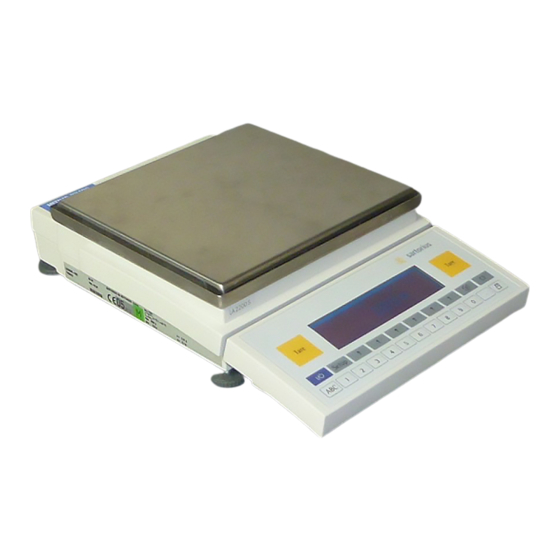
Summary of Contents for Sartorius Master Pro Series
- Page 1 W--5032-e03013 Sartorius Master Serie Electronic Precision Balances Service Manual for LP / LA Models DIN EN ISO 9001 Sartorius AG, Weighing Technology Sartorius AG, Weighing Technology...
-
Page 2: Table Of Contents
Page General Information Repairs Models Auxiliary Tools Accompanying Literature Operating the Balance Key Functions Password Levels Setting the Language SETUP Program INFO Mode INPUT Mode MENU - Balance Operating Menu Overview of the User / Service SETUP Program Service Switches Access Switch Activating the BPI Mode / Deactivating the Write Protection Activating the Service Mode... -
Page 3: Lp / La - Exploded-View Diagram
Contents Page Accessing the Main PCB Opening the Display and Control Unit Calibration/Adjustment Calibration/Adjustment Sequence Prerequisites for Calibration/Adjustment Ambient Conditions Operating Conditions Preload Checking the Preload 1. Checking the Preload with the Service Software 2. Adjusting the Preload with a Digital Voltmeter Adjustment Specifications Adjusting the Preload Reproducibility... -
Page 4: General Information
General Information Repairs Note: Prerequisites for working on the Sartorius Master Balances include considerable experience, completion of a Service Course at the main office in Goettingen, and the special tools and equipment described below. Please do not attempt or permit any unauthorized repair work! If you remove the seal (warranty sticker), the balance is no longer cov- ered under the warranty. -
Page 5: Operating The Balance
SARTORIUS Master Operating the Balance Key Functions On/off. Turns the display on/off. The balance remains in the standby mode. Clear function. Used to interrupt/cancel functions; e.g., delete data from memory, cancel calibration/adjustment functions, etc. Tare. Zeros the display. Print. The displayed data is output to the printer. -
Page 6: Setup Program
SETUP Program – Press ] to turn on the balance. – Wait until the power-up routine is completed (delayed power-on, display segment test, function test). – When 0.00 g is displayed (depending on the balance model), press ö. LP_anzei.EPS – The 3 soft key functions are displayed. –... -
Page 7: Input Mode
SARTORIUS Master INPUT Mode Press INPUT and then p to output the current settings to the data output port. Select the INPUT mode to enter data in the balance. The input options available in the INPUT mode are expanded when the bal- ance is switched to the service mode (e.g., for entering an external lineariza-... -
Page 8: Menu - Balance Operating Menu
– Press ö to exit the INPUT mode. Max5200 g d= 0.01 g 0.00 – The balance returns to the weighing mode. MENU - Balance Operating Menu – Press w while running the SETUP program. – The 1st menu level is displayed. balance functions –... -
Page 9: Overview Of The User / Service Setup Program
SARTORIUS Master Overview of the User / Service SETUP Program User Service 202122 Generalcodeword 40414243 SETUP SETUP An "S " is displayed when the service mode is active. Select INFO MENU INPUT display: User / Service User Service User Service... -
Page 10: Service Switches
Service Switches The Master balances are equipped with a service mode; in this mode, both the SETUP functions and the calibration/adjustment functions are expanded. Note: Open the access switch (B) to calibrate/adjust the balance in the service mode (with the PSION Server or SARTOCAS Service Program for PCs). Access Switch The access switch (B) and the BPI switch (A) are located under the cap on the raer panel of the balance, under a protective cap on the right side. -
Page 11: Activating The Service Mode
SARTORIUS Master Activating the Service Mode The LP balances are equipped with a service mode that enables expanded calibration/adjustment functions. With these expanded functions, you do not need to use the PSION Server or SARTOCAS Service Program for PCs to cali- brate/adjust the balance. -
Page 12: External Linearization
External Linearization There are two ways to perform external linearization: 1. with the Sartorius service software (PSION Server or SARTOCAS Service ± Software for PCs) - if the adjustment error is greater than 2%, or 2. as described in this manual, with the balance in the service mode. -
Page 13: Performing External Linearization
SARTORIUS Master Performing External Linearization After defining the linearization weights, the linearization procedure can be started. Note: If linearization weights of sufficient accuracy are available (at least one digit greater than the display accuracy), it is not necessary to define the lineariza- tion weights (in the INPUT mode). -
Page 14: Internal Span Adjustment
There are two ways to perform external span adjustment: Max5200 g d= 0.01 g 0.00 1. with the Sartorius service software (PSION Server or SARTOCAS Service ± Software for PCs) - if the adjustment error is greater than 2%, or 2. -
Page 15: External Span Adjustment With Stored Weight
SARTORIUS Master External Span Adjustment with Stored Weight – Activate the service mode (see page 11). Max5200 g d= 0.01 g 0000.00 – Press q and then press v to select the “user ext.adj.” menu item. user EXT.adj selec. – Tare the balance, if necessary, and then press q to start external span - 1000.00... -
Page 16: Reprotest
reproTEST – Activate the service mode (see page 11). – Press v (several times) to select the “reprotest” menu item. Max5200 g d= 0.01 g 0000.00 This tests the reproducibility of the automatic application of the built-in calibra- Reprotest selec. tion weight. -
Page 17: Operating The Balance
SARTORIUS Master Operating the Balance Key Functions On/off. Turns the display on/off. The balance remains in the standby mode. Clear function. Used to interrupt/cancel functions; e.g., delete TARE TARE data from memory, cancel calibration/adjustment functions, etc. SETUP Tare. Zeros the display. -
Page 18: Setting The Language
Setting the Language – When 0.00 g is displayed (depending on balance model), you can select the language by entering the corresponding number (use the numeric keys). 1 German 2 English (factory setting) 3 English with US date/time format 4 French La-004e.BMP 5 Italian –... -
Page 19: Input Mode
SARTORIUS Master INPUT Mode Select the INPUT mode to enter data in the balance. The input options available in the INPUT mode are expanded when the bal- ance is switched to the service mode (e.g., for entering an external lineariza- tion weight). -
Page 20: Menu - Balance Operating Menu
MENU - Balance Operating Menu – Press F2 F2 while running the SETUP program. La-002e.BMP The symbol to the left appears. – Use the keys F1 - F4 F1 - F4 F1 - F4 F1 - F4 F1 - F4 (cursor function) to select the desired menu level and code digits. -
Page 21: Activating The Service Mode
SARTORIUS Master Activating the Service Mode The LP/LA balances are equipped with a service mode that enables ex- panded calibration/adjustment functions. The service mode only remains active until: 1. you press M to exit the menu, or 2. c is pressed when the “Service CAL Selection” menu is displayed The weighing mode is active (0.00 g is displayed - depending on the balance... -
Page 22: External Linearization
External Linearization There are two ways to perform external linearization: 1. with the Sartorius service software (PSION Server or SARTOCAS Service ± Software for PCs) - if the adjustment error is greater than 2%, or 2. as described in this manual, with the balance in the service mode. -
Page 23: Performing External Linearization
SARTORIUS Master Performing External Linearization After defining the linearization weights, the linearization procedure can be started. – Activate the service mode again (see page 11). – Press F6 F6 to activate the adjustment menu. – Press F1 F1 to activate the “ext. linear user wt.” menu item, or tare the balance and press F6 F6 to start the linearization routine. -
Page 24: Internal Span Adjustment
– The balance then returns to the weighing mode. La-001e.BMP External Span Adjustment There are two ways to perform external span adjustment: 1. with the Sartorius service software (PSION Server or SARTOCAS Service ± Software for PCs) - if the adjustment error is greater than 2%, or 2. -
Page 25: External Span Adjustment With Stored Weight
SARTORIUS Master External Span Adjustment with Stored Weight – Activate the service mode (see page 11). – Press F6 F6 and then press F1 F1 to select the “cal. ext. adjust. wt.” menu item. La-035e.BMP – Tare the balance, if necessary, and then press F6 F6 to start external span adjustment. -
Page 26: Calibration With A User-Defined Weight
Calibration with a User-defined Weight You can define any weight as the calibration weight. The weight value of this weight is stored automatically in the mode INPUT under the “cal./adj. wt.” menu item. – Activate the service mode (see page 11). –... -
Page 27: Servicing The Weighing Cell
SARTORIUS Master Servicing the Weighing Cell Note: Always disconnect the balance from AC power and then disconnect all cables from the balance before beginning service work! LP balances are equipped with either a small single-casting block system, a brass system or a large single-casting block system. -
Page 28: Accessing The Main Pcb
Accessing the Main PCB – Carefully tip the weighing platform on its side. – Remove the 6 screws (F) from the bottom of the weighing platform; remove the cover plate (204) and place it to one side. – The main PCB is now accessible. –... -
Page 29: Calibration/Adjustment
– Linearity Note: The test procedures described in the following correspond to those described in the Sartorius Standard Operating Procedures, numbers WKD-037-01 and WKD-038-01. These also correspond to the specifications listed in the “Ser- vice Specifications Sheets for Master Balances.”... -
Page 30: Preload
Preload You only need to check the preload if: – the weighing system has been rebuilt (i.e., if the linkage was replaced) – the weighing system was damaged – the user wishes to change the preload (e.g., to use a special weighing pan) while retaining the entire weighing range Note: There are restrictions on the extent to which the preload can be changed! -
Page 31: Adjustment Specifications
SARTORIUS Master – Compare the voltage displayed on the digital voltmeter with the pre-load voltage given in the „Adjustment Specifications.“ If necessary, switch the Solderside voltmeter to a lower measuring range (e.g., 200 mV DC). – If the pre-load voltage measured exceeds the tolerance limits listed in the specifications, you must adjust the preload. -
Page 32: Adjusting The Preload
Adjusting the Preload – Preparations for adjusting the preload are the same as for checking the preload. – The preload is changed as follows: – in Master balances with the brass system, preload weights are removed from or added to the end of the lever. Messy05b.TIF –... -
Page 33: Reproducibility
SARTORIUS Master Reproducibility – The required test weight is listed in the “Service Specifications Sheet for Master Balances.” – Unload the weighing pan and press t to tare. – Center the test weight on the weighing pan. – Write down the value displayed. -
Page 34: Adjusting The Off-Center Load
However, you can acquire the required knowledge by attending the corresponding ser- vice training course on this topic. For more information, please contact Sarto- rius AG in Goettingen, Germany, or the Sartorius Training Center. Master Balances with the Brass System 3-Point Adjustment (rough) –... -
Page 35: Master Pro Balances With The Large Single-Casting Block System
SARTORIUS Master Master Balances with the Large Single-Casting Block System Note: This adjustment should only be performed by trained, qualified technicians. There is a risk of doing irreparable damage to the weighing system during this adjustment procedure. The adjustment is performed by filing down the upper guide of the load cell. -
Page 36: Span Accuracy
Span Accuracy Checking the Span Accuracy Note: You must use certified calibrated or verified weights to check the span accu- racy. It must be established that the weights are traceable to a national standard. The calibration or verification certificate must indicate the nominal mass value, the deviation from the nominal value, and the uncertainty of measurement. -
Page 37: Linearity
SARTORIUS Master Linearity Checking the Linearity There are 2 different procedures for checking the linearity, depending on the balance specifications: – for balances with a resolution of less than 1,000,000 digits – for balances with a resolution of more than 1,000,000 digits and for all... -
Page 38: Checking The Linearity On Balances With More Than 1,000,000 Digits And Polyrange Balances
Checking the Linearity on Balances with More Than 1,000,000 Digits and PolyRange Balances Note: For balances with a resolution of more than 1,000,000 digits (e.g., the LP1200S) and for PolyRange balances, the linearity is checked using the rela- tive method. 4 measurements are taken. -
Page 39: Repairing The Balance
Repairing the Balance Repairing the Weighing System Do not attempt to repair the weighing system; send defective equipment to a Sartorius Repair Center, or to the main factory in Goettingen. Temperature compensation may be required; this can only be performed in Goettingen. -
Page 40: Replacing The Display And Control Unit, Backlighting Module, Keypad Overlay
If it is not possible to read the data records or if no replacement PCB is avail- able, you can order a pre-programmed PCB from the Sartorius factory. Make sure you include the correct balance model and serial number when ordering... -
Page 41: Master Pro Balances With The Small Single-Casting Block System Or Brass System
SARTORIUS Master Master Balances with the Small Single-Casting Block System or Brass System – Disconnect the balance from AC power. – Open the weighing cell (see page 27). – Disconnect the cables to the data output port (A) and the power supply. -
Page 42: Pin Assignments
Warning When Using Pre-wired RS-232 Connecting Cables: RS-232 cables purchased from other manufacturers often have incorrect pin assignments for use with Sartorius balances. Be sure to check the pin assign- ments against the chart on the right before connecting the cable, and discon- nect any lines marked “Internally Connected”... -
Page 43: Balance Operating Menu Codes Master
SARTORIUS Master Balance Operating Menu Codes CAL Key Functions External calibration;factory-def.wt.** Master External calibration; user-def. wt. ** Internal cal./adjustment CAL key blocked Balance Functions reproTEST 12 • Selection mode Adapt Filter 1 10 Cal./Adjustment Sequence Minimum vibration 1 10 1 •... - Page 44 Weight Storage Mode Parity 2 • Display accuracy Space * Display acc. x 10 3 • Even Dec. Places for Readout in Percent Number of Stop Bits None 1decimal place 1 • 1 stop bit 3 • 2 decimal places 2 stop bits 3 decimal places Handshake Mode...
- Page 45 SARTORIUS Master Extra Functions Reset Menu Restore Factory Settings Menu Mode Restore factory settings 1 • Change parameters 2 • Do not restore factory Read only settings Reset all parameters Acoustic Signal (incl. INPUT data) 1 • Restore Laboratory version...
- Page 46 Balance Operating Menu Codes CAL Key Functions External calibration;factory-def.wt.** Master External calibration; user-def. wt. ** Internal cal./adjustment CAL key blocked reproTEST Balance Functions 12 • Selection mode Adapt Filter 1 10 Cal./Adjustment Sequence Minimum vibration 1 10 1 • Calibrate, then auto adjust 2 •...
- Page 47 SARTORIUS Master Communication mode Acoustic Signal 1 • 1 • XBPI YDP01IS (strip printer) YDP02 Keypad YDP03 1 • Accessible YDP01IS (label printer) Blocked Alphabetic keys blocks SBN-Adress 1 • Adress 0 External Switch Function Adress 1 bis 31 1 •...
-
Page 48: Lp / La 34
Service Specifications Service Specifications Sheet 1 Reproducibility Off-center load Model Weighing Readability Test Permissible Test Permissible capacity weight tolerances weight tolerances (±) LP / LA 34 3 4 kg 1 0 0 0 0 0 ,5 1 0 0 0 0 LP / LA 220S 2 2 0 0 ,0 0 1... - Page 49 SARTORIUS Master Service Specifications Sheet 2 Span accuracy Linearity Model Test Permissible Tare Test Permissible Adjustment weight tolerances weight weight tolerances weight (±) (±) 7000/15000 LP / LA34 intern 30000 22000/30000 LP / LA220S intern 0,002 50/100/150/200 0,002 LP / LA420...
-
Page 50: Spare Part List Lp / La
Spare part list LP / LA LP / LA - Exploded-View Diagram 1 LP_exp_1.WMF... - Page 51 SARTORIUS Master Index designation piece spare part no. Model LP / LA 220S 1200S 4200S 4200 3200D 620P 6200 5200P 620S 2200S 12000S 6200S 2200P 12000P 2200 6971886 AC adapter 6-2, EURO 6971887 AC adapter 6-2, USA 6971888 AC adapter 6-2, GB...
-
Page 52: Lp / La - Exploded-View Diagram 2
LP / LA - Exploded-View Diagram 2 LP_exp_2.EPS... - Page 53 SARTORIUS Master Index designation piece spare part no. Model LP / LA 220S 1200S 4200S 4200 3200D 620P 6200 5200P 620S 2200S 12000S 6200S 2200P 12000P 2200 69LP0018 201 PC socket 69LP0017 202 socket 69B12133 203 spirit level 69LP0026 204 plate...
- Page 54 LP / LA - Exploded-View Diagram 3 LP_exp_3.EPS...
- Page 55 SARTORIUS Master Index designation piece spare part no. Model LP / LA 1200S 4200S 3200D 5200P 6200S guide 69LC0020 guide 69U61057 spring 69LC0150 spring 69U61060 coupling band 69LC0024 coupling band 69LC0058 coupling band 69B12043 lever, compl. 69LP0030 lever, compl. 69LP0036 lever, compl.
- Page 56 LP / LA - Exploded-View Diagram 4 LP_exp_4.EPS...
- Page 57 SARTORIUS Master Index designation piece spare part no. Model LP / LA 220S 4200 620P 6200 620S 2200S 12000S 2200P 12000P 2200 69B20100 spring 69LC0032 spring 69LC0031 block 69LC0027 coupling band 69LC0030 coupling band 69B20104 lever, compl. 69B20107 lever, compl.
-
Page 58: Lp / La - Exploded-View Diagram 1A
LP / LA - Exploded-View Diagram 1a LP_exp1a.WMF... - Page 59 SARTORIUS Master Index designation piece spare part no. Model LP / LA 16000S 34000P 101 pan 69LC0107 103 protective ring 69I31178 104 cover plate 69IS0001 107 plate 69LC0110 108 seal 69LC0111 109 distance spacer 69LC0112 110 clamp 6964989 LP_er_de.XLS...
-
Page 60: Lp / La - Exploded-View Diagram 2A
LP / LA - Exploded-View Diagram 2a 2 01 2 18 2 17 2 16 2 15 2 14 2 02 2 08 2 11 2 07 2 06 2 03 LP_exp2a.WMF... - Page 61 SARTORIUS Master Index designation piece spare part no. Model LP / LA 16000S 34000P 201 buffer 69LC0128 202 levelling foot 69LC0093 203 analog PCB * 69LP0038 203 analog PCB ** 69LP0041 206 housing foot 69LC0092 207 guiding device 69LC0016 sealing frame 69LI24107 o.Abb...
-
Page 62: Lp / La - Exploded-View Diagram 3A
LP / LA - Exploded-View Diagram 3a 3 01 3 09 3 08 3 02 3 05 3 07 3 06 3 05 3 04 LP_exp_3a.WMF... - Page 63 SARTORIUS Master Index designation piece spare part no. Model LP / LA 16000S 34000P 301 Null indicator 69LP0042 301 Null indicator, compl. 69IS0007 302 Block 69LC0122 304 Plate 69LC0125 305 Carrier, left/right 69LC0124 306 Holder 69LC0127 307 Buffer 69LC0128 308 Plate 69LC0130 309 Lever, compl.
- Page 64 All rights reserved. No part of this publication may be reprinted or translated in any form or by any means without the prior written permission of Sartorius AG. The status of the information, specifications and illustrations in this manual is indicated by the date given below.















Need help?
Do you have a question about the Master Pro Series and is the answer not in the manual?
Questions and answers