Summary of Contents for Sartorius PMA.Power Series
- Page 1 Operating Instructions Sartorius PMA.Power Model PMA35001-X Electronic Paint-mixing Scale for Use in Potentially Explosive Atmospheres 1000025334...
-
Page 2: General View Of The Equipment
General View of the Equipment General View of the Equipment Item Description Item Description Display and control unit Mounting bracket for display and control unit Display Interface (D-SUB socket, 9-pin) U key (Zeroing/Taring) Grounding terminal I toggle key depending on the menu setting: Adapter cable for the AC adapter You can configure the PMA35001 menu to enable Level indicator... -
Page 3: Table Of Contents
Contents Contents General View of the Equipment . . . . . . . . . . . . . . . . . . . . . . . . . . . . . . . . . . . . . 2 Contents . -
Page 4: User Information
Keep these installation instructions in a safe place that is easily accessible to all personnel who operate this equipment. If these instructions are lost, please contact Sartorius for a replacement or download the latest manual from our website, www.sartorius.com. Warning/Danger Symbols... -
Page 5: Intended Use
(such as a paint-mixing program from a paint manufacturer) installed on a connected PC. If you wish to create your own application software, Sartorius can supply the required drivers for Windows operating systems. Make sure to read and store these installation instructions carefully before installing and operating your paint-mixing scale. - Page 6 Sartorius equipment. Only use cables and cable lengths approved by Sartorius. – The operator is solely responsible when using cables not supplied by Sartorius. The scale should only be opened by trained personnel with the power disconnected. Danger to life: do not touch conductive parts of the power supply...
- Page 7 If the device is used in Zone 1 potentially explosive areas outside the Federal Republic of Germany, the relevant national electrical codes and safety regulations must be observed. Ask the dealer or Sartorius Service Center about the guidelines that apply in their country.
-
Page 8: Getting Started
Commissioning Commissioning Equipment Supplied Unpack the scale carefully. The scale comprises the following components: – Scale – Load plate – Display and control unit After unpacking the equipment, check immediately for any visible external damage. If you detect any damage, proceed as directed in the “Safety Inspections"... - Page 9 Installation must be carried out properly by trained personnel and according to commonly accepted technical standards. – Only cables and cable lengths approved by Sartorius should be used, which take account of the limitations of the cable lengths due to the capacity and inductance values (see appendix on EC Type Examination Certificate) and the EMC behavior.
- Page 10 Setup Instructions Connect the equipotential bonding connector: Establish a low resistance connection with the color-mixing scale using a suitable grounding cable with a gage of at least 4 mm (not included) via the equipotential bonding conductor connections (PA) on the devices. Installation must be carried out properly by trained personnel and according to commonly accepted technical standards.
- Page 11 Place the weighing pan on the balance. Connecting the Device to AC Power Power is supplied via a Sartorius AC adapter. Make sure that the voltage rating printed on this unit matches the voltage at the place of installation. If the stated supply voltage or the plug design of the power cord does not comply with the standard you use, please inform your nearest Sartorius representative or your supplier.
-
Page 12: Operation
Operation Operation Press the Q key to turn Once the scale has been If a different value is on the scale. turned on, it will run an displayed: Tare the automatic self-test. This scale using the U ends when the display key (Zero/Tare). -
Page 13: Applications
Applications Applications Formulation Mode (Calculation by a Factor) This mode enables you to weigh in amounts that are smaller or larger than that of your basic formula for a specific paint color (e.g. 250 ml of a 1 l formula). Press the K factor key to select the desired factor (quantity): By pressing the R key: up S key: down... - Page 14 Applications 3. A “3.0" appears next to the weight readout. 4. Slowly pour in the first “250 g" of component until the display shows “250 g.” 5. Pour in the second “250 g" component until “500 g" is displayed. 6. Pour in the last “500 g" component until “1000 g" is displayed. This concludes the recalculation example.
- Page 15 Applications Example (Cumulative Weighing) 1. Center an empty paint can 3. Add first component. Press the U key on the load plate. (Zero/Tare). + 50.0 g + 118.0 g 0.0 g 4. Press the L key [MEM] 5. Add the second component 6.
-
Page 16: Calibration
Adjustment Adjustment You can calibrate/adjust the scale by pressing the U key (Zero/Tare). Calibration weight: 10000 g; precision: +2%. Always allow approximately 30 minutes for the scale to warm up after connecting it to AC power and before performing calibration/adjustment. Press and hold the U key (Zero/Tare) for 2 seconds;... -
Page 17: Menu Setting
Press the L key [ENTER]; “o" is displayed, indicating that this new item is set. Press the c key (Clear) repeatedly to exit the menu. Note: Contact your local Sartorius office for a detailed list of the menu codes. Operating Instructions PMA 35001-X... - Page 18 Menu Settings Configuring the Main Menu Settings Hold down the L key [ENTER] for approximately 2 seconds; “SETUP” is displayed (level 1). Level 1 SETUP Language Setting Level 1 Level Setting Press the R key to select LANGUAGE LANGUAGE Press the L key [ENTER] o GERMAN Press the RS keys to select a language Press the L key [ENTER];...
- Page 19 Menu Settings I Configuring the Toggle Key Function Pressing the toggle key I toggles the scale between the default unit (see previous page) and the unit defined as follows under SETUP > APPLICATION > UNIT. Level 1 Level 2 Level 3 Level 4 Setting Press the L key [ENTER]...
- Page 20 Menu Settings Configuring Password Protection In addition to the LOCK function, you can configure password protection for additional security. With this feature, the LOCK function can be deactivated only by entering the valid password. The password is numeric and can have up to 6 digits. Use the RS keys to select the digits (0 through 9) for your password.
- Page 21 Press the L key [ENTER]; o indicates etc. o CODES the active setting Press the c key (Clear) repeatedly to exit the menu Note: Contact your local Sartorius office for a detailed list of the menu codes. Operating Instructions PMA 35001-X...
-
Page 22: Error Messages
Error Codes Error Codes Problem Cause Remedy No segments appear – No AC power is – Check the AC power on the weight display available supply The weight readout – No load plate on the – Position the load plate shows “Low" scale The weight readout –... -
Page 23: Care And Maintenance
– the device has visible damage or is no longer working; – it has been stored for a relatively long time under unfavorable conditions. In this case, notify the Sartorius Service Center. Maintenance and repair work may only be performed by authorized service technicians who have access to the required maintenance manuals and instructions and have attended relevant service training courses. - Page 24 Care and Maintenance Do not apply any cleaning agents to ID labels or printed surfaces. Corrosive Environment Remove all traces of corrosive substances from the device on a regular basis. Storage and Shipping Conditions – Permissible storage temperature: -10 °C … +60 °C Operating Instructions PMA 35001-X...
-
Page 25: Disposal
2) Select the “Services" tab. 3) Then select “Disposal Information.” 4) Addresses for the local Sartorius disposal contacts can be found in the PDF files available for download on this page. Sartorius will not take back equipment contaminated with hazardous materials (ABC contamination) –... -
Page 26: Interface Port
Interface Port Interface Port Pin assignment 9-pin data output (socket): Pin 2: (RXD) Receive data Pin 3: (TXD) Transmit data Pin 4: (DTR) Data terminal ready Pin 5: (GND) Ground Pin 6: not used. Pin 8: Clear to send (CTS) Make sure to observe the safety instructions. -
Page 27: Specifications
Specifications Specifications Model PMA 35001-X Weighing Capacity 35000 Readability Tare range (subtractive) -35000 Linearity ≤±0,2 Stability range (configurable in menu) Digit 0.25 to 4 Humidity class non-condensing Permissible ambient operating temperature range °C 0 to +40 IP protection IP 43, in accordance with EN60529/IEC60529 Load plate dimensions 350 + 240 Scale housing (WxDxH) -
Page 28: Accessories
Safety barrier Data communication cable with integrated YELU01-ZMxx energy limiting unit for direct communication (RS232) from the PC to a Sartorius scale in potentially explosive atmosphere xx = different cable lengths available (8 m, 15 m, 30 m) In-use dust cover YDC01PMA Data communication cable (2 m) -
Page 29: Ec Declaration Of Conformity
EC Declaration of Conformity Operating Instructions PMA 35001-X... - Page 30 ECDeclaration of Conformity Operating Instructions PMA 35001-X...
-
Page 31: Safety Instructions
If your equipment needs to be repaired, use only original spare parts supplied by the manufacturer! Any tampering with the equipment by anyone, other than repair work done by authorized Sartorius service technicians, will result in the loss of EX conformity and in the forfeiture of all claims under the manufacturer's warranty. -
Page 32: Certification: Ce Type Test
EC Verification Operating Instructions PMA 35001-X... - Page 33 EC Verification Operating Instructions PMA 35001-X...
- Page 34 EC Verification Operating Instructions PMA 35001-X...
-
Page 35: Verification Of Intrinsic Safety, English
Gas: IIC T4 connections (100-240 Vac) II 2 G EEx d [ib] IIC T4 II 1 D T135°C IP65 Sartorius cable; permanently mounted on the power supply / explosion-protected (EX) rechargeable battery pack; cable can be flexibly installed; max. length: 50m Alternative YRB02-X PMA35001-X.. - Page 36 V_5* 8.6 V 168 mA 1.45 W 0.88 µF 350 µH *: not used Sartorius cable; permanently mounted on the power supply; cable can be flexibly installed; max. length: 50m Non-Hazardous Area Hazardous Area Any suitable intrinsically safe Sartorius Equipment...
- Page 37 Verification of Intrinsic Safety YDI05-Z.. Z966 pins A/J/K/N and M YDI05-Z.. interface converter 12.4 V* 12.6 V* 12 V* II (2) GD [EEx ib] IIC 24.8 V** 25.2 V** 24 V** 260 mA*** 82 mA /164 mA 800 mW 0.24 W / 0.48 W Z966 Zener barrier 1.24 µF* 1.41 µF*...
- Page 38 YCO01-Y 7.2 V* 12.6 V* 8.0 V** 25.2 V** Data cable: 207 mA*** 1.5 A Recommended: Sartorius cable 330 mW 2.5 W YCC485-X with approx. 13.5 µF* 1 nF 10µH/ohm and 120pF/m (wire/wire) 8.4 µF** up to 1000m flexibly installed.
- Page 39 Verification of Intrinsic Safety RS422 data interface of YDI05-Z YDI05-Z 6.0 V * 12.6 V * YCO01-Y (Option A25) 6.8 V ** 25.2 V ** Interface converter Interface converter 172 mA (linear) Ii 0.2 A II (2) GD [EEx ib] IIC 0.5 W 2.3 W 12 µF *...
-
Page 40: Certificate Of Compliance
Certificate of Compliance Operating Instructions PMA 35001-X... - Page 41 Certificate of Compliance Operating Instructions PMA 35001-X...
- Page 42 Certificate of Compliance Operating Instructions PMA 35001-X...
- Page 43 Certificate of Compliance Operating Instructions PMA 35001-X...
- Page 44 Sartorius Lab Instruments GmbH & Co. KG Otto-Brenner-Strasse 20 37079 Goettingen, Germany Phone: +49.551.308.0 Fax: +49.551.308.3289 www.sartorius.com The information and figures contained in these instructions correspond to the version date specified below. Sartorius reserves the right to make changes to the technology, features, specifications and design of the equipment without notice.
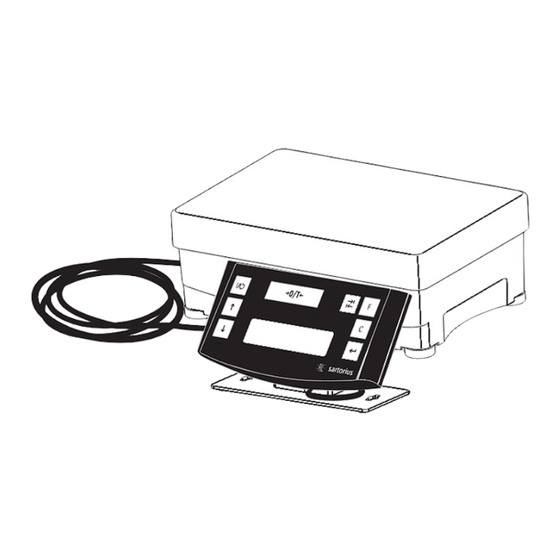












Need help?
Do you have a question about the PMA.Power Series and is the answer not in the manual?
Questions and answers