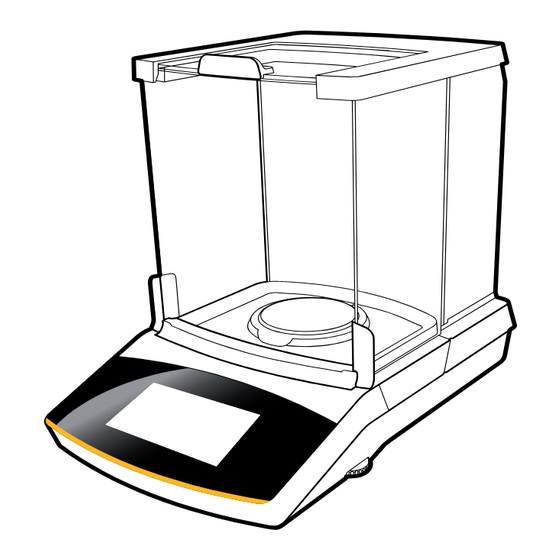
Sartorius Secura series Application Manual
Hide thumbs
Also See for Secura series:
- User manual (123 pages) ,
- Installation and operating instructions manual (86 pages) ,
- Application manual (8 pages)
Subscribe to Our Youtube Channel
Summary of Contents for Sartorius Secura series
- Page 1 Application Guide for the ® ® ® Secura , Quintix and Practum Series of Models Getting Started Quickly Density Unstable Conditions Checkweighing Conversion Counting Peak Hold Statistics Weighing in Weighing Components Mixing Percent...
- Page 2 The Touch Screen on Your Balance Leveling Quick Access to Calibration and To ensure accurate measurement results, you need to level the balance each time after you have moved to a Adjustment different location. You will need to perform the combined calibration and adjustment procedure the first time you operate the balance, each time after changing it to a different location and at regular intervals during operation.
- Page 3 Getting Started Quickly Initial Operation of Balances with a Draft Shield Secura ® , Quintix ® and Practum ® Secura ® and Quintix ® Initial Operation of Balances Without a Draft Shield Models 64 / 124 / 224 / 213 / 313 / 513 / 613 / 1103 Models 26 / 35 / 65 / 125 / 125D / 225D / 324 ®...
- Page 4 Quick Six-Step Guide to Applications Counting Familiarize yourself with the capabilities of your Sartorius balance and start off by counting identical parts. The balance will show you the quantity and the total weight. Touch the menu key to access the...
- Page 5 Put the reference number of pieces The number of reference pieces put in is The display of the balance shows the The total weight of the sample is (the default is: 10 pcs) into the displayed. Fill the entire quantity into the piece count of the sample.
- Page 6 Sartorius density determination kit to precisely calculate, for example, the quality of parts made of precious metals and plastics. First, install the Sartorius density kit on your Tare your balance. Touch the gray interface balance with the help of the instructions.
- Page 7 Remove the first sample from the balance Proceed in the same manner to weigh-in Here you will see your results in the Set the balance to zero by touching A. and the display jumps to “0”. further samples. To display the results, form of a report.
- Page 8 ® function (only Secura see also the brochure request laboratory balances “Weights and Weight Sets” Sartorius can offer to set up the SQmin function for Draft shield for models your balance. Laboratory Thermal Transfer YDP30 with readability of: Printer, GLP Compliant...
















Need help?
Do you have a question about the Secura series and is the answer not in the manual?
Questions and answers