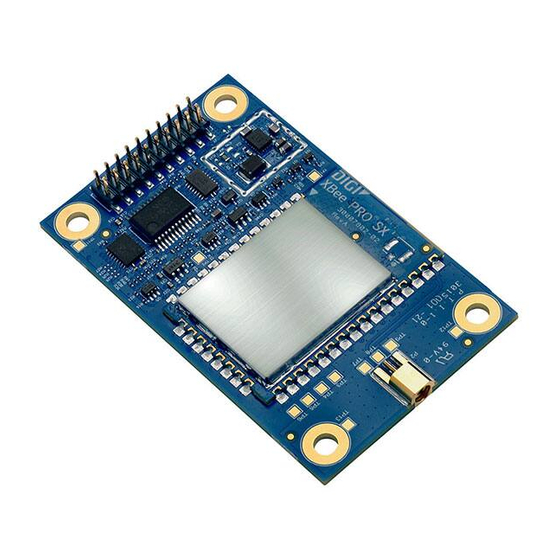
Summary of Contents for Digi XTend vB DigiMesh XTP9B-DPM-001
- Page 1 XTend vB DigiMesh RF Module User Guide Radio Frequency (RF) Module User Guide This datasheet has been downloaded from http://www.digchip.com at this page...
-
Page 2: Revision History
Information in this document is subject to change without notice and does not represent a commitment on the part of Digi International. Digi provides this document “as is,” without warranty of any kind, expressed or implied, including, but not limited to, the implied warranties of fitness or merchantability for a particular purpose. -
Page 3: Table Of Contents
Contents Revision history The XTend vB RF Module About the XTend vB RF Module XTend replacement numbers Certification overview Technical specifications General specifications Performance specifications Networking specifications Power requirements Regulatory approvals Hardware Connect the hardware Mechanical drawings Pin signals XTend vB RF Module Modes Transparent and API operating modes Transparent operating mode API operating mode... - Page 4 Send AT commands Apply command changes Exit Command mode Operation Serial interface UART data flow Serial data Flow control Data In (DIN) buffer and flow control Data Out (DO) buffer and flow control Networking methods The MAC and PHY layers 64-bit address Make a unicast transmission Delivery methods...
- Page 5 %V (Board Voltage) %8 (MAC Broadcast One Hop Time) BC (Bytes Transmitted) DB (Last Packet RSSI) EA (MAC ACK Failure Count) ER (Receive Count Error) GD (Good Packets Received) R# (Reset Number) TR (Transmission Failure Count) UA (Unicasts Attempted Count) Firmware commands CK (Configuration CRC) DD (Device Type Identifier) NP (Maximum Packet Payload Bytes)
- Page 6 AO (API Options) AP (API Enable) BD (Baud Rate) FT (Flow Control Threshold) NB (Parity) RB (Packetization Threshold) RO (Packetization Timeout) SB (Stop Bits) XTend vB RF ModuleSpecial commands AC (Apply Changes) CN (Exit Command mode) FR (Software Reset) RE (Restore Defaults) WR (Write) R1 (Restored Compiled) Operate in API mode...
- Page 7 Node Identification Indicator frame 0x95 Remote Command Response frame 0x97 Work with networked devices Network commissioning and diagnostics Configure devices Configure a device remotely Send a remote command Apply changes on remote devices Remote command response Establish and maintain network links Build aggregate routes Examples Replace nodes...
- Page 8 XTIB-R RS-232/485 Interface Board Configuration switch I/O and Power LEDs Serial port RSSI LEDs Power connector XTIB-R Dip switch Adapters NULL Modem Adapter (male-to-male) NULL Modem Adapter (female-to-female) Serial Loopback Adapter Male DB-9 to RJ-45 Adapter Female DB-9 to RJ-45 Adapter Interface protocols RS-232 operation RS-485 (2-wire) operation...
-
Page 9: The Xtend Vb Rf Module
The XTend vB RF Module About the XTend vB RF Module The XTend vB RF Module was engineered to provide customers with an easy-to-use radio frequency (RF) solution that provides reliable delivery of critical data between remote devices. The module transfers a standard asynchronous serial data stream, operates within the ISM 900 MHz frequency band and operates at an RF data rate of 125 kb/s. -
Page 10: Technical Specifications
Technical specifications Technical specifications The following tables provide the device's technical specifications. When operating at 1 W power output, observe a minimum separation distance of 6 ft (2 m) between devices. Transmitting in close proximity of other devices can damage the device's front end. -
Page 11: Networking Specifications
Technical specifications Specification Value Frequency range 902 to 928 MHz US/Canada 915 to 928 MHz Australia RF data rate 125 kb/s Transmit power (software selectable) Up to 30 dBm (see Power requirements below) Channels 10 hopping sequences share 50 frequencies Outdoor line of sight 125 kb/s Up to 7 miles... -
Page 12: Regulatory Approvals
Technical specifications Requirement Value Supply voltage 2.8 to 5.5 VDC, 5 V typical Receive current @ 5 V 35 mA Transmit current See the following table Shutdown mode current 1 µA Transmit power 20 dBm* 27 dBm 30 dBm level Supply voltage range 2.8 to 5.5 V 3.2 to 5.5 V... -
Page 13: Hardware
Hardware Connect the hardware The following figure shows the XTend vB RF Module and accessories you need to get started and how to connect them. The accessories are in the XT09-DK development kit. Item Description Antenna, RPSMA (female) XTend vB module, RPSMA version shown DIP switches 9 V power supply DB9 serial cable... -
Page 14: Mechanical Drawings
Mechanical drawings Mechanical drawings The following drawings show the dimensions of the device. XTend vB DigiMesh RF Module User Guide... -
Page 15: Pin Signals
Pin signals Pin signals When integrating the module with a Host PC board, all lines not used should be left disconnected (floating). Name High Must Function number impedance connect during shutdown Ground Power: 2.8 - 5.5 VDC GPO2 / GPO2: General Purpose Output. Default RX LED (CD = 2) drives this pin low. - Page 16 Pin signals Name High Must Function number impedance connect during shutdown TX_PWR Transmit_Power: Pin pulses low during RF transmission; otherwise, the pin is driven high to indicate power is on and the device is not in Sleep or Shutdown Mode. Data In: Serial data entering the device (from the UART host).
- Page 17 Pin signals Name High Must Function number impedance connect during shutdown GPO1 / GPO1: General Purpose Output. Pin can CTS / RS- be driven low or high. CTS (Clear-to-Send): CTS is enabled by 485 TX_ default. When the pin is driven low, the UART host is permitted to send serial data to the device.
- Page 18 Pin signals Name High Must Function number impedance connect during shutdown Receive Signal Strength Indicator: By default, pin is used as an RSSI PWM output after at the conclusion of the power-up sequence. The PWM output is 2.8 V-level. For more information, see (RSSI PWM Timer) on page 12-20 Reserved...
-
Page 19: Xtend Vb Rf Module Modes
XTend vB RF Module Modes Transparent and API operating modes The firmware operates in several different modes. Two top-level modes establish how the device communicates with other devices through its serial interface: Transparent operating mode and API operating mode. Transparent operating mode Devices operate in this mode by default. -
Page 20: Receive Mode
Receive mode With escaped characters (AP = 2). API escaped operating mode works similarly to API mode. The only difference is that when working in API escaped mode, the software must escape any payload bytes that match API frame specific data, such as the start-of-frame byte (0x7E). -
Page 21: Command Mode
Command mode When data is transmitted from one node to another, the destination node transmits a network-level acknowledgment back across the established route to the source node. This acknowledgment packet indicates to the source node that the destination node received the data packet. If the source node does not receive a network acknowledgment, it re-transmits the data. -
Page 22: Apply Command Changes
Command mode To read a parameter value stored in the device’s register, omit the parameter field. The preceding example would change the device's destination address (Low) to 0x1F. To store the new value to non-volatile (long term) memory, send the WR (Write) command. This allows parameter values that you modify to persist in the device's registry after a reset. -
Page 23: Operation
Operation When operating at 1 W power output, observe a minimum separation distance of 6 ft (2 m) between devices. Transmitting in close proximity of other devices can damage the device's front end. Serial interface TheXTend vB RF Module interfaces to a host device through a TTL-level asynchronous serial port. Through its serial port, the XTend vB RF Module can communicate with any UART voltage compatible device or through a level translator to any serial device, for example: RS-232/485/422 or a USB interface board. -
Page 24: Serial Data
Serial data Serial data A device sends data to the device's UART through pin 5 (DIN) as an asynchronous serial signal. When the device is not transmitting data, the signal idles high. For serial communication to occur, you must configure the UART of both devices with compatible settings for the baud rate, parity, start bits, stop bits, and data bits. -
Page 25: Data In (Din) Buffer And Flow Control
Flow control Data In (DIN) buffer and flow control When serial data enters the device through the DIN pin (pin 5), it stores the data in the DIN buffer until it can process the data. When the firmware satisfies the RB and RO parameter thresholds, the device attempts to initialize an RF transmission. -
Page 26: Data Out (Do) Buffer And Flow Control
Flow control Data Out (DO) buffer and flow control When a device receives RF data, the data enters the DOUT buffer and the device sends it out the serial port to a host device. Once the DOUT buffer reaches capacity, it loses any additional incoming RF data. The DOUT buffer stores at least 2.1 kB. -
Page 27: Networking Methods
Networking methods The MAC and PHY layers Most network protocols use the concept of layers to separate different components and functions into independent modules that developers can assemble in different ways. The IEEE 802.15.4 standard defines the Physical (PHY) layer and Medium Access Control (MAC) sub-layer . The PHY layer defines the physical and electrical characteristics of the network. -
Page 28: 64-Bit Address
This adds redundancy, which improves reliability. 64-bit address Digi assigns each device a unique IEEE 64-bit address at the factory. When a device is in API operating mode and it sends a packet, this is the source address that the receiving device returns. -
Page 29: Delivery Methods
Delivery methods To transmit to a specific device in API operating mode: Set the SH:SL address in the 64-bit destination address of the API frame. Delivery methods The TO (transmit options) command sets the default delivery method that the device uses when in Transparent operating mode. -
Page 30: Digimesh Networking
Delivery methods In this delivery method, the device sends both unicast and broadcast packets out as broadcasts that are always repeated. All repeated packets are sent to every device. The devices that receive the broadcast send broadcast data out their serial port. When a device sends a unicast, it specifies a destination address in the network header. - Page 31 Delivery methods With mesh networking, the distance between two nodes does not matter as long as there are enough nodes in between to pass the message along. When one node wants to communicate with another, the network automatically calculates the best path. A mesh network is also reliable and offers redundancy.
- Page 32 Delivery methods 1. The source node does not have a route to the requested destination. 2. A route fails. A route fails when the source node uses up its network retries without receiving an ACK. Route discovery begins by the source node broadcasting a route request (RREQ). We call any router that receives the RREQ and is not the ultimate destination, an intermediate node.
- Page 33 Delivery methods parameter. The definition of unicastOneHopTime is: unicastOneHopTime=%H Transmit a broadcast All of the routers in a network must relay a broadcast transmission. The maximum delay occurs when the sender and receiver are on the opposite ends of the network. The NH and %H parameters define the maximum broadcast delay as follows: BroadcastTxTime=NH*NN*%8 Transmit a unicast with a known route...
-
Page 34: At Commands
AT commands Addressing commands The following AT commands are addressing commands. CI (Cluster ID) Sets or reads the default cluster identifier value that the device uses for serial data transmissions. If you set this value to 0x12 (loopback Cluster ID), the destination node echoes any transmitted packet back to the source device. -
Page 35: Dl (Destination Address Low)
Addressing commands DL (Destination Address Low) Set or read the lower 32 bits of the 64-bit destination address. When you combine DL with DH, it defines the destination address that the device uses for transmissions in Transparent mode. 0x000000000000FFFF is the broadcast address. Parameter range 0 - 0xFFFFFFFF Default... -
Page 36: Nt (Network Discovery Back-Off)
Addressing commands Bit field Option Description 0x01 Append the DD value to ND responses or API node identification frames. 0x02 Local device sends ND response frame when ND is issued. 0x04 Append the RSSI of the last hop for DigiMesh networks to ND or FN responses or API node identification frames. -
Page 37: To (Transmit Options)
Addressing commands always enabled. SL is read-only and it is also the serial number of the node. Parameter range 0 - 0xFFFFFFFF Default Set in the factory TO (Transmit Options) The device's transmit options. The device uses these options for all transparent transmissions. API transmissions can override this using the TxOptions field in the API frame. -
Page 38: Command Mode Options
Command mode options Command mode options The following AT commands are Command mode option commands. CC (Command Sequence Character) The character value you use to enter Command mode. Use CC to set or read the character. The default value (0x2B) is the ASCII code for the plus (+) character. You must enter it three times within the guard time to enter Command mode from Idle mode. -
Page 39: Diagnostic Commands
Diagnostic commands Diagnostic commands The following AT commands are diagnostic commands. Diagnostic commands are typically volatile and will not persist across a power cycle. %H (MAC Unicast One Hop Time) The MAC unicast one hop time timeout in milliseconds. If you change the MAC parameters it can change this value. -
Page 40: Bc (Bytes Transmitted)
Diagnostic commands Default BC (Bytes Transmitted) The number of RF bytes transmitted. The firmware counts every byte of every packet, including MAC/PHY headers and trailers. The purpose of this count is to estimate battery life by tracking time spent performing transmissions. This number rolls over to zero from 0xFFFF. -
Page 41: Er (Receive Count Error)
Diagnostic commands Parameter range 0 - 0xFFFF Default ER (Receive Count Error) This count increments when a device receives a packet that contains integrity errors of some sort. When the number reaches 0xFFFF, the firmware does not count further events. To reset the counter to any 16- bit value, append a hexadecimal parameter to the command. -
Page 42: R# (Reset Number)
Diagnostic commands Parameter range (read-only): 40 - 110 [dBm] Default R# (Reset Number) Provides the reason for the last device reset. Parameter range Parameter Description Power up reset Watchdog reset Software reset Reset line reset Brownout reset Default TR (Transmission Failure Count) This count increments whenever a MAC transmission attempt exhausts all MAC retries without ever receiving a MAC acknowledgment message from the destination node. -
Page 43: Ua (Unicasts Attempted Count)
After a firmware update this command may return a different value. Parameter range Default DD (Device Type Identifier) The Digi device type identifier value. Use this value to differentiate between multiple devices. Parameter range 0 - 0xFFFFFFFF XTend vB DigiMesh RF Module User Guide... -
Page 44: Np (Maximum Packet Payload Bytes)
I/O settings commands Default 0x80000 NP (Maximum Packet Payload Bytes) Reads the maximum number of payload bytes that you can send in a unicast RF transmission based on the device's current configuration. Parameter range 0 - 0xFFFF (bytes) Default HV (Hardware Version) Read the device's hardware version number. -
Page 45: Cs (Gp01 Configuration)
I/O settings commands Parameter range 0 - 4 Parameter Configuration RX LED Static high Static low Reserved RX LED (valid address only) Default CS (GP01 Configuration) Sets or reads the behavior of the GPO1 line (pin 9). This output can provide RS-232 flow control and controls the TX enable signal for RS-485 or RS-422 operations. -
Page 46: Rp (Rssi Pwm Timer)
I/O settings commands Parameter Configuration Static low Default RP (RSSI PWM Timer) Enables a pulse-width modulated (PWM) output on the CONFIG/RSSI pin (pin 11 of the device). We calibrate the pin to show the difference between received signal strength and the sensitivity level of the device. -
Page 47: Rt (Gpi1 Configuration)
I/O diagnostic commands Default 0x20 (3.2 seconds) RT (GPI1 Configuration) Sets or reads the behavior of the GPI1 pin (pin 10) of the device. You can configure the pin to enable RTS flow control. Parameter range 0 - 2 Parameter Configuration Disabled RTS flow control... -
Page 48: Hp (Preamble Id)
MAC/PHY commands HP (Preamble ID) The preamble ID for which the device communicates. Only devices with matching preamble IDs can communicate with each other. Different preamble IDs minimize interference between multiple sets of devices operating in the same vicinity. When a device receives a packet it checks HP before the network ID, as it is encoded in the preamble and the network ID is encoded in the MAC header. -
Page 49: Rr (Unicast Retries)
Network commands Parameter range 0 - 4 Setting Power level 20 dBm 27 dBm 30 dBm Default RR (Unicast Retries) Set or read the maximum number of MAC level packet delivery attempts for unicasts. If RR is non-zero, the packets a device sends request an acknowledgment, and can be present up to RR times if the device does not receive any acknowledgments. -
Page 50: Ce (Routing / Messaging Mode)
Network commands Set the value to 0 for the maximum number of hops. If you set BH greater than NH, then the device uses the value of NH. Parameter range 0 - 0x20 Default CE (Routing / Messaging Mode) The routing and messaging network type of the device. End devices do not propagate broadcasts and will not become intermediate nodes on a route. -
Page 51: Nh (Network Hops)
Security commands Parameter range 0 - 7 mesh unicast retries Default NH (Network Hops) Sets or reads the maximum number of hops across the network. This parameter limits the number of hops. You can use this parameter to calculate the maximum network traversal time. You must set this parameter to the same value on all nodes in the network. -
Page 52: Ky (Aes Encryption Key)
Serial interfacing commands Parameter Description Disabled Enabled Default KY (AES Encryption Key) Sets the 128-bit network security key value that the device uses for encryption and decryption. This command is write-only. If you attempt to read KY, the device returns an OK status. Set this command parameter the same on all devices in a network. -
Page 53: Ap (Api Enable)
Serial interfacing commands Parameter Description API Explicit Rx Indicator - 0x91, this is for Explicit Addressing data frames. XTend DigiMesh API Rx Indicator (0x80) Default AP (API Enable) The API mode setting. The device can format the RF packets it receives into API frames and send them out the serial port. - Page 54 Serial interfacing commands To request non-standard baud rates with values above 0x80, you can use the Serial Console toolbar in XCTU to configure the serial connection (if the console is connected), or click the Connect button (if the console is not yet connected). When you send non-standard baud rates to a device, it stores the closes interface data rate represented by the number in the BD register.
-
Page 55: Ft (Flow Control Threshold)
Serial interfacing commands FT (Flow Control Threshold) Sets or reads the flow control threshold. De-assert CTS when the number of bytes specified by the FT parameter are in the DIN buffer. Re-assert CTS when less than FT - 16 bytes are in the UART receive buffer. Parameter range 0x11 - 0x16F Default... -
Page 56: Packetization Timeout)
Serial interfacing commands RF transmission begins after a device receives data in the DIN buffer and meets either of the following criteria: The UART receives RB characters The UART receive lines detect RO character times of silence after receiving at least 1 byte of data If a device lowers PK below the value of RB, RB is automatically lowers to match the PK value. -
Page 57: Sb (Stop Bits)
XTend vB RF ModuleSpecial commands Default SB (Stop Bits) Sets or reads the number of stop bits in the data packet. Parameter range 0 - 1 Parameter Configuration 1 stop bit 2 stop bits Default XTend vB RF ModuleSpecial commands The following AT commands are special commands. -
Page 58: Software Reset)
XTend vB RF ModuleSpecial commands Default FR (Software Reset) Reset the device. The device responds immediately with an OK and performs a reset 100 ms later. Parameter range Default RE (Restore Defaults) Restore device parameters to factory defaults. Does not exit out of Command mode. Parameter range Default WR (Write) - Page 59 XTend vB RF ModuleSpecial commands Parameter range Default XTend vB DigiMesh RF Module User Guide...
-
Page 60: Operate In Api Mode
Operate in API mode API mode overview As an alternative to Transparent operating mode, you can use API operating mode. API mode requires that your application communicates data with the device using software frames in a particular order. The API specifies how to send commands, receive command responses and device status messages from the device using UART data frames. - Page 61 API mode 2 is rarely necessary to use. API mode 1 is fully capable of transmitting all characters including those that can be escaped. If you think you need to use API mode 2, contact Digi Support so we can discuss your application.
-
Page 62: Calculate And Verify Checksums
API mode overview Frame type is the API frame type identifier. It determines the type of API frame and indicates how the Data field organizes the information. Data contains the data itself. This information and its order depend on the what type of frame that the Frame type field defines. -
Page 63: Api Frames
API frames 0x7E: start delimiter 0x7D: escape character 0x11: XON 0x13: XOFF API operating mode with escaped characters guarantees that all the 0x7E bytes a device receives are start delimiters: this character cannot be part of any of the other frame fields (length, data, or checksum) since you must escape it. -
Page 64: Api Frame Exchanges
API frames API frame name API ID Route Information Packet 0x8D Aggregate Addressing Update 0x8E Legacy RX Indicator 0x80 AT Command Response 0x88 Legacy TX Status 0x89 RX Indicator 0x90 Explicit Rx Indicator 0x91 Node Identification Indicator 0x95 Remote Command Response 0x97 API frame exchanges AT commands... -
Page 65: Code To Support Future Api Frames
API frames Transmit and Receive RF data The following image shows the API exchanges that take place at the UART when a device sends RF data to another device. The device sends the Transmit Status frame at the end of a data transmission unless you set the frame ID to 0 in the transmit request. -
Page 66: At Command Frame 0X08
API frames case RX_IO_SAMPLE_FRAME: //process IO sample frame break; case NODE_IDENTIFICATION_FRAME: //process node identification frame break; default: //Discard any other API frame types that are not being used break; AT Command frame 0x08 Description Use this frame to query or set device parameters on the local device. This API command applies changes after running the command. -
Page 67: At Command - Queue Parameter Value Frame 0X09
API frames Frame fields Offset Example Start delimiter 0x7E Length MSB 1 0x00 LSB 2 0x05 Frame type 0x08 Frame ID 0x52 AT command 0x4E (N) 0x48 (H) Parameter value (NH2 = two network hops) 0x02 Checksum 0x0D AT Command - Queue Parameter Value frame 0x09 Description This frame allows you to query or set device parameters. - Page 68 API frames Frame Byte Description fields Frame 0x09 type Frame ID Identifies the data frame for the host to correlate with a subsequent ACK (0x88). If set to 0, the device does not send a response. Command name: two ASCII characters that identify the AT command. command Parameter If present, indicates the requested parameter value to set the given register.
-
Page 69: Legacy Tx Request Frame 0X00
API frames Frame fields Offset Example Parameter value (BD7 = 115200 baud) 0x07 Checksum 0x68 Legacy TX Request frame 0x00 Description This frame causes the device to send RF data as an RF packet. This packet format is deprecated and should only be used by customers who require compatibility. - Page 70 API frames Frame fields Offset Example Start delimiter 0x7E Length MSB 1 0x00 LSB 2 0x11 Frame type 0x00 Frame ID 0x01 Destination address MSB 5 0x00 0x13 0xA2 0x00 0x40 0x52 0xC5 LSB 12 0x07 Options 0x00 XTend vB DigiMesh RF Module User Guide...
-
Page 71: Transmit Request Frame 0X10
API frames Frame fields Offset Example RF data 0x54 0x78 0x44 0x61 0x74 0x61 Checksum 0xA5 Transmit Request frame 0x10 Description This frame causes the device to send data as an RF packet to a specific destination. For broadcast transmissions, set the 64-bit destination address to 0x000000000000FFFF. For unicast transmissions, set the 64 bit address field to the address of the desired destination node. - Page 72 API frames Frame fields Byte Description 64-bit 6-13 MSB first, LSB last. Set to the 64-bit address of the destination device. Destination Broadcast = 0x000000000000FFFF Address Reserved Set to 0xFFFE. Broadcast Sets the maximum number of hops a broadcast transmission can occur. If set Radius to 0, the broadcast radius is set to the maximum hops value.
- Page 73 API frames Example The example shows how to send a transmission to a device if you disable escaping (AP=1), with destination address 0x0013A200 400A0127, and payload “TxData0A”. Frame Fields Offset Example Start Delimiter 0x7E Length MSB 1 0x00 LSB 2 0x16 Frame Type 0x10...
-
Page 74: Explicit Addressing Command Frame 0X11
API frames Frame Fields Offset Example Transmit Options 0x00 RF Data 0x54 0x78 0x44 0x61 0x74 0x61 0x30 0x41 Checksum 0x13 If you enable escaping (AP = 2), the frame should look like: 0x7E 0x00 0x16 0x10 0x01 0x00 0x7D 0x33 0xA2 0x00 0x40 0x0A 0x01 0x27 0xFF 0xFE 0x00 0x00 0x54 0x78 0x44 0x61 0x74 0x61 0x30 0x41 0x7D 0x33 Explicit Addressing Command frame 0x11 Description... - Page 75 API frames Use the NP command to read the maximum number of payload bytes. Format The following table provides the contents of the frame. For details on frame structure, see API frame specifications on page Frame fields Byte Description Frame type 0x11 Frame ID Identifies the data frame for the host to correlate with a subsequent ACK...
- Page 76 API frames Frame fields Byte Description Transmission See the Transmit Options table below. Options Data Payload 24-n Up to NP bytes per packet. Sent to the destination device. Transmit Options bit field Bit field: Meaning Description Delivery method b’00 = <invalid option> b’01 - Point-multipoint (0x40) b'10 = Directed Broadcast (0x80) b’11 = DigiMesh (0xC0)
- Page 77 API frames Frame fields Offset Example Start delimiter 0x7E Length MSB 1 0x00 LSB 2 0x1A 0x11 Frame type Frame ID 0x01 64-bit destination address MSB 5 0x00 0x13 0xA2 0x00 0x01 0x23 0x84 LSB12 0x00 Reserved 0xFF 0xFE Source endpoint 0xE8 Destination endpoint 0xE8...
-
Page 78: Remote At Command Request Frame 0X17
API frames Frame fields Offset Example Cluster ID 0x00 0x11 Profile ID 0xC1 0x05 Broadcast radius 0x00 Transmit options 0x00 Data payload 0x54 0x78 0x44 0x61 0x74 0x61 Checksum 0xA6 Remote AT Command Request frame 0x17 Description Used to query or set device parameters on a remote device. For parameter changes on the remote device to take effect, you must apply changes, either by setting the apply changes options bit, or by sending an AC command to the remote. - Page 79 API frames Frame Byte Description fields Frame type 0x17 Frame ID Identifies the data frame for the host to correlate with a subsequent ACK (0x97). If set to 0, the device does not send a response. 64-bit 6-13 MSB first, LSB last. Set to the 64-bit address of the destination device. Destination Broadcast = 0x000000000000FFFF.
- Page 80 API frames Frame fields Offset Example Length MSB 1 0x00 LSB 2 0x10 Frame type 0x17 Frame ID 0x01 64-bit destination address MSB 5 0x00 0x13 0xA2 0x00 0x40 0x40 0x11 LSB 12 0x22 Reserved 0xFF 0xFE Remote command options 0x02 (apply changes) AT command 0x42 (B)
-
Page 81: At Command Response Frame 0X88
API frames Frame fields Offset Example Checksum 0xF5 AT Command Response frame 0x88 Description A device sends this frame in response to an AT Command (0x08) frame. Some commands send back multiple frames; for example, the ND command. Format The following table provides the contents of the frame. For details on frame structure, see API frame specifications on page Frame... -
Page 82: Modem Status Frame 0X8A
API frames Frame fields Offset Example Start 0x7E delimiter Length MSB 1 0x00 LSB 2 0x05 Frame type 0x88 Frame ID 0x01 AT command 0x42 (B) 0x44 (D) Command 0x00 status Command In this example, if BD was queried instead of being set, its current value data would be returned here Checksum... -
Page 83: Transmit Status Frame 0X8B
API frames Frame fields Byte Description Status 0x00 = Hardware reset 0x01 = Watchdog timer reset Example When a device powers up, it returns the following API frame. Frame fields Offset Example Start Delimiter 0x7E Length MSB 1 0x00 LSB 2 0x02 Frame Type 0x8A... - Page 84 API frames Frame Byte Description fields Frame ID Identifies the serial interface data frame being reported. If Frame ID = 0 in the associated request frame then no response frame is delivered. Reserved Reserved. Transmit The number of application transmission retries that occur. Retry Count Delivery...
-
Page 85: Legacy Tx Status Frame 0X89
API frames Frame Fields Offset Example Frame ID 0x47 Reserved 0xFF 0xFE Transmit retry count 0x00 Delivery status 0x00 Discovery status 0x02 Checksum 0x2E Legacy TX Status frame 0x89 Description When a Legacy TX Request (0x00) is complete, the device sends a Legacy TX Status frame. This message indicates if the packet transmitted successfully or if there was a failure. -
Page 86: Route Information Packet 0X8D
API frames Frame fields Offset Example Start delimiter 0x7E Length MSB 1 0x00 LSB 2 0x03 Frame type 0x89 Frame ID 0x01 Options 0x00 Checksum 0x75 Route Information Packet 0x8D Description If you enable NACK or the Trace Route option on a DigiMesh unicast transmission, a device can output this frame for the transmission. - Page 87 API frames Frame Byte Description fields Timestamp 7-10 System timer value on the node generating the Route Information Packet. The timestamp is in microseconds. Only use this value for relative time measurements because the time stamp count restarts about every hour. The number MAC ACK timeouts that occur.
- Page 88 API frames Frame fields Offset Example Length MSB 1 0x00 LSB 2 0x2A Frame type 0x8D Source event 0x12 Length 0x2B Timestamp MSB 6 0x9C 0x93 0x81 LSB 9 0x7F ACK timeout count 0x00 Reserved 0x00 Reserved 0x00 XTend vB DigiMesh RF Module User Guide...
- Page 89 API frames Frame fields Offset Example Destination address MSB 13 0x00 0x13 0xA2 0x00 0x40 0x52 0xAA LSB 20 0xAA Source address MSB 21 0x00 0x13 0xA2 0x00 0x40 0x52 0xDD LSB 28 0xDD XTend vB DigiMesh RF Module User Guide...
- Page 90 API frames Frame fields Offset Example Responder address MSB 29 0x00 0x13 0xA2 0x00 0x40 0x52 0xBB LSB 36 0xBB Receiver address MSB 37 0x00 0x13 0xA2 0x00 0x40 0x52 0xCC LSB 44 0xCC Checksum 0xCE XTend vB DigiMesh RF Module User Guide...
-
Page 91: Aggregate Addressing Update Frame 0X8E
API frames Aggregate Addressing Update frame 0x8E Description The following steps generate this frame: 1. Send an AG command to a node in API operating mode. 2. The node outputs the Aggregate Addressing Update (0x8E) frame. 3. The node updates its DH and DL registers. Format The following table provides the contents of the frame. - Page 92 API frames Frame fields Offset Example Length MSB 1 0x00 LSB 2 0x12 Frame type 0x8E Format ID 0x00 New address MSB 5 0x00 0x13 0xA2 0x00 0x40 0x52 0xBB LSB 12 0xBB XTend vB DigiMesh RF Module User Guide...
-
Page 93: Legacy Rx Indicator Frame 0X80
API frames Frame fields Offset Example Old address 0x00 0x13 0xA2 0x00 0x40 0x52 0xAA 0xAA Checksum 0x19 Legacy RX Indicator frame 0x80 Description When a device in Legacy Packet Mode (AO=2) receives an RF packet, it sends it out the serial interface using this message type. - Page 94 API frames Frame Byte Description fields 64-bit 5-12 The sender's 64-bit address. MSB first, LSB last. source address RSSI Received Signal Strength Indicator. The Hexadecimal equivalent of (-dBm) value. For example if RX signal strength is -40 dBm, then 0x28 (40 decimal) is returned. Options Bit field: bit 0: Packet was acknowledged...
- Page 95 API frames Frame fields Offset Example 64-bit source address MSB 4 0x00 0x13 0xA2 0x00 0x40 0x52 0xC5 LSB 11 0x07 RSSI 0x28 Options 0x01 0x52 Received data 0x78 0x44 0x61 0x74 0x61 Checksum 0xFF XTend vB DigiMesh RF Module User Guide...
-
Page 96: Rx Indicator Frame 0X90
API frames RX Indicator frame 0x90 Description When a device configured with a standard API Rx Indicator (AO=0) receives an RF packet, it sends it out the serial interface using this message type. Format The following table provides the contents of the frame. For details on frame structure, see API frame specifications on page Frame fields... - Page 97 API frames Frame fields Offset Example Length MSB 1 0x00 LSB 2 0x12 Frame type 0x90 MSB 4 0x00 64-bit source address 0x13 0xA2 0x00 0x40 0x52 0x2B LSB 11 0xAA Reserved 0xFF 0xFE Receive options 0x01 XTend vB DigiMesh RF Module User Guide...
-
Page 98: Explicit Rx Indicator Frame 0X91
API frames Frame fields Offset Example Received data 0x52 0x78 0x44 0x61 0x74 0x61 Checksum 0x11 Explicit Rx Indicator frame 0x91 Description When a device configured with explicit API Rx Indicator (AO=1) receives an RF packet, it sends it out the serial interface using this message type. - Page 99 API frames Frame fields Byte Description Cluster ID 17-18 The Cluster ID that the frame is addressed to. Profile ID 19-20 The Profile ID that the fame is addressed to. Receive options Bit field: 0x01 = Packet acknowledged 0x02 = Packet is a broadcast packet Ignore all other bits.
- Page 100 API frames Frame fields Offset Example 64-bit source address MSB 4 0x00 0x13 0xA2 0x00 0x40 0x52 0x2B LSB 11 0xAA Reserved 0xFF 0xFE Source endpoint 0xE8 Destination endpoint 0xE8 Cluster ID 0x00 0x11 Profile ID 0xC1 0x05 Receive options 0x02 XTend vB DigiMesh RF Module User Guide...
-
Page 101: Node Identification Indicator Frame 0X95
API frames Frame fields Offset Example Received data 0x52 0x78 0x44 0x61 0x74 0x61 Checksum 0x68 Node Identification Indicator frame 0x95 Description A device receives this frame when: a device's AO = 0 it transmits a node identification message to identify itself Format The following table provides the contents of the frame. - Page 102 NO (Network Discovery Options) on page Source event 1=Frame sent by node identification pushbutton event. Digi Profile ID Set to Digi’s application profile ID. Digi Set to Digi’s Manufacturer ID. Manufacturer Digi DD value Reports the DD value of the responding device. To enable this field, use the (optional) NO command.
- Page 103 API frames Example A remote device with 64-bit address 0x0013A200407402AC and a default NI string sends a Node Identification, all devices on the network receive the following node identification indicator: Frame fields Offset Example Start delimiter 0x7E Length MSB 1 0x00 LSB 2 0x25...
- Page 104 64-bit remote address MSB 17 0x00 0x13 0xA2 0x00 0x40 0x74 0x02 LSB 24 0xAC NI string 0x20 0x00 Reserved 0xFF 0xFE Device type 0x01 Source event 0x01 Digi Profile ID 0xC1 0x05 XTend vB DigiMesh RF Module User Guide...
-
Page 105: Remote Command Response Frame 0X97
API frames Frame fields Offset Example Digi Manufacturer ID 0x10 0x1E Digi DD value 0x00 (optional) 0x0C 0x00 0x00 RSSI (optional) 0x2E Checksum 0x33 Remote Command Response frame 0x97 Description If a device receives this frame in response to a Remote Command Request (0x17) frame, the device sends an AT Command Response (0x97) frame out the UART. - Page 106 API frames Frame fields Byte Description Reserved 14-15 Reserved. AT commands 16-17 The name of the command. Command status 0 = OK 1 = ERROR 2 = Invalid Command 3 = Invalid Parameter Command data 19-n The value of the required register. Example If a device sends a remote command to a remote device with 64-bit address 0x0013A200 40522BAA to query the SL command, and if the frame ID = 0x55, the response would look like the following example.
- Page 107 API frames Frame fields Offset Example 64-bit source (remote) address MSB 5 0x00 0x13 0xA2 0x00 0x40 0x52 0x2B LSB 12 0xAA Reserved 0xFF 0xFE AT commands 0x53 (S) 0x4C (L) Command status 0x00 Command data 0x40 0x52 0x2B 0xAA Checksum 0xF4 XTend vB DigiMesh RF Module User Guide...
-
Page 108: Work With Networked Devices
Work with networked devices Network commissioning and diagnostics We call the process of discovering and configuring devices in a network for operation, "network commissioning." Devices include several device discovery and configuration features. In addition to configuring devices, you must develop a strategy to place devices to ensure reliable routes. To accommodate these requirements, modules include features to aid in placing devices, configuring devices, and network diagnostics. -
Page 109: Apply Changes On Remote Devices
Establish and maintain network links Apply changes on remote devices When you use remote commands to change the command parameter settings on a remote device, you must apply the parameter changes or they do not take effect. For example, if you change the BD parameter, the actual serial interface rate does not change on the remote device until you apply the changes. -
Page 110: Examples
Establish and maintain network links Upon deploying a DigiMesh network, you can issue the AG command on the desired aggregator node to cause all nodes in the network to build routes to the aggregator node. The command can optionally be used to automatically update the DH/DL registers to match the MAC address of the aggregator node. -
Page 111: Replace Nodes
Test links in a network Replace nodes You can use the AG command to update the routing table and DH/DL registers in the network after you replace a device. To update only the routing table information without affecting the DH and DL registers then use the process in example two, above. -
Page 112: Test Links Between Adjacent Devices
Test links between adjacent devices The configuration steps for sending data to the loopback cluster ID depend on what mode the device is in. For details on setting the mode, see AP (API Enable) on page 53. The following sections list the steps based on the device's mode. - Page 113 Test links between adjacent devices Number of Field Name Description Bytes Iterations The number of packets to send. This must be a number between 1 and 4000. 4. Device B should transmit test link packets. 5. When device B completes transmitting the test link packets, it sends the following data packet to device A's Test Link Result Cluster (0x0094) on endpoint (0xE6).
-
Page 114: Example
Test links between adjacent devices Example Suppose that you want to test the link between device A (SH/SL = 0x0013a20040521234) and device B (SH/SL=0x0013a2004052abcd) by transmitting 1000 40-byte packets: Send the following API packet to the serial interface of the device that will output the results, device C. -
Page 115: Discover Devices
Test links between adjacent devices This value only indicates the quality of the last hop. You could connect this pin to an LED to indicate if the link is stable or not. Discover devices Discover all the devices on a network You can use the ND (Network Discovery) command to discover all devices on a network. -
Page 116: Trace Route Option
Test links between adjacent devices Trace route option In many networks, it is useful to determine the route that a DigiMesh unicast takes to its destination; particularly, when you set up a network or want to diagnose problems within a network. Because of the large number of Route Information Packet frames that a unicast with trace route enabled can generate, we suggest you only use the trace route option for occasional diagnostic purposes and not for normal operations. -
Page 117: Nack Messages
Test links between adjacent devices The following figure shows a trace route example: There is no guarantee that Route Information Packet frames will arrive in the same order as the route taken by the unicast packet. On a weak route, it is also possible for the transmission of Route Information Packet frames to fail before arriving at the unicast originator. -
Page 118: Fcc (United States)
These RF modules comply with Part 15 of the FCC rules and regulations. Compliance with the labeling requirements, FCC notices and antenna usage guidelines is required. In order to operate under Digi’s FCC Certification, integrators must comply with the following regulations: 1. The integrator must ensure that the text provided with this device (in the labeling requirements section that follows) is placed on the outside of the final product and within the final product operation manual. -
Page 119: Fcc Antenna Certifications
(emissions). Fixed base station and mobile applications Digi devices are pre-FCC approved for use in fixed base station and mobile applications. When the antenna is mounted at least 20cm (8") from nearby persons, the application is considered a mobile application. -
Page 120: Antenna Options
Digi does not carry all of these antenna variants. Contact Digi Sales for available antennas. Dipole antennas All antenna part numbers followed by an asterisk (*) are not available from Digi. Consult with an antenna manufacturer for an equivalent option. - Page 121 FCC (United States) Yagi antennas All antenna part numbers followed by an asterisk (*) are not available from Digi. Consult with an antenna manufacturer for an equivalent option. Part Type Gain Connector Required Application Number Antenna Cable Loss A09-Y6NF* 2 element 6.1 dBi...
- Page 122 RPTNC 9.9 dB Fixed/Mobile Y14TM* Yagi Omni-directional base station antennas All antenna part numbers followed by an asterisk (*) are not available from Digi. Consult with an antenna manufacturer for an equivalent option. Part Type Gain Connector Required Antenna Cable...
- Page 123 FCC (United States) Part Type Gain Connector Required Antenna Cable Application Number Loss A09-F1NF* Fiberglass Base Fixed Station A09-F2NF- Fiberglass Base Fixed Station A09-F3NF* Fiberglass Base Fixed Station A09-F4NF* Fiberglass Base Fixed Station A09-F5NF- Fiberglass Base Fixed Station A09-F6NF* Fiberglass Base 0.9 dB Fixed Station...
- Page 124 FCC (United States) Part Type Gain Connector Required Antenna Cable Application Number Loss A09-F3SM* Fiberglass Base RPSMA Fixed Station A09-F4SM* Fiberglass Base RPSMA Fixed Station A09-F5SM* Fiberglass Base RPSMA Fixed Station A09-F6SM* Fiberglass Base RPSMA 0.9 dB Fixed Station A09-F7SM* Fiberglass Base RPSMA 1.9 dB...
- Page 125 Fixed A09-W7TM* Wire Base Station RPTNC 1.9 dB Fixed Dome antennas All antenna part numbers followed by an asterisk (*) are not available from Digi. Consult with an antenna manufacturer for an equivalent option. Part Type Gain Connector Required Antenna...
- Page 126 Omnidirectional RPSMA 0.4 dB Fixed/Mobile D3PSM* permanent mount Monopole antennas All antenna part numbers followed by an asterisk (*) are not available from Digi. Consult with an antenna manufacturer for an equivalent option. Part Type Gain Connector Required Antenna Application...
-
Page 127: Industry Canada (Ic)
Industry Canada (IC) Part Type Gain Connector Required Antenna Application Number Cable Loss A09-QHRSM- 2" right angle RPSMA Fixed/Mobile A09-QHRSM- 1.7" right angle RPSMA Fixed/Mobile 170* A09-QRSM- 3.8" right angle RPSMA Fixed/Mobile 380* A09-QAPM- 5.2" articulated screw Permanent Fixed/Mobile 520* mount A09-QSPM- 3"... -
Page 128: Transmitters For Detachable Antennas
ACMA (Australia) The integrator is responsible for its product to comply with IC ICES-003 and FCC Part 15, Sub. B - Unintentional Radiators. ICES-003 is the same as FCC Part 15 Sub. B and Industry Canada accepts FCC test report or CISPR 22 test report for compliance with ICES-003. Transmitters for detachable antennas This radio transmitter has been approved by Industry Canada to operate with the antenna types listed in the tables in... - Page 129 Australia. b. have a company/distributor/agent in Australia that will sponsor the import of the end product. Contact Digi for questions related to locating a contact in Australia. XTend vB DigiMesh RF Module User Guide...
-
Page 130: Development Kit
Development Kit Development Kit contents The XTend vB RF Module Development Kit includes the hardware and software you need to rapidly create long-range wireless links between devices. The following table shows the contents of the kit. Item Description Part number XTend vB RF Long range 900 MHz RF Module(with RPSMA connector) XTP9B-... -
Page 131: Interface Hardware
CDS-6F Serial Connects to the female RS-232 (DB-9) serial connector of JD2D3- loopback the Digi Interface Board and can be used to configure the CDL-A adapter device to function as a repeater (for range testing) NULL modem Connects to the female RS-232 (DB-9) serial connector of... -
Page 132: Xtib-R Rs-232/485 Interface Board
External DIP switch to automatically configure common device profiles. Signal conversion between TTL levels and RS-232 levels. The Digi Interface board can connect the device to any device that has an available RS-232, RS-485 or RS- 422 connection. This documentation refers to a XTend vB RF Module mounted to an interface board as a "Module Assembly."... -
Page 133: Configuration Switch
XTIB-R RS-232/485 Interface Board Configuration switch The Configuration switch provides an alternate method for entering Command mode. To enter Command mode at the device's default RF data rate, hold the Configuration switch down for two seconds. I/O and Power LEDs The LEDS visualize gigantic status information and indicate device activity as follows: Indication color... -
Page 134: Power Connector
Power connector 7-28 VDC power connector (center positive, 5.5/2.1 mm). The XTIB-R interface board can accept voltages as low as 5 V. Contact Digi Technical Support to enable this option. XTIB-R Dip switch The DIP switch automatically configures the device to operate in different modes during the power-on sequence. -
Page 135: Adapters
Adapters Switch condition Behavior Commands sent during power-up Switches 1 and 2: Restore defaults / serial interfacing SW1: ON (up) Restore defaults RE (restore defaults) SW2: ON (up) WR (write defaults to non-volatile memory) SW1: ON (up) RS-232 operation CS 0 (RS-232, CTS flow control) SW2: OFF (down) SW1: OFF (down) RS-485/422 operation... -
Page 136: Serial Loopback Adapter
Adapters Use the female-to-female NULL modem adapter to verify that serial cabling is functioning properly. To test cables, insert the female-to-female NULL modem adapter in place of a pair of device assemblies (RS-232 interface board and XTend vB RF Module) and test the connection without devices in the connection. The following figure shows the adapter and its pinouts. -
Page 137: Female Db-9 To Rj-45 Adapter
Interface protocols Female DB-9 to RJ-45 Adapter Part Number: JD3D3-CDN-A (Green) This adapter facilitates adapting the DB-9 Connector of the Interface Board to a CAT5 cable (female DB9 to female RJ45). For connection guidelines, see ‘RS-485 (4-wire) & RS-422 Operation’ sections. The following image shows the adapter and its pinouts. - Page 138 Interface protocols The following table provides the RS-232 signals and their implementations on the Module Assembly. Low- asserted signals have a horizontal line over the pin name. RS-232 XCTU Description Implementation name name GPO2 Data- Connected to DSR (pin6 of DB-9) Carrier- Detect DOUT...
- Page 139 Interface protocols RS-232 XCTU Description Implementation name name GPO2 Data-Set- Connected to DCD (pin1 of DB-9) Ready RTS / GPI1 Request-to- Provides RTS flow control or enables Command mode Send / Command Mode GPO1 Clear-to- Provides CTS flow control Send Ring Optional power input that is connected internally to the Indicator...
- Page 140 Interface protocols The following diagram shows the DCE Module Assembly (female DB-9 connector) wired to a DCE device (RS-232, male DB-9). XTend vB DigiMesh RF Module User Guide...
-
Page 141: Rs-485 (2-Wire) Operation
Interface protocols RS-485 (2-wire) operation When operating within the RS-485 protocols, all communications are half-duplex. The Module Assembly reads and applies the DIP switch settings only during power-on. The following figure shows the RS-485 (2-wire) half-duplex DIP switch settings. The following figure shows the RS-485 (2-wire) with termination (optional) DIP switch settings. Enabling termination activates a 120 Ω... - Page 142 Interface protocols The following figure shows the pins that the female RS-232 (DB-9) serial connector uses. For the RJ-45 connector pin designations to use in RS-485/422 environments see Male DB-9 to RJ-45 Adapter on page 136 Female DB-9 to RJ-45 Adapter on page 137.
-
Page 143: Rs-485 (4-Wire) And Rs-422 Operation
Interface protocols RS-485 (4-wire) and RS-422 operation The Module Assembly reads and applies the DIP switch settings only during power-on. The following figure shows the RS-485 (4-wire) and RS-422 DIP switch settings. The following figure shows the RS-485 (4-wire) and RS-422 DIP switch settings with termination (optional). Enabling termination activates a 120 Ω... - Page 144 Interface protocols For the RJ-45 connector pin designations to use in RS-485/422 environments see Male DB-9 to RJ-45 Adapter on page 136 Female DB-9 to RJ-45 Adapter on page 137. The following table provides the RS-485/422 (4-wire) signals and their implementations on the Module Assembly.
- Page 145 Interface protocols The following figure shows the Module Assembly in an RS-422 environment. XTend vB RF Module RS-485/422 connection guidelines The RS-485/422 protocol provides a solution for wired communications that can tolerate high noise and push signals over long cable lengths. RS-485/422 signals can communicate as far as 4000 feet (1200 m). RS-232 signals are suitable for cable distances up to 100 feet (30.5 m).
- Page 146 Interface protocols 2. For straight-through Ethernet cable (not cross-over cable), the following wiring pattern works well: Pin 3 to T+, Pin 4 to R+, Pin 5 to R-, Pin 6 to T-. 3. The connecting cable only requires 4 wires, even though there are 8 wires. 4.






