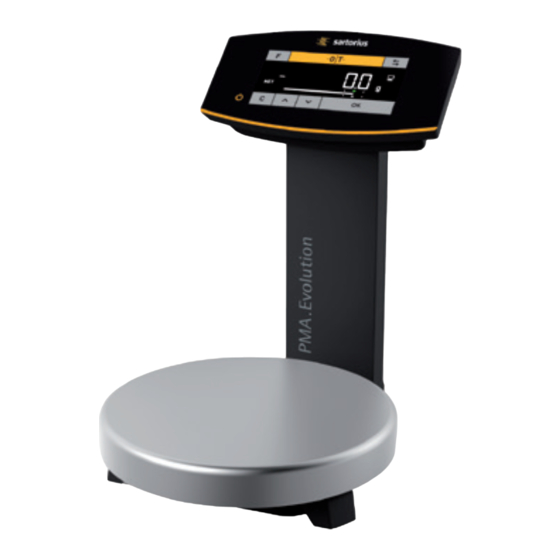
Sartorius PMA.HD Operating Manual
Paint-mixing scale
Hide thumbs
Also See for PMA.HD:
- Installation instructions manual (91 pages) ,
- Operating manual (71 pages) ,
- Operating instructions manual (51 pages)
Subscribe to Our Youtube Channel
Summary of Contents for Sartorius PMA.HD
- Page 1 Operating Manual PMA.Evolution | PMA.HD EVO1S1 | SPO1S1 Paint-mixing Scale 98648-020-40...
-
Page 3: Table Of Contents
......... 13 Sartorius Service . -
Page 4: About This Document
About This Document 1 About This Document 1.1 Scope These operating instructions apply to color-mixing scale models: − EVO1S1 − SPO1S1 1.2 Symbols Used Denoting instructions and direct hazard warnings, all especially important statements to be observed in these installation instructions will be marked as follows: This symbol denotes a possible danger with medium risk of death or (severe) injury if not avoided. -
Page 5: Safety
Do not operate the scale if its housing, AC adapter, or any connections are damaged. Immediately disconnect the damaged device from the power by pulling the plug. Do not expose the scale, the AC adapter or the accessories supplied by Sartorius to extreme temperatures, aggressive chemical vapors, moisture, shocks, vibrations, or strong electromagnetic fields. -
Page 6: Intended Use
Safety Warning regarding installation and during operation: Lay the cables where they pose no risk of causing someone to trip. Danger of Scale Damage! Never close a paint can using a hammer while it is still on the weighing pan. When closing, place the paint can on a firm, stable surface. -
Page 7: Device Overview
Device Overview 3 Device Overview 3.1 Front View Item Name Operating and display elements (see also Chapter 3.3, page 9) Support column Weighing pan EVO1S1 | SPO1S1 Operating Instructions... -
Page 8: Rear View
USB port Cable holders Support column AC adapter with country-specific mains adapter (optional) (Figure may deviate from product) Leveling feet (PMA.HD and verified models only) Leveling (PMA.HD and verified models only) USB connection cable Anti-theft locking device Menu access switch... -
Page 9: Operating And Display Elements
Device Overview 3.3 Operating and Display Elements Sharp or pointed instruments (such as ballpoint pens) can damage the device! − The touch screen should only be operated by lightly pressing it using the tips of your fingers. Button Function Factor key for paint-mixing applications Zeroing/taring &... - Page 10 Device Overview 20 6 Item Function Activated function in the menu list (see Chapter 3.4, page 11) Symbols for zero range (verified models only) Maximum weighing range Minimum load Min (verified models only) Verification scale interval e (verified models only) Readability of the scale (scale interval d) Weight unit and stability indicator Communication with the PC...
-
Page 11: Menu List
Device Overview 3.4 Menu List The “o” in the active column indicates the activated function in the respective menu. Level 1 Level 2 Level 3 Active Level 4 Function CODE SETUP | - - - - SCALE | - - - AMBIEN. Installation site 1.1.1 |- - - -... - Page 12 Device Overview Level 1 Level 2 Level 3 Active Level 4 Function CODE | - - - REC.MOD. Recalculation 1.3.4 (SETUP) |- - - - Gross weight 1.3.4.1 TOTAL |- - - - Individual 1.3.4.2 INDIV. GEN.SRV. | - - - MEN.RES. Menu reset 1.9.1 |- - - -...
- Page 13 Device Overview Level 1 Level 2 Level 3 Active Level 4 Function CODE (DEVICE) INTERF. | - - - PROT. Data transfer protocol 2.2.1 |- - - - SBI protocol 2.2.1.1 |- - - - XBPI protocol 2.2.1.2 xBPI | - - - BAUD Baud rate 2.2.2 |- - - -...
- Page 14 Device Overview Level 1 Level 2 Level 3 Active Level 4 Function CODE INPUT | - - - - Password 4.1. PASSWD. | - - - Change/enter password 4.1.1 NEW PW Information INFO | - - - - Version number (firmware) VER.NO.
-
Page 15: Installation
Legislation requires that a seal be affixed to verified scales. On Sartorius devices, this seal takes the form of a sticker with the “Sartorius” logo. If the seal is removed, the validity of verification will become void and you must have your scale re-verified. -
Page 16: Installing The Scale
Installation 4.3 Installing the Scale Inserting the Weighing Pan Place the weighing pan onto the scale from above. 4.4 Supply Voltage The scale is normally powered via the USB connection of your PC, which also supplies data for the scale. If this USB connection is not available, you can use AC adapter YEPS01-USB (see Chapter “12 Accessories,”... - Page 17 − If the stated supply voltage or the plug design of the AC adapter does not comply with your country's standard then please inform your nearest Sartorius representative. − The power must be connected in accordance with the regulations applicable in your country.
-
Page 18: Connecting The Scale
Installation 4.4.2 Connecting the Scale Connecting the Scale Insert the USB cable into the USB socket on the back of the display. Laying the USB Cable Lay the USB cable through the cable holders on the back of the scale. Connection to the Power Supply Insert the USB cable into a USB socket of a PC or laptop. -
Page 19: Commissioning
Commissioning 5 Commissioning 5.1 Leveling Leveling for PMA.HD and Verified Models Leveling the scale compensates for slant or unevenness at the place of installation. The scale must be perfectly horizontal to ensure consistent, reproducible weighing results. The scale needs to be re-leveled and then adjusted each time its setup location is changed. -
Page 20: Operation
Operation 6 Operation 6.1 Switching the Device On/Off Switching On Briefly press the j key (on/standby). An automatic self-test runs. This ends when the display shows 0.0 g. If another value is displayed: Set the scale to zero via the 0 key. Switching Off Press and hold the j key for several seconds (on/standby). -
Page 21: Calibration
Operation 6.4.1 Calibration External Calibration/Adjustment for Verified Scales Scale for use in legal metrology must be externally calibrated before being verified at the location of use. − When the scale is used in legal metrology, external calibration is locked as follows: −... -
Page 22: Weighing With Two Decimal Places (Not For Verified Models)
Operation 6.5.2 Weighing with Two Decimal Places (Not for Verified Models) A menu setting is required for weighing with two decimal places (see Chapter “6.7.2.4 Activating the Toggle Key (Not for Verified Models),” page 26). Place the empty paint can on the weighing pan. Briefly press the 0 key to zero. -
Page 23: Calculation By A Factor
Operation 6.6.1 Calculation by a Factor This function enables you to weigh in amounts that are smaller or larger than that of your basic formula for a specific paint color (e.g., 250 ml of a 1 l formula). The factors (amounts) can be set via the factor key $ and O / P in a range of 0.1 to 6.0. - Page 24 Operation The scale calculates the amount to be added for each of the components that were already poured. The display shows the amounts required to correct the formula up to the point at which the overpour occurred. After the correction has been completed, you can continue filling the remaining components.
-
Page 25: Menu Settings
Operation STO 02 ”STO 02” appears on the display, the second (corrected) value is saved. You are automatically returned to the formulation program. 1000.0 ”04” appears in the top left of the display (fourth color component). C 1.03 Press the § key to check the amount of the total weight. The correction factor “C 1.03”... -
Page 26: Language Setting
Operation 6.7.2.2 Language Setting Level 1 Level 2 Press O, select LANG. LANG. Press ! o German Press O / P, select language English Press !, “o” appears UK/US French The desired setting is applied Italian Press § several times to exit the menu etc. -
Page 27: Activating The "Lock" Function
Operation Level 1 Level 2 Level 3 Level 4 Press ! SETUP | - - - APP.PRG. Press O / P, select APP.PRG. | - - - UNIT 2 Press !, press O / P, select UNIT 2 |- - - o GRAMS Press !, press O / P, select setting (e.g., GRAMS) |- - - Press !, “o”... -
Page 28: Resetting The Scale: "Reset
Operation Changing the Password The password is numeric and can have up to six digits. Entering six spaces deletes the password, which deactivates the password function. This restores the device to its original setting (scale is not password-protected). Access the Setup menu (see Chapter 6.7.2.1, page 25). Level 1 Level 2 Level 3 Press O / P, select INPUT, press ! -
Page 29: Care And Maintenance
Electrical Hazard from Voltage or Current Repair work on the (optional) AC adapter must only be carried out by trained service technicians. Contact Sartorius Service for professional repairs (see Chapter 13, page 36). To ensure the continued accuracy of your balance, we recommend scheduling regular servicing at least once a year. -
Page 30: Malfunctions
Malfunctions 8 Malfunctions Problem Cause Remedy No segments appear on − No AC power is available − Check power supply the weight display The weight readout − No weighing pan on − Position the weighing shows “LOW” the scale The weight readout −... -
Page 31: Storage
The crossed-out waste bin symbol indicates that separate collection is required. In Germany and several other countries, Sartorius itself assumes responsibility for the return and legally compliant disposal of its electronic and electrical products. -
Page 32: Technical Data
Technical Data 11 Technical Data 11.1 General Data SCALE Unit Value Supply voltage only via USB interface or Sartorius AC adapter YEPS01-USB Input voltage +5.0 Power consumption Further data IP40 in accordance with EN 60529 / IEC 60529 Ambient conditions... -
Page 33: Model-Specific Data
Technical Data 11.2 Model-specific Data Specification Unit Value Value Model name PMA.Evolution, EVO1S1 PMA.HD, SPO1S1 Weighing range 7500/999.95 2200 Readability 0.1/0.05 0.01/0.1 Tare range (subtractive) -7500 -2200 External adjustment weight / 1, 2, 5 / 1, 2 / accuracy class... -
Page 34: Geräteabmessungen
Technical Data 11.4 Geräteabmessungen 11.4.1 Modell EVO1S1 11.4.2 Modell SPO1S1 11.5 USB Interface (PC Port) 11.5.1 Purpose This device can be connected to a PC via the USB interface. A virtual serial interface (virtual COM port) is set up on the PC as a device type via the USB port. -
Page 35: Installing The Software Driver (Windows Update)
Technical Data 11.5.2 Installing the Software Driver (Windows Update) Connect the scale to the USB port of the computer (see Chapter “4.4.2 Connecting the Scale,” page 18). Windows will detect the scale connected to the USB port as a device. If the device is being connected for the first time, the Windows Installation Wizard will run automatically. -
Page 36: Accessories
− 1 kg, accuracy class F1 YCW613-AC-00 13 Sartorius Service Sartorius Service is at your disposal for queries regarding the device. For information about the service addresses, services provided or to contact a local representative, please visit the Sartorius website (www.sartorius.com). -
Page 37: Conformity & Licenses
Conformity & Licenses 14 Conformity & Licenses 14.1 EU Declaration of Conformity The attached Declaration of Conformity hereby confirms compliance of the device with the directives cited. The declaration of conformity supplied here is for verified balances for use in the EEA. Please keep it in a safe place. EVO1S1 | SPO1S1 Operating Instructions... - Page 38 Conformity & Licenses EVO1S1 | SPO1S1 Operating Instructions...
- Page 39 Connections between the device and peripherals must be made using shielded cables in order to maintain compliance with FCC radio frequency emission limits. Any modifications made to this device that are not approved by Sartorius may void the authority granted to the user by the FCC to operate this equipment.
- Page 40 Conformity & Licenses EVO1S1 | SPO1S1 Operating Instructions...
- Page 41 Conformity & Licenses Schilder und Marken / Plates and Markings / Plaques et marques / Placas y Marcas / Etichette e Sigilli Typ Waage / Type weighing instrument / Type d’instrument de pesage / Tipo del instrumento de pesaje / Tipo di strumento per pesare: PMA-EV, PMA-HD EG Baumusterprüfbescheinigung / EC type-examination certificate / Certificat d’examen UE de type / Certificado de examen UE de tipo / Certificato di esame UE del tipo : UK3066 EVO1S1 | SPO1S1 Operating Instructions...
- Page 42 Conformity & Licenses Schale / Pan / Plateau de pesée / Plato de pesaje / Piatto di pesata Unterschale / Subpan / Plateau inférieur / Plato inferior / Piatto inferiore Libelle / Bubble level / Nivelle sphérique / Nivel de burbuja / Livella Segmentiertes LCD-Display / Segmented LCD display / Afficheur à...
- Page 43 Sartorius Lab Instruments GmbH & Co. KG Otto-Brenner-Strasse 20 37079 Goettingen, Germany Phone: +49.551.308.0 www.sartorius.com The information and figures contained in these instructions correspond to the version date specified below. Sartorius reserves the right to make changes to the technology, features, specifications and design of the equipment without notice.














Need help?
Do you have a question about the PMA.HD and is the answer not in the manual?
Questions and answers