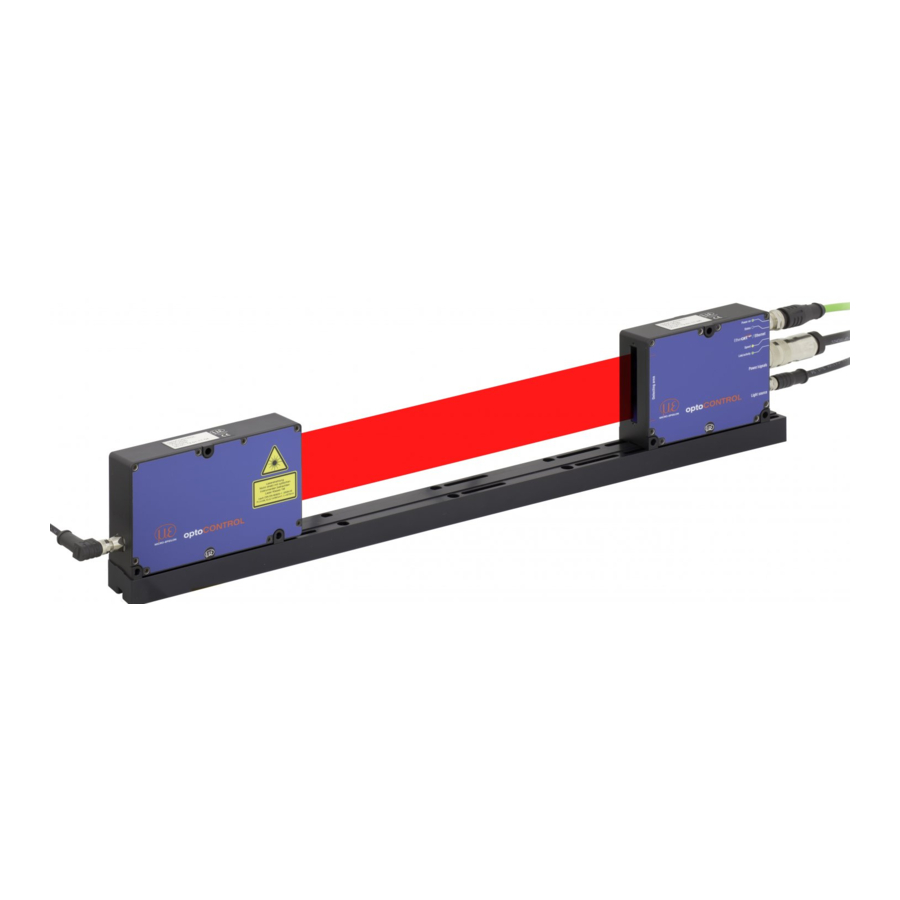
Advertisement
Quick Links
Advertisement

Summary of Contents for MICRO-EPSILON optoCONTROL 2520
- Page 1 Assembly Instructions optoCONTROL 2520...
- Page 2 Laser micrometer MICRO-EPSILON Eltrotec GmbH Manfred-Wörner-Straße 101 73037 Göppingen / Germany Tel. +49/7161/98872-300 Fax +49/7161/98872-303 e-mail eltrotec@micro-epsilon.de www.micro-epsilon.com Zertifiziert nach DIN EN ISO 9001: 2008 Certified acc. to DIN EN ISO 9001: 2008...
-
Page 3: Assembly Instructions
Avoid shock and vibration to the light source and the receiver. > Danger of injury, damage to or destruction of the sensor Notes on CE Identification The following applies to the optoCONTROL 2520: EMC regulation 2004/108/EC The sensor satisfies the requirements according to the... - Page 4 Light Source and Receiver with Mounting Rail Light Source Female Connector (3-pin) There are cables of various lengths (1 m, 2 m or 5 m, each one optionally with straight plug or angled connector) for the connection between the light source and the receiver. optoCONTROL 2520...
- Page 5 (accessory). The receiver is connected with a PC or generally with a network via the Ethernet interface. The internal web pages can be retrieved with a web browser and thereby the measuring system can be configured. Pin female Signal connector Solder pin side on the cable optoCONTROL 2520...
- Page 6 If the measuring distance changes during the measurement or if the target edge has a large thickness parallel to the laser beam, a considerable linearity error can occur. Selecting the Measuring Program Open the menu Settings > Measurement program. Select the desired measurement e.g. Edge Low-high. optoCONTROL 2520...
- Page 7 Save Settings Save the current settings in the receiver with a setup. Otherwise the settings will be lost by switching-off. Read the detailed instruction manual before using the sensor.The manual is available online on www.micro-epsilon.de/download/manuals/man--optoCONTROL-2520--en.pdf on the supplied CD. optoCONTROL 2520...
- Page 8 MICRO-EPSILON Eltrotec GmbH X9771306-A011059HDR Manfred-Wörner-Straße 101 · 73037 Göppingen / Germany Tel. +49 (0) 7161 / 98872-300 · Fax +49 (0) 7161 / 98872-303 *X9751306-A01* eltrotec@micro-epsilon.de · www.micro-epsilon.com...
















Need help?
Do you have a question about the optoCONTROL 2520 and is the answer not in the manual?
Questions and answers