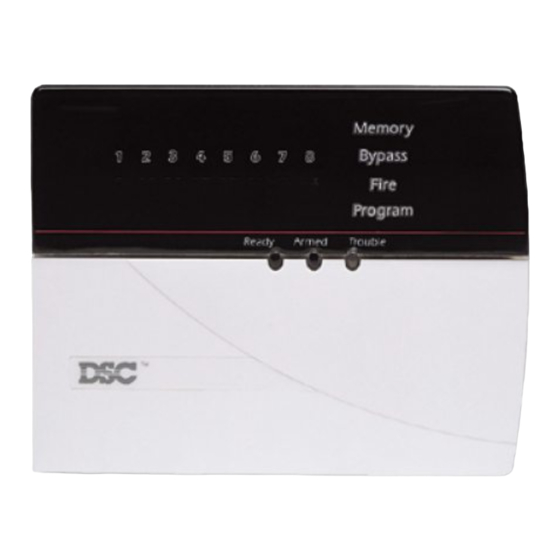
DSC Power832 Installation Manual
Hide thumbs
Also See for Power832:
- Instruction manual (25 pages) ,
- Manual (21 pages) ,
- User manual (20 pages)
Advertisement
Quick Links
1.1
Specifications
Control Panel Specifications
Flexible Zone Configuration:
• 8 Fully Programmable Zones
• 37 Access Codes: 32 User, 1 System Master, 2 Partition Master and 2 Duress
• Expandable to 32 Zones
• Hardwired expansion available using the PC5108 Eight Zone Expansion Module
• Wireless expansion available using the PC5132 Wireless Zone Expansion Module (up to 32 wireless
zones, 900MHz, True Spread Spectrum Technology, Fully Supervised)
• Normally Closed, Single EOL, or Double EOL zone supervision
• 2-Wire Smoke Zone
• 27 Zone Types, 8 Programmable Zone Options
• 2 Partitions
Audible Alarm Output:
• Supervised Bell Output (current limited at 3 amps), 12 V
• Steady or Pulsed Output
EEPROM Memory:
• Will not lose programming or system status on complete AC and Battery failure
Programmable Outputs:
• Up to 14 Programmable Voltage Outputs, 18 programmable options
• One High Current (300 mA) PGM output with 2 wire smoke detector capability on main panel
• Maximum Loop Current is 1.5 mA when the 2-wire smoke detector configuration is used
• One Low Current (50 mA) PGM output on main panel
• Eight Additional Low Current (50 mA) PGM outputs available using the PC5208 module
• Four High Current (1 Amp) PGM outputs Available Using the PC5204 module
• 1 PC5204 Output Fully Supervised for Siren Output
Powerful 1 Amp Regulated Power Supply:
• 500 mA Auxiliary Supply, 12 V
• Positive Temperature Coefficient (PTC) components replace fuses
• Supervision for loss of AC Power, Low Battery
• Internal Clock Locked to AC Power Frequency
Power Requirements:
• Transformer = 16.5 VAC, 40VA
• Battery = 12 volt 4 Ah minimum rechargeable sealed lead acid
Remote Keypad Specifications:
• 4 Different Keypads Available:
- PC5508/KP5508 8 Zone LED Keypad
- PC5532/KP5532 32 Zone LED Keypad
• Each Keypad has 5 Fully Programmable Function Keys
• Four Wire (Quad) Connection to Keybus
Digital Communicator Specifications:
• Supports all Major Formats including SIA and Contact ID
• 3 Programmable Phone Numbers
• Supports LINKS1000 Cellular Communication
• DPDT Line Seizure
• Split Reporting of Selected Transmissions to Each Telephone Number
System Supervision Features
The PC5010 continuously monitors a number of possible trouble conditions including:
• AC Power Failure
• Telephone Line Trouble
• Loss of Internal Clock
• Failure to Communicate
System Introduction
S
E
C
DC
• Trouble by Zone
• Low Battery Condition
• AUX Power Supply Fault
• Module Fault (Supervisory or Tamper)
T
I
O
N
DC
- PC5516/KP5516 16 Zone LED Keypad
- LCD5500/KPL5500 Alphanumeric Keypad
• Connect up to 8 Keypads
• Built in Piezoelectric Buzzer
• Event Initiated Personal Paging
• 2 Account numbers
• DTMF and Pulse Dialing
• Anti-jam Feature
1
1
• Fire Trouble
• Bell Output Trouble
• Tamper by Zone
Advertisement

Summary of Contents for DSC Power832
-
Page 1: System Introduction
System Introduction Specifications Control Panel Specifications Flexible Zone Configuration: • 8 Fully Programmable Zones • 37 Access Codes: 32 User, 1 System Master, 2 Partition Master and 2 Duress • Expandable to 32 Zones • Hardwired expansion available using the PC5108 Eight Zone Expansion Module •... - Page 2 False Alarm Prevention Features • Audible Exit Delay • Audible Exit Fault • Urgency on Entry Delay • Quick Exit • Swinger Shutdown • Recent Closing Transmission • Communication Delay Additional Features • Auto Arm by Partition at Specified Time •...
- Page 3 WLS907 Wireless Slimline Universal Transmitter The wireless Slimline Universal Transmitter can be used with the PC5132 Wireless Receiver to add wireless door or window contacts in a smaller package. The unit comes with three ‘AAA’ batteries and has built-in contacts. WLS908 Wireless Panic Pendant The wireless Panic Pendant can be used in conjunction with the PC5132 Wireless Receiver to include personal wireless protection.
- Page 4 1.2.8 PC5400 Printer Module This PC5400 Printer Module will allow the panel to print out all events that occur on the system to any serial printer. All events will be printed with the Partition, time, date and the event that occurred (See Section 5.29 “On-site Printer”).
-
Page 5: Getting Started
Getting Started The following sections provide a complete description of how to wire and configure devices and zones. Installation Steps The following steps are provided to assist with the installation of the panel. It is suggested that you read over this section briefly to get an overall understanding of the order of installation. Once this is done carefully work through each step. - Page 6 Do not connect the battery until all other wiring is complete ..Connect the RED battery lead to the positive of the battery, the BLACK battery lead to the negative. Auxiliary Power Terminals - AUX+ and GND These terminals provide up to 500 mA of additional current at 12 V (rated 11.6 - 12.6 V for UL...
- Page 7 Ensure the plugs and jacks meet the dimension, tolerance and metallic plating requirements of 47 C.F.R. Part 68, SubPart F . For proper operation there must be no other telephone equipment connected between the control panel and the telephone company facilities . Do not connect the alarm panel communicator to telephone lines intended for use with a FAX machine.
- Page 8 Other Devices Read the manufacturer’s literature carefully to determine the maximum current requirement (during activation or alarm) and use this value for loading calculations. Do not allow connected devices to exceed the system capabilities during any possible operational mode. Assigning Zones to Zone Expanders The main panel contains zones 1 to 8.
- Page 9 To assign a keypad to a slot and select the partition it will operate, enter the following: Step 1 — Enter Installer Programming Step 2 — Press [000] for Keypad Programming Step 3 — Press [0] for Partition and Slot Assignment Enter a two digit number to specify the partition and slot assignment.
- Page 10 Zone Wiring There are several different ways in which zones may be wired, depending on the programming options selected. Any zone defined as Fire, 24 Hour Links Supervisory and Links Answer (See Section 5.1 “Zone Definitions”) will automatically require a single End of Line (EOL) resistor regardless of which type of zone wiring supervision is selected .
- Page 11 The following chart shows the status of the zone under certain conditions: Loop Resistance ........Loop Status 5600Ω (contact closed) ......Secure 11200Ω (contact open) ......Violated 0Ω (shorted wire, loop shorted) .... Fault Infinite (broken wire, loop open) ... Tamper 2.9.4 Fire Zone Wiring - 4 wire Smoke Detectors All zones defined as Fire (See...
- Page 12 LINKS Supervisory (Shall not be used on UL Listed systems) 2.9.7 If the LINKS1000 cellular communicator is being used a zone may be configured for LINKS Supervisory (See Section 5.1 “Zone Definitions”) . If the LINKS1000 experiences a trouble it will violate the zone, causing the panel to report the event to central station.
-
Page 13: Keypad Commands
Keypad Commands All keypads provide complete information and control of the alarm panel. The panel can be completely programmed via any keypad on the system. LED keypads provide function indicator lights and individual zone indicator lights for the alarm circuits. The LCD keypad provides function indicator lights and word descriptions for zone status. The following sections describe how to arm, disarm and perform other keypad functions. - Page 14 The PC5010 has a built-in feature called Audible Exit Fault. See Section 5.15 “Entry/Exit Delay Options for more information. To disarm the panel enter the premises through the designated entry/exit door. The keypad will emit a steady beep to warn that you must disarm the system. During the last 10 seconds of entry delay the panel will pulse the keypad beeper on and off rapidly to warn the entry delay is about to expire.
- Page 15 [ ]+[2] Trouble Display The panel constantly monitors itself for several different trouble conditions. If a trouble condition is present the ‘Trouble’ light will be on steady and all keypads will beep twice every 10 seconds. The trouble beep can be silenced by pressing any key on any keypad. To view trouble conditions: 1.
- Page 16 Trouble [7] - Zone Low Battery This trouble is generated when an RF device reports a low battery condition to the control unit. Press [7] while in Trouble mode to view which RF zones have a low battery. Trouble [8] - Loss of System Time This trouble occurs when the control unit is powered up and the internal clock has not been set.
- Page 17 1. Enter [ ] [5] [Master Code]. The keypad will flash the ‘Program’ light and turn on the zone light for any code already programmed. 2. Enter the 2 digit number for the code you want to program. The corresponding zone light will flash. 3.
- Page 18 • [4] - System Test When [4] is pressed the panel will perform the following: - sound the alarm output for two seconds - light all lights on the keypad - sound the keypad buzzer for two seconds - test the main panel / PC5204 battery send a System Test Reporting code, if programmed (See Section 5.7 “Communicator - Reporting Codes”) .
- Page 19 Delay zone is secured the panel will end the two minute time period. If a second Delay zone is tripped, or if the zone is not restored after two minutes, the panel will start entry delay. If Quick Exit is used on a partitioned system, Keypad Blanking and Access Code Required to Remove Blanking should be enabled.
- Page 20 without entry delay”) . [06] - [ ]+[4] Door Chime On/Off This function key provides the user a simple method for turning the Door Chime feature on and off (See Section 3.4 [ ] Commands, [ ] [4] Door chime on/off”) .
-
Page 21: How To Program
How to Program The following section of the manual describes how to enter Installer Programming and how to program the various sections. It is extremely important that you read the following section of the manual to completely understand how to program the panel. How to Enter Installer Programming Installer Programming is used to program all communicator and panel options. - Page 22 If you enter information into a section and make a mistake, press the [#] key to exit the section. Select that section again and re-enter the information correctly. If you are using a pulse format, a decimal zero [0] does not transmit. Programming a zero [0] tells the panel not to send any pulses for that digit.
-
Page 23: Program Descriptions
Program Descriptions The following section explains all the programmable features including how the feature operates, options that pertain to the feature and a summary of program locations that require programming. Zone Definitions These sections will allow you to select how each of the 32 zones will operate. Each zone requires a 2 digit entry. - Page 24 [08] Standard 24 Hour Fire Zone When violated the panel will immediately latch the alarm output and communicate to central station. The alarm will sound for the Bell Cutoff time programmed in Section [005], “System Times” or can be programmed to sound until a valid code is entered, Section [014], “Second System Option Code, option [8]”...
- Page 25 Force Arm Enable (Shall not be enabled on UL Listed systems) Determines if the system can be armed with the zone violated. At the end of exit delay, if this type of zone is violated, it will be ignored by the panel. Once the zone is secured it will be added back into the system. This zone attribute is useful for a garage door.
- Page 26 Phone numbers can be up to 32 digits which will allow you to add special digits if required. To program the phone number enter numbers 0 through 9 as required. The following is a list of HEX digits which can also be programmed and the function they perform: HEX (B) - simulates the [ ] key on a touch tone phone HEX (C) - simulates the [#] key on a touch tone phone...
- Page 27 5.6.2 Contact ID Contact ID is a specialized format that will communicate information quickly using tones rather than pulses. In addition to sending information more quickly the format also allows more information to be sent. For example, rather than reporting an alarm zone 1 the Contact ID format can also report the type of alarm, such as Entry/Exit alarm zone 1.
- Page 28 The Pager Format cannot be used with the LINKS1000 cellular communicator. ○ ○ ○ ○ ○ ○ ○ ○ ○ ○ ○ ○ ○ ○ ○ ○ ○ ○ ○ ○ ○ ○ ○ ○ ○ ○ ○ ○ ○ ○ ○ ○ ○ ○ Communicator Format Options ......
- Page 29 5.7.6 Priority/Emergency The panel will transmit a Keypad Fire Alarm Reporting Code AND the Keypad Fire Restoral Reporting Code when the Fire Keys on any keypad is pressed for two seconds. The panel will transmit a Keypad Auxiliary Alarm Reporting Code AND the Keypad Auxiliary Restoral Reporting Code when the Auxiliary Keys on any keypad is pressed for two seconds.
- Page 30 5.7.10 Miscellaneous The panel will transmit the Keypad Lockout Reporting Code if the lockout is activated (See Section 5.22 “Keypad Lockout”) . The DLS Lead In Reporting Code will only be transmitted if the DLS Call Back feature is being used (See Section 5.8 “Downloading”) .
- Page 31 Partitions / Zone Assignment A partition is a defined area which will operate independent of another area of the system. The panel can be divided into two partitions. For example, in an office/warehouse installation it may be necessary to limit warehouse employees from accessing the office and office employees from accessing the warehouse.
- Page 32 [05] Partition/System Armed Status The PGM output will activate when the Partition or System is armed and deactivate when disarmed. [06] Ready Output The PGM output will activate when the Partition or System is ready to arm. The output will deactivate when the system is not secure or upon arming.
- Page 33 [16] LINKS1000 Support (PGM1 Only) The PGM output will be used as a data wire to communicate phone number information for the LINKS1000 cellular unit. [17] Away Armed The PGM will activate when the system is armed with the Stay/Away zones activated. [18] Stay Armed The PGM will activate when the system is armed with the Stay/Away zones bypassed.
- Page 34 5.13 Test Transmission To ensure the communication link with the central station is functioning properly the panel can be programmed to send a test transmission signal. The panel can send a Periodic Test Transmission Reporting Code at the programmed Test Transmission Time of Day.
- Page 35 If Exit Delay Termination is enabled the panel will monitor the Delay zones during exit delay. If a Delay type zone is violated then secured during the exit delay, the exit delay will be terminated and the panel will be armed immediately. To prevent false alarms on exit the PC5010, use the built-in feature Audible Exit Fault.
- Page 36 ○ ○ ○ ○ ○ ○ ○ ○ ○ ○ ○ ○ ○ ○ ○ ○ ○ ○ ○ ○ ○ ○ ○ ○ ○ ○ ○ ○ ○ ○ ○ ○ ○ ○ ○ ○ ○ ○ ○ ○ Transmission Delay Enable ......
- Page 37 5.22 Keypad Lockout The panel can be programmed to ‘lockout’ keypads if a number of incorrect user code entries are made. After the Number of Invalid Codes Before Lockout has been reached the panel will lock out the keypad for the Lockout Duration and log the event to the event buffer. For the duration of the lockout the panel will sound an error tone when any key is pressed.
- Page 38 5.26.2 Using the LINKS as a Backup Communicator The panel can be programmed to call using the LINKS1000 cellular communicator if the panel is having difficulty communicating an event using the land line. To program this select both the phone number and LINKS options for the Communicator Call Direction Options for the event.
- Page 39 5.28 Escort5580 Module Many consumers will often purchase wants before needs. The alarm system is an identifiable need however rarely is it an item someone wants. The Escort5580 module will help you change the way in which they feel about security. There are many benefits when adding the Escort5580 module to a security system.
- Page 40 5.31.1 Factory Default Main Panel (Hardware) Step 1 - Remove AC and battery from the panel. Step 2 - Remove all wires from the Zone 1 and PGM1 terminals. Step 3 - With a piece of wire short the Zone 1 terminal to the PGM1 terminal. Step 4 - Apply AC power to the main panel.
-
Page 41: Hookup Diagram
Hookup Diagram P C 5 0 1 0 C O N T R O L P A N E L Incorrect connections may result in fuse failure or improper operation. Inspect wiring and ensure connections are correct before applying power. Do not route any wiring over circuit boards. Maintain at least 1” (25.4mm) distance. - Page 42 Appendix A Contact ID The Partition ID Codes must be 4 digits. All reporting codes must be 2 digits. The following is a list of Contact ID reporting codes. The first digit (in parentheses) will automatically be sent by the control.
- Page 43 Appendix B SIA Format Level 2 (Hardcoded) The SIA communication format used in this product follows the level 2 specifications of the SIA Digital Communication Standard - February 1993. This format will send the Account Code along with its data transmission. At the receiver, the transmission would look similar to this example: N Ri01 BA 01...
- Page 44 The installation must have a bell UL Listed for mecantile local alarms (AMSECO MBL10B with model AB-12 bell housing). The digital communicator must be enabled. The control panel must be in the Attack Resistant Enclosure (DSC Model CMC-1). Grade B Central Station and Police Connect The installation must have a bell UL Listed for mecantile local alarms (AMSECO MBL10B with model AB-12 bell housing).
-
Page 45: Limited Warranty
Installer’s Lockout Telephone Lines Any products returned to DSC which have the Installer’s Lockout option enabled and If telephone lines are used to transmit alarms, they may be out of service or busy for certain periods of exhibit no other problems will be subject to a service charge. - Page 46 FCC COMPLIANCE STATEMENT CAUTION: Changes or modifications not expressly approved by Digital Security Controls Ltd. could void your authority to use this equipment. This equipment has been tested and found to comply with the limits for a Class B digital device, pursuant to Part 15 of the FCC Rules. These limits are designed to provide reasonable protection against harmful interference in a residential installation.
- Page 47 • W A R N I N G • This manual contains information on limitations regarding product use and function and information on the limitations as to liability of the manufacturer. The entire manual should be carefully read. Installation Manual PC5O1O Version 1.2 DLS version 6.O or later...
- Page 48 Table of Contents Section 1: System Introduction Section 5: Program Descriptions Specifications ............... 1 Zone Definitions ..............23 Additional Devices ..............2 Zone Attributes ..............24 1.2.1 Keypads ................2 Communicator - Dialing ............25 1.2.2 PC5108 Eight Zone Expander Module ........ 2 Communicator - Phone Numbers ........






Need help?
Do you have a question about the Power832 and is the answer not in the manual?
Questions and answers