Table of Contents
Advertisement
About Your Security System
Your DSC Power832 Security System has been designed to provide you with the greatest possible
flexibility and convenience. Read this manual carefully and have your installer instruct you on your
system's operation and on which features have been implemented in your system. All users of this
system should be equally instructed in its use. Fill out the "System Information" page with all of you
zone information and access codes and store this manual in a safe place for future reference.
Fire Detection
This equipment is capable of monitoring fire detection devices such as smoke detectors and providing
a warning if a fire condition is detected. Good fire detection depends on having adequate number of
detectors placed in appropriate locations. This equipment should be installed in accordance with
NFPA 72 (N.F.P.A., Batterymarch Park, Quincey MA 02269). Carefully review the Family Escape
Planning guidelines in this manual.
NOTE: Your installer must enable the fire detection portion of this equipment before it becomes
functional.
Testing
To insure that your system continues to function as intended, you must test your system weekly.
Please refer to "Testing Your System" on page 13 of this manual. If your system does not function
properly, call your installing company for service.
Monitoring
This system is capable of transmitting alarms, troubles and emergency information over telephone
lines to a monitoring station. If you inadvertently initiate an alarm, immediately call the monitoring
station to prevent an unnecessary response.
NOTE: The monitoring function must be enabled by the installer before it becomes functional.
General System Operation
Your security system is made up of a DSC Power832 control panel, one or more Power832 keypads
and various sensors and detectors. The control panel will be mounted out of the way in a utility closet
or in a basement. The metal cabinet contains the system electronics, fuses and stand-by battery.
There is normally no reason for anyone but the installer or service professional to have access to the
control panel.
All the keypads have an audible indicator and command entry keys. The LED keypads have a group
of zone and system status lights. The LCD keypad has an alphanumeric liquid crystal display (LCD).
The keypad is used to send commands to the system and to display the current system status. The
keypad(s) will be mounted in a convenient location inside the protected premises close to the entry/
exit door(s).
The security system has several zones of area protection and each of these zones will be connected
to one or more sensors (motion detectors, glassbreak detectors, door contacts, etc.). A sensor in
alarm will be indicated by the corresponding zone lights flashing on a LED keypad or by written
messages on the LCD keypad.
A security system cannot prevent emergencies. It is only intended to alert you and – if included –
your monitoring station of an emergency situation. Security systems are generally very reliable
but they may not work under all conditions and they are not a substitute for prudent security
practices or life and property insurance. Your security system should be installed and serviced by
qualified security professionals who should instruct you on the level of protection that has been
provided and on system operations.
IMPORTANT NOTICE
1
Advertisement
Table of Contents

Subscribe to Our Youtube Channel
Summary of Contents for DSC PC 5010
- Page 1 NOTE: The monitoring function must be enabled by the installer before it becomes functional. General System Operation Your security system is made up of a DSC Power832 control panel, one or more Power832 keypads and various sensors and detectors. The control panel will be mounted out of the way in a utility closet or in a basement.
-
Page 2: System Information
System Information Fill out the following information for future reference and store this manual in a safe place. Access Codes Your Master Code is: __________________________________________ Additional Access Codes: 01 __________________ 09 ____________________ 17 ____________________ 25 ________________ 02 __________________ 10 ____________________ 18 ____________________ 26 ________________ 03 __________________... - Page 3 ___________________________________________ _____________________________________ ___________________________________________ _____________________________________ ___________________________________________ _____________________________________ ___________________________________________ _____________________________________ ___________________________________________ _____________________________________ ___________________________________________ _____________________________________ ___________________________________________ _____________________________________ ___________________________________________ _____________________________________ ___________________________________________ _____________________________________ ___________________________________________ _____________________________________ ___________________________________________ _____________________________________ ___________________________________________ _____________________________________ ___________________________________________ _____________________________________ ___________________________________________ _____________________________________ ___________________________________________ _____________________________________ ___________________________________________ _____________________________________ ___________________________________________ _____________________________________ ___________________________________________ _____________________________________ [F] FIRE __________________________________________ [A] AUXILIARY ____________________________________ [P] PANIC ________________________________________ The Exit Delay Time is ________ seconds.
-
Page 4: Access Codes
Access Codes Access Codes are used to arm and disarm the system. There are 33 access codes available: one Master Code and 32 access codes. Only the Master Code can be used to program additional security codes and to change other system features as well as to arm and disarm the security system. -
Page 5: Alternate Arming Methods
Alternate Arming Methods Away Arming Arming the system in the Away mode will have all interior zones and perimeter zones active. If motion is detected in the interior zones, or if one of the perimeter zones is violated, the alarm sequence will begin. -
Page 6: Disarming The System
Disarming the System Disarming from an LED Keypad: Enter the premises through a designated Exit/Entry door; entering by any other door will sound an immediate alarm. As soon as the Exit/Entry door is opened, the keypad will beep to indicate that the system should be disarmed. -
Page 7: If An Alarm Sounds
If An Alarm Sounds Fire Alarm If your system has been installed with fire detectors and the alarm sounds in a pulsing mode, follow your emergency evacuation plan immediately (see “Fire Escape Planning” on page 15). Intrusion Alarm If an intrusion alarm sounds, indicated by a continuous bell or siren, the alarm may be silenced by entering your access code. - Page 8 PC5532 LED Keypad LCD5500 Keypad PC5508, PC5516 and PC5532 Keypads: All Keypads: Press the keys on the number pad to view alarms or troubles, to Function Keys Arm/Disarm the system or to bypass zones. (Stay, Away, Chime, Reset, Exit): If activated by your installer, these To exit, press [#];...
- Page 9 Programming codes from an LCD Keypad: Master Code Press the [ ] key to enter the function list. Scroll (< >) to... Press [5] or [ ]. The display will read... Press (*) for<> Access Codes Enter your current Master Code. The display will read... Enter Master Access Code “01P”...
-
Page 10: Zone Bypassing
Zone Bypassing The zone bypassing function is used when access is needed to part of the protected area while the system is armed. Zones which are temporarily out of service due to damaged wiring or contacts may be bypassed to allow system arming until repairs can be made. Bypassed zones will not cause an alarm. -
Page 11: Viewing Trouble Conditions
Viewing Trouble Conditions The control panel continuously monitors a number of possible trouble conditions. If one of these trouble conditions occur, the keypad will beep twice every 10 seconds until you press any key on the keypad. Troubles can only be viewed when the system is in the disarmed state. If a trouble occurs while the system is armed, enter your access code to disarm the system, then follow the procedure outlined below to determine the specific trouble. -
Page 12: Setting The System Date And Time
Setting the System Date and Time To set the system time, enter [ ] [6] followed by the Master Code. Press [1]. The keypad will now accept 10 consecutive digits: • Enter the Time in Hours and Minutes using the 24 Hour format (00:00 to 23:59). •... -
Page 13: Door Chime Feature
Door Chime Feature The door chime feature is used, while the panel is disarmed, to provide a tone from the keypad each time a door or window is opened or closed. The doors and windows which will provide this indication are programmed by your installer. -
Page 14: Household Fire Safety Audit
To reset smoke detectors from an LCD Keypad: Press [ ] to enter the function list. Scroll to find: Press [ ] to select the output control. The display will read... Press (*) For< > Output Control Use the arrow (< >) keys to find the following message and press the [ ] key to Select Output<... -
Page 15: Maintenance
• Each person should know of a predetermined assembly point where everyone can be accounted for i.e.: across the street or at a neighbour's house. Once everyone is out of the building, call the Fire Department. • A good plan emphasizes quick escape. Do not investigate or attempt to fight the fire, and do not gather belongings or pets as this wastes valuable time. - Page 16 ©1996 Digital Security Controls Ltd. Printed in Canada 29001917 R2...
- Page 17 Instruction Manual PC5O1O S E C U R I T Y S Y S T E M...
- Page 18 AVIS: L’étiquette de l’Industrie Canada identifie le matériel homologué. Cette étiquette certifie que le matériel est conforme à certaines normes de protection, d’exploitation et de sécurité des réseaux de télécommunications. Industrie Canada n’assure toutefois pas que le matériel fonctionnera à la satisfaction de l’utilisateur. Avant d’installer ce matériel, l’utilisateur doit s’assurer qu’il est permis de le raccorder aux installations de l’entreprise locale de télécommunication.
-
Page 19: Fcc Compliance Statement
FCC COMPLIANCE STATEMENT CAUTION: Changes or modifications not expressly approved by Digital Security Controls Ltd. could void your authority to use this equipment. This equipment has been tested and found to comply with the limits for a Class B digital device, pursuant to Part 15 of the FCC Rules. These limits are designed to provide reasonable protection against harmful interference in a residential installation.
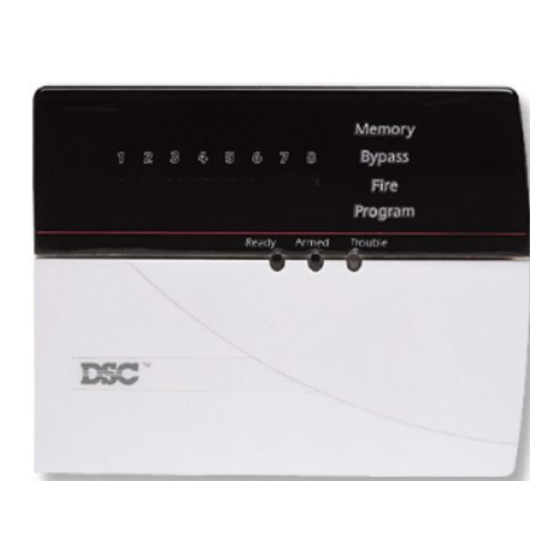







Need help?
Do you have a question about the PC 5010 and is the answer not in the manual?
Questions and answers