Table of Contents
Advertisement
Quick Links
MEITRACK® GPS Vehicle Tracker
Copyright © 2013 Shenzhen Meiligao Electronics Co., Ltd. All rights reserved.
File Name:
MEITRACK VT310 User Guide
Project:
VT310
Sub Project:
User Guide
Revision:
V7.5
User Guide V7.5
Creator:
Creation Date:
Update Date:
Page:
Confidential:
VT310
Cavana Cheung
2010-08-26
2013-01-30
- 1 - of 30
External Documentation
- 1 -
Advertisement
Table of Contents

Summary of Contents for MeiTrack VT310
- Page 1 File Name: MEITRACK VT310 User Guide Creator: Cavana Cheung Project: VT310 Creation Date: 2010-08-26 Update Date: 2013-01-30 Sub Project: User Guide Page: - 1 - of 30 Revision: V7.5 Confidential: External Documentation MEITRACK® GPS Vehicle Tracker User Guide V7.5 VT310 Copyright ©...
-
Page 2: Table Of Contents
Contents 1. Product Overview ........................- 3 - 2. For Your Safety ........................- 4 - 3. VT310 Characteristics ........................ - 4 - 4. Getting Started ........................- 5 - 4.1 Hardware and Accessories ....................- 5 - 4.2 View ........................... - 5 - 4.3 Functional Parts ....................... - Page 3 VT310 is a GPS/GPRS based tracking device, specially developed and designed for vehicle real-time tracking and fleet management. VT310 has an inbuilt GPS module to obtain accurate position data. This device utilizes its GSM capability to send position data to a specified mobile phone or server base for tracking and fleet management.
-
Page 4: For Your Safety
Qualified Service Only qualified personnel can install or repair VT310. Water Resistance VT310 is not water resistant. Keep it dry. Install this device inside the vehicle or use a waterproof bag for protection if necessary. Confidential Phone Number For safety reason, do not tell other people the mobile phone number of your VT310 without taking precautions of security settings. -
Page 5: Getting Started
5 digital inputs (3 negative and 2 positive triggering) 2 analog inputs 5 outputs. 4. Getting Started This section will describe how to set up your VT310. 4.1 Hardware and Accessories VT310 is supplied in a box which includes: VT310 with Battery... - Page 6 Flashing (1 second on and 2 seconds off) VT310 is not connected to the GSM network Power On/Off Button Press and hold for 3~5 seconds to turn on/off VT310 SOS Button SOS button is connected with the wires. Press it to send SOS alarm to the preauthorized phone number.
-
Page 7: Connecting And Installation
0-6V 4.4 Connecting and Installation Read this manual before using your VT310. Check to make sure all parts are included in the packaging box. 4.4.1 Ensure that your VT310 has a working SIM card installed. - Check that the SIM card has not run out of credit (test the SIM card in a phone to make sure it can... -
Page 8: Change Password
Check to make sure all wirings have been connected correctly. Then connect the AVL unit to the motor power. Make a missed phone call the VT310 using a mobile phone to check if the call can go through. The VT310 should reply with an SMS indicating longitude, latitude, speed and date. -
Page 9: Track
File Name: MEITRACK VT310 User Guide Creator: Cavana Cheung Project: VT310 Creation Date: 2010-08-26 Update Date: 2013-01-30 Sub Project: User Guide Page: - 9 - of 30 Revision: V7.5 Confidential: External Documentation For those ahead of GMT, input the time difference in minutes directly. -
Page 10: Track By Calling
File Name: MEITRACK VT310 User Guide Creator: Cavana Cheung Project: VT310 Creation Date: 2010-08-26 Update Date: 2013-01-30 Sub Project: User Guide Page: - 10 - of 30 Revision: V7.5 Confidential: External Documentation 7.2 Track by Calling Make a missed call to the tracker and it will report its longitude and latitude by SMS with the following format: Latitude = 22 32 36.63N Longitude = 114 04 57.37E, Speed = 2.6854Km/h, 2008-12-24, 01:50... -
Page 11: Track By Ms01/Ms02
File Name: MEITRACK VT310 User Guide Creator: Cavana Cheung Project: VT310 Creation Date: 2010-08-26 Update Date: 2013-01-30 Sub Project: User Guide Page: - 11 - of 30 Revision: V7.5 Confidential: External Documentation You can also use local map software on PDA or car navigation device to input the coordinates. -
Page 12: Set Ip And Port
File Name: MEITRACK VT310 User Guide Creator: Cavana Cheung Project: VT310 Creation Date: 2010-08-26 Update Date: 2013-01-30 Sub Project: User Guide Page: - 12 - of 30 Revision: V7.5 Confidential: External Documentation 2. APN defaulted as ‘CMNET’; 3. APN + username + password should not over 39 characters. -
Page 13: Track By Gpsgate
F=2, only calls the authorized phone number; F=3, both SMS and calling. (Note: VT310 doesn’t support two-way conversation. Calling only gives ring and reminder to the authorized phone.) P=1, set an authorized number for SOS button (Input 1); P=2, set an authorized number for Input 2;... -
Page 14: Detecting Lock Status Of Car's Door Or Trunk (Car Boot)
File Name: MEITRACK VT310 User Guide Creator: Cavana Cheung Project: VT310 Creation Date: 2010-08-26 Update Date: 2013-01-30 Sub Project: User Guide Page: - 14 - of 30 Revision: V7.5 Confidential: External Documentation 9.2 Detecting Lock Status of Car’s Door or Trunk (Car Boot). -
Page 15: Speeding Alarm
File Name: MEITRACK VT310 User Guide Creator: Cavana Cheung Project: VT310 Creation Date: 2010-08-26 Update Date: 2013-01-30 Sub Project: User Guide Page: - 15 - of 30 Revision: V7.5 Confidential: External Documentation 0x0267=>615(decimal)=>(615*6)/1024=3.603515625V(voltage) Application Example - Fuel Level Sensor Fuel level sensors supplied by us are resistance-type sensors with output resistance: 0-200Ω(ohm). -
Page 16: Movement Alarm
File Name: MEITRACK VT310 User Guide Creator: Cavana Cheung Project: VT310 Creation Date: 2010-08-26 Update Date: 2013-01-30 Sub Project: User Guide Page: - 16 - of 30 Revision: V7.5 Confidential: External Documentation 11.1 Movement Alarm Command: W******,006,X Description: When the tracker moves out of a preset circle scope, it will send an SMS alarm to the authorized phone number for SOS. -
Page 17: Track By Distance
XX=[1,255], it will be more sensitive if XX is smaller. Default value is 30. Example: W000000,035,30 15. Output Control 15.1 Output Control (Immediate) Command: W******,020,P,F Description: Send this command to control the Output of VT310 Note: P=1, Output1; P=2, Output2; P=3, Output3; P=4, Output4;... -
Page 18: Output Control (Conditional)
Example: W000000,020,1,1 15.2 Output Control (Conditional) Command: W******,120,ABCDE or W******,220,ABCDE Description: Send this command to control the Output of VT310. This command is only workable when the speed is below 10km/h(command 120) or 20km/h(command 220) and GPS is available. Note: ABCDE represents Out1, Out2, Out3, Out4, and Out5 respectively. -
Page 19: Connecting With Car Alarm
File Name: MEITRACK VT310 User Guide Creator: Cavana Cheung Project: VT310 Creation Date: 2010-08-26 Update Date: 2013-01-30 Sub Project: User Guide Page: - 19 - of 30 Revision: V7.5 Confidential: External Documentation Normally two green wires are connected solidly (P1 and P2 are Normal Close[NC] in the relay), when output is open (Output be low voltage), two green wires will disconnect, the engine is then cut. -
Page 20: Track Log
File Name: MEITRACK VT310 User Guide Creator: Cavana Cheung Project: VT310 Creation Date: 2010-08-26 Update Date: 2013-01-30 Sub Project: User Guide Page: - 20 - of 30 Revision: V7.5 Confidential: External Documentation 18. Track Log 18.1 Log by Interval Command: W******,031,X Description Set time interval for logging GPS information. -
Page 21: Get Imei
File Name: MEITRACK VT310 User Guide Creator: Cavana Cheung Project: VT310 Creation Date: 2010-08-26 Update Date: 2013-01-30 Sub Project: User Guide Page: - 21 - of 30 Revision: V7.5 Confidential: External Documentation Command: W******,026,XX Description: This command puts the tracker in power down mode when it is inactive or immobile for a period of time. In Power Down mode, GPS stops working, GSM enters sleep mode and stops sending out messages. -
Page 22: Copyright And Disclaimer
File Name: MEITRACK VT310 User Guide Creator: Cavana Cheung Project: VT310 Creation Date: 2010-08-26 Update Date: 2013-01-30 Sub Project: User Guide Page: - 22 - of 30 Revision: V7.5 Confidential: External Documentation The tracker can also be configured by computer using the Parameter Editor. This method is much easier and user friendly. -
Page 23: Annex 1. Sms Command List
If you need to set different numbers for receiving SMS and phone call, you can use W******,003,F,P,T1,T2, In this case T1 is the phone number for receiving SMS and T2 for receiving phone calls. Note: VT310 doesn’t support two-way conversation. Calling only gives ring and reminder to the authorized phone. Copyright © 2013 Shenzhen Meiligao Electronics Co., Ltd. All rights reserved. - Page 24 File Name: MEITRACK VT310 User Guide Creator: Cavana Cheung Project: VT310 Creation Date: 2010-08-26 Update Date: 2013-01-30 Sub Project: User Guide Page: - 24 - of 30 Revision: V7.5 Confidential: External Documentation Speeding Alarm W******,005,XX W000000,005,08 Remarks: When the tracker speeds higher than the preset value, it will send an SMS to the authorized phone number for SOS.
- Page 25 File Name: MEITRACK VT310 User Guide Creator: Cavana Cheung Project: VT310 Creation Date: 2010-08-26 Update Date: 2013-01-30 Sub Project: User Guide Page: - 25 - of 30 Revision: V7.5 Confidential: External Documentation For example, Latitude = 22 32 36.63N Longitude = 114 04 57.37E, Speed = 2.6854Km/h, 2008-12-24,01:50 B=1, location data complies with NMEA 0183 GPRMC protocol.
- Page 26 File Name: MEITRACK VT310 User Guide Creator: Cavana Cheung Project: VT310 Creation Date: 2010-08-26 Update Date: 2013-01-30 Sub Project: User Guide Page: - 26 - of 30 Revision: V7.5 Confidential: External Documentation X=0, to turn off GPRS tracking (default); X=1, to enable GPRS tracking via TCP;...
- Page 27 File Name: MEITRACK VT310 User Guide Creator: Cavana Cheung Project: VT310 Creation Date: 2010-08-26 Update Date: 2013-01-30 Sub Project: User Guide Page: - 27 - of 30 Revision: V7.5 Confidential: External Documentation W******,220,ABCDE W000000,220,10000 Remarks: This function is achievable only when the speed is below 10km/h(command 120) or 20km/h(command 220) and meantime GPS is available.
- Page 28 File Name: MEITRACK VT310 User Guide Creator: Cavana Cheung Project: VT310 Creation Date: 2010-08-26 Update Date: 2013-01-30 Sub Project: User Guide Page: - 28 - of 30 Revision: V7.5 Confidential: External Documentation Remarks: Default time of the tracker is GMT, you can use this command to correct it to your local time. This command is for SMS tracking only.
-
Page 29: Annex 2. Troubleshooting
Possible Cause: Resolution: Green LED is flashing (1 second on and 2 seconds off) Make sure VT310 is connected to GSM network GSM Network is slow Some GSM networks slow down during peak time or when they have equipment problems... -
Page 30: Contacts
GPRS function of VT310 is turned off Turn on GPRS function of VT310 Incorrect IP address or PORT Get the right IP address and PORT and reset to VT310 GSM signal is weak Move the unit to a location with good GSM reception...
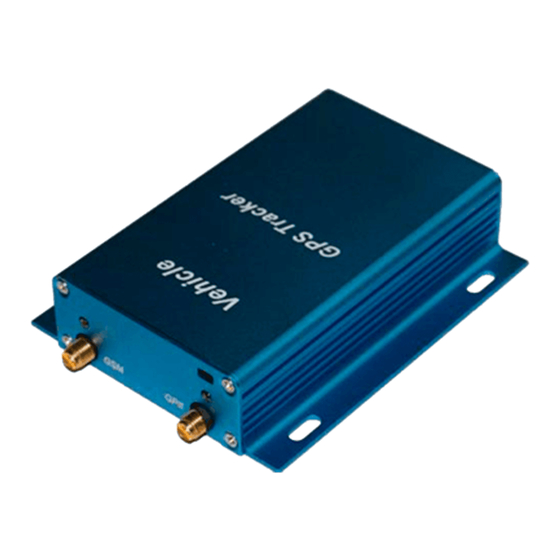















Need help?
Do you have a question about the VT310 and is the answer not in the manual?
Questions and answers