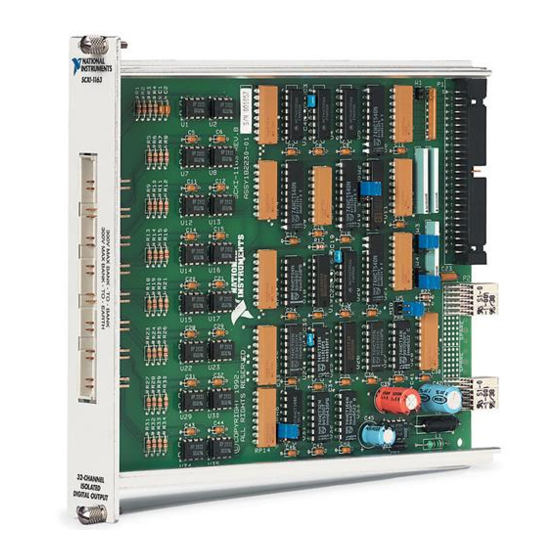
National Instruments SCXI-1163 User Manual
32-channel isolated digital output module
Hide thumbs
Also See for SCXI-1163:
- Getting started (158 pages) ,
- Instructions for safe use (4 pages) ,
- Installation manual (10 pages)
Summary of Contents for National Instruments SCXI-1163
-
Page 1: User Manual
SCXI-1163 User Manual 32-Channel Isolated Digital Output Module September 1994 Edition Part Number 320576-01 © Copyright 1993, 1994 National Instruments Corporation. All Rights Reserved. - Page 2 National Instruments Corporate Headquarters 6504 Bridge Point Parkway Austin, TX 78730-5039 (512) 794-0100 Technical support fax: (800) 328-2203 (512) 794-5678 Branch Offices: Australia (03) 879 9422, Austria (0662) 435986, Belgium 02/757.00.20, Canada (Ontario) (519) 622-9310, Canada (Québec) (514) 694-8521, Denmark 45 76 26 00, Finland (90) 527 2321, France (1) 48 14 24 24, Germany 089/741 31 30, Italy 02/48301892, Japan (03) 3788-1921, Netherlands 03480-33466, Norway 32-848400, Spain (91) 640 0085, Sweden 08-730 49 70, Switzerland 056/20 51 51, U.K.
-
Page 3: Limited Warranty
The SCXI-1163 is warranted against defects in materials and workmanship for a period of one year from the date of shipment, as evidenced by receipts or other documentation. National Instruments will, at its option, repair or replace equipment that proves to be defective during the warranty period. This warranty includes parts and labor. -
Page 4: Table Of Contents
... 3-1 Functional Overview ... 3-1 SCXIbus Connector ... 3-1 SCXIbus Connector Signal Descriptions ... 3-3 Interface and Routing Circuitry ... 3-4 Register Circuitry ... 3-5 Optically Isolated Output Channels ... 3-6 © National Instruments Corporation ... 2-1 SCXI-1163 User Manual... - Page 5 Contents Chapter 4 Register Descriptions ... 4-1 Register Description... 4-1 Register Description Format ... 4-1 SCXI-1163 Registers ... 4-1 Address Handler... 4-2 Module ID Register... 4-3 Data Register ... 4-4 Status Registers ... 4-5 Primary Mode Status Register ... 4-5 Output Mode Status Register ...
- Page 6 SCXI-1302 Wiring Procedure... E-14 SCXI-1302 Installation ... E-15 SCXI-1351 One-Slot Cable Extender ... E-15 SCXI-1351 Installation ... E-16 Multiple-Chassis Connections for the SCXI-1163 ... E-16 Installation... E-16 SCXI-1343 Rear Screw Terminal Adapter ... E-17 SCXI-1343 Installation ... E-18 Appendix F...
- Page 7 Boards ... 2-7 Table 2-2. Configuration of Jumpers W4 and W6 ... 2-7 Table 2-3. SCXIbus to SCXI-1163 Rear Signal Connector to Data Acquisition Board Pin Equivalences ... 2-18 Table 3-1. SCXIbus Equivalents for Rear Signal Connector ... 3-4 Table 3-2.
-
Page 8: About This Manual
About This Manual This manual describes the electrical and mechanical aspects of the SCXI-1163 and contains information concerning its operation and programming. The SCXI-1163 is a member of the National Instruments Signal Conditioning eXtensions for Instrumentation (SCXI) Series modules for the National Instruments data acquisition plug-in boards. This module provides 32 isolated digital outputs configured in ports of four channels. -
Page 9: Conventions Used In This Manual
MC-DIO-32F, NB-DIO-24, NB-DIO-32F, NB-DIO-96, PC-DIO-24, and PC-DIO-96 digital I/O data acquisition boards unless otherwise noted. DIO-type board DIO-type board refers to National Instruments data acquisition boards that have only digital inputs and outputs. These boards include the DIO-24, DIO-32F, and DIO-96 boards unless otherwise noted. -
Page 10: Related Documentation
NB-MIO-16X User Manual (part number 320157-01) • PC-DIO-24 User Manual (part number 320288-01) • PC-DIO-96 User Manual (part number 320289-01) • PC-LPM-16 User Manual (part number 320287-01) • SCXI-1000/1001 User Manual (part number 320423-01) © National Instruments Corporation SCXI-1163 User Manual About This Manual... -
Page 11: Customer Communication
About This Manual Customer Communication National Instruments wants to receive your comments on our products and manuals. We are interested in the applications you develop with our products, and we want to help if you have problems with them. To make it easy for you to contact us, this manual contains comment and configuration forms for you to complete. -
Page 12: Chapter 1 Introduction
The SCXI-1163 operates with full functionality with National Instruments MIO boards; Lab-NB, Lab-PC, Lab-PC+, Lab-LC, and PC-LPM-16 boards; and with the DIO-24, DIO-32F, and DIO-96 boards. You can also use the SCXI-1163 with other systems that comply with the specifications given in Chapter 2, Configuration and Installation. -
Page 13: What You Need To Get Started
This manual contains complete instructions for directly programming the SCXI-1163. You can order separate software packages for controlling the SCXI-1163 from National Instruments. When you combine the PC, AT, and MC data acquisition boards with the SCXI-1163, you can use LabVIEW for Windows or LabWindows for DOS. LabVIEW and LabWindows are innovative program development software packages for data acquisition and control applications. -
Page 14: Optional Equipment
Chapter 1 You can also use the SCXI-1163, combined with the NB Series data acquisition boards, with NI-DAQ software for Macintosh. NI-DAQ software for Macintosh, which is shipped with all National Instruments Macintosh data acquisition boards, comes with language interfaces for MPW C, THINK C, Pascal, and Microsoft QuickBASIC. -
Page 15: Unpacking
• ERNI Components, Inc. (part number 033-273) The mating connector for the SCXI-1163 front connector is a special 48-pin reversed DIN C female connector. National Instruments uses a polarized and keyed connector to prevent inadvertent upside-down connection to the SCXI-1163. The manufacturer part number National Instruments uses for this mating connector is as follows: •... -
Page 16: Configuration And Installation
This chapter describes the SCXI-1163 jumper configurations, installation of the SCXI-1163 into the SCXI chassis, signal connections to the SCXI-1163, and cable wiring. Module Configuration The SCXI-1163 module consists of five user-configurable jumpers and one reserved jumper as shown in the parts locator diagram, Figure 2-1. © National Instruments Corporation... - Page 18 Chapter 2 The SCXI-1163 can accept data in two forms–serial and parallel. Serial data is transferred across the SCXIbus using the Serial Peripheral Interface (SPI) protocol. Using serial communication, one data acquisition board that is cabled to one SCXI module in an SCXI system can control the digital communication for all the boards in the system.
-
Page 19: Jumper Use
• User-configurable jumpers Jumpers W2 and W3 select whether the SCXI-1163 is to be connected to a DIO-type board or to an MIO-type board. If you are controlling the SCXI-1163 module via the SCXI backplane, the position of these jumpers is irrelevant. -
Page 20: Jumper Configuration
SCXI-1163 module. The SCXI-1163 has two jumpers, W2 and W3, that indicate to the module what type of data acquisition board is to be connected to the module rear signal connector. The SCXI-1163 also has two jumpers, W4 and W5, for communication between the data acquisition board and the SCXIbus. -
Page 21: Using Jumpers W4 And W5
When using a single chassis, set jumper W4 to position A on the SCXI-1163 that is connected to the data acquisition board and set jumper W5 to DIO or MIO. In this setting, the module drives MISO to SERDATOUT and connects the necessary pullup resistor to the SERDATOUT line. -
Page 22: Table 2-1. Configuration Of Jumpers W2, W3, And W5 For Dio-Type And Mio-Type Boards
Table 2-2. Configuration of Jumpers W4 and W6 Jumper Factory Setting–Connects pullup to SERDATOUT Parking position Sets primary mode of operation to parallel Factory setting–Sets primary mode of operation to serial © National Instruments Corporation Configuration for DIO-Type Board • • • • • •... -
Page 23: Hardware Installation
1. Turn off the computer that contains the data acquisition board or disconnect the computer from your SCXI chassis. 2. Turn off the SCXI chassis. Do not insert the SCXI-1163 into a chassis that is turned on. 3. Insert the SCXI-1163 into the board guides. Gently guide the module into the back of the slot until the connectors make good contact. -
Page 24: Front Connector
Chapter 2 Front Connector Figure 2-2 shows the pin assignments for the SCXI-1163 front connector. Number Figure 2-2. SCXI-1163 Front Connector Pin Assignment © National Instruments Corporation Signal Column Signal Name Name Out 0 Out 1 Out 2 Out 3... -
Page 25: Front Connector Signal Descriptions
B17, A17 A13, B13, Out<16..19> A14, B14 A9, B9, A10, Out<20..23> A5, B5, Out<24..27> A6, B6 SCXI-1163 User Manual Description Port 0 outputs Port 0 power Port 0 ground Port 1 outputs Port 1 power Port 1 ground Port 2 outputs... -
Page 26: Terminal Block
A1, B1, A2, Out<28..31> The SCXI-1163 consists of eight ports of four optically isolated digital outputs. Each port of outputs has a separate connection for a +5 V power supply (Vcc) and for a ground (GND) for that port. Digital logic powered by the port Vccs and referenced to the port grounds drives the outputs of each port;... -
Page 27: Signal Connection
Connections, including power signals to ground and vice versa, that exceed any of the maximum signal ratings on the SCXI-1163 can damage any or all of the boards connected to the SCXI chassis, the host computer, and the SCXI-1163 module. -
Page 29: Scxi-1326 Installation
To connect the terminal block to the SCXI-1163 front connector, follow these steps: 1. Connect the SCXI-1163 front connector to its mating connector on the terminal block. 2. Make sure that the SCXI-1163 top and bottom thumbscrews do not obstruct the rear panel of the terminal block. -
Page 30: Figure 2-4. Scxi-1163 Rear Signal Connector Pin Assignment
43 44 45 46 47 48 (DIO) SERDATOUT 49 50 A. Jumper W6 in Position S Figure 2-4. SCXI-1163 Rear Signal Connector Pin Assignment © National Instruments Corporation DIG GND (MIO) SERDATOUT (MIO) DIG GND (DIO) 2-15 Configuration and Installation... -
Page 31: Rear Signal Connector Signal Descriptions, Serial Configuration
11, 9, 7, 5, 3, 1, 48, 46, 44, 42, 40, 38, 36, 34 SCXI-1163 User Manual Description Digital Ground – Supplies the reference for data acquisition board digital signals and is tied to the module digital ground. Pin 50 is for DIO-type boards. -
Page 32: Serial I/O Signal Connections
Pin 24 or 50 is the digital ground reference for the data acquisition board digital signals and is tied to the module digital ground. Pins 24 and 50 are not tied together. Pin 24 is for MIO-type boards when SCXI-1163 jumpers W2 and W3 are in the MIO position. -
Page 33: Table 2-3. Scxibus To Scxi-1163 Rear Signal Connector To Data Acquisition Board Pin Equivalences
When you configure the SCXI-1163 for an MIO-type board, the digital I/O signals of the SCXI-1163 match the digital I/O lines of the MIO board. When you use the SCXI-1163 with an SCXI-1341, SCXI-1342, or SCXI-1344 cable assembly, the SCXI-1163 signals match the digital lines of the Lab-NB/Lab-PC/Lab-PC+ boards, the PC-LPM-16 board, and the Lab-LC board, respectively. -
Page 34: Timing Requirements And Communication Protocol
_ wait Last rising edge on SERCLK to SLOT0SEL* high slot0sel* _ wait SLOT0SEL* high to SS* enabled ss _ en Figure 2-5. Slot-Select Timing Diagram © National Instruments Corporation Configuration and Installation Register Descriptions. slot0sel*_wait Chassis ID = 9... -
Page 35: Figure 2-6. Serial Data Timing Diagram
After you select the module slot as previously described, each write or read cycle to the module requires you to write first to the Address Handler, then to the register of interest. SCXI-1163 User Manual is a specification of the... -
Page 36: Figure 2-7. Address Handler Timing Diagram
After the Address Handler has been written to, an address line of a register has been asserted. At that stage you can write to the SCXI-1163 Data Register and read from its Module ID Register or Status Registers using the following protocols. The contents of the Module ID Register are reinitialized by deasserting Slot-Select. -
Page 37: Figure 2-8. Data Register Write Timing Diagram
Slot 0 Slot-Select Register. 5. If you are not selecting another slot, write zero to the Slot 0 Slot-Select Register. Figure 2-8 illustrates a write to the SCXI-1163 Data Register of the binary pattern: 10000011 00001111 00000000 00000000... -
Page 38: Figure 2-9. Scxi-1163 Module Id Register Timing Diagram
4. Pull low to deassert the SS* line and establish conditions for writing a new slot-select number to the Slot 0 Slot-Select Register. 5. If you are not selecting another slot, write zero to the Slot 0 Slot-Select Register. Figure 2-9 illustrates a read of the SCXI-1163 Module ID Register. SLOT0SEL* DAQD*/A... -
Page 39: Figure 2-10. Scxi-1163 Status Register Timing Diagram
4. Pull low to deassert the SS* line and establish conditions for writing a new slot-select number to the Slot 0 Slot-Select Register. 5. If you are not selecting another slot, write zero to the Slot 0 Slot-Select Register. Figure 2-10 illustrates a read of an SCXI-1163 Status Register. SLOT0SEL* DAQD*/A... -
Page 40: Theory Of Operation
Chapter 3 Theory of Operation This chapter contains a functional overview of the SCXI-1163 module and explains the operation of each functional unit making up the SCXI-1163. Functional Overview The block diagram in Figure 3-1 shows the key functional components of the SCXI-1163. -
Page 41: Figure 3-2. Scxibus Connector Pin Assignment
Theory of Operation RESET* MISO CHSGND CHSGND +5 V SPICLK Figure 3-2. SCXIbus Connector Pin Assignment SCXI-1163 User Manual CHSGND CHSGND © National Instruments Corporation Chapter 3 INTR* D*/A +5 V MOSI... -
Page 42: Scxibus Connector Signal Descriptions
MIO board as needed to create this interface. Table 3-1 shows the signal connections from the rear signal connector to the backplane. © National Instruments Corporation Description Reset – When pulled low, reinitializes the module to its power-up state. -
Page 43: Interface And Routing Circuitry
SERCLK SERDATOUT When the primary mode of operation is jumper configured to serial mode, the SCXI-1163 module converts the data acquisition board signals to open-collector signals on the backplane of the SCXI chassis. For the data acquisition board to talk to a slot, the board must first assert the SS* for that slot. -
Page 44: Register Circuitry
For additional descriptions of primary and output modes of operation, see Chapter 4, Register Descriptions. Register Circuitry Figure 3-4 diagrams the SCXI-1163 register circuitry. Serial Data In Address Handler Digital Control Signals Ouput Mode... -
Page 45: Optically Isolated Output Channels
Optically Isolated Output Channels The SCXI-1163 consists of eight ports of four optically isolated digital outputs. Each port of outputs has an isolated connection for the Vcc and ground. The outputs of each port are referenced to their particular grounds and powered by their particular Vccs;... -
Page 46: Figure 3-5. Scxi-1163 Digital Output Diagram
Vcc for that port. Figure 3-5. SCXI-1163 Digital Output Diagram Note: It is important to notice that this module has no access to the analog backplane; this protects the backplane from faults when high voltages are available at the module outputs. -
Page 47: Register Descriptions
SCXI-1163. The Data Register is a 32-bit write-only register that controls the output states on the SCXI-1163. The Status registers are 1-bit registers that indicate the mode of operation of the module–serial, parallel, or serial override. The Parking Register is a dummy register located at address FFFF. -
Page 48: Address Handler
You must write to the Address Handler at the beginning of each write to or read from the SCXI-1163. Write the address of the register of interest to this handler, which in turn enables the register. This register is two bytes long and contains the address of the register to be read from or written to. - Page 49 Chapter 4 Module ID Register The Module ID register contains the 4-byte module ID code for the SCXI-1163. This code number is read on the MISO line whenever the Module ID register is accessed. The bytes appear least significant byte first. Within each byte, data is sent out MSB first. Additional data transfers result in all zeros being sent on the MISO line.
-
Page 50: Data Register
Register Descriptions Data Register The Data Register contains 32 bits that control the state of each output of the SCXI-1163. Whenever the Data Register is selected by the Address Handler, the Data Register shifts in the data present on the MOSI line, bit 31 first, and then latches the data when deselected. At power up or at reset, the Data Register contains all logic highs. -
Page 51: Status Registers
A 1 indicates that the outputs are being set by the data contents of the data register, while a 0 indicates that the outputs are being set in parallel by the levels seen at the rear connector. © National Instruments Corporation SCXI-1163 User Manual... -
Page 52: Parking Register
Selecting the Parking Register places the module in a state insensitive to noise and to electrostatic discharge (ESD), which may corrupt the Data Register content and cause the outputs to change state. Select the Parking Register by writing FFFF (hexadecimal) to the Address Handler. SCXI-1163 User Manual © National Instruments Corporation... -
Page 53: Slot 0 Register Descriptions
The jumper settings in Slot 0 of a chassis determine with which chassis number Slot 0 is identified. From the software perspective, only one Slot-Select Register exists in a system composed of multiple chassis. © National Instruments Corporation SCXI-1163 User Manual... -
Page 54: Slot-Select Register
CHS3 CHS2 CHS1 Name 15-9 CHS<4..0> SL<3..0> SCXI-1163 User Manual CHS0 Description Don't care bits – Unused. Chassis Bit 4 through 0 – Determine which chassis is selected. On the SCXI-1000 chassis, these are don't care bits. Slot Bit 3 through 0 – Determine which slot in the selected chassis is selected. -
Page 55: Chapter 5 Programming
Chapter 5 Programming This chapter contains a functional programming description of the SCXI-1163 and Slot 0. Note: If you plan to use a programming software package such as NI-DAQ, LabWindows, or LabVIEW with your SCXI-1163 board, you do not need to read this chapter. -
Page 56: Register Selection And Write Procedure
Programming Table 5-1. SCXIbus to SCXI-1163 Rear Signal Connector to Data Acquisition Board MOSI SERDATIN D*/A DAQD*/A INTR* SLOT0SEL* SPICLK SERCLK MISO SERDATOUT Register Selection and Write Procedure 1. Select the slot of the module to be written to. Initial conditions: SERDATIN = X. -
Page 57: Initialization
Diagram. Initialization The SCXI-1163 powers up with its Data Register set to logic ones and with the output mode of operation the same as the jumper-set primary mode of operation. If you reset the chassis, the Data Register resets to logic ones, and the output mode reverts to the primary mode of operation. -
Page 58: Example 2
Address Handler Example 1 You want to set all the outputs to their logic high state on an SCXI-1163 in Slot 1 of an SCXI-1000 chassis. The SCXI-1163 is directly cabled to a data acquisition board and has the primary mode of operation set to serial. -
Page 59: Example 3
You have a multiple-chassis system with an SCXI-1163 in Slots 4 and 8 of Chassis 1, and another SCXI-1163 in Slot 11 of Chassis 2. The SCXI-1163 in Slot 8 of Chassis 1 is configured for a primary mode of operation of parallel, but you have been writing to it in serial by using address 0001 to access the Data Register. -
Page 60: Appendix A Specifications
Appendix A Specifications This appendix lists the specifications for the SCXI-1163. These are typical at 25 C and 50% humidity unless otherwise stated. The operating temperature range is 0 to 50 C. Digital Outputs Power requirements (per port) Supply voltage... -
Page 61: Operating Environment
Specifications Operating Environment Temperature Relative humidity Storage Environment Temperature Relative humidity SCXI-1163 User Manual 0 to 50 C 5% to 90% at 35 C -55 to 150 C 5% to 90% noncondensing © National Instruments Corporation Appendix A... -
Page 62: Appendix B Rear Signal Connector
Appendix B Rear Signal Connector This appendix describes the pinout and signal names for the SCXI-1163 50-pin rear signal connector, including a description of each connection. Figure B-1A shows the pin assignments for the SCXI-1163 rear signal connector configured for serial communication. -
Page 63: Figure B-1. Scxi-1163 Rear Signal Connector Pin Assignment
41 42 43 44 45 46 47 48 (DIO) SERDATOUT 49 50 A. Jumper W6 in Position S Figure B-1. SCXI-1163 Rear Signal Connector Pin Assignment SCXI-1163 User Manual DIG GND (MIO) SERDATOUT (MIO) DIG GND (DIO) Appendix B In 23... -
Page 64: Rear Signal Connector Signal Descriptions, Serial Configuration
11, 9, 7, 5, 3, 1, 48, 46, 44, 42, 40, 38, 36, 34 © National Instruments Corporation Description Digital Ground – Supplies the reference for data acquisition board digital signals and is tied to the module digital ground. Pin 50 is for DIO-type boards. - Page 65 Rear Signal Connector Appendix B All other pins are not connected. See the Timing Requirements and Communication Protocol section in Chapter 2, Configuration Installation, for more detailed information on timing. SCXI-1163 User Manual © National Instruments Corporation...
-
Page 66: Appendix Cscxibus Connector
Appendix C SCXIbus Connector This appendix describes the pinout and signal names for the SCXI-1163 SCXIbus connector, including a description of each connection. Figure C-1 shows the pin assignments for the SCXI-1163 SCXIbus connector. © National Instruments Corporation SCXI-1163 User Manual... -
Page 67: Figure C-1. Scxibus Connector Pin Assignment
SCXIbus Connector RESET* MISO CHSGND CHSGND +5 V SPICLK Figure C-1. SCXIbus Connector Pin Assignment SCXI-1163 User Manual CHSGND CHSGND © National Instruments Corporation Appendix C INTR* D*/A +5 V MOSI... -
Page 68: Scxibus Connector Signal Descriptions
MOSI * Indicates active low. All other pins are not connected. Further information is given in Chapter 3, © National Instruments Corporation Description Reset – When pulled low, reinitializes the module to its power-up state. Totem pole. Input. Master-In-Slave-Out – Transmits data from the module to the SCXIbus. -
Page 69: Appendix Dscxi-1163 Front Connector
Appendix D SCXI-1163 Front Connector This appendix describes the pinout and signal names for the SCXI-1163 front connector, including a description of each connection. Figure D-1 shows the pin assignments for the SCXI-1163 front connector. © National Instruments Corporation SCXI-1163 User Manual... -
Page 70: Figure D-1. Scxi-1163 Front Connector Pin Assignment
SCXI-1163 Front Connector Number Figure D-1. SCXI-1163 Front Connector Pin Assignment SCXI-1163 User Manual Signal Column Signal Name Name Out 0 Out 1 Out 2 Out 3 Out 4 Out 5 Out 6 Out 7 Out 8 Out 9 Out 10... -
Page 71: Front Connector Signal Descriptions
B17, A17 A13, B13, Out<16..19> A14, B14 A9, B9, A10, Out<20..23> A5, B5, Out<24..27> A6, B6 © National Instruments Corporation SCXI-1163 Front Connector Description Port 0 outputs Port 0 power Port 0 ground Port 1 outputs Port 1 power Port 1 ground... - Page 72 SCXI-1163 Front Connector Signal Name A1, B1, A2, Out<28..31> Further information is given in Chapter 2, SCXI-1163 User Manual Description (continued) Port 7 outputs Port 7 ground Port 7 power Configuration and Installation. © National Instruments Corporation Appendix D...
-
Page 73: Appendix Escxi-1163 Cabling
Appendix E SCXI-1163 Cabling This appendix describes how to use and install the hardware accessories for the SCXI-1163: • SCXI-1340 cable assembly • SCXI-1341 Lab-NB, Lab-PC, and Lab-PC+ cable assembly • SCXI-1344 Lab-LC cable assembly • SCXI-1342 PC-LPM-16 cable assembly •... -
Page 74: Table E-1. Scxi-1163 And Board Pinout Equivalences
The SCXI-1340 rear panel gives the module and the chassis both mechanical and electrical shielding. Table E-1 lists the pin equivalences of the MIO-16 and DIO-24 boards and the SCXI-1163. Table E-1. SCXI-1163 and Board Pinout Equivalences SCXI-1163 Rear Signal Connector... -
Page 75: Scxi-1340 Installation
If you are attaching a cable to the breakout connector, installation is easiest if you attach the second cable before installing the SCXI-1340. © National Instruments Corporation Mounting Bracket Connector... -
Page 76: Scxi-1341 Lab-Nb, Lab-Pc, Or Lab-Pc+ And Scxi-1344 Lab-Lc Cable Assembly
SCXI-1341 and SCXI-1344 pin translations. Table E-2. SCXI-1341 and SCXI-1344 Pin Translations Lab Board Pin Lab Board Signal 13, 50 All other pins of the Lab board pinout are not sent to the SCXI-1163 rear signal connector. SCXI-1163 User Manual SCXI-1163 Pin ACH0 ACH1... -
Page 77: Scxi-1341 And Scxi-1344 Installation
SCXI-1181 breadboard module. The adapter board gives the PC-LPM-16 full access to the digital control lines. The position of jumper W1 on the SCXI-1342 is irrelevant because the SCXI-1163 does not use jumper W1. Table E-3 lists the SCXI-1342 pin translations. © National Instruments Corporation... -
Page 78: Scxi-1342 Installation
PC-LPM-16 Pin PC-LPM-16 Signal 19, 50 All other pins of the PC-LPM-16 pinout are not sent to the SCXI-1163 rear signal connector. SCXI-1342 Installation Follow these steps to install the SCXI-1342: 1. Make sure that the computer and the SCXI chassis are turned off. -
Page 79: Dio-96, At-Mio-16D, And At-Mio-64F-5 Board Connection
SCXIbus via serial communication or to provide parallel inputs to the module. You can either connect the positions 1 through 50 connector of the NB5 cable directly to the SCXI-1163, or use an SCXI-1351 between the SCXI-1163 and the NB5 cable. The SCXI-1163 does not use positions 51 through 100 of the NB5 cable for serial communication;... -
Page 80: Table E-4. Scxi-1163 And Dio-96, At-Mio-16D, And At-Mio-64F-5 Board Pinout Equivalences
SCXI-1163 Cabling Table E-4. SCXI-1163 and DIO-96, AT-MIO-16D, and AT-MIO-64F-5 Board SCXI-1163 Rear Signal Connector Serial SERDATIN DAQD*/A SLOT0SEL* SERCLK SERDATOUT DIG GND SCXI-1163 User Manual Pinout Equivalences DIO-96 AT-MIO-16D Board Board Equivalent Equivalent Parallel In (23) APC7 In (22) -
Page 81: Scxi-1351 And Nb5 Cable Installation
Appendix E Table E-4. SCXI-1163 and DIO-96, AT-MIO-16D, and AT-MIO-64F-5 Board SCXI-1163 Rear Signal Connector Serial DIG GND All other pins are not connected on the SCXI-1163. SCXI-1351 and NB5 Cable Installation Follow these steps to install the SCXI-1351: 1. Make sure that the computer and the SCXI chassis are turned off. -
Page 82: Scxi-1348 Dio-32F Cable Assembly
DIO-32F board to the adapter board. The adapter board converts the signals from the DIO-32F I/O connector to a format compatible with the SCXI-1163 rear signal connector pinout. The adapter board also has an additional male breakout connector that provides the unmodified DIO-32F signals for use with an SCXI-1180 feedthrough panel or SCXI-1181 breadboard module. -
Page 83: Table E-5. Scxi-1348 Pin Translations
DIOA1 DIOA3 DIOA7 DIOA5 DIOB5 DIOB2 DIOB7 DIOB6 DIOB0 DIOB3 DIOB4 DIOB1 © National Instruments Corporation Rear Signal SCXI-1163 Use Connector Pin In (25) In (28) In (27) In (24) In (30) In (31) In (26) In (29) In (21) -
Page 84: Scxi-1348 Installation
4. Screw in the rear panel to the threaded strip in the rear of the chassis. 5. Screw the front panel into the front threaded strip, as shown in Figure E-4. Check the installation. SCXI-1163 User Manual E-12 © National Instruments Corporation... -
Page 85: Figure E-3. Scxi-1180 Rear Connections
Note: If you are using the SCXI-1180 with an SCXI-1351 and an NB5 cable, connect the SCXI-1180 breakout connector to the female connector on the SCXI-1351. Place the SCXI-1180 to the left of the SCXI-1351 (looking at the front of the chassis). © National Instruments Corporation Threaded Strip in Rear of Chassis... -
Page 86: Scxi-1302 50-Pin Terminal Block
5. Tighten the large strain relief screws to secure the wires. 6. Snap the cover back in place. 7. Reinsert the rear grounding screw. The terminal block is now ready to be connected to the front panel connector. SCXI-1163 User Manual Ribbon Cable to Rear and Breakout Connectors... -
Page 87: Scxi-1302 Installation
NB5 cable for use with a DIO-96 or an AT-MIO-16D. © National Instruments Corporation Grounding Screw... -
Page 88: Scxi-1351 Installation
Check the installation. Multiple-Chassis Connections for the SCXI-1163 The SCXI-1163 can operate in a multiple-chassis system with the DIO-24, DIO-96, and the MIO boards. A multiple-chassis system can consist of up to eight SCXI-1001 chassis controlled by the same data acquisition board. Notice that you cannot use the SCXI-1000 in a multiple-chassis system. -
Page 89: Scxi-1343 Rear Screw Terminal Adapter
5. Plug the SCXI-1350 into the back of the SCXI module in the first chassis so that the module rear connector mates with the front connector on the SCXI-1350. When you are connecting to an SCXI-1163, be sure to set the jumpers for either a DIO-type or an MIO-type board as appropriate. -
Page 90: Scxi-1343 Installation
4. Plug the adapter board front connector into the module rear signal connector. A corner of the adapter board will enter the upper board guide of the chassis. 5. Screw the rear panel to the threaded strips in the rear of the chassis. SCXI-1163 User Manual SCXI-1163 Use Serial... -
Page 91: Appendix F Customer Communication
Filling out a copy of the National Instruments helps us help you better and faster. National Instruments provides comprehensive technical assistance around the world. In the U.S. and Canada, applications engineers are available Monday through Friday from 8:00 a.m. to 6:00 p.m. -
Page 92: Technical Support Form
National Instruments for technical support helps our applications engineers answer your questions more efficiently. If you are using any National Instruments hardware or software products related to this problem, include the configuration forms from their user manuals. Include additional pages if necessary. - Page 93 Completing this form accurately before contacting National Instruments for technical support helps our applications engineers answer your questions more efficiently.
-
Page 94: Documentation Comment Form
Documentation Comment Form National Instruments encourages you to comment on the documentation supplied with our products. This information helps us provide quality products to meet your needs. Title: SCXI-1163 User Manual Edition Date: September 1994 Part Number: 320576-01 Please comment on the completeness, clarity, and organization of the manual. -
Page 95: Glossary
INTR* Interrupt output current least significant bit megabytes of memory meters multifunction I/O MISO Master-In-Slave-Out MOSI Master-Out-Slave-In © National Instruments Corporation Meaning pico- nano- micro- milli- kilo- mega- Glossary-1 Value 10 - 10 - 10 -... - Page 96 +5 V power supply volts direct current virtual instrument volts input high volts input low volts in volts output high volts output low volts out Vrms volts, root mean square SCXI-1163 User Manual Glossary-2 © National Instruments Corporation...
-
Page 97: Index
3-7 cabling custom cables, optional, 1-3 to 1-4 DIO-96, AT-MIO-16D, and AT-MIO-64F-5 board connection SCXI-1163 and board pinout equivalences, E-8 to E-9 SCXI-1351 and NB5 cable assembly, E-7 SCXI-1351 and NB5 installation, E-9 to E-10 multiple-chassis connections,... - Page 98 2-11 GND signal front connector, 2-10, 2-11, D-3, D-4 rear signal connector, 2-16, B-3 hazardous voltage warnings SCXI-1163 module, 2-3 to 2-4, 2-8 SCXI-1326 terminal block, 2-11, 2-12 In<0..31> signal, rear signal connector, 2-16, B-3 installation hardware installation, 2-8...
- Page 99 SCXI-1351 one-slot cable extender, E-16 unpacking the SCXI-1163 module, 1-4 interface and routing circuitry, 3-4 to 3-5 INTR* signal, SCXIbus connector, 3-3, CHA3 jumper configuration. See also module configuration; signal connections. configuration for DIO-type and MIO- type boards, 2-7 jumper W4, 2-5, 2-6...
- Page 100 2-18 SCXI-1163, DIO-96, AT-MIO-16D, and AT-MIO-64F-5 board equivalences, E-8 to E-9 SCXI-1163, MIO-16, and DIO-24 board pinout equivalences, E-2 SCXIbus connector to rear signal connector, 3-4 SCXIbus to rear signal connector to data...
- Page 101 5-2 to 5-3 register writes, 5-1 to 5-3 SCXIbus to SCXI-1163 rear signal connector pin equivalents, 5-2 SCXI-1163 registers, 4-1 to 4-6 Slot-Select Register, 4-8 Status Register description, 4-5 jumper connections, 2-6 reading from Status Register, 2-24...
- Page 102 SCXI-1326 terminal block. theory of operation digital interface, 3-4 to 3-5 functional overview, 3-1 to 3-4 interface and routing circuitry, 3-4 to 3-5 register circuitry, 3-5 to 3-6 SCXI-1163 block diagram, 3-1 SCXIbus connector Index-6 © National Instruments Corporation...
- Page 103 3-4 pin assignments, 3-2 signal descriptions, 3-3 to 3-4 timing requirements and communication protocol. See communication signals. unpacking the SCXI-1163 module, 1-4 V+ signal, 3-3, C-3 Vcc signals, front connector, 2-10, 2-11, D-3, D-4 voltage, hazardous. See hazardous voltage warnings.











Need help?
Do you have a question about the SCXI-1163 and is the answer not in the manual?
Questions and answers